The Unity3D editor for Linux has been updated once again to bring it up to speed with the Windows version.
The last update was at the start of May, so it looks like it did get 1 or 2 versions behind. You can now get your hands on Unity 5.3.5f1 or 5.4.0b18 for developing games on Linux.
What people have been able to make with Unity has continued to impressed me. I just hope the SDL work pays off and gets included in future.
Find the download links here.
I am not a game developer, so I have never touched Unity, so if any of you are using it be sure to let everyone know in the comments. If you're developing using Unity on Linux feel free to post a link to your game too.
The last update was at the start of May, so it looks like it did get 1 or 2 versions behind. You can now get your hands on Unity 5.3.5f1 or 5.4.0b18 for developing games on Linux.
What people have been able to make with Unity has continued to impressed me. I just hope the SDL work pays off and gets included in future.
Find the download links here.
I am not a game developer, so I have never touched Unity, so if any of you are using it be sure to let everyone know in the comments. If you're developing using Unity on Linux feel free to post a link to your game too.
Some you may have missed, popular articles from the last month:
All posts need to follow our rules. For users logged in: please hit the Report Flag icon on any post that breaks the rules or contains illegal / harmful content. Guest readers can email us for any issues.
I never managed to get this to work, but I'm keen to try later today.
0 Likes
I have been using Unity3D on Ubuntu for a while now and it has worked surprisingly well.
I put [this little racing game](http://www.kongregate.com/games/RobberDocks/kaasua) on Kongregate just last week.
Default controls: Hold Up arrow to accelerate, release to slow down.
I put [this little racing game](http://www.kongregate.com/games/RobberDocks/kaasua) on Kongregate just last week.
Default controls: Hold Up arrow to accelerate, release to slow down.
2 Likes
Ew, flash player. Is there another place we can see your work?
1 Likes
Ew, flash player. Is there another place we can see your work?
I assumed the game was a WebGL build; does Unity even export to flash?
1 Likes
Haven't touched Unity in a while, but it is a quality game engine. Thinking of using it for a game design camp I'm planning (other alternatives I'm looking at are Cryengine and Unreal)
0 Likes
Ew, flash player. Is there another place we can see your work?
I assumed the game was a WebGL build; does Unity even export to flash?
Heh yep WebGL, not Flash, unless they didn't have a WebGL-capable browser so it defaulted to flash for them.
You're right, it is WebGL. Not sure if Kongregate uses flash for ads or something though.
0 Likes
I am using Unity Editor on Linux at work. It works, but with issues compared to the MacOS version (haven't tried the Windows version). The biggest annoyance is that it idles at 100% cpu usage! They know about this issue already but haven't fixed it yet. I am now downloading the new version to see if it resolves that issue.
0 Likes
I am using Unity Editor on Linux at work. It works, but with issues compared to the MacOS version (haven't tried the Windows version). The biggest annoyance is that it idles at 100% cpu usage! They know about this issue already but haven't fixed it yet. I am now downloading the new version to see if it resolves that issue.
Fast forward two months and the issue is still here... :-/
0 Likes
I am using Unity Editor on Linux at work. It works, but with issues compared to the MacOS version (haven't tried the Windows version). The biggest annoyance is that it idles at 100% cpu usage! They know about this issue already but haven't fixed it yet. I am now downloading the new version to see if it resolves that issue.
Fast forward two months and the issue is still here... :-/
Yup, very frustrating. My guess is that it's not a bug, it's that they are doing something fundamentally wrong and fixing it requires a big refactor of the code. My guess is that they have a loop for updating things in the background instead of depending on events.
0 Likes
Yup, very frustrating. My guess is that it's not a bug, it's that they are doing something fundamentally wrong and fixing it requires a big refactor of the code. My guess is that they have a loop for updating things in the background instead of depending on events.
Well I just found the fix, not entirely satisfying but my ears are grateful. I open the about window, resize it to minimum and shove it to the bottom right corner of the screen. It keeps the CPU calm and the fans quiet. :-)
Credit goes here: http://geospark.co.uk/blog/2016/7/9/unity-editor-on-linux-and-the-high-cpu-usage-problem
1 Likes
Yup, very frustrating. My guess is that it's not a bug, it's that they are doing something fundamentally wrong and fixing it requires a big refactor of the code. My guess is that they have a loop for updating things in the background instead of depending on events.
Well I just found the fix, not entirely satisfying but my ears are grateful. I open the about window, resize it to minimum and shove it to the bottom right corner of the screen. It keeps the CPU calm and the fans quiet. :-)
Credit goes here: http://geospark.co.uk/blog/2016/7/9/unity-editor-on-linux-and-the-high-cpu-usage-problem
Interesting. Thanks for the tip, and the article. Just tried it and it works. My CPU is thankful to you :)
FYI, Instead of resizing and shoving to the corner of the screen, I simply threw the About window to a different virtual desktop and I got the same effect.
0 Likes


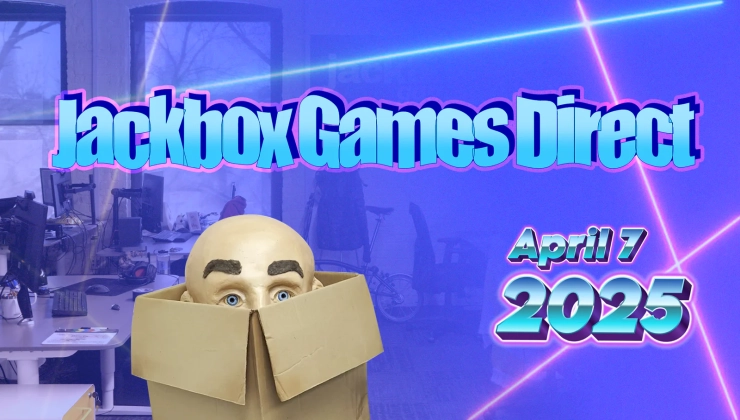





 How to set, change and reset your SteamOS / Steam Deck desktop sudo password
How to set, change and reset your SteamOS / Steam Deck desktop sudo password How to set up Decky Loader on Steam Deck / SteamOS for easy plugins
How to set up Decky Loader on Steam Deck / SteamOS for easy plugins
See more from me