Open source rocks! A fellow named kozec has created a user mode driver (based on another) and a UI for interacting with the Steam Controller.
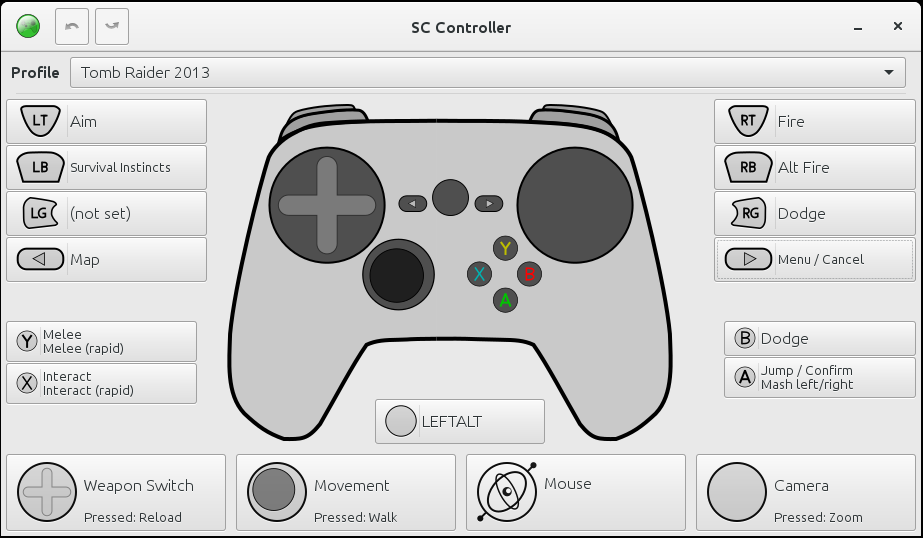
Features
- Allows to setup, configure and use Steam Controller without ever launching Steam
- Supports profiles switchable in GUI or with controller button
- Stick, Pads and Gyroscope input
- Haptic Feedback support
- Macros, rapid fire, modeshift...
- Emulates XBox360 controller, mouse, trackball and keyboard.
That's a seriously impressive list of things not to need Steam to do, so it will certainly please those who don't use Steam, but want to have a go with a Steam Controller.
I've tested this tool out myself and it's seriously awesome. It actually works, and it works rather nicely! Switching profiles works, as does changing what buttons and pads do what.
I tested it out using Ziggurat from GOG. Normally, the game will not work with the Steam Controller properly since the game doesn't use Steam. I loaded up the "SC Controller" application, switched profiles to Xbox Controller and it worked fine! It even allowed me to switch to the Xbox Controller with High Precision Camera profile without crashing anything.
What's really great is that it won't interfere with Steam games. If you look at the screenshot above the green icon on the top left corner tells you if the driver is currently being used. If you turn it off, the icon will turn red and allow Steam to use it.
Valve should really hire this guy to speed up uncoupling the Steam Controller from Steam Big Picture.
Check it out on github here.
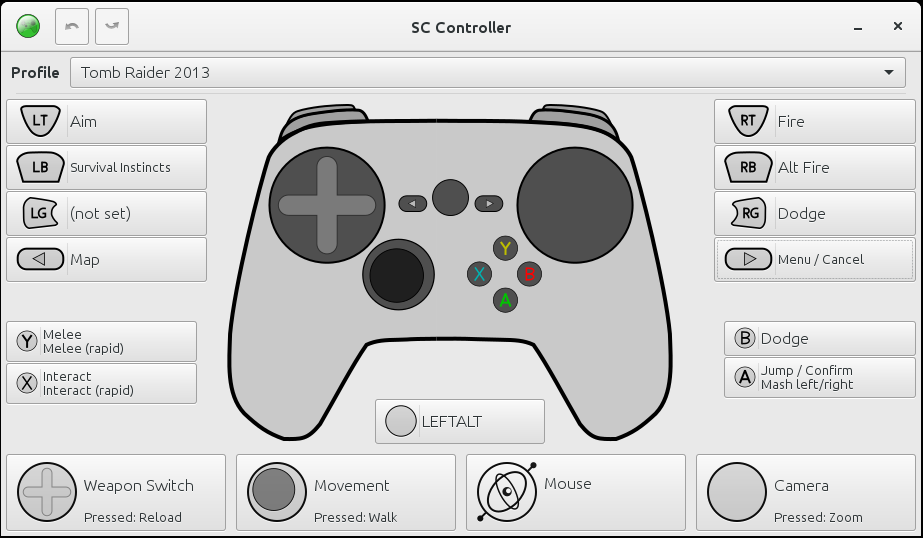
Features
- Allows to setup, configure and use Steam Controller without ever launching Steam
- Supports profiles switchable in GUI or with controller button
- Stick, Pads and Gyroscope input
- Haptic Feedback support
- Macros, rapid fire, modeshift...
- Emulates XBox360 controller, mouse, trackball and keyboard.
That's a seriously impressive list of things not to need Steam to do, so it will certainly please those who don't use Steam, but want to have a go with a Steam Controller.
I've tested this tool out myself and it's seriously awesome. It actually works, and it works rather nicely! Switching profiles works, as does changing what buttons and pads do what.
I tested it out using Ziggurat from GOG. Normally, the game will not work with the Steam Controller properly since the game doesn't use Steam. I loaded up the "SC Controller" application, switched profiles to Xbox Controller and it worked fine! It even allowed me to switch to the Xbox Controller with High Precision Camera profile without crashing anything.
What's really great is that it won't interfere with Steam games. If you look at the screenshot above the green icon on the top left corner tells you if the driver is currently being used. If you turn it off, the icon will turn red and allow Steam to use it.
Valve should really hire this guy to speed up uncoupling the Steam Controller from Steam Big Picture.
Check it out on github here.
Some you may have missed, popular articles from the last month:
All posts need to follow our rules. For users logged in: please hit the Report Flag icon on any post that breaks the rules or contains illegal / harmful content. Guest readers can email us for any issues.
Makes an already impressive gadget even more useful. Very cool.
3 Likes
Install this driver don't broke the Valve driver? It's possible activate and deactivate? Could be configurated to work with wine? Can be used by a Steam Game? I'm thinking that Steam controller don't works well with ETS2 and ATS in Linux, and if this driver can emulate X360 (works great)...
0 Likes
Install this driver don't broke the Valve driver? It's possible activate and deactivate? Could be configurated to work with wine? Can be used by a Steam Game? I'm thinking that Steam controller don't works well with ETS2 and ATS in Linux, and if this driver can emulate X360 (works great)...
Just added this into it:
What's really great is that it won't interfere with Steam games. If you look at the screenshot above the green icon on the top left corner tells you if the driver is currently being used. If you turn it off, the icon will turn red and allow Steam to use it.
2 Likes
Would be better if it was GTK2, but oh well, maybe somebody will port it.
0 Likes
Install this driver don't broke the Valve driver? It's possible activate and deactivate? Could be configurated to work with wine? Can be used by a Steam Game? I'm thinking that Steam controller don't works well with ETS2 and ATS in Linux, and if this driver can emulate X360 (works great)...
Just added this into it:
What's really great is that it won't interfere with Steam games. If you look at the screenshot above the green icon on the top left corner tells you if the driver is currently being used. If you turn it off, the icon will turn red and allow Steam to use it.
Awesome, Let's go to install it!!!
0 Likes
Would be better if it was GTK2, but oh well, maybe somebody will port it.Yeah nothing like staying in the past :P
Out of interest, why?
0 Likes
That's an impressive interface for an open source project.
1 Likes
That's an impressive interface for an open source project.
My exact same thought. Sadly. :) But yeah, very very slick interface.
0 Likes
Would be better if it was GTK2, but oh well, maybe somebody will port it.
Been better in QT!
2 Likes
I can play ETS2 and ATS in Linux with my Steam Controller. If I enable sc-controller before start steam, I use sc-controller. I emulate XBOX-360 with High Precission camera and Now I can use R-Touchpad to look around and the L-Stick works in analogical mode (more precission to drive). With oficial Support We can only configure the Steam Controller like a keyboard. Excellent work, I'm in love!!!!.
I only can see a problem, If I use L-Touchpad like DPad, the buttons are reversed.
Last edited by leillo1975 on 23 May 2016 at 9:00 pm UTC
I only can see a problem, If I use L-Touchpad like DPad, the buttons are reversed.
Last edited by leillo1975 on 23 May 2016 at 9:00 pm UTC
2 Likes
Tested it, works fine, took me some time to realize how to config mode shift, but it works, sot cool. Will be using it with Guild Wars 2.
However... both the on screen keyboard and menu command does not do a thing. When I run scc-osd-menu or scc-osd-keyboard from the command line, it can't find a certain libXfixes.so, however the libxfixes3 package is already installed. I'm on 14.04 right now and installed the sc-controller from the prebuilt deb package.
However... both the on screen keyboard and menu command does not do a thing. When I run scc-osd-menu or scc-osd-keyboard from the command line, it can't find a certain libXfixes.so, however the libxfixes3 package is already installed. I'm on 14.04 right now and installed the sc-controller from the prebuilt deb package.
0 Likes
Works almost perfectly on arch. The only complain, can I change the keyboard layout?
0 Likes
Would be better if it was GTK2, but oh well, maybe somebody will port it.Yeah nothing like staying in the past :P
Out of interest, why?
Because gtk3 is a broken pile of crap, and I refuse to have it on my system. ;)
1 Likes
Because gtk3 is a broken pile of crap, and I refuse to have it on my system. ;)
That is not exactly an argument. But anyway... GTK3 has a better drawing model, multiple backends (like Wayland), touch events, CSS-based theme engine.
In a simple analogy, GTK2 is like HTML4 and GTK3 is like HTML5.
7 Likes
Great maybe this will help me fix 2 Steam Controllers not working as Xbox Controller 1 and Xbox Controller 2 in Road Redemption, and other multiplayer games -____-.
At least the kids on Counter Strike were impressed I was on a Steam Machine, I didn't know your profile said that stuff.
At least the kids on Counter Strike were impressed I was on a Steam Machine, I didn't know your profile said that stuff.
0 Likes
yaourt -S sc-controller-git
0 Likes
I think this driver looks more promising completeness / features wise: https://gitlab.com/dennis-hamester/scd
It would be great if someone would add a GUI for configuring the controller with it.
Last edited by Shmerl on 24 May 2016 at 3:38 am UTC
It would be great if someone would add a GUI for configuring the controller with it.
Last edited by Shmerl on 24 May 2016 at 3:38 am UTC
0 Likes
Wow, you really wrote article :D Thanks :)
Could be configurated to work with wine? Can be used by a Steam Game? I'm thinking that Steam controller don't works well with ETS2 and ATS in Linux, and if this driver can emulate X360 (works great)...Yes, it works with Wine, I played several games with it. But if game supports only XBox controller, you may need to use x360ce or something similar. Wine emulates only dinput gamepad, no matter what's connected or emulated.
However... both the on screen keyboard and menu command does not do a thing. When I run scc-osd-menu or scc-osd-keyboard from the command line, it can't find a certain libXfixes.so, however the libxfixes3 package is already installed. I'm on 14.04 right now and installed the sc-controller from the prebuilt deb package.Yep, this little bug was fixed just yesterday.
Works almost perfectly on arch. The only complain, can I change the keyboard layout?Yes, you can, although there is no GUI for that so far. Keyboard is defined as SVG image, so you can simply copy /usr/share/scc/images/keyboard.svg to ~/.config/scc/ and edit it using Inkscape or something similar. sc-controller will pick up that SVG after restart.
0 Likes
In a simple analogy, GTK2 is like HTML4 and GTK3 is like HTML5.
The Gtk2 analogy works, but the Gtk3 one would only make sense if, every six months there was a new HTML5 standard, the old ones stopped working, and w3.org was the only website updated to use the new one. :P
2 Likes
The Gtk2 analogy works, but the Gtk3 one would only make sense if, every six months there was a new HTML5 standard, the old ones stopped working, and w3.org was the only website updated to use the new one. :PIt is a bit of a moving target, but it's nowhere near that bad. Theming-related stuff in particular has seen some breakage between releases, but it seems like they might be finally settling down. Hopefully. And in the end, there's tons of software out there using GTK+3 that works and looks just fine. Even Xfce is going through the transition finally, and so far lack of manpower seems to have been the only significant speed bump.
Qt is what I'd pick for commercial projects (for several practical reasons), but GTK is what I actually like using for some reason I can't quite put my finger on.
0 Likes


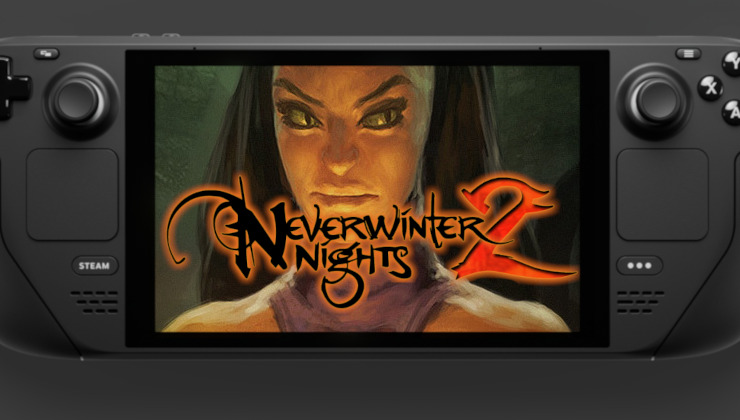
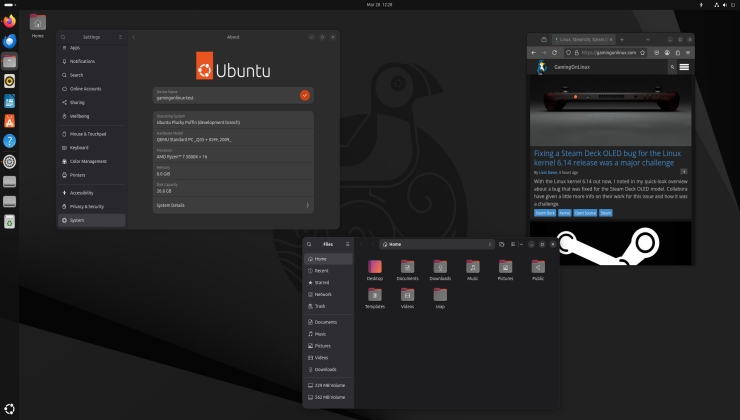







 How to set, change and reset your SteamOS / Steam Deck desktop sudo password
How to set, change and reset your SteamOS / Steam Deck desktop sudo password How to set up Decky Loader on Steam Deck / SteamOS for easy plugins
How to set up Decky Loader on Steam Deck / SteamOS for easy plugins
See more from me