Open source rocks! A fellow named kozec has created a user mode driver (based on another) and a UI for interacting with the Steam Controller.
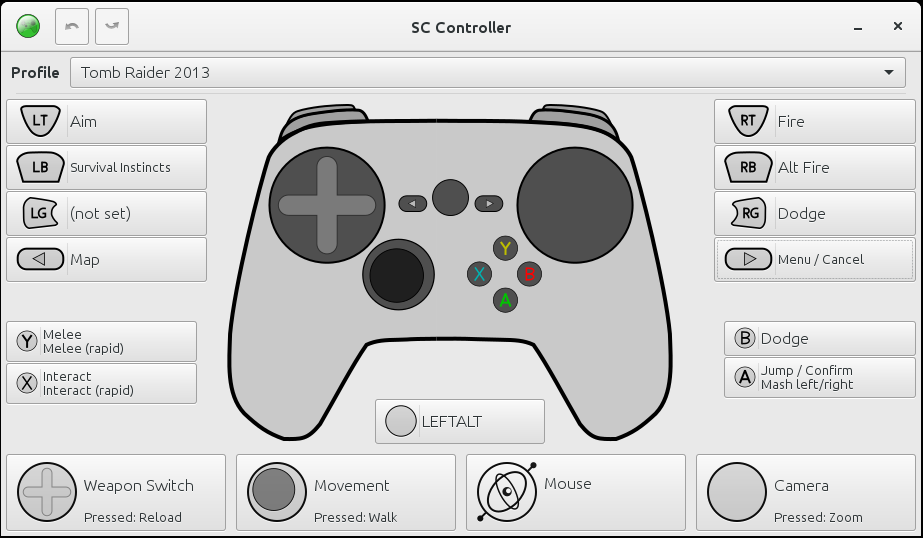
Features
- Allows to setup, configure and use Steam Controller without ever launching Steam
- Supports profiles switchable in GUI or with controller button
- Stick, Pads and Gyroscope input
- Haptic Feedback support
- Macros, rapid fire, modeshift...
- Emulates XBox360 controller, mouse, trackball and keyboard.
That's a seriously impressive list of things not to need Steam to do, so it will certainly please those who don't use Steam, but want to have a go with a Steam Controller.
I've tested this tool out myself and it's seriously awesome. It actually works, and it works rather nicely! Switching profiles works, as does changing what buttons and pads do what.
I tested it out using Ziggurat from GOG. Normally, the game will not work with the Steam Controller properly since the game doesn't use Steam. I loaded up the "SC Controller" application, switched profiles to Xbox Controller and it worked fine! It even allowed me to switch to the Xbox Controller with High Precision Camera profile without crashing anything.
What's really great is that it won't interfere with Steam games. If you look at the screenshot above the green icon on the top left corner tells you if the driver is currently being used. If you turn it off, the icon will turn red and allow Steam to use it.
Valve should really hire this guy to speed up uncoupling the Steam Controller from Steam Big Picture.
Check it out on github here.
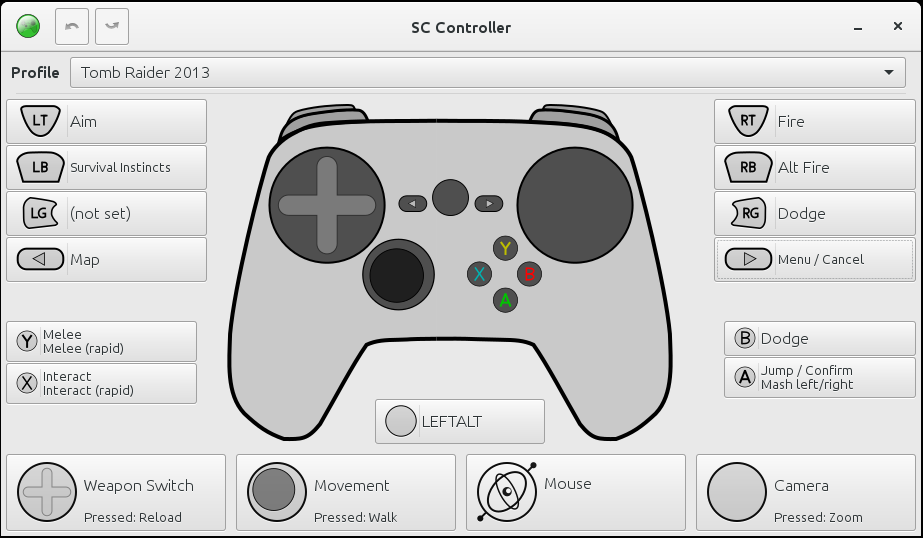
Features
- Allows to setup, configure and use Steam Controller without ever launching Steam
- Supports profiles switchable in GUI or with controller button
- Stick, Pads and Gyroscope input
- Haptic Feedback support
- Macros, rapid fire, modeshift...
- Emulates XBox360 controller, mouse, trackball and keyboard.
That's a seriously impressive list of things not to need Steam to do, so it will certainly please those who don't use Steam, but want to have a go with a Steam Controller.
I've tested this tool out myself and it's seriously awesome. It actually works, and it works rather nicely! Switching profiles works, as does changing what buttons and pads do what.
I tested it out using Ziggurat from GOG. Normally, the game will not work with the Steam Controller properly since the game doesn't use Steam. I loaded up the "SC Controller" application, switched profiles to Xbox Controller and it worked fine! It even allowed me to switch to the Xbox Controller with High Precision Camera profile without crashing anything.
What's really great is that it won't interfere with Steam games. If you look at the screenshot above the green icon on the top left corner tells you if the driver is currently being used. If you turn it off, the icon will turn red and allow Steam to use it.
Valve should really hire this guy to speed up uncoupling the Steam Controller from Steam Big Picture.
Check it out on github here.
Some you may have missed, popular articles from the last month:
All posts need to follow our rules. For users logged in: please hit the Report Flag icon on any post that breaks the rules or contains illegal / harmful content. Guest readers can email us for any issues.
going to have to check this out :)
looks like it is designed around python 2.7 and gtk 3.10+ good for compatibility across most of Linux.
looks like it is designed around python 2.7 and gtk 3.10+ good for compatibility across most of Linux.
0 Likes
I have to say that I am much more keen on buying a Steam Controller now! Hurray for open source software!
0 Likes
I don't like depending on anything proprietary, so yay! :D
0 Likes
Argh, I actually bought two Steam Controllers because I was rather sure that I read their drivers are Open Source (and in the Kernel already). Does not seem to be the case after all...
0 Likes
Qt is what I'd pick for commercial projects (for several practical reasons), but GTK is what I actually like using for some reason I can't quite put my finger on.
I like the layout model of GTK better. Works very well for scalable layouts that work on multiple window sizes, and different font sizes. In Qt it felt more like you need to be aware of this stuff to do it properly. Just my personal (and quite a bit dated) experience.
0 Likes
I wonder if I can get two steam controllers to work for tux cart multiplayer now!
do hope so ...
Last edited by _J_30000 on 24 May 2016 at 10:23 pm UTC
do hope so ...
Last edited by _J_30000 on 24 May 2016 at 10:23 pm UTC
0 Likes
This is soo great due its configurable!!!
Has anyone figured out if there is some silent mode for just loading profiles? Does it work from cli?
Sounds weird I know, but I don't need the GUI even if it looks great.
OK, i also could fork it. Hope the GUI is well abstracted from logic:-)
Has anyone figured out if there is some silent mode for just loading profiles? Does it work from cli?
Sounds weird I know, but I don't need the GUI even if it looks great.
OK, i also could fork it. Hope the GUI is well abstracted from logic:-)
0 Likes
I think this driver looks more promising completeness / features wise: https://gitlab.com/dennis-hamester/scd
It would be great if someone would add a GUI for configuring the controller with it.
Configuration seems to be a bit more complicated than configuring profiles for the solution of the article.
However, I'm searching for a more library style solution and due you seem to prefer the solution you linked, I would be interested to have more information from you about this one.
What are pros and cons? For which games did you use it?
I really plan to build a GUI in Kodi and for a qt based overlay. At current state I use the userspace driver of the former article here on GOL combined with qjoypad for Keyboard mappings. qjoypad is great. I played some Games with this like Witcher or Risen 3. But indeed there are also problems like not being able to map a controller button against a keyboard shortcut combo or not having access to Keys above arround 230 which means not mapping to super key.
0 Likes
Tested it, works fine, took me some time to realize how to config mode shift, but it works, sot cool. Will be using it with Guild Wars 2.
However... both the on screen keyboard and menu command does not do a thing. When I run scc-osd-menu or scc-osd-keyboard from the command line, it can't find a certain libXfixes.so, however the libxfixes3 package is already installed. I'm on 14.04 right now and installed the sc-controller from the prebuilt deb package.
Had the same problem, filed a couple of issues on the GitHub page. The maintainer fixed them in a matter of minutes, basically. Very impressed with the level of support :)
So try the newest build, should be fixed now for Ubuntu.
0 Likes
I set up a Skyrim profile to play Skyrim in Wine.
It works pretty well for the most part. =D
It works pretty well for the most part. =D
0 Likes










 How to set, change and reset your SteamOS / Steam Deck desktop sudo password
How to set, change and reset your SteamOS / Steam Deck desktop sudo password How to set up Decky Loader on Steam Deck / SteamOS for easy plugins
How to set up Decky Loader on Steam Deck / SteamOS for easy plugins
See more from me