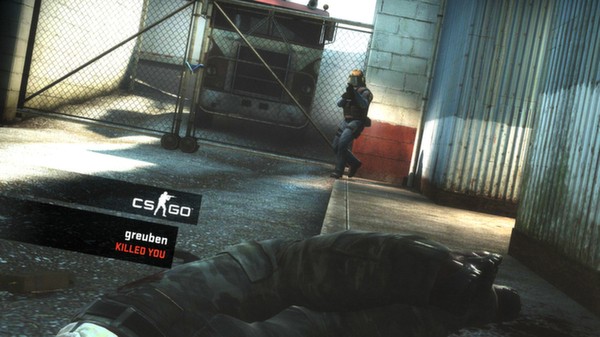
One of the complaints recently for Counter-Strike: Global Offensive has been the Linux performance, so Valve have changed how fullscreen works to help.
The two modes are now:
QuoteMade it so “Fullscreen” sets an exclusive fullscreen mode and “Windowed Fullscreen” sets a non-exclusive fullscreen mode. Exclusive fullscreen mode allows for potentially higher performance while making switching back to the desktop slower.
How's it working, any better than before? Let us know. I am pleased to see them still responding to feedback about their games on Linux.
Myself, Samsai and Ysblokje from the community had a few games of CS:GO the other night and it was interesting. One this is certain, I am horrific at the game. Watching the replays of my deaths shows me just how slow I am to react upon seeing an enemy.
See the full update notes here.
Some you may have missed, popular articles from the last month:
Already tried it with multicore on and off, but I'll try your other suggestion when I get home tomorrow. Thanks!
0 Likes
The game is a nice overhaul of the original. Great visuals and weapon re-balancing so you won't just buy the standards and I love custom maps via the workshop. Graphical performance is still bad even when everything is set to low. I see a lot of black texture flickering which is very annoying.
0 Likes
Quoting: BlodofferQuoting: kshadeNope. Don't know what could be causing this tbh, I'm using Funtoo with XFCE as my DE, no Pulseaudio but that probably isn't the issue...
Check if you have multicore rendering enabled or run "mat_queue_mode 2"
You were right, I'm getting > 120 FPS on Linux with mat_queue_mode 2 and multicore rendering on. Thanks for your help!
Last edited by kshade on 14 June 2016 at 6:13 pm UTC
0 Likes






See more from me