Note: I wrote a guide for the benchmarking, available here.
I decided to run some of my own tests in Dota 2 to see what kind of difference I am actually seeing, the results are surprising.
With many thanks to the person behind the recent video I covered, I was able to get a fair bit of help from him on twitter. I used the same demo file he used to run my tests. This demo file is heavier than the one used by Phoronix and others. Every demo file will give you a different result remember.
All tests run with "desktop friendly fullscreen" mode, not the borderless window mode which is a different option again.
Each test was run four times with the first removed to allow for all systems cache to be built for more accurate results. Tests done using the Dota 2 built-in benchmark tool using "timedemo benchmarkfilename", I simply ran Dota 2 with these launch options (console + API):
or
The benchmark does change graphical settings when you switch resolutions, so don't "do a Liam" and not notice. Make 100% sure the settings match after changing resolutions.
Note: As this is a benchmark, please remember this is probably different to what you will achieve. Unless you have the exact same setup your results will vary.
System
Linux Mint 17.3 64bit (Moving back over to Ubuntu soon, but that's another story)
Linux driver: 364.19 (latest available for Mint)
Intel i7 5960x 3.0ghz, 8 cores
Nvidia 980ti
Results
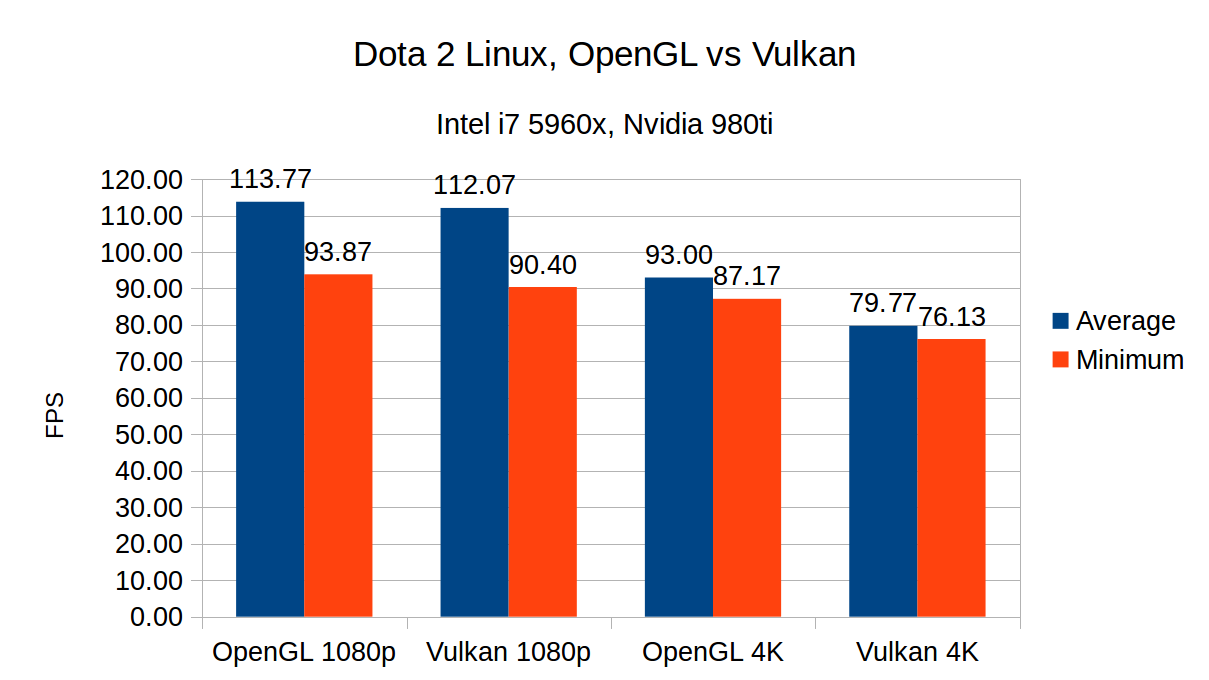
So in all the Linux tests, OpenGL outperformed Vulkan in Dota 2. Not by much at all in 1080p, but 4K is a different story.
I would love to run some Windows 10 tests in comparison, but Windows wanted to update which slowed everything down, Steam kept going to a 0b/s download for Dota 2 and it's just...so slow. I will hopefully do a Windows 10 comparison when Windows actually plays nicely. I was on it for half an hour and it only got to 40% done on updates, so it would probably take all night to do that + the tests.
Finally, just to remind you that Dota 2 isn't the best benchmark for Vulkan, Valve said it themselves that Dota 2 isn't doing all that much. Vulkan is early, Vulkan in Dota 2 is also very early.
I decided to run some of my own tests in Dota 2 to see what kind of difference I am actually seeing, the results are surprising.
With many thanks to the person behind the recent video I covered, I was able to get a fair bit of help from him on twitter. I used the same demo file he used to run my tests. This demo file is heavier than the one used by Phoronix and others. Every demo file will give you a different result remember.
All tests run with "desktop friendly fullscreen" mode, not the borderless window mode which is a different option again.
Each test was run four times with the first removed to allow for all systems cache to be built for more accurate results. Tests done using the Dota 2 built-in benchmark tool using "timedemo benchmarkfilename", I simply ran Dota 2 with these launch options (console + API):
+con_enable 1 -vulkanor
+con_enable 1 -glThe benchmark does change graphical settings when you switch resolutions, so don't "do a Liam" and not notice. Make 100% sure the settings match after changing resolutions.
Note: As this is a benchmark, please remember this is probably different to what you will achieve. Unless you have the exact same setup your results will vary.
System
Linux Mint 17.3 64bit (Moving back over to Ubuntu soon, but that's another story)
Linux driver: 364.19 (latest available for Mint)
Intel i7 5960x 3.0ghz, 8 cores
Nvidia 980ti
Results
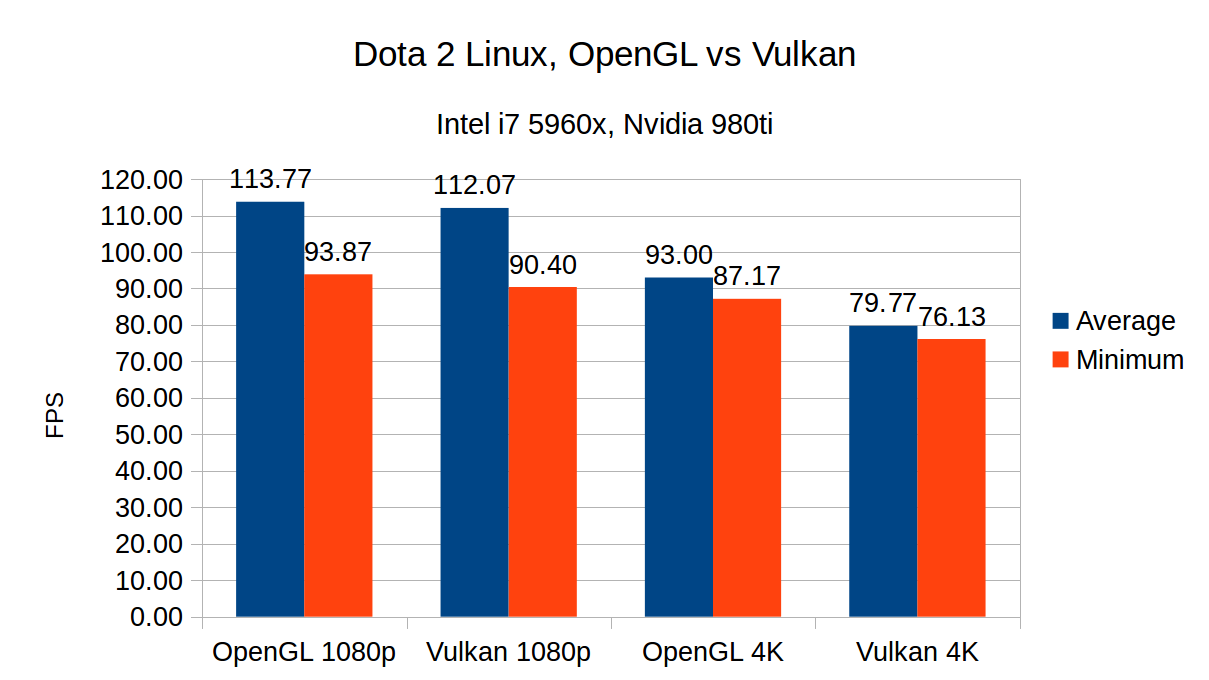
So in all the Linux tests, OpenGL outperformed Vulkan in Dota 2. Not by much at all in 1080p, but 4K is a different story.
I would love to run some Windows 10 tests in comparison, but Windows wanted to update which slowed everything down, Steam kept going to a 0b/s download for Dota 2 and it's just...so slow. I will hopefully do a Windows 10 comparison when Windows actually plays nicely. I was on it for half an hour and it only got to 40% done on updates, so it would probably take all night to do that + the tests.
Finally, just to remind you that Dota 2 isn't the best benchmark for Vulkan, Valve said it themselves that Dota 2 isn't doing all that much. Vulkan is early, Vulkan in Dota 2 is also very early.
Some you may have missed, popular articles from the last month:
All posts need to follow our rules. For users logged in: please hit the Report Flag icon on any post that breaks the rules or contains illegal / harmful content. Guest readers can email us for any issues.
@liamdawe that's what I love on this page - we're all humans and if you or someone else make a mistake, it is not removed from the comments (of course if author does not demand it), nobody is pretending that some comments didn't exist and author is perfect.Hmmm hd to 4k comparison got you weird results. 4 times more pixels to render and only like 2-5 fps less?For those seeing this comment, the tests had to be re-done. There's a greyed-out slider for graphical quality on Dota 2 that you don't really notice unless you go to advanced options. It changes when you change resolution.
The tests are correct as of this comment btw.
Anyway, now results seems fine :P.
1 Likes, Who?
I'm not here to be right, just here to provide interesting stuff for people :)@liamdawe that's what I love on this page - we're all humans and if you or someone else make a mistake, it is not removed from the comments (of course if author does not demand it), nobody is pretending that some comments didn't exist and author is perfect.Hmmm hd to 4k comparison got you weird results. 4 times more pixels to render and only like 2-5 fps less?For those seeing this comment, the tests had to be re-done. There's a greyed-out slider for graphical quality on Dota 2 that you don't really notice unless you go to advanced options. It changes when you change resolution.
The tests are correct as of this comment btw.
Anyway, now results seems fine :P.
The new guide has a command line option included to make sure Dota 2 settings stay the same: https://www.gamingonlinux.com/articles/want-to-benchmark-dota-2-on-linux-heres-how-to-do-it.7435
1 Likes, Who?
Now I don't know how much effort Valve is putting into this but it would be interesting if they could create a blackhole driver, i.e a driver that does nothing but yet returns every value that it should so that the game engine thinks that everything is OK. This to sort out if the different between Windows and Linux are really the drivers or not, because wasn't one of the things about Vulkan that the drivers would not be involved as much as they are in OpenGL? (I have no experience with graphics programming I might add).
0 Likes
... because wasn't one of the things about Vulkan that the drivers would not be involved as much as they are in OpenGL?That is true, but that doesn't mean drivers are irrelevant. The drivers do much less and most of the optimization must and can be done in the applications themselves, but the driver can still be stupid and slow things down. I'm no expert myself, but I'd imagine at least the various window system integration (WSI) extensions usable on Linux (Xlib, Xcb, Wayland and Mir) might not be optimal at this point, and could cause slight differences in performance on different plaforms.
0 Likes
What kind of compositor does Cinnamon use?Muffin, a fork of Gnome's Mutter.
To be fair, I turned off the compositor for fullscreen applications (in general settings) and the 4K results for Vulkan were even worse.
I don't think Cinnamon is good for testing at all. I will reserve that final judgement for when I get Ubuntu back on though.
Bar your view that cinnamon is a hog any reasons to switch? what desktop will you use?
Any editorial coming up on that?
Last edited by _J_30000 on 16 Jun 2016 at 7:56 pm UTC
0 Likes
Security issues with Mint and their terribly security policy, that's the biggest thing. But this article isn't really for discussing that ;)What kind of compositor does Cinnamon use?Muffin, a fork of Gnome's Mutter.
To be fair, I turned off the compositor for fullscreen applications (in general settings) and the 4K results for Vulkan were even worse.
I don't think Cinnamon is good for testing at all. I will reserve that final judgement for when I get Ubuntu back on though.
Bar your view that cinnamon is a hog any reasons to switch? what desktop will you use?
Any editorial coming up on that?
0 Likes
Security issues with Mint and their terribly security policy, that's the biggest thing. But this article isn't really for discussing that ;)Ahh... I though that old piece of FUD was dealt with years ago. Just configure your update manager to install all levels of updates by default and you're set. That is if you happen to disagree with the policy of not breaking your system without asking first. [Here's](http://www.howtogeek.com/176495/ubuntu-developers-say-linux-mint-is-insecure-are-they-right/) a really old article debunking that particular myth and telling you how to "fix" it.
Ubuntu is a fine distro though, go ahead and switch if that's what you're more comfortable with.
0 Likes
[quote=liamdawe]
hence my question on the editorial - it would be good to help to get some non-directly gaming related things to discussed here? (I find it more personal than some of the mass forums)
Security issues with Mint and their terribly security policy, that's the biggest thing. But this article isn't really for discussing that ;)What kind of compositor does Cinnamon use?...
Any editorial coming up on that?
hence my question on the editorial - it would be good to help to get some non-directly gaming related things to discussed here? (I find it more personal than some of the mass forums)
0 Likes
[quote=J]
I didn't even see you asked about an editorial heh, sorry. Not exactly the best fit for a front page article on here I don't think, best left to the forum for now.Security issues with Mint and their terribly security policy, that's the biggest thing. But this article isn't really for discussing that ;)What kind of compositor does Cinnamon use?...
Any editorial coming up on that?
hence my question on the editorial - it would be good to help to get some non-directly gaming related things to discussed here? (I find it more personal than some of the mass forums)
0 Likes







 How to set, change and reset your SteamOS / Steam Deck desktop sudo password
How to set, change and reset your SteamOS / Steam Deck desktop sudo password
See more from me