
The Wine team released today another development release of their software. Version 1.9.12 has many small changes including 20 bugfixes.
The few most interesting features introduced in this release:
- Bug fix update of the Mono engine.
- Initial version of a taskbar in desktop mode.
- Fixes for right-to-left languages in Uniscribe.
- More Shader Model 4 support in Direct3D.
- Better metafile support in RichEdit.
- Various bug fixes.
To learn more about this release pleas visit this announcement.
The source code for this release is available here:
http://dl.winehq.org/wine/source/1.9/wine-1.9.12.tar.bz2
http://mirrors.ibiblio.org/wine/source/1.9/wine-1.9.12.tar.bz2
To get the most recent changes, a git repository is a good starting point.
Binary packages should be available for a download as soon as the build process is finished.
Some you may have missed, popular articles from the last month:
All posts need to follow our rules. For users logged in: please hit the Report Flag icon on any post that breaks the rules or contains illegal / harmful content. Guest readers can email us for any issues.
In this wine version appear some interesting things like now apps appear in taskbar (minimize to taskbar works)
Respect DX11 in sayonara umihara kawase* fonts appears correctly in this wine version and now game is completly playable
In other titles DX11 like farcry 3 now appears steam fps overlay correctly, sound works too but screen stay black
View video on youtube.com
On DX10 side devil may cry 4 DX10 crash at begins (lost planet appears same situation)
*in other issue not related with wine but more with screen recording, in this recording with NVENC performance up compared to SSR recording
^_^
Respect DX11 in sayonara umihara kawase* fonts appears correctly in this wine version and now game is completly playable
In other titles DX11 like farcry 3 now appears steam fps overlay correctly, sound works too but screen stay black
View video on youtube.com
On DX10 side devil may cry 4 DX10 crash at begins (lost planet appears same situation)
*in other issue not related with wine but more with screen recording, in this recording with NVENC performance up compared to SSR recording
^_^
3 Likes
Does "fixes for right to left languages" mean I'll be able to play visual novels in Japanese without switching the entire system language to Japanese? As it is with WINE games if you don't change your system language and the game's text is in Japanese, it will display as a bunch of squares.
0 Likes
Does "fixes for right to left languages" mean I'll be able to play visual novels in Japanese without switching the entire system language to Japanese? As it is with WINE games if you don't change your system language and the game's text is in Japanese, it will display as a bunch of squares.Have you tried launching the games with something like:
LANG=ja_JP wine /path/to/game.exe
instead of changing the whole system’s language?
This was a good idea, but I just tried it on Steam and then opened Nekopara Vol. 0, and both in-game and in the Steam interface there were squares everywhere in place of kanji/kana. I blame Steam. In any case, sorry for the off-topic comments Liam.
Last edited by mulletdeath on 11 Jun 2016 at 2:09 am UTC
0 Likes
Subterrain from Pixellore is now fully playable under Wine 1.9.12. Only thing that needs to be done is to set "glsl=disabled" in winetricks and the game plays beautifully.
Still can't get Lichdom: Battlemage or 8-bit Armies to run, though...
Still can't get Lichdom: Battlemage or 8-bit Armies to run, though...
0 Likes



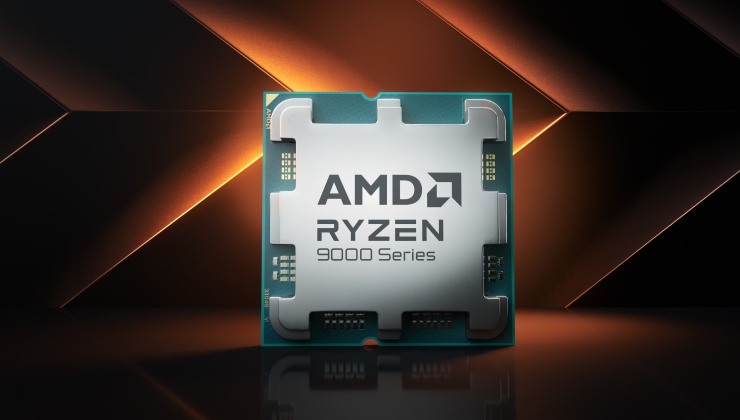


 How to set, change and reset your SteamOS / Steam Deck desktop sudo password
How to set, change and reset your SteamOS / Steam Deck desktop sudo password How to set up Decky Loader on Steam Deck / SteamOS for easy plugins
How to set up Decky Loader on Steam Deck / SteamOS for easy plugins
*Translation:
If you do not get the reference, it is your fault not mine.
See more from me