The Steam Controller is amazing, I still love it and probably will for a long time. This new update has me in awe.
The latest Steam Client Beta has been released, and with it comes many changes for the Steam Controller.
They list a few examples of things you can do, like turning a crouch ability from holding down a key into just tapping the key. Lots of games don't allow you to press once to crouch, this sounds amazing to me to be able to map it like that.
Things like this may actually make me use the Steam Controller more than a mouse and keyboard for how amazingly useful it can be.
They have also updated the visualisations for deadzones, which I found to be quite annoying previously. It looks much better now at least in my opinion:
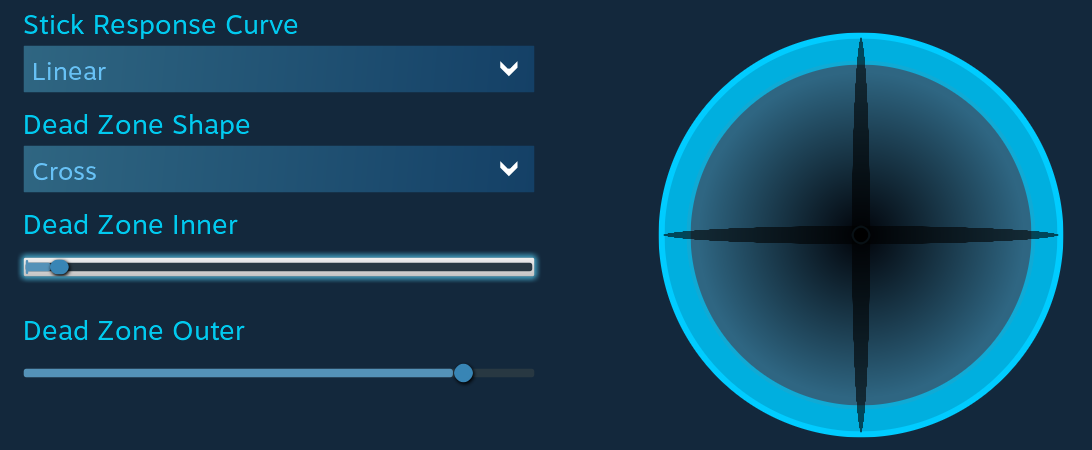
Valve really have done something great here at least with this bit of hardware.
The latest Steam Client Beta has been released, and with it comes many changes for the Steam Controller.
QuoteActivators sit between inputs (such as a button on the controller) and binding outputs (such as a keypress). They control how the input is turned into output and provide a number of settings to control this. Some simple examples are long press, double press, binding cycling, toggles, and delays.
There is no limit to the number of activators that can be placed on a single input, so a button can have a normal press, a long press, and a double tap on a single button, each firing off different actions in a game.
They list a few examples of things you can do, like turning a crouch ability from holding down a key into just tapping the key. Lots of games don't allow you to press once to crouch, this sounds amazing to me to be able to map it like that.
Things like this may actually make me use the Steam Controller more than a mouse and keyboard for how amazingly useful it can be.
They have also updated the visualisations for deadzones, which I found to be quite annoying previously. It looks much better now at least in my opinion:
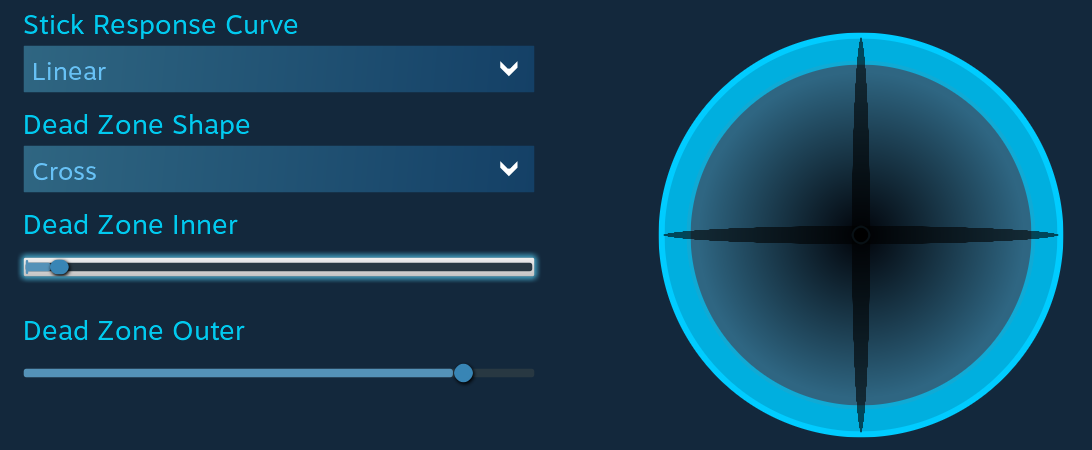
Valve really have done something great here at least with this bit of hardware.
Some you may have missed, popular articles from the last month:
All posts need to follow our rules. For users logged in: please hit the Report Flag icon on any post that breaks the rules or contains illegal / harmful content. Guest readers can email us for any issues.
I'm glad I've invested in one of these. It just keeps getting better.
- Released schematics for modders/makers
- Open source stand alone driver released
- Some cool updates along the way
- This fantastic update
- Released schematics for modders/makers
- Open source stand alone driver released
- Some cool updates along the way
- This fantastic update
3 Likes, Who?
This looks like a nice visual update.
The picture would seem to indicate a breaking up of the pad into 4 buttons by the cross deadzone. Would this indicate 4 different actions or i wonder the meaning.
The picture would seem to indicate a breaking up of the pad into 4 buttons by the cross deadzone. Would this indicate 4 different actions or i wonder the meaning.
0 Likes
This is really exciting to see!
Another thing to note is that Steam (the beta at least) defaults to the Big Picture overlay so that you can use the entire control mapping system even when running a game in desktop mode. :)
Another thing to note is that Steam (the beta at least) defaults to the Big Picture overlay so that you can use the entire control mapping system even when running a game in desktop mode. :)
0 Likes
It's getting to the point where we're going to need elaborate cheat-sheets to keep track of the control mapping. The Steam Controller is one of the most revolutionary pieces of hardware to come to the PC in years.
I really wish Valve had stuck to their original design and dispensed with the analog stick, because the way the Steam Controller is designed, I find it wholly unnecessary.
Last edited by Mountain Man on 18 Jun 2016 at 1:43 am UTC
I really wish Valve had stuck to their original design and dispensed with the analog stick, because the way the Steam Controller is designed, I find it wholly unnecessary.
Last edited by Mountain Man on 18 Jun 2016 at 1:43 am UTC
0 Likes








 How to set, change and reset your SteamOS / Steam Deck desktop sudo password
How to set, change and reset your SteamOS / Steam Deck desktop sudo password How to set up Decky Loader on Steam Deck / SteamOS for easy plugins
How to set up Decky Loader on Steam Deck / SteamOS for easy plugins
See more from me