Right after the bad news about Cossacks 3 being delayed, we have some nicer news. Virtual Programming are teasing the Linux port of Overlord in a new video.
 They also did a previous video here, where it stated it was coming very soon.
They also did a previous video here, where it stated it was coming very soon.
The video isn't exactly inspiring though, no actual gameplay shown and a lot of it is logos.
Their porting has improved for sure, but they still have some ways to go. Some of VP's ports are really bad for me. Arma 3 for example refuses to use any textures above Low, and 99% of the time it's the only option I can pick and they have no idea what's causing it. Their Saints Row ports are also not great with all the stuttering, so I am hoping they continue to improve their porting method.

YouTube videos require cookies, you must accept their cookies to view. View cookie preferences.
Direct Link
Direct Link
The video isn't exactly inspiring though, no actual gameplay shown and a lot of it is logos.
Their porting has improved for sure, but they still have some ways to go. Some of VP's ports are really bad for me. Arma 3 for example refuses to use any textures above Low, and 99% of the time it's the only option I can pick and they have no idea what's causing it. Their Saints Row ports are also not great with all the stuttering, so I am hoping they continue to improve their porting method.
Some you may have missed, popular articles from the last month:
All posts need to follow our rules. For users logged in: please hit the Report Flag icon on any post that breaks the rules or contains illegal / harmful content. Guest readers can email us for any issues.
Speak of the devil...
really hope to get it soon!
also Arma 3 played fine on AMD with the open source drivers when i tried it on a "free weekend"
but Saints Row 2-3 are really terrible :(
Last edited by manero666 on 19 Jul 2016 at 2:01 pm UTC
really hope to get it soon!
also Arma 3 played fine on AMD with the open source drivers when i tried it on a "free weekend"
but Saints Row 2-3 are really terrible :(
Last edited by manero666 on 19 Jul 2016 at 2:01 pm UTC
0 Likes
There porting has improved
Et tu, Liam?
Last edited by poke86 on 19 Jul 2016 at 1:59 pm UTC
2 Likes, Who?
I wish I had not bought it on Windows when it was released. Though, happy to be able to play this wonderful game again. Had a lot of fun with it.
1 Likes, Who?
Fixed.There porting has improved
Et tu, Liam?
2 Likes, Who?
The Arma comments are totally fair, but from what I understand, Saints Row for PC is fairly dodgey for Windows as well. I find them playable, even on Intel graphics (with a wrapper script to force the GL version).
Here's hoping this works out well. It's already in my library, and behaves _bizarrely_ in Wine.
Here's hoping this works out well. It's already in my library, and behaves _bizarrely_ in Wine.
2 Likes, Who?
Is there any way to see at which point they are with the arma 3 port? A forum o something like it? Because I haven't seen any progress for quite some time...
Last edited by Nyarlathotep on 19 Jul 2016 at 2:47 pm UTC
Last edited by Nyarlathotep on 19 Jul 2016 at 2:47 pm UTC
0 Likes
VP is teasing a lot of videos lately in their youtube channel... Chronicles of Riddick included.
0 Likes
I don't have many problems with SW3, runs ok here... The only issue is the "infinite loading time" (1 to 5 mins the first load)
1 Likes, Who?
EDIT
gone
Last edited by darkszluf on 20 Jul 2016 at 2:18 pm UTC
2 Likes, Who?
VP is teasing a lot of videos lately in their youtube channel... Chronicles of Riddick included.
Oha. That port would be new (to me). Though, I like Riddick, so I certainly would want that game to release for Linux.
1 Likes, Who?
Arma 3 for example refuses to use any textures above Low, and 99% of the time it's the only option I can pick and they have no idea what's causing it.This is more like a bug within the menus section of the game.
The game can use all textures including "Ultra" but you need to set them from the "Overall Quality" presets (not from detailed settings). Once you click OK (after you select Ultra) you can go back and customize everything else (without touching again the textures settings).
The "Textures" settings in the menus will still display "Standard" or whatever textures, (beats me why it does that) but you can check the config file ...local/share/bohemiainteractive/arma3/GameDocuments/Arma 3/Player.Arma3Profile and you'll see "textureQuality=4" (Ultra).
(You can obviously edit manually this file as well.)
0 Likes
I have tried everything, trust me. Even if I managed to get it on Ultra by fiddling so it appears, it will show for a moment and then revert down to Low again.Arma 3 for example refuses to use any textures above Low, and 99% of the time it's the only option I can pick and they have no idea what's causing it.This is more like a bug within the menus section of the game.
The game can use all textures including "Ultra" but you need to set them from the "Overall Quality" presets (not from detailed settings). Once you click OK (after you select Ultra) you can go back and customize everything else (without touching again the textures settings).
The "Textures" settings in the menus will still display "Standard" or whatever textures, (beats me why it does that) but you can check the config file ...local/share/bohemiainteractive/arma3/GameDocuments/Arma 3/Player.Arma3Profile and you'll see "textureQuality=4" (Ultra).
(You can obviously edit manually this file as well.)
0 Likes
From what I feel, VP make better ports than Feral. Both make non-native port (yes even Feral use wrapped) and both use smillar technology. Read about this.
I playing in few titles from VP.
- The Witcher 2 - after release have many bugs and low performance, after one or two patches it work fine for me even on old notebook with radeon gpu and fglrx driver. Now this game working almost with the same performance as on Windows.
- Bioshock: Infinite - working fine but only on closed source driver (now should work also on open source), I tested it on release date and working fine.
- Dirt Showdown - working fine on fglrx drivers, performance smilar to windows version
- Stronghold 3 - port working fine but game is bad, very bad (quality the same as on Windows)
- Spec Ops: The Line - working fine but I play only about 30 mins.
- Saint Row IV - working fine on my AMD GPU even with fglrx driver.
- Saint Row 3 - working poorly but still is playable on fglrx
- Saint Row 2 - working very bad (look like windows version working also bad)
- ARMA 3 - working very fine (even is outdated) but perormance is good and in this same level or even better than Windows, graphics options working ok.
So? Look at at this. For me working very good, almost all. Feral games? Only few working fine, other? Not working, working poorly, with bad performance, not support AMD GPU or not support crossplatform multiplayer? Now tell me who make better ports?
I playing in few titles from VP.
- The Witcher 2 - after release have many bugs and low performance, after one or two patches it work fine for me even on old notebook with radeon gpu and fglrx driver. Now this game working almost with the same performance as on Windows.
- Bioshock: Infinite - working fine but only on closed source driver (now should work also on open source), I tested it on release date and working fine.
- Dirt Showdown - working fine on fglrx drivers, performance smilar to windows version
- Stronghold 3 - port working fine but game is bad, very bad (quality the same as on Windows)
- Spec Ops: The Line - working fine but I play only about 30 mins.
- Saint Row IV - working fine on my AMD GPU even with fglrx driver.
- Saint Row 3 - working poorly but still is playable on fglrx
- Saint Row 2 - working very bad (look like windows version working also bad)
- ARMA 3 - working very fine (even is outdated) but perormance is good and in this same level or even better than Windows, graphics options working ok.
So? Look at at this. For me working very good, almost all. Feral games? Only few working fine, other? Not working, working poorly, with bad performance, not support AMD GPU or not support crossplatform multiplayer? Now tell me who make better ports?
2 Likes, Who?
So? Look at at this. For me working very good, almost all. Feral games? Only few working fine, other? Not working, working poorly, with bad performance, not support AMD GPU or not support crossplatform multiplayer? Now tell me who make better ports?
the problem is that most of us AMD users actually use mesa which is a lot better for most other games(including feral ports) besides VP ports.
0 Likes
I have tried everything, trust me. Even if I managed to get it on Ultra by fiddling so it appears, it will show for a moment and then revert down to Low again.Yes, but it doesn't matter what you see in the menu, (it will still show Low/Standard/Whatever), ignore that.
Like I said, once you applied Ultra from "Overall Quality" despite what is displayed in the menus the Ultra setting will be written to the config file, and that's what matters.
If you want to make sure, set everything as you want and then edit manually the config file with:
Low = 0
Standard = 1
High = 2
VeryHigh = 3
Ultra = 4
0 Likes
As far as I know, the only wrapper Feral uses is for DX to GL. That doesn't make the core game executable or the port "non-native", does it? Or is there some hidden Windows executable in there somewhere that I'm not aware of?
Last edited by D34VA_ on 19 Jul 2016 at 4:24 pm UTC
Last edited by D34VA_ on 19 Jul 2016 at 4:24 pm UTC
0 Likes
So? Look at at this. For me working very good, almost all. Feral games? Only few working fine, other? Not working, working poorly, with bad performance, not support AMD GPU or not support crossplatform multiplayer? Now tell me who make better ports?
the problem is that most of us AMD users actually use mesa which is a lot better for most other games(including feral ports) besides VP ports.
Yep, now I use open source driver but look like games working smillar to fglrx. In main case still I prefer VP games.
0 Likes
Saints Row 3 is working fine with me.
The Witcher 2 first release was horrible. Didn't try it since.
The Witcher 2 first release was horrible. Didn't try it since.
0 Likes
Isn't this a much older title?
0 Likes
Like I have already explained, no matter the setting it will revert down to Low. I can see it with my own eyes when textures change.I have tried everything, trust me. Even if I managed to get it on Ultra by fiddling so it appears, it will show for a moment and then revert down to Low again.Yes, but it doesn't matter what you see in the menu, (it will still show Low/Standard/Whatever), ignore that.
Like I said, once you applied Ultra from "Overall Quality" despite what is displayed in the menus the Ultra setting will be written to the config file, and that's what matters.
If you want to make sure, set everything as you want and then edit manually the config file with:
Low = 0
Standard = 1
High = 2
VeryHigh = 3
Ultra = 4
0 Likes
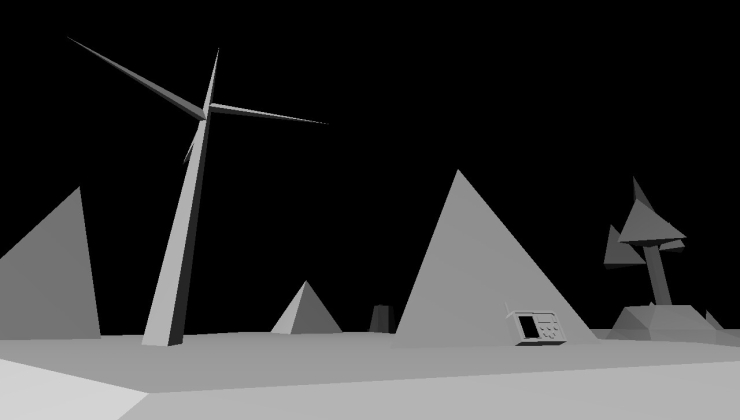












 How to set, change and reset your SteamOS / Steam Deck desktop sudo password
How to set, change and reset your SteamOS / Steam Deck desktop sudo password How to set up Decky Loader on Steam Deck / SteamOS for easy plugins
How to set up Decky Loader on Steam Deck / SteamOS for easy plugins
See more from me