
Hot on the heels of their patch for Company of Heroes 2, Feral has now patched Life is Strange. Nvidia Pascal users will be most pleased about this one.
This is a polishing patch aimed at a few urgent issues and is most welcome. This is why I love Feral, they prove time and time again they are focused on feedback and getting their games up to scratch for us.
Changelog
FIXED - High CPU Usage on single thread due to issue in curl library
FIXED - Rare issue with black screen on launch when in full screen mode
FIXED - DVORAK keyboard configuration screen layout does not match in-game keyboard layout
FIXED - Excessive CPU usage on some machines when the game is minimised
FIXED - Fixed edge case when swapping monitors multiple times
FIXED - Steam version does not fully quit in some rare cases
FIXED - Changing Vsync after switching to Windowed mode may cause the window to resize/reposition
FIXED - Linux Only - Improvement to pre game launcher
FIXED - Mac Only - Changing the resolution affects the mouse movement area
ADDED - Linux Only - Updated Graphics Drivers warning on Linux when running on unsupported drivers.
ADDED - Linux Only - Workaround performance issues with NVIDIA Pascal Architecture Drivers (10x0 series)
ADDED - Linux Only - Workaround driver issue on Linux Pascal Architecture (10x0 series) texture glitch
ADDED - Linux Only - Supports Square servers for Fedora users without curl installed.
Changelog taken from here.
Some you may have missed, popular articles from the last month:
Quoting: Comandante oardoI have the same card and I don't have a problem... Your drivers are a bit outdated...
Which distro are You using?
Manjaro. Everything is up to date.
0 Likes
Quoting: aldyQuoting: Comandante oardoI have the same card and I don't have a problem... Your drivers are a bit outdated...
Which distro are You using?
Manjaro. Everything is up to date.
You said you have the 364.19 drivers. Try to update to 367.35 and see what happen..
1 Likes, Who?
Quoting: aldyQuoting: Comandante oardoQuoting: aldyAfter the update when I start the game I get a popup that says "Unsupported graphic Card or driver" but if I put Continue I can play normally.
My graphic Card is: NVIDIA GM204 GeForce GTX 970/PCIe/SSE2 Version: 4.5.0 NVIDIA 364.19
I have the same card and I don't have a problem... Your drivers are a bit outdated...
Which distro are You using?
Manjaro. Everything is up to date.
I'm on Arch, everything is working fine with nvidia 367.35 and linux 4.7...
Just tried it with a 970, a 6600k and 16GB RAM and was getting around 150fps at all times on max settings with no issues.
Last edited by mattsturgeon on 14 August 2016 at 7:29 am UTC
1 Likes, Who?
I updated the drivers and the popup disappeared like tears in rain. :D
0 Likes


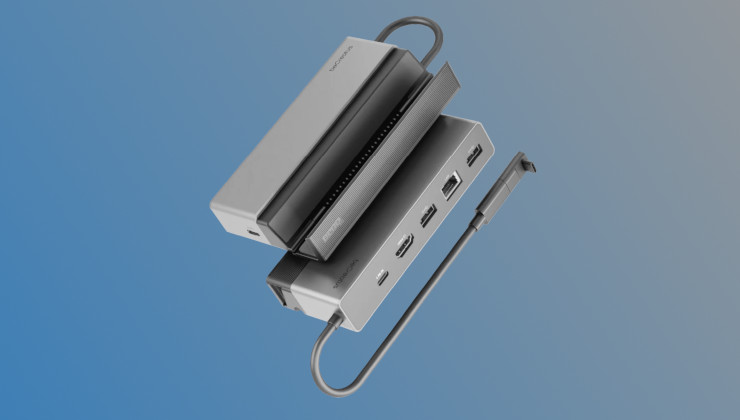
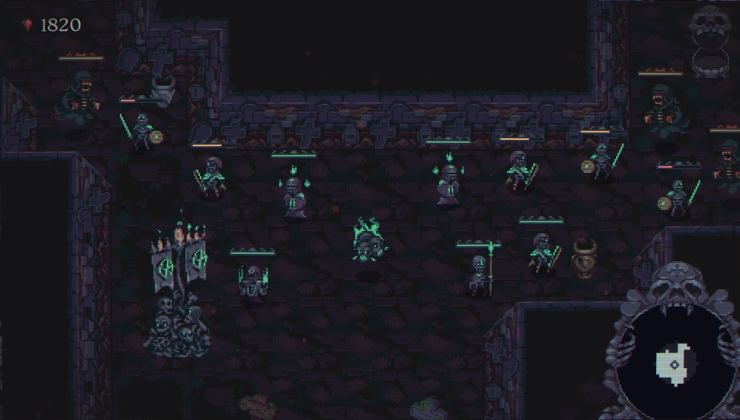



See more from me