Livestreaming is a big thing now! We do it, you do it, your dog would probably like to do it too. One thing that hasn't previously been easy is setting up things like follower alerts, now it is.
This isn't our video, but as usual I like to highlight videos from the community who do stellar work:
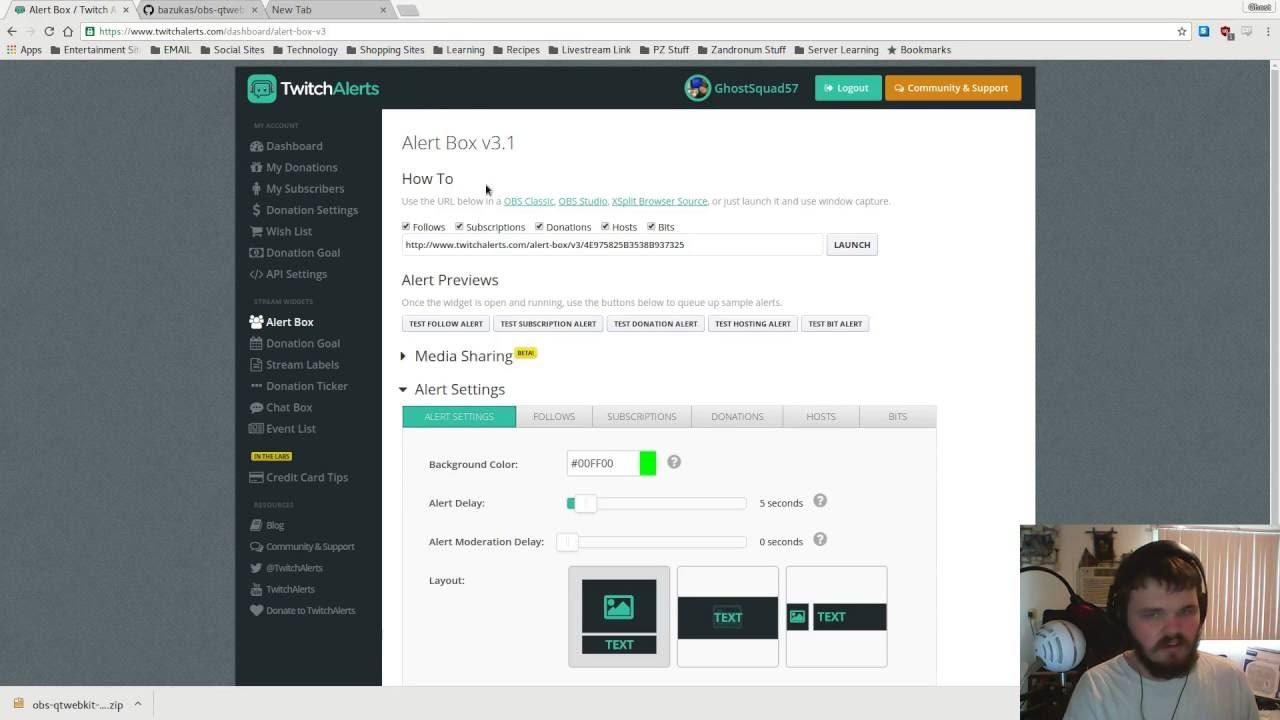
It takes all of five minutes, and I tested it working perfectly.
What it does is show on-screen in the livestream when someone follows you, subscribes, donates and so on.
It uses a nifty open-source plugin available on github which is extremely simple to get running. It then captures a link you supply to it using the Twitch Alerts website. Once done, you can then have alerts showing up in your livestreams!
This isn't our video, but as usual I like to highlight videos from the community who do stellar work:
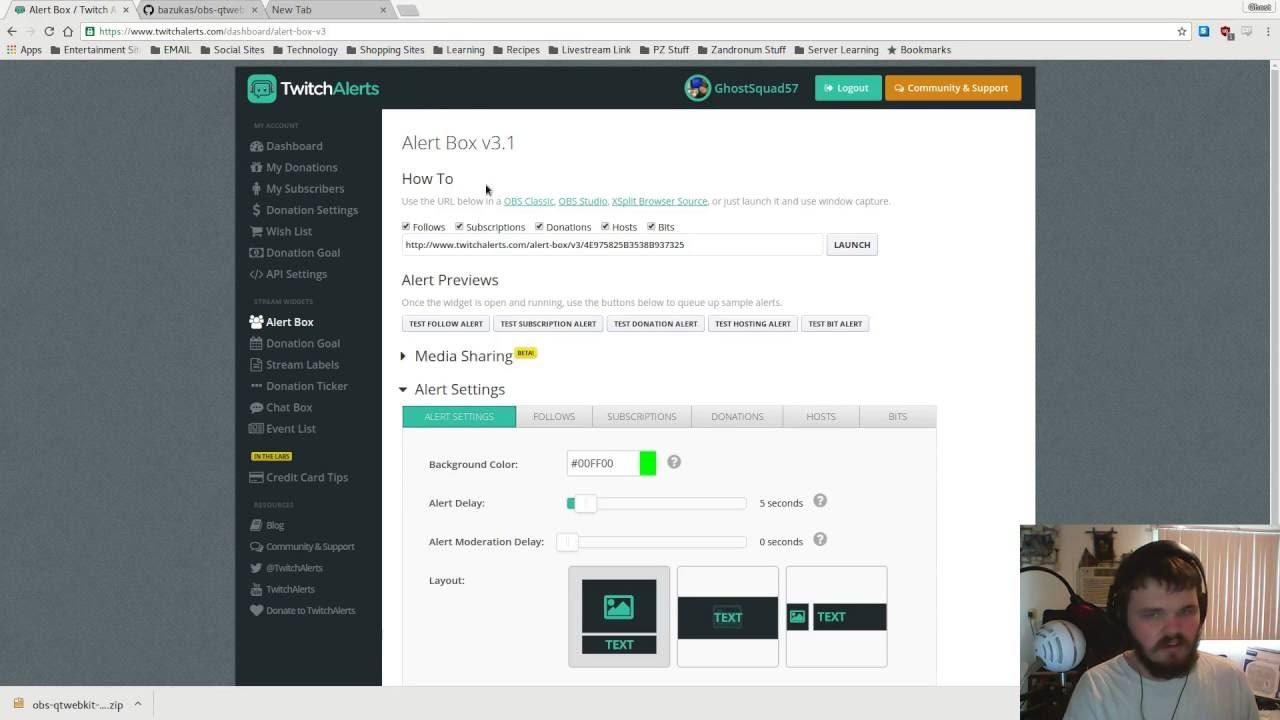
YouTube videos require cookies, you must accept their cookies to view. View cookie preferences.
Direct Link
Direct Link
It takes all of five minutes, and I tested it working perfectly.
What it does is show on-screen in the livestream when someone follows you, subscribes, donates and so on.
It uses a nifty open-source plugin available on github which is extremely simple to get running. It then captures a link you supply to it using the Twitch Alerts website. Once done, you can then have alerts showing up in your livestreams!
Some you may have missed, popular articles from the last month:
All posts need to follow our rules. For users logged in: please hit the Report Flag icon on any post that breaks the rules or contains illegal / harmful content. Guest readers can email us for any issues.
I skimmed the video and couldn't figure out what it is still.
Q: Would this say popup a notification in Gnome when GOL Steaming goes live or sit in my Systray? or
B: Is it just to show a funding goal on the streamers or my screen?
/Confused
Q: Would this say popup a notification in Gnome when GOL Steaming goes live or sit in my Systray? or
B: Is it just to show a funding goal on the streamers or my screen?
/Confused
0 Likes
Using that tool for a long time and randomly makes no sound alerts
0 Likes
I skimmed the video and couldn't figure out what it is still.It shows alerts on the livestream, so viewers (and the streamer) can easily see who followed the channel, subscribed or donated. It's essentially a way to reward those actions by giving the viewers a bit of screen time. You'd be surprised how much it seems to matter to some people that they get their username to show up for everyone watching.
Q: Would this say popup a notification in Gnome when GOL Steaming goes live or sit in my Systray? or
B: Is it just to show a funding goal on the streamers or my screen?
/Confused
0 Likes
I don't stream, but gamingforgood.net seems much better to me as far as features go and I've heard they have better payment terms as well (since they're a non-profit). The company behind TwitchAlerts has done so much shady stuff that I wouldn't even consider them if I were looking for a service like that (bogus lawsuits to shut down the competition, buying an existing app and turning it into a botnet, adding fees to their service without warning - those are just the ones I've heard about).
Last edited by Salvatos on 13 Aug 2016 at 5:26 pm UTC
Last edited by Salvatos on 13 Aug 2016 at 5:26 pm UTC
0 Likes
I've been using OBS and for some reason my microphone volume is fine but the recording of the stream/video has almost no volume on the microphone. Every other volume stream is fine though.
0 Likes









 How to set, change and reset your SteamOS / Steam Deck desktop sudo password
How to set, change and reset your SteamOS / Steam Deck desktop sudo password How to set up Decky Loader on Steam Deck / SteamOS for easy plugins
How to set up Decky Loader on Steam Deck / SteamOS for easy plugins
See more from me