Not my usual sort of topic, but since it's proving popular it's probably worth highlighting. No Man's Sky (GOG Link) the brand new survival sim from Hello Games works rather well in Wine on Linux.
Note: I have not tested it myself, but there's multiple reports of it now.
It's interesting because it shows again how powerful Wine is and also how games using OpenGL rather than DirectX can be good for us even if the game itself isn't getting a Linux version.
A user has even supplied a video on steps on how to get it running:

Note: I am in no way endorsing buying Windows games to play in Wine, but you can't ignore how amazing Wine is. Wine is an incredible useful tool for those games you feel you can't live without, but aren't willing to put up with Windows.
Remember: buying a Windows game will not help Linux gaming.
Note: I have not tested it myself, but there's multiple reports of it now.
It's interesting because it shows again how powerful Wine is and also how games using OpenGL rather than DirectX can be good for us even if the game itself isn't getting a Linux version.
A user has even supplied a video on steps on how to get it running:

YouTube videos require cookies, you must accept their cookies to view. View cookie preferences.
Direct Link
Direct Link
Quote**How to install (thanks to https://www.reddit.com/user/Lejoni)**
Note: you must have a 64 bit distro.
[1] Buy No Man's Sky (NMS) on GOG (DRM-free)
[2] Install WINE PPA: sudo add-apt-repository ppa:wine/wine-builds
[3] Update: sudo apt-get update
[4] Install WINE: sudo apt-get install --install-recommends winehq-staging
[5] Run wineboot
[6] Run winecfg and set "Windows 7"
[7] Run NMS GOG installer, after (the installer shows up an error, but don't worry!) you can play :D
Note: I am in no way endorsing buying Windows games to play in Wine, but you can't ignore how amazing Wine is. Wine is an incredible useful tool for those games you feel you can't live without, but aren't willing to put up with Windows.
Remember: buying a Windows game will not help Linux gaming.
Some you may have missed, popular articles from the last month:
crashing for me allways when those names fly by bit after no man's sky title :(
0 Likes
Quoting: Skudracrashing for me allways when those names fly by bit after no man's sky title :(
Do you have the latest version of the game?
0 Likes
The new version of Wine staging kills NMS for me & nothing I've done to install the older version has fixed it. I was enjoying the game too. :(
0 Likes
On the topic of step #7. I've done everything correctly (as a newbie to Linux; with the help of a very experienced friend verifying everything) and even used an older version of Wine, as 1.9.17 evidently doesn't like No Man's Sky. Step #7 doesn't leave any room for "Oh. This isn't working." and I'd like to find a little help with it. For someone with the time and willingness to help:
o I have Linux Mint Cinnamon
o I have Wine 1.6.2
o I have all the No Man's Sky files (2) and patches (2) downloaded
Have run No Man's Sky installer
No Man's Sky "installed"
There is a desktop icon ("Launch No Man's Sky"), both on Linux and Wine desktops
Double-clicking the icon will open Wine desktop momentarily and then close it.
"Launch No Man's Sky.lnk" in /home/myname/.wine/dosdevices/c:/GOG Games/No Man's Sky, delivers the same result as the launch icon.
o I have Linux Mint Cinnamon
o I have Wine 1.6.2
o I have all the No Man's Sky files (2) and patches (2) downloaded
Have run No Man's Sky installer
No Man's Sky "installed"
There is a desktop icon ("Launch No Man's Sky"), both on Linux and Wine desktops
Double-clicking the icon will open Wine desktop momentarily and then close it.
"Launch No Man's Sky.lnk" in /home/myname/.wine/dosdevices/c:/GOG Games/No Man's Sky, delivers the same result as the launch icon.
0 Likes
Quoting: The ThoughtsmithOn the topic of step #7. I've done everything correctly
o I have Wine 1.6.2
That version of Wine is waayyy too old. Try a version from a couple of weeks prior. ie. Wine 1.9.16.
See here for descriptions of Wine versions that people have provided results for:
https://appdb.winehq.org/objectManager.php?sClass=version&iId=34054
I don't have the game personally (as it's not something that looks interesting to me), but I use Wine a lot.
1 Likes, Who?
Ok I just did some digging & found out there's a regression in nt.dll in Wine 1.9.17, it's been fixed for the next update (I think) but NMS should start if you set the windows version to XP 64bit. Gonna test it once I get wine re-installed.
1 Likes, Who?
QuoteThat version of Wine is waayyy too old. Try a version from a couple of weeks prior. ie. Wine 1.9.16.Thanks for the tip. Though it seems Linux Mint is trying to keep me to 1.6.2 (via Software Manager as well as Terminal), I've managed to upgrade to 1.9.16. However I can't seem to interact with any Wine-related things that worked before (I.E, wineboot, winecfg) and menu shortcuts don't work any more. Rather, I believe I've done something wrong in manually installing 1.9.16, related to 32-bit vs. 64-bit.
This is why I'm not testing NMS immediately. More as it develops.
Last edited by The Thoughtsmith on 27 August 2016 at 3:57 pm UTC
0 Likes
Quoting: The Thoughtsmith've managed to upgrade to 1.9.16. However I can't seem to interact with any Wine-related things that worked before (I.E, wineboot, winecfg) and menu shortcuts don't work any more. Rather, I believe I've done something wrong in manually installing 1.9.16, related to 32-bit vs. 64-bit.
Building Wine can be a bit involved (I wrote a script I use to automate it all, which still requires some time to take care of creating the appropriate schroot environment), but there's plenty of information on the Wine wiki if you are prepared to spend the time. However you might find it easier to use PlayOnLinux, which includes a bunch of Wine versions you can download and use from within the application.
Edit: I should also point out that while I don't generally use CrossOver, I do keep an active subscription to show my support for Wine development.
Last edited by boltronics on 28 August 2016 at 12:13 am UTC
1 Likes, Who?
Quoting: boltronicsto use PlayOnLinux, which includes a bunch of Wine versions you can download and use from within the application.Thank you for pointing that out!
Went to PlayOnLinux, installed Wine 1.9.16 64-bit. Installed No Man's Sky on PlayOnLinux using its files from GOG.
[08/28/16 09:52:49] - Running wine-1.9.16-staging NMS.exe __GL_THREADED_OPTIMIZATIONS=1 (Working directory : /home/konnor/.PlayOnLinux/wineprefix/NMSdrive/drive_c/GOG Games/No Man's Sky/Binaries)
fixme:system:SetProcessDPIAware stub!
fixme:msvcp:_Locinfo__Locinfo_ctor_cat_cstr (0x22f100 1 C) semi-stub
fixme:module:load_library unsupported flag(s) used (flags: 0x00000800)
fixme:ntdll:EtwRegisterTraceGuidsW (0x140e4dd9c, (nil), {f7b697a3-4db5-4d3b-be71-c4d284e6592f}, 7, 0x14151a760, (null), (null), 0x141579e68): stub
fixme:ntdll:EtwRegisterTraceGuidsW register trace class {72b14a7d-704c-423e-92f8-7e6d64bcb92a}
fixme:ntdll:EtwRegisterTraceGuidsW register trace class {e2091f8a-1e0a-4731-84a2-0dd57c8a5261}
fixme:ntdll:EtwRegisterTraceGuidsW register trace class {e8a3bf1f-a86b-4390-9c60-5390b969d22c}
fixme:ntdll:EtwRegisterTraceGuidsW register trace class {5727a00f-50be-4519-8256-f7699871fecb}
fixme:ntdll:EtwRegisterTraceGuidsW register trace class {7e854ec7-cdc4-405a-b5b2-aaf7c9e7d40c}
fixme:ntdll:EtwRegisterTraceGuidsW register trace class {79a60dc6-5fc8-4952-a41c-1163aeec5eb8}
fixme:ntdll:EtwRegisterTraceGuidsW register trace class {2718d25b-5bf5-4479-8e88-babc64bdbfca}
fixme:process:GetNumaHighestNodeNumber (0x6251df40): semi-stub
fixme:dwmapi: DwmIsCompositionEnabled 0x22f748 <Edit: seperated : D>
fixme:ver:GetCurrentPackageId (0x22f390 (nil)): stub
fixme:dbghelp:elf_search_auxv can't find symbol in module
With and without prefix "__GL_THREADED_OPTIMIZATIONS=1", generated the same script in the debugger and the same message that "NMS.exe has crashed."
The two other links to executable files that PlayOnLinux found ( "No Man's Sky.lnk" and "Launch No Man's Sky.lnk" ) <Edit: seperated " )> each return the same debugger script as well, but they flash a black screen twice, a couple seconds apart; rather than showing an error.
Last edited by The Thoughtsmith on 28 August 2016 at 4:03 pm UTC
0 Likes

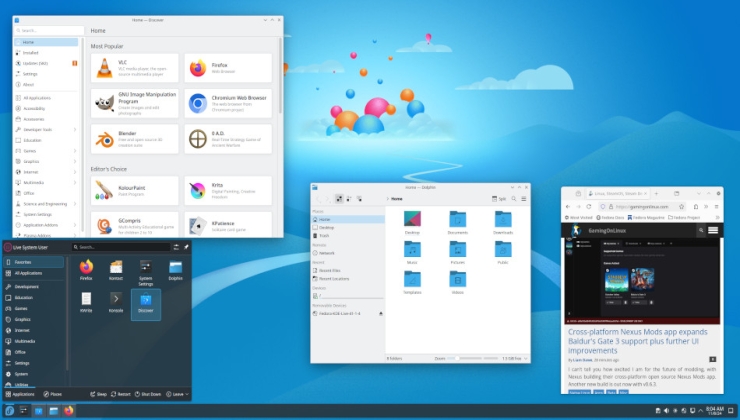





See more from me