
YouTube videos require cookies, you must accept their cookies to view. View cookie preferences.
Direct Link
Direct Link
These are some basic initial thoughts, due to only being given access today. I will hopefully do a longer post on it in future when more time has been put into it.
Like the previous Worms release for Linux, Worms W.M.D does not feature cross-platform online play, but they plan to add it:
QuoteWorms W.M.D will be available on Mac and Linux through Steam. At launch there isn't going to be cross-play but we are looking at it for a post launch update. We'll keep you updated!
Source
System requirements (minimum)
Operating System: Ubuntu 14.04 (64-bit version), SteamOS, Linux Mint 17.1
Processor: Intel Dual Core 6600 @ 2.4GHz
Memory: 2 GB RAM
Graphics: Intel 4400, GeForce GTX 280, AMD Radeon HD 7750
Issues
- First thing to note is that it loads fine, although weirdly it loaded in Windowed mode as opposed to fullscreen. It has two basic options, Windowed or Borderless.
- To actually make it a fullscreen Borderless window I had to restart the first time, but after quitting and re-loading it now seems to happen as soon as I select either. Rather weird, but it does now work.
- It seems the Steam Overlay doesn't work at all though.
- In the menu, it doesn't register left mouse clicks every time. I've had this confirmed to me by another user.
- There doesn't actually seem to be a quit button, pressing ESC originally did nothing. After quitting and re-loading pressing ESC gives me the option to quite. I think there is a bit of an input problem with the keyboard as well as the mouse.
The game itself
Right away you're given a customisation option:
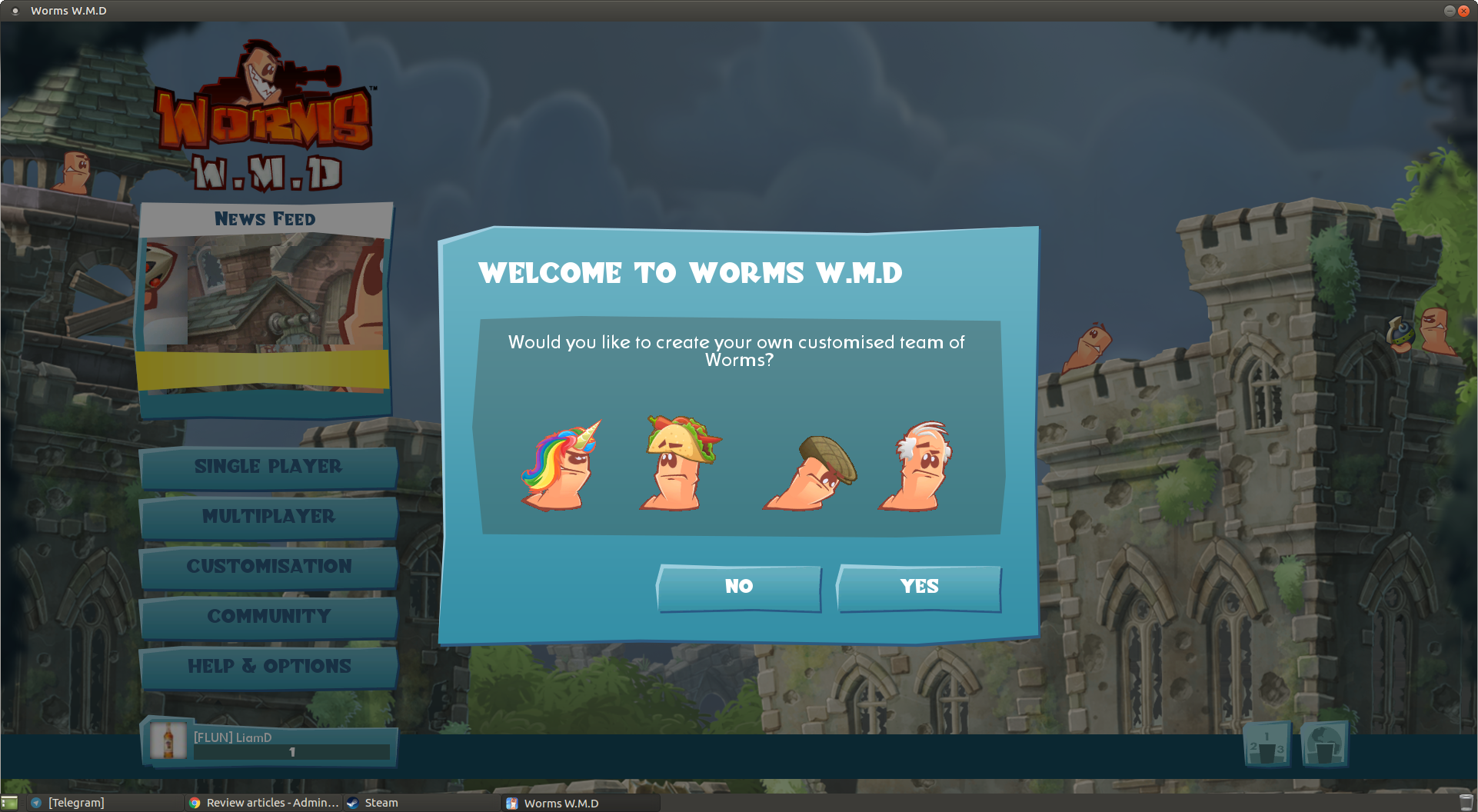
This is the first thing to make me really happy, as an old-timer when it comes to Worms I used to love changing up my worms names.
I of course had to create the GOL team with some choice community names:

Sorry Samsai, I'm sending you in first, you're always my bait.
The in-game interface is very familiar and so far it seems to work perfectly!

I had good fun trying out the tutorial missions, which you are able to earn rewards:

You can earn Hats (that's the most important right?), Gravestones, Speechbanks, Fanfares, Victory Dances and Rank rewards.
The game uses a mixture of mouse and keyboard input. Keyboard for all the moment and aiming, but mouse for zooming in and out and panning the camera around.
What I love about this version, is that you're able to man turrets and vehicles, I can't wait to blow you all up.
Overall it seems to work reasonably well in my limited testing, although it is a bit rough around the edges.
It's really pleasing that after I personally spoke to Team 17 that they were able to do a day-1 release for us. I do hope they do some quick fixes for the input issues though.
I used to love the original Worms on Amiga, so this pleases me rather a lot. It feels much more like the original with some new stuff thrown in, which is a really fantastic feeling.
You can find Worms W.M.D on GamesRepublic and Steam. Sadly right now GOG are only listing the Windows version. I reached out to GOG about this and they have no news on it.
About the game
The worms are back in their most destructive game yet. With a gorgeous, hand-drawn 2D look, brand new weapons, the introduction of crafting, vehicles and buildings plus the return of some much-loved classic weapons and gameplay, Worms W.M.D is the best worms experience ever.
Work your way through 30 campaign levels of increasing difficulty using the huge arsenal of new and classic weapons at your disposal. Use new vehicles to cause chaos amongst the enemy ranks and use buildings to gain the tactical advantage as you try to dominate the battlefield!
Take on up to five opponents in hilarious all-out tactical worm warfare with up to eight worms each, either in local or online multiplayer, including ranked play. Flatten your opponents with the Concrete Donkey. Turn them into chunks of worm meat with the Holy Hand Grenade. Rain down hell from above in helicopters or pound them into oblivion with the tank. With 80 weapons and utilities at your fingertips, this is Worms at its chaotic best!
Some you may have missed, popular articles from the last month:
All posts need to follow our rules. For users logged in: please hit the Report Flag icon on any post that breaks the rules or contains illegal / harmful content. Guest readers can email us for any issues.
It's completely broken for me:
1) Skipping mouse clicks as Liam reports
2) Doesn't remember custom teams across game restarts
3) AI does absolutely nothing all round, just stands there and switches weapons until time runs out
4) Some of the backgrounds on maps are solid black
5) Mouse movement doesn't scroll through the map
6) Last but not least, trying to move your worm completely freezes the game
I'll wait until some patch kicks in and try not to exceed my refund time when testing.
1) Skipping mouse clicks as Liam reports
2) Doesn't remember custom teams across game restarts
3) AI does absolutely nothing all round, just stands there and switches weapons until time runs out
4) Some of the backgrounds on maps are solid black
5) Mouse movement doesn't scroll through the map
6) Last but not least, trying to move your worm completely freezes the game
I'll wait until some patch kicks in and try not to exceed my refund time when testing.
0 Likes
3) AI does absolutely nothing all round, just stands there and switches weapons until time runs outWeird, I seem to remember that issue from their last Worms release for Linux.
I don't have the other issues though, will test the AI properly now too to confirm.
Edit: Just tried the first level of the campaign, the AI works for me.
Last edited by Liam Dawe on 23 Aug 2016 at 4:19 pm UTC
0 Likes
How does one even make a cross-platform game non-cross-platform multiplayer?
2 Likes
Has anyone tried it on SteamOS? I'm assuming if Steam Overlay is not working, as you say, then Steam Controllers also won't work.
0 Likes
Waiting for some fixes and cross platform online play before i get this.
0 Likes
How does one even make a cross-platform game non-cross-platform multiplayer?
Native integers is the simplest way. Integer width is another. For instance long on windows 64 bit is not the same as long on 64 linux.
0 Likes
How does one even make a cross-platform game non-cross-platform multiplayer?
Native integers is the simplest way. Integer width is another. For instance long on windows 64 bit is not the same as long on 64 linux.
Makes sense, but should be easy to avoid with some typedeffing. Note "avoid", not "fix"
0 Likes
Yeah... so far the game is completely unplayable. Hope they fix the bugs fast. I also get the bug where it crashes as soon as you move.
0 Likes
Update from GOG on the Linux version on their store: https://twitter.com/GOGcom/status/768133323973681152
No news for now, sorry folks.
No news for now, sorry folks.
1 Likes
Once they add the crossOS multiplayer this is definitely going on the to buy list.
0 Likes
Here's my video on it in action: https://www.youtube.com/watch?v=WVsPbpLe2ZE
Long story short: don't buy it.
Long story short: don't buy it.
0 Likes
Team17 doesn't have the best record for Linux support. Worms Reloaded had no cross-platform multiplayer, Clan Wars had controller support on Linux despite it clearly stating that the game had controller support, making local multiplayer with friends impossible.
I've been a fan of the series since the late 90s, but I'm going to wait and see if issues are resolved then pick it up if they are because I do really love Worms.
I've been a fan of the series since the late 90s, but I'm going to wait and see if issues are resolved then pick it up if they are because I do really love Worms.
0 Likes
Bah! It just crashes for me when I launch it in Steam, big picture mode, or otherwise.
UPDATE: I just ran the executable directly in the shell and it seems to work. Not sure why launching it via Steam is broken, but the splashscreen and icon appear briefly then it goes away. Will retry running it from steam again next.
UPDATE 2: No, running it from steam is still broken. Running it from the shell directly still works. Just played through the first bit of the tutorial with no further issues :) Well, the Steam Controller isn't directly supported, but my XBOX-360 Controller is working OK.
UPDATE 3: I don't seem to be able to exit the game with an XBOX-360 Controller and even falling back to mouse use brings up a mouse cursor but leaves me unable to click on the Yes button in the Exit dialogue. It ignores a SIGTERM, but a SIGKILL does the job with extreme prejudice.
Last edited by fnordianslip on 23 Aug 2016 at 7:38 pm UTC
UPDATE: I just ran the executable directly in the shell and it seems to work. Not sure why launching it via Steam is broken, but the splashscreen and icon appear briefly then it goes away. Will retry running it from steam again next.
UPDATE 2: No, running it from steam is still broken. Running it from the shell directly still works. Just played through the first bit of the tutorial with no further issues :) Well, the Steam Controller isn't directly supported, but my XBOX-360 Controller is working OK.
UPDATE 3: I don't seem to be able to exit the game with an XBOX-360 Controller and even falling back to mouse use brings up a mouse cursor but leaves me unable to click on the Yes button in the Exit dialogue. It ignores a SIGTERM, but a SIGKILL does the job with extreme prejudice.
Last edited by fnordianslip on 23 Aug 2016 at 7:38 pm UTC
0 Likes
Hi guys,
it runs reasonably well for me. First of all: I needed to install the libbsd package.
That is fine, I am running Fedora 64-Bit and not Ubuntu or SteamOS. Now to the game: For some reason
the mouse disappears every five seconds or so (looses focus) and I only see it again when
I left-click. I experienced the same issues as liam when it comes to fullscreen. Otherwise
the game recognises my keyboard and mouse inputs just fine.
What I am not happy about is the performance. Sure I have an older laptop (Lenovo Y500) but after all:
I get that the occasional framedrops while playing Enter the Gungeon on 1920x1080 with 20
enemies on the screen and hundreds of bullets flying around.
I'm not a game developer, but I don't fully understand why moving a worm around on a 2d landscape
(whilst quite literally nothing else is moving) is so demanding on the cpu or graphics card.
From the games I played on this laptop I would have expected a better performance, but that maybe
just me.
Best regards
lagh
it runs reasonably well for me. First of all: I needed to install the libbsd package.
That is fine, I am running Fedora 64-Bit and not Ubuntu or SteamOS. Now to the game: For some reason
the mouse disappears every five seconds or so (looses focus) and I only see it again when
I left-click. I experienced the same issues as liam when it comes to fullscreen. Otherwise
the game recognises my keyboard and mouse inputs just fine.
What I am not happy about is the performance. Sure I have an older laptop (Lenovo Y500) but after all:
I get that the occasional framedrops while playing Enter the Gungeon on 1920x1080 with 20
enemies on the screen and hundreds of bullets flying around.
I'm not a game developer, but I don't fully understand why moving a worm around on a 2d landscape
(whilst quite literally nothing else is moving) is so demanding on the cpu or graphics card.
From the games I played on this laptop I would have expected a better performance, but that maybe
just me.
Best regards
lagh
0 Likes
@lagh, this focus loss could explain liam's problems with left click not always registering (first left click should be for regaining focus).
This sounds very promising, with a few rough edges. I hope they will keep polishing it.
As for why cross-platform multiple yer doesn't always work, even system libraries sometimes work differently between operating systems. I seem to recall that the ones who ported Empire Total War were having problems with rand, for instance.
This sounds very promising, with a few rough edges. I hope they will keep polishing it.
As for why cross-platform multiple yer doesn't always work, even system libraries sometimes work differently between operating systems. I seem to recall that the ones who ported Empire Total War were having problems with rand, for instance.
1 Likes
@M@yeulC
Yep, could be.
Yep, could be.
0 Likes
For those on AMD oss drivers. No go too, no worms to boot. Like you Lagh, had to install libbsd as not using *buntu too.
Here's what I get

*sad panda* :(
Here's what I get

*sad panda* :(
0 Likes
Update from GOG on the Linux version on their store: https://twitter.com/GOGcom/status/768133323973681152
No news for now, sorry folks.
Damn shameful. Either GOG doesn't care about getting the Linux versions ASAP or they are being treated as a second class store by publishers. Either way they should be doing more. Either work harder for Linux versions or start shaming publishers who withold the Linux versions of their games.
0 Likes
Adding
to launch options fixes everything for me. I found that somewhere in the steam forums. =) Works like a charm afterwards
Last edited by dfrn on 24 Aug 2016 at 9:37 am UTC
LC_ALL=C %command% to launch options fixes everything for me. I found that somewhere in the steam forums. =) Works like a charm afterwards
Last edited by dfrn on 24 Aug 2016 at 9:37 am UTC
1 Likes
Thanks dfrn, no more crashing here either as far as I can tell. Can't wait to find the time to really try out the game :)
0 Likes












 How to set, change and reset your SteamOS / Steam Deck desktop sudo password
How to set, change and reset your SteamOS / Steam Deck desktop sudo password How to set up Decky Loader on Steam Deck / SteamOS for easy plugins
How to set up Decky Loader on Steam Deck / SteamOS for easy plugins
See more from me