Retro-Pixel Castles really is quite awesome (seriously, go try it!) and now even more so. The developer has included a Linux launcher bundled with Java to remove any issues for Linux users. Oh, it also has a flashy new interface.
If you don't remember the game: It's essentially a village builder with god sim-like elements. You have a world map to build and look after multiple villages and it's just damn lovely.
Take a look at how damn fancy it is now:

Note: That is zoomed out, the map isn't always that tiny.
On top of sorting a new UI, a bundled launcher with Java for Linux and the graphical increase it had a while ago this is easily one of my favourite Early Access games. The developer has such devotion to the game and the fans it's awesome.
Change
You can find Retro-Pixel Castles on itch.io. It looks a little out of date on itch, but comes with a free Steam key it seems. Or go straight to Steam, your call!
If you don't remember the game: It's essentially a village builder with god sim-like elements. You have a world map to build and look after multiple villages and it's just damn lovely.
Take a look at how damn fancy it is now:

Note: That is zoomed out, the map isn't always that tiny.
On top of sorting a new UI, a bundled launcher with Java for Linux and the graphical increase it had a while ago this is easily one of my favourite Early Access games. The developer has such devotion to the game and the fans it's awesome.
Change
QuoteGUI Changes
Basically everything. (But the main menu!)
Miscellaneous Changes
Added bundled Linux JRE, all Linux distros should no longer have any problems launching the game regardless of their installed version of Java.
Re-balanced the weather temperatures slightly.
New Song: Stone of Joy.
Updated Song: Settle At Dawn.
Made silk drops less common.
You can find Retro-Pixel Castles on itch.io. It looks a little out of date on itch, but comes with a free Steam key it seems. Or go straight to Steam, your call!
Some you may have missed, popular articles from the last month:
All posts need to follow our rules. For users logged in: please hit the Report Flag icon on any post that breaks the rules or contains illegal / harmful content. Guest readers can email us for any issues.



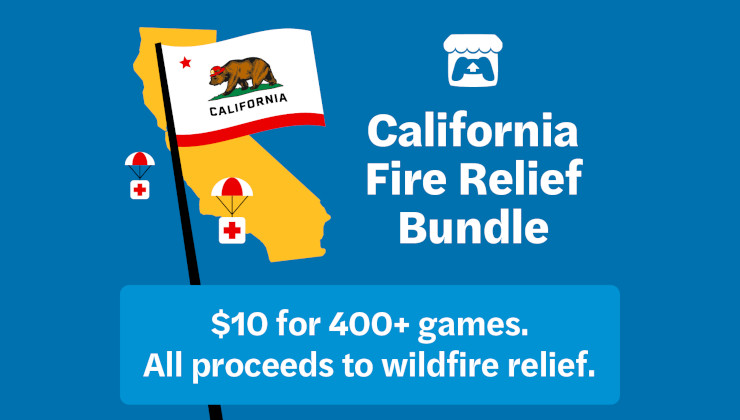

 How to set, change and reset your SteamOS / Steam Deck desktop sudo password
How to set, change and reset your SteamOS / Steam Deck desktop sudo password How to set up Decky Loader on Steam Deck / SteamOS for easy plugins
How to set up Decky Loader on Steam Deck / SteamOS for easy plugins
See more from me