
Rocket League is now officially available for SteamOS, due to the time of the release I will be unable to give any actual impressions as I am likely asleep while this gets published.
I will be able to get impressions up rather early tomorrow morning (UTC time), as it will be my first priority. It will likely be the main game on our Friday livestream too.
It's been a bit of a wild ride, but it's here ‒ finally.
They are currently only supporting SteamOS during the beta as originally mentioned in their announcements. Hopefully there won't be too many issues for those of us on desktop Linux.
Find Rocket League on Steam.
UPDATE: BTRE's quick test
I live in a more convenient time zone than Liam and so I've already given the game a quick look. It works on my Arch box, so those worried about the beta being SteamOS-only can now breathe a sigh of relief. Those Mesa fans out there might also be pleased to know it works on my aging Radeon 7870 with the latest git build (haven't tried with the stable builds of Mesa). I played a couple of quick matches vs the AI and performance is good, sticking almost always near 60 fps during gameplay with the default of high quality settings (save anti-aliasing) . There is some stutter as the game loads assets for the first time when a match starts or when you first open the main menu but it goes away for me rather quickly. Hopefully it's something the devs will improve on as I imagine that it can be real annoying in online matches.
I'm sure Liam will have a fuller port report sometime soon.
About the game
Soccer meets driving once again in the long-awaited, physics-based sequel to the beloved arena classic, Supersonic Acrobatic Rocket-Powered Battle-Cars!
A futuristic Sports-Action game, Rocket League®, equips players with booster-rigged vehicles that can be crashed into balls for incredible goals or epic saves across multiple, highly-detailed arenas. Using an advanced physics system to simulate realistic interactions, Rocket League® relies on mass and momentum to give players a complete sense of intuitive control in this unbelievable, high-octane re-imagining of association football.
Some you may have missed, popular articles from the last month:
All posts need to follow our rules. For users logged in: please hit the Report Flag icon on any post that breaks the rules or contains illegal / harmful content. Guest readers can email us for any issues.
Downloading it atm. Ready to roll!
Edit: It feels pretty solid. Just did a couple of goals in the tutorial. I think I'll like this game... Awesome!
Last edited by Mohandevir on 9 Sep 2016 at 12:25 am UTC
Edit: It feels pretty solid. Just did a couple of goals in the tutorial. I think I'll like this game... Awesome!
Last edited by Mohandevir on 9 Sep 2016 at 12:25 am UTC
0 Likes
It just appeared for me. Still "missing executable" at the moment.
0 Likes
I added a few quick thoughts to the article since most of our European friends are probably asleep.
4 Likes
It downloads fine and works great except the game doesn't register space-bar presses for me, so I can't finish the tuts or activate ball cam.
0 Likes
System Requirements
SteamOS + Linux
OS: Windows Vista SP2 or Newer
That is funny
SteamOS + Linux
OS: Windows Vista SP2 or Newer
That is funny
4 Likes
The problem seems to be on my end, well KDE/Plasmas end. I use a programmer dvorak keyboard layout and for me its easier to hit a button with my mouse and switch to qwerty for playing games, but when I switch to qwerty and start up RL it won't register the spacebar, but if I leave it as Programmer Dvorak it works. So I will have to manually set all the keys up for a pd layout.
0 Likes
Anyone else having trouble getting any controllers to register? I've tried both an Xbox 360 controller as well as a Steam Controller (in both Big Picture mode and out of it) and RL doesn't seem to register anything at all. Still, super excited about finally having this game on Linux!
0 Likes
No Tux themed items to celebrate? Well, I guess it's only beta afterall...
2 Likes
Seems all controller bundle owners cant download atm.
1 Likes
Seems all controller bundle owners cant download atm.
Yup, can confirm. Rocket League shows up in the games list, but the download is empty.
Last edited by torpet on 9 Sep 2016 at 1:09 am UTC
0 Likes
Picked it up. Can't wait!
0 Likes
Try now.Seems all controller bundle owners cant download atm.
Yup, can confirm. Rocket League shows up in the games list, but the download is empty.
0 Likes
Try now.Seems all controller bundle owners cant download atm.
Yup, can confirm. Rocket League shows up in the games list, but the download is empty.
Working now! :)
0 Likes
Probably about an hour after it came available for Linux/SteamOS, I began downloading (less than 3GB) and was ready to play fairly soon. It started off with a small-ish windows start menu, and from there I was able to select the options. I selected 3840x2160 full screen mode, and soon I was up and playing. First place I went was the Training mode, and had a go with keyboard and mouse. Not so bad, but decided to try gamepad instead, and that was definitely working out better for me.
Then connected a second gamepad (Xbox 360 wired controller) and played split-screen with a friend. Working very nicely indeed, good frame rate, controls responsive. Took some time before getting used to the play and the controls. I found the game play nice and responsive, once I was playing better. At the start, I was all over the place.
Got Rocket League, decently cheap on the Humble Monthly subscription, a few month's back. I'd heard it was due to come to Linux (Actually, the messages were hinting it'd be out end of July, so I've been expecting it for a while). Still, finally it is here. My "Windows Only" and unused Humble Monthly Steam copy of Rocket League is now no longer "Windows only" and I'm able to enjoy it on my preferred operating system (Debian Linux).
The pair of Xbox 360 wired controllers were detected fine by the game, and ready to use with no fiddling around. I was actually impressed at how seamlessly they were just up and running.
Then connected a second gamepad (Xbox 360 wired controller) and played split-screen with a friend. Working very nicely indeed, good frame rate, controls responsive. Took some time before getting used to the play and the controls. I found the game play nice and responsive, once I was playing better. At the start, I was all over the place.
Got Rocket League, decently cheap on the Humble Monthly subscription, a few month's back. I'd heard it was due to come to Linux (Actually, the messages were hinting it'd be out end of July, so I've been expecting it for a while). Still, finally it is here. My "Windows Only" and unused Humble Monthly Steam copy of Rocket League is now no longer "Windows only" and I'm able to enjoy it on my preferred operating system (Debian Linux).
The pair of Xbox 360 wired controllers were detected fine by the game, and ready to use with no fiddling around. I was actually impressed at how seamlessly they were just up and running.
1 Likes
It may be considered a beta, but this is running better than some other Linux ports that have been out for a while now.
6 Likes
Plays pretty smooth here even on my laptop with integrated graphics. Min settings of course. I really expected Rocket League to be a hot mess when it launched.
1 Likes
it was kind of funny when it was released how it said "windows vista" for OS requirement for SteamOS/Linux. now the OS section is completely removed.
0 Likes
I hadn't bought this yet. Just corrected that mistake.
2 Likes
The multiplayer mode does not work for me. I am using Fedora 23. Anyone else with this problem?
0 Likes
The multiplayer mode does not work for me. I am using Fedora 23. Anyone else with this problem?Hmm, I also have this issue on Fedora 20.
0 Likes
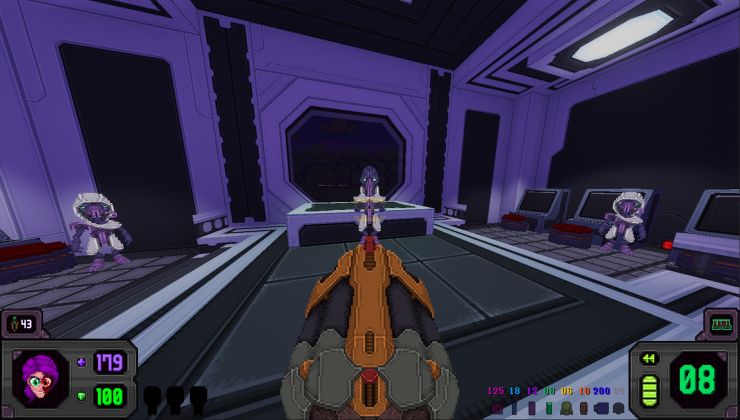










 How to set, change and reset your SteamOS / Steam Deck desktop sudo password
How to set, change and reset your SteamOS / Steam Deck desktop sudo password How to set up Decky Loader on Steam Deck / SteamOS for easy plugins
How to set up Decky Loader on Steam Deck / SteamOS for easy plugins
See more from me