Epistory: Typing Chronicles is an interesting isometric adventure where you type words to kill your enemies, while the story unfolds as you progress in the map, just like Bastion. It was fully released on March 30th of this year, but since a few days ago you can now download a demo to judge it by yourself. The developers openly express their full confidence on the game, and they have their good reasons to do so, because although the game is very easy (even in Insane difficulty) it’s really fun and the artistic direction is excellent.
I don’t have the full game, but even if that’s your case, you may be still interested to check the demo, as they claim that it has some minor differences with the actual full game, though they don’t specify which ones.

Also, always according to the announcement, they assure that you may get a free key if you choose wisely when completing the demo. Honestly, after installing and playing the Steam demo, I reached the end and I was faced to two apparently random options, but I didn’t get anything. I’m not sure if there is some kind of clue that I totally missed or if it isn’t about wisdom but pure luck. Though, they also mention that not everyone will win, so I guess you don’t have any kind of guarantee after all.
If you want to know a bit more about the game, you can see the previous article on it where Liam shared some thoughts.
And most importantly, you can download the demo either from Steam or IndieDB. So enjoy it and good luck on getting the alleged key! If by any chance you win, don’t forget to share it in the comments.
I don’t have the full game, but even if that’s your case, you may be still interested to check the demo, as they claim that it has some minor differences with the actual full game, though they don’t specify which ones.

YouTube videos require cookies, you must accept their cookies to view. View cookie preferences.
Direct Link
Direct Link
Also, always according to the announcement, they assure that you may get a free key if you choose wisely when completing the demo. Honestly, after installing and playing the Steam demo, I reached the end and I was faced to two apparently random options, but I didn’t get anything. I’m not sure if there is some kind of clue that I totally missed or if it isn’t about wisdom but pure luck. Though, they also mention that not everyone will win, so I guess you don’t have any kind of guarantee after all.
If you want to know a bit more about the game, you can see the previous article on it where Liam shared some thoughts.
And most importantly, you can download the demo either from Steam or IndieDB. So enjoy it and good luck on getting the alleged key! If by any chance you win, don’t forget to share it in the comments.
Some you may have missed, popular articles from the last month:
All posts need to follow our rules. For users logged in: please hit the Report Flag icon on any post that breaks the rules or contains illegal / harmful content. Guest readers can email us for any issues.
Really enjoyed the demo, extra nice with demo for Unity-games since the performance can vary so wildly, this ran pretty ok on my ancient machine.
1 Likes, Who?
Thanks for letting us know. I really like the pretty origami-like presentation, though the blur effect just had to go. I'll have to finish the demo before I decide how high it'll end up on my loooong wishlist.
0 Likes
I'm always on the lookout for decent typing games and this one really delivers. Wasn't sure if it worked with my modest graphics card so the demo was really helpful and I bought it after testing. Was very useful for testing my new keyboard too.
1 Likes, Who?
I liked the looks and navigating the in-game menus by typing the options was a nice touch. The dictionary in use fits the environment and is vast enough to not seem repetitive, at least during the time span of the demo. But on the other hand the demo is too short to let you play with some of your skills/perks/stats and I am still not sure if there will be ones later on that improve on hidden, overlapping or otherwise unreadable text. Sometimes words lock you in typing mode while they are off screen, other times they are hard to make up through the blur.
I remember a strange choice at the end of the demo, but cannot remember which option I chose. Will at least keep it on my wish list for a sale if I am not lucky enough to win a copy.
I remember a strange choice at the end of the demo, but cannot remember which option I chose. Will at least keep it on my wish list for a sale if I am not lucky enough to win a copy.
0 Likes
I just noticed it was in this month's bundle. Lucky me! Plenty of Linux games :)
0 Likes
What bundle? Humble monthly?Yes, sorry for not specifying it.
Anyway, i get no music nor sound effects from the demo. just the voice speaking.
This month's Humble monthly bundle :)
Last edited by MayeulC on 9 Sep 2016 at 5:48 pm UTC
0 Likes
The demo looks like a bit buggy. I have weird "_" symbols between the words in the menu. Moreover, "I" letter has seen as "Ö" and some other letter have seen as either "È" or "İ". Well, my OS is in Turkish and I am using Turkish QWERTY keyboard layout; but when I switched to US English keyboard, it did not make any difference...
Spoiler, click me
The loooong named creature at the ending would be the reason why we cannot get the key; it was optional and I failed to kill him... :-P
0 Likes
I can really recommend this game! It worked flawlessly on my system (Gentoo ~amd64, radeon mesa Radeon HD7950) and I really loved the art style and even liked the story and the way it was told.
This game was an instant buy after being directly released on Linux and I have no regrets!
This game was an instant buy after being directly released on Linux and I have no regrets!
1 Likes, Who?

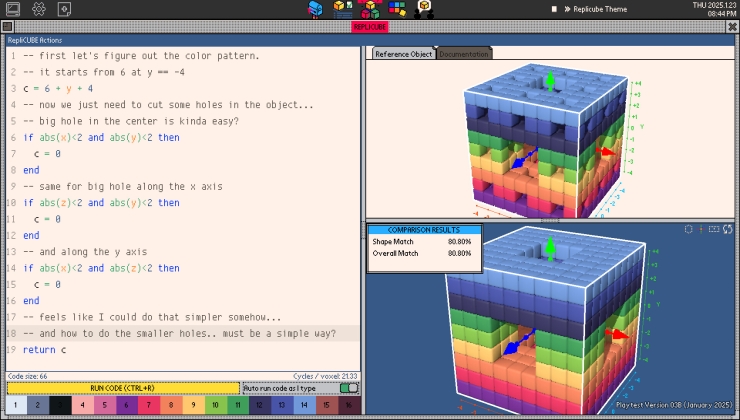









 How to set, change and reset your SteamOS / Steam Deck desktop sudo password
How to set, change and reset your SteamOS / Steam Deck desktop sudo password How to set up Decky Loader on Steam Deck / SteamOS for easy plugins
How to set up Decky Loader on Steam Deck / SteamOS for easy plugins
Guest Writer
February 2016 - September 2016
June 2019
December 2019 - April 2020
Contributing Editor
September 2016 - July 2017
Opinions at the moment of writing the articles were mine, though in some cases contents were edited or critical information was added by GOL Editors before approval.
See more from me