
7 Days to Die [Official Site, Steam, Humble Store] is the Kickstarted zombie survival game from The Fun Pimps, colourful history between me and them aside, the game has come a long way. This major update has done a lot for it.
For Linux gamers, this brand new update will fix some graphical issues that has plagued the game on Linux for some time now. We can also now disable EAC (EasyAntiCheat).
I was one of the original Kickstarter backers for the game, and I've repeatedly tried to get over my own annoyance at the developers for their previous attitudes towards me and the rather long delay the Linux version had. I think I have finally done this, I checked the game out today and I finally feel like I might be able to actually play it.
The tutorial the game has now certainly helped me get into it, as the game does have a bit of a learning curve to it.
I'm still not sure if I will end up liking the game, but at least now it's properly playable on Linux once again. Hopefully they won't break it again any time soon. I lasted about 10 minutes before getting eaten, so I guess I have some learning to do here.
New stuff:
- New Distant Terrain feature renders terrain over 1 kilometer away.
- Almost 2 square kilometers of new explorable space has been unlocked
- New highly embellished height map with huge mountains in every biome
- New giant desert canyon
- Over 23 new locations have been added to Game most in both Navezgane and Random Gen
- NPC traders
- Vending machines
- Improved farming and new crops
- Zombies loot has been massively improved
- New Zombie behaviours
- New languages: Spanish, French and German
- Lots more
See the full release notes here.
As far as Early Access games go, they have impressed me a little bit with just how much content they have been able to put in, especially in this massive update.
It's still not the best looking game, a fair amount of it is quite ugly, so I hope they do a graphics pass on the texturing in an update soon.
Some you may have missed, popular articles from the last month:
All posts need to follow our rules. For users logged in: please hit the Report Flag icon on any post that breaks the rules or contains illegal / harmful content. Guest readers can email us for any issues.
Yay, we finally made it to a positive article :)
Just nitpicking here but English has been in there since the first release ;)
Also recommend trying the GLCore renderer, as that seems to look better / more the way it's meant to be. Just not the default yet as it's not had widespread testing.
Just nitpicking here but English has been in there since the first release ;)
Also recommend trying the GLCore renderer, as that seems to look better / more the way it's meant to be. Just not the default yet as it's not had widespread testing.
8 Likes, Who?
GLCore renderer has graphical issues for me when steam overlay is enabled. blinking white screen and weird polygons on the screen.
disabling overlay makes it work just fine and it looks really good indeed
disabling overlay makes it work just fine and it looks really good indeed
0 Likes
GLCore renderer has graphical issues for me when steam overlay is enabled. blinking white screen and weird polygons on the screen.Possibly still a Unity issue, a fair few games have needed to go back to the old OpenGL system to overcome issues.
disabling overlay makes it work just fine and it looks really good indeed
0 Likes
Yay! I bought this maybe 2 years ago back before I was disillusioned by Early Access, but never really played it after starting it on my primary (old) desktop and finding out it was a slide show without better hardware. By the time I was able to build a new machine I had found out about the frequent issues the Linux version had, so in the tradition of Starbound for me (buying it in very early stages, then never playing it again until it's polished) I never played it again. Maybe it's time to try it out again! :D
I really don't feel well-informed on the topic of Liam's issues with the devs, so I won't comment on those at all, and I'll just say:
Thank you Fun Pimps for continuing to work on the Linux version! I know it isn't always easy.
Thank you Liam for keeping up coverage of the Linux version! I wouldn't know how it's doing without it.
Last edited by InverseTelecine on 6 Oct 2016 at 2:46 pm UTC
I really don't feel well-informed on the topic of Liam's issues with the devs, so I won't comment on those at all, and I'll just say:
Thank you Fun Pimps for continuing to work on the Linux version! I know it isn't always easy.
Thank you Liam for keeping up coverage of the Linux version! I wouldn't know how it's doing without it.
Last edited by InverseTelecine on 6 Oct 2016 at 2:46 pm UTC
0 Likes
I purchased this one to play with a Windows friend just a few weeks ago, but was really put off by the graphics. I expected at least Fallout 3 level visuals. That's the impression I get from the videos.
But I'll give it another go now with that new GLCore renderer! How do I choose it? A setting in the game?
But I'll give it another go now with that new GLCore renderer! How do I choose it? A setting in the game?
0 Likes
But I'll give it another go now with that new GLCore renderer! How do I choose it? A setting in the game?Update2: Just finished the download, they added the option to show a game launcher in this version.
In the game launcher, using GLCore is a simple setting, so the "old" way below is not needed anymore...
I think it's set by command-line (Properties of the game -> Set Launch Options):
-force-opengl: To use the legacy OpenGL back-end
-force-glcore: To use the new OpenGL back-end. With this argument, Unity will detect all the features the platform support to run with the best OpenGL version possible and all available OpenGL extensions
-force-glcoreXY: XY can be 32, 33, 40, 41, 42, 43, 44 or 45; each number representing a specific version of OpenGL. If the platform doesn’t support a specific version of OpenGL, Unity will fallback to a supported version
-force-clamped: Request that Unity doesn’t use OpenGL extensions which guarantees that multiple platforms will execute the same code path. This is an approach to test if an issue is platform specific (a driver bug for example).
Those settings are valid for all Games with a recent enough Unity Engine
Update: Does someone know if the command-line option for Nvidia proprietary driver threaded optimizations is still useful for new Unity-Engine Versions (4.4+)?: LD_PRELOAD="libpthread.so.0 libGL.so.1" __GL_THREADED_OPTIMIZATIONS=1
Would be nice to know which games still run better with the above "trick".
Last edited by Stebs on 6 Oct 2016 at 4:05 pm UTC
2 Likes, Who?
After first quick test, I can also recommend GLcore with NVIDIA 370.28 (650ti Boost).
FPS went up from around 18-20 to around 35-36 fps with my custom settings.
Colors look also a bit different (better imho).
And with steam overlay, I also get weird glitches (polygons) on the sreen, so I let it disabled, don't need it anyway, fps seems to be the same in both cases.
With "LD_PRELOAD="libpthread.so.0 libGL.so.1" __GL_THREADED_OPTIMIZATIONS=1 %command%" in the Launch options (not in the game-launcher - there it seems to have no effect), fps goes a bit up to 39-40 fps and more cores are used (from 2-3 to 4-5?) for a total around 220% (before it was only 115%). Maybe this could make a difference in CPU-bottlenecked scenes (terrain-generation etc.)...
FPS went up from around 18-20 to around 35-36 fps with my custom settings.
Colors look also a bit different (better imho).
And with steam overlay, I also get weird glitches (polygons) on the sreen, so I let it disabled, don't need it anyway, fps seems to be the same in both cases.
With "LD_PRELOAD="libpthread.so.0 libGL.so.1" __GL_THREADED_OPTIMIZATIONS=1 %command%" in the Launch options (not in the game-launcher - there it seems to have no effect), fps goes a bit up to 39-40 fps and more cores are used (from 2-3 to 4-5?) for a total around 220% (before it was only 115%). Maybe this could make a difference in CPU-bottlenecked scenes (terrain-generation etc.)...
1 Likes, Who?
Such a great game! I played a lot with some friends until an update messed with the rendering and I couldn't see farther than 3-4 chunks and nothing under water which was pitch black...
Now it's playable again!
Now it's playable again!
1 Likes, Who?
I love this game, 1300 played hours can't be wrong right?
Try it, you will love it too :)
Try it, you will love it too :)
1 Likes, Who?
Update2: Just finished the download, they added the option to show a game launcher in this version.
In the game launcher, using GLCore is a simple setting, so the "old" way below is not needed anymore...
Class act, Stebs. Thanks for taking the time to assist me with the elaborate reply, and also thanks a lot for updating when discovering the launcher setting.
2 Likes, Who?
Tl;dr: Great Early Access game constantly getting better.
I've been playing 7d2d since alpha 8 or so, and man-oh-man do I like the way the game is shaping up. The arcane crafting system of yore has been greatly streamlined, removing the clever-but-grind-y tedium of hit-hit-hit-collect-collect-collect.
And I adore the new skill system! It's novel and sensible. Experience is not easily won and rewards activity in a way that encourages thinking about my character as a character and not merely a proxy for my in-game self.
My only gripe about 7d2d has been the peculiar fragility of materials traditionally considered extremelydurable. Stone, reinforced concrete, and even wood have long been used to build our castles, bunkers, and forts because it takes substantially more than the impact of human flesh and bone (let alone rotten flesh and bone) to damage them. I'm not keening for "Realism," as little about the game is realistic, nor should it be. But this materials issue breaks the internal logic of the game-world's physics. It seems paradoxical that rotten flesh and bone can be at once durable enough to demolish a stone wall and fragile enough to be instantly pierced by an arrow tip of the same material. But I expect this quibble too will be addressed and adjusted in time.
I've been playing 7d2d since alpha 8 or so, and man-oh-man do I like the way the game is shaping up. The arcane crafting system of yore has been greatly streamlined, removing the clever-but-grind-y tedium of hit-hit-hit-collect-collect-collect.
And I adore the new skill system! It's novel and sensible. Experience is not easily won and rewards activity in a way that encourages thinking about my character as a character and not merely a proxy for my in-game self.
My only gripe about 7d2d has been the peculiar fragility of materials traditionally considered extremelydurable. Stone, reinforced concrete, and even wood have long been used to build our castles, bunkers, and forts because it takes substantially more than the impact of human flesh and bone (let alone rotten flesh and bone) to damage them. I'm not keening for "Realism," as little about the game is realistic, nor should it be. But this materials issue breaks the internal logic of the game-world's physics. It seems paradoxical that rotten flesh and bone can be at once durable enough to demolish a stone wall and fragile enough to be instantly pierced by an arrow tip of the same material. But I expect this quibble too will be addressed and adjusted in time.
0 Likes
I think I have found performance fix for this game and I can play this game with "high"-preset.
1. Start new game(Single Player Game)
2. When you are in game, press ESC
3. Go to Options -> Video
4. Press "Apply" once.
5. Go back to game.
6. Now exit game to the main menu
7. Start game what you made.
8. Now try to set "Gamma" a little bit lower, hit apply.
9. Put "Gamma" in default set as it was before lowering it.
This A15 is AMAZING. Now there is no more disturbing light problems.
1. Start new game(Single Player Game)
2. When you are in game, press ESC
3. Go to Options -> Video
4. Press "Apply" once.
5. Go back to game.
6. Now exit game to the main menu
7. Start game what you made.
8. Now try to set "Gamma" a little bit lower, hit apply.
9. Put "Gamma" in default set as it was before lowering it.
This A15 is AMAZING. Now there is no more disturbing light problems.
0 Likes
Although this is quite an old article, adding some of my recent experiences (April/May 2017) with 7 Days To Die. I'm playing Alpha 15.2 version.
I have been quite blown-away by the game. In about 3 weeks, I have been excessively playing it (totalling 100+ hours). It is a shame that development has been plodding along fairly slowly for the past 3 years, and it is still considered as Early Access, but despite that the game plays with practically zero crashes (for me).
Quite impressed that the couple of times the game did crash, going back into it took me to the same point in my travels.
So, you might ask, WHY do I think so highly of it?
It is currently a bit of an unpolished diamond. Yes, there are graphical glitches and various minor things could be improved to make it into a more professional product. BUT, its core game play is very good indeed. The game is incredibly immersive and you really feel like you're in this post-apocalyptic setting, doing what you need to do to survive.
You feel like you have lots of choice and freedom to decide how you're going to take things forward.
I started the game not really understanding the controls, not knowing how to begin crafting. I haven't played Rust, Minecraft or similar game. I suppose Dying Light is the closest game I've played to this - But Dying Light doesn't have the base building or resource mining, and there is a lot less strategy, resource, and time management aspects to Dying Light. (However, Dying Light does excel on the other content - fighting mechanics, parkour, 3d graphic models, quests)
You start off with a pretty weak character, and when zombies come shambling over your best bet is to run off. The zombies are the classic shamblers during daytime. So when you're aware of their presence it is easy enough to keep out of their range. But if you aren't watching around yourself, listening for noises, you could miss one and be attacked from behind or even surrounded by a bunch of them. This ties in very well with the scavenging and resource gathering. While you're concentrating on digging for clay (which you need for bricks), and failing to keep an eye around you, then the zombies sneak up and strike (and bam - you're dead). It is one of those immersive aspects of the game.
Similar to the Dying Light game, your character gains ability in particular skills by using those skills. So, running around a lot improves your athletic ability and your stamina and you are able to run around for longer without getting tired. Digging for resources improves your skill in that area, which in turn allows you to mine for resources faster. Your character levels up every so often, and you have a load of possible skills to improve with level-up points. e.g. Improve your archery, your scavenging, your treasure finding ability, your pistol shooting, your crafting speed, your bartering with NPCs. It's a nice progression, and it means that your character gets customised to your play style. Let's say you want to create a cowboy character, then you can aim to develop skills in those directions - i.e. Gun smithing, and pistol and magnum (6-shooter) shooting.
The base building side really comes into play in the evenings in the game world. During evening, the zombies turn from shambling hulks to rather-more-agile awkward runners. They are also a bit better at sensing / smelling you in the evening, which makes it a very deadly time to be out in the woods on your own. So, you aim to build a base during daytime, and hide away in it during the night. While in the base, sorting through your inventory (e.g. putting all your food into this box), crafting items (e.g. making arrows), eating your meagre provisions, planning how you're going to spend the next day (e.g. looking at the map, deciding which way you're going to explore). Also you could be on the battlements of your base, sniping the zombies. All this activity does keep the game very engaging and interesting. Also, the fact that the zombies will sniff you out, and attack the base and break through walls - makes it a very tense and captivating experience.
My very first base was built on the top of a small hill, so I could survey the land around me. It had a locked door in and out, a ladder on the inside leading to the roof. And I could walk around on the roof, with my bow and arrows, out of reach of zombies and somewhere to escape (jump off and keep running!) if they broke the door down. Well, I found out a number of things. The base wasn't up to spec. They broke in. They could climb the ladder and get to the roof. They don't tire, so while you and they run at approx the same speed (at night), they can keep on going where your stamina runs out and you slow down to a crawl.
And that's where the beauty of "7 Days To Die" lies. Once you've been beat, you haven't built a great base, you need to plan how you're going to build a better one. Where are you going to put it. How you're going to fortify it. And doing all this while thinking about all the resources you need to collect, e.g. wood for building, food for nutrition, clean water for safe drinking.
Very immersive. You really feel like you're in the zombie-ridden world, trying to survive, thinking what you're going to do to avoid being killed. Freedom of choice to do things the way you see fit. A big realistic environment - Plains, snow-covered mountains, forests, towns, farms, hot deserts, rivers, lakes. The environment - e.g. Wetness, Cold, Heat - All affect you, so you need to counter those conditions.
Even though it is Early Access, I'm really enjoying it as it is running now. I'm actually surprised at how great this game is. Really addicted by it. Want to play more and more of it.
BUT, one little thing I've noticed now that I've put quite a bit into the game. It gets harder and harder over time, and I'm starting to get frustrated that the threat is too great for me to cope with any more. There are some ways to cheat the game, but I'm not keen to resort to such things. Also, the game is modification rich and there are lots of config settings, so I could probably turn down the threat a bit if I wanted.
I have been quite blown-away by the game. In about 3 weeks, I have been excessively playing it (totalling 100+ hours). It is a shame that development has been plodding along fairly slowly for the past 3 years, and it is still considered as Early Access, but despite that the game plays with practically zero crashes (for me).
Quite impressed that the couple of times the game did crash, going back into it took me to the same point in my travels.
So, you might ask, WHY do I think so highly of it?
It is currently a bit of an unpolished diamond. Yes, there are graphical glitches and various minor things could be improved to make it into a more professional product. BUT, its core game play is very good indeed. The game is incredibly immersive and you really feel like you're in this post-apocalyptic setting, doing what you need to do to survive.
You feel like you have lots of choice and freedom to decide how you're going to take things forward.
I started the game not really understanding the controls, not knowing how to begin crafting. I haven't played Rust, Minecraft or similar game. I suppose Dying Light is the closest game I've played to this - But Dying Light doesn't have the base building or resource mining, and there is a lot less strategy, resource, and time management aspects to Dying Light. (However, Dying Light does excel on the other content - fighting mechanics, parkour, 3d graphic models, quests)
You start off with a pretty weak character, and when zombies come shambling over your best bet is to run off. The zombies are the classic shamblers during daytime. So when you're aware of their presence it is easy enough to keep out of their range. But if you aren't watching around yourself, listening for noises, you could miss one and be attacked from behind or even surrounded by a bunch of them. This ties in very well with the scavenging and resource gathering. While you're concentrating on digging for clay (which you need for bricks), and failing to keep an eye around you, then the zombies sneak up and strike (and bam - you're dead). It is one of those immersive aspects of the game.
Similar to the Dying Light game, your character gains ability in particular skills by using those skills. So, running around a lot improves your athletic ability and your stamina and you are able to run around for longer without getting tired. Digging for resources improves your skill in that area, which in turn allows you to mine for resources faster. Your character levels up every so often, and you have a load of possible skills to improve with level-up points. e.g. Improve your archery, your scavenging, your treasure finding ability, your pistol shooting, your crafting speed, your bartering with NPCs. It's a nice progression, and it means that your character gets customised to your play style. Let's say you want to create a cowboy character, then you can aim to develop skills in those directions - i.e. Gun smithing, and pistol and magnum (6-shooter) shooting.
The base building side really comes into play in the evenings in the game world. During evening, the zombies turn from shambling hulks to rather-more-agile awkward runners. They are also a bit better at sensing / smelling you in the evening, which makes it a very deadly time to be out in the woods on your own. So, you aim to build a base during daytime, and hide away in it during the night. While in the base, sorting through your inventory (e.g. putting all your food into this box), crafting items (e.g. making arrows), eating your meagre provisions, planning how you're going to spend the next day (e.g. looking at the map, deciding which way you're going to explore). Also you could be on the battlements of your base, sniping the zombies. All this activity does keep the game very engaging and interesting. Also, the fact that the zombies will sniff you out, and attack the base and break through walls - makes it a very tense and captivating experience.
My very first base was built on the top of a small hill, so I could survey the land around me. It had a locked door in and out, a ladder on the inside leading to the roof. And I could walk around on the roof, with my bow and arrows, out of reach of zombies and somewhere to escape (jump off and keep running!) if they broke the door down. Well, I found out a number of things. The base wasn't up to spec. They broke in. They could climb the ladder and get to the roof. They don't tire, so while you and they run at approx the same speed (at night), they can keep on going where your stamina runs out and you slow down to a crawl.
And that's where the beauty of "7 Days To Die" lies. Once you've been beat, you haven't built a great base, you need to plan how you're going to build a better one. Where are you going to put it. How you're going to fortify it. And doing all this while thinking about all the resources you need to collect, e.g. wood for building, food for nutrition, clean water for safe drinking.
Very immersive. You really feel like you're in the zombie-ridden world, trying to survive, thinking what you're going to do to avoid being killed. Freedom of choice to do things the way you see fit. A big realistic environment - Plains, snow-covered mountains, forests, towns, farms, hot deserts, rivers, lakes. The environment - e.g. Wetness, Cold, Heat - All affect you, so you need to counter those conditions.
Even though it is Early Access, I'm really enjoying it as it is running now. I'm actually surprised at how great this game is. Really addicted by it. Want to play more and more of it.
BUT, one little thing I've noticed now that I've put quite a bit into the game. It gets harder and harder over time, and I'm starting to get frustrated that the threat is too great for me to cope with any more. There are some ways to cheat the game, but I'm not keen to resort to such things. Also, the game is modification rich and there are lots of config settings, so I could probably turn down the threat a bit if I wanted.
0 Likes



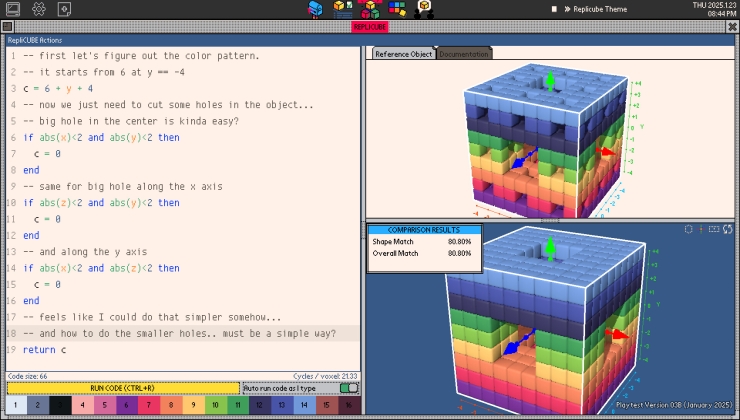









 How to set, change and reset your SteamOS / Steam Deck desktop sudo password
How to set, change and reset your SteamOS / Steam Deck desktop sudo password How to set up Decky Loader on Steam Deck / SteamOS for easy plugins
How to set up Decky Loader on Steam Deck / SteamOS for easy plugins
See more from me