Inspired by a feature request in our forums, and because it was interesting to implement, you can now use a 'signature image' of your PC details and username.
Here's an example of mine:

It will set the background icon to the distribution you have selected, cool eh! If no distribution has been selected, it will use the traditional tux icon. Although I need a bigger version of tux which I will sort out soon. I might use the design Cheese made for that one.
It will only work if your PC info is set to public, I've made sure of that for the people who don't want theirs public for whatever reason.
You can find the information for it on the refreshed PC Info page on your User Control Panel.
This is a first attempt, feedback is welcome to help improve it. I am thinking to remove the "64bit" part, since nearly everyone uses that on Linux now for gaming, and the space could probably be better used for the desktop environment.
I've seen a few different signature images over the years and they seem like a popular thing to use on forums in your signatures, so I am happy to give you the chance to use one and show off a bit.
I guess I should allow forum signatures on GOL sometime, do people want forum signatures here?
Here's an example of mine:
It will set the background icon to the distribution you have selected, cool eh! If no distribution has been selected, it will use the traditional tux icon. Although I need a bigger version of tux which I will sort out soon. I might use the design Cheese made for that one.
It will only work if your PC info is set to public, I've made sure of that for the people who don't want theirs public for whatever reason.
You can find the information for it on the refreshed PC Info page on your User Control Panel.
This is a first attempt, feedback is welcome to help improve it. I am thinking to remove the "64bit" part, since nearly everyone uses that on Linux now for gaming, and the space could probably be better used for the desktop environment.
I've seen a few different signature images over the years and they seem like a popular thing to use on forums in your signatures, so I am happy to give you the chance to use one and show off a bit.
I guess I should allow forum signatures on GOL sometime, do people want forum signatures here?
Some you may have missed, popular articles from the last month:
All posts need to follow our rules. For users logged in: please hit the Report Flag icon on any post that breaks the rules or contains illegal / harmful content. Guest readers can email us for any issues.
Great to see that :)


0 Likes
[](https://www.gamingonlinux.com)
Last edited by Lintux on 13 Oct 2016 at 11:27 am UTC
Last edited by Lintux on 13 Oct 2016 at 11:27 am UTC
0 Likes
Pretty cool stuff.
If the trend continues, this article will have hundreds of comments with every one showing off his. Here's mine:
[](https://www.gamingonlinux.com)
If the trend continues, this article will have hundreds of comments with every one showing off his. Here's mine:
[](https://www.gamingonlinux.com)
0 Likes
Window Manager Only screwed it up for me. Otherwise it looks good!
[](https://www.gamingonlinux.com)
[](https://www.gamingonlinux.com)
0 Likes
Nice idea, maybe CPU info instead of architecture ? I would put after colons and use larger margin on the left (as "Manjaro" touches the border).
EDIT:
[](https://www.gamingonlinux.com)
Last edited by nocri on 13 Oct 2016 at 11:54 am UTC
EDIT:
[](https://www.gamingonlinux.com)
Last edited by nocri on 13 Oct 2016 at 11:54 am UTC
2 Likes, Who?
[](https://www.gamingonlinux.com)
0 Likes
Funfact: Did you know that 27.5% of Windows users are still using 32bit (according to Unity3D's hwstats)? Linux is at approximately 2.5%, which fits the statistics of this site.
So, IMHO you should remove the "64bit" and maybe replace it with the CPU.
[](https://www.gamingonlinux.com)
So, IMHO you should remove the "64bit" and maybe replace it with the CPU.
[](https://www.gamingonlinux.com)
3 Likes, Who?
Here is a bit of feed back;
1 Give some padding between the border and the text
2 Use just about any other font
3 add some subtle color, maybe replace the gray background with each distros color
4 place the Distro logo in the lower right corner
for 3 & 4 maybe just use a template image with the logo and color of each distro
1 Give some padding between the border and the text
2 Use just about any other font
3 add some subtle color, maybe replace the gray background with each distros color
4 place the Distro logo in the lower right corner
for 3 & 4 maybe just use a template image with the logo and color of each distro
3 Likes, Who?
Nice! Thanks, Liam
0 Likes
[](https://www.gamingonlinux.com)
0 Likes
[](https://www.gamingonlinux.com)
0 Likes
sysprofile.de has some similar signature images but unfortunately they're lacking Linux-specific informations.
Example:

VS:

Last edited by crt0mega on 13 Oct 2016 at 12:25 pm UTC
Example:

VS:

Last edited by crt0mega on 13 Oct 2016 at 12:25 pm UTC
0 Likes
What about adding a "since xxxx" in "Linux Gamer!", so that it becomes Linux Gamer since 2009" (in my case). We just need a way to set the year. I guess setting the year manually would be okay.
[](https://www.gamingonlinux.com)
edit:
Guess this is out of the question now.
Anyways I really like it, however, I don't think it fits very well on GOL. IMHO the current design simply doesn't match the GOL style - neither as a representation on other website. I do like the idea very much!
Last edited by MasterSleort on 13 Oct 2016 at 9:04 pm UTC
[](https://www.gamingonlinux.com)
edit:
Guess this is out of the question now.
Anyways I really like it, however, I don't think it fits very well on GOL. IMHO the current design simply doesn't match the GOL style - neither as a representation on other website. I do like the idea very much!
Last edited by MasterSleort on 13 Oct 2016 at 9:04 pm UTC
0 Likes
Nice idea, maybe CPU info instead of architecture ? I would put after colons and use larger margin on the left (as "Manjaro" touches the border).
EDIT:
[](https://www.gamingonlinux.com)
Here is a bit of feed back;- Agree that some padding is needed on the border.
1 Give some padding between the border and the text
2 Use just about any other font
3 add some subtle color, maybe replace the gray background with each distros color
4 place the Distro logo in the lower right corner
for 3 & 4 maybe just use a template image with the logo and color of each distro
- Would also like to see some CPU info on the 64bit line.
- Personally I'm not too fussed either way with the font, though it'd be nice if the user could choose from a shortlist of available fonts
On the whole I think this is a cool idea! :)

Last edited by mattsturgeon on 13 Oct 2016 at 12:29 pm UTC
0 Likes
Changes:
- 64/32bit replace with desktop, now it doesn't overlap the middle.
- Added some padding to the left side so it doesn't rub against the border
- 64/32bit replace with desktop, now it doesn't overlap the middle.
- Added some padding to the left side so it doesn't rub against the border
0 Likes
Moved some bits around and added in CPU info, now looks less cramped and separates software from hardware.
0 Likes
Moved some bits around and added in CPU info, now looks less cramped and separates software from hardware.Nice! Is there a way to change the font? [this one](http://www.userbars.be/images/recources/visitor.ttf) might be useful.
0 Likes
Nice -- though it's a bit jarring to see blurry monospace fonts; unless one can see them in their fixed-size un-aliased crisp bitmap glory, it's best not to use them IMHO.
[](https://www.gamingonlinux.com)
Also Geeko seems to be a tad too small, compared to other logos.
[](https://www.gamingonlinux.com)
Also Geeko seems to be a tad too small, compared to other logos.
0 Likes
Nice -- though it's a bit jarring to see blurry monospace fonts; unless one can see them in their fixed-size un-aliased crisp bitmap glory, it's best not to use them IMHO.Hm, it is pretty crisp on my display. Also the banner is being displayed as a png bitmap, which will not blur the font at all.
While I agree the font is a little thin and perhaps not the prettiest, any bluriness is at your end (either your monitor, some image scaling somewhere or some other issue)
0 Likes
While I agree the font is a little thin and perhaps not the prettiest, any bluriness is at your end (either your monitor, some image scaling somewhere or some other issue)
That's right; displaying the page at 100% zoom level fixes the blurriness.
On the other hand, the page is barely legible for me at that zoom level.
Last edited by walther von stolzing on 13 Oct 2016 at 12:59 pm UTC
0 Likes
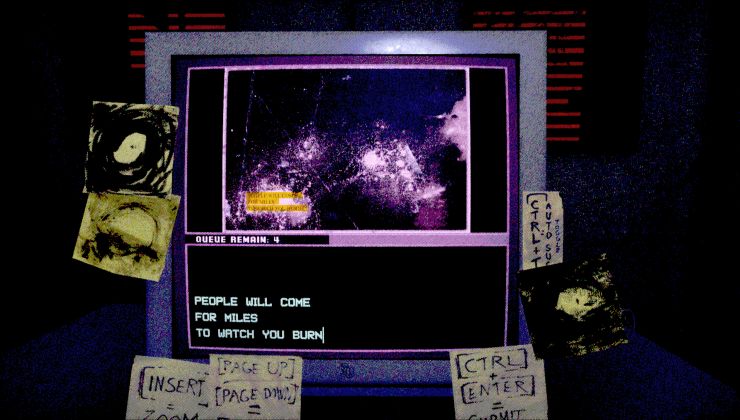












 How to set, change and reset your SteamOS / Steam Deck desktop sudo password
How to set, change and reset your SteamOS / Steam Deck desktop sudo password How to set up Decky Loader on Steam Deck / SteamOS for easy plugins
How to set up Decky Loader on Steam Deck / SteamOS for easy plugins
See more from me