SC Controller [github] is really awesome! It's a standalone UI and driver for the Steam Controller. It was pointed out to me that it has a new gestures feature and I was asked to do a video. Here's a quick look at this fun new feature.
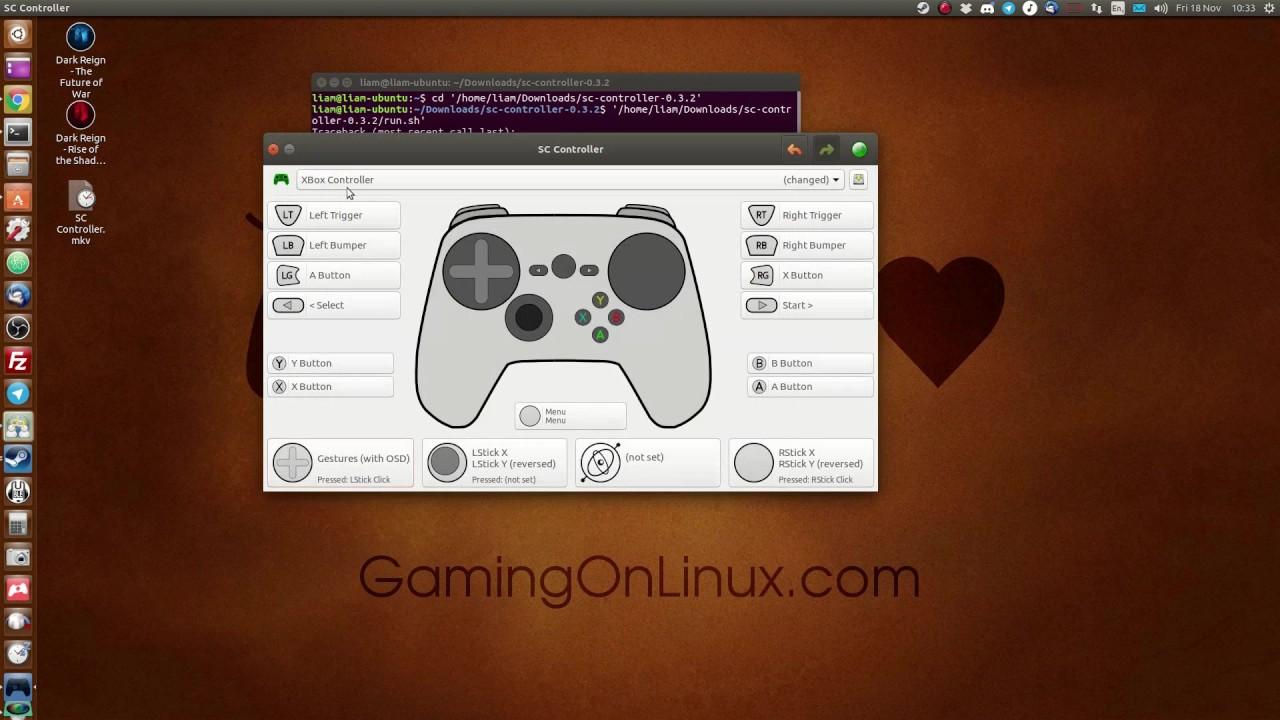
Essentially, it's swiping your finger on the left or right pad in a shape you define yourself to perform various actions. So I set swiping up on the left pad, to emulate pressing number 1 on the keyboard.
What you're seeing in the video when it shows the shape being drawn, is me actually drawing that shape on the left pad of the Steam Controller. I am not manually typing in the arrows, it's picking that up by me drawing directly on the pad.
I imagine this would be useful for a number of things, it certainly expands your available options for what combinations you can have stored.
From what I can tell, this is an original feature for SC Controller too, as it's not present in Steam itself.
What's great is that it can happily work alongside Steam, as you can turn off SC Controller at any time.
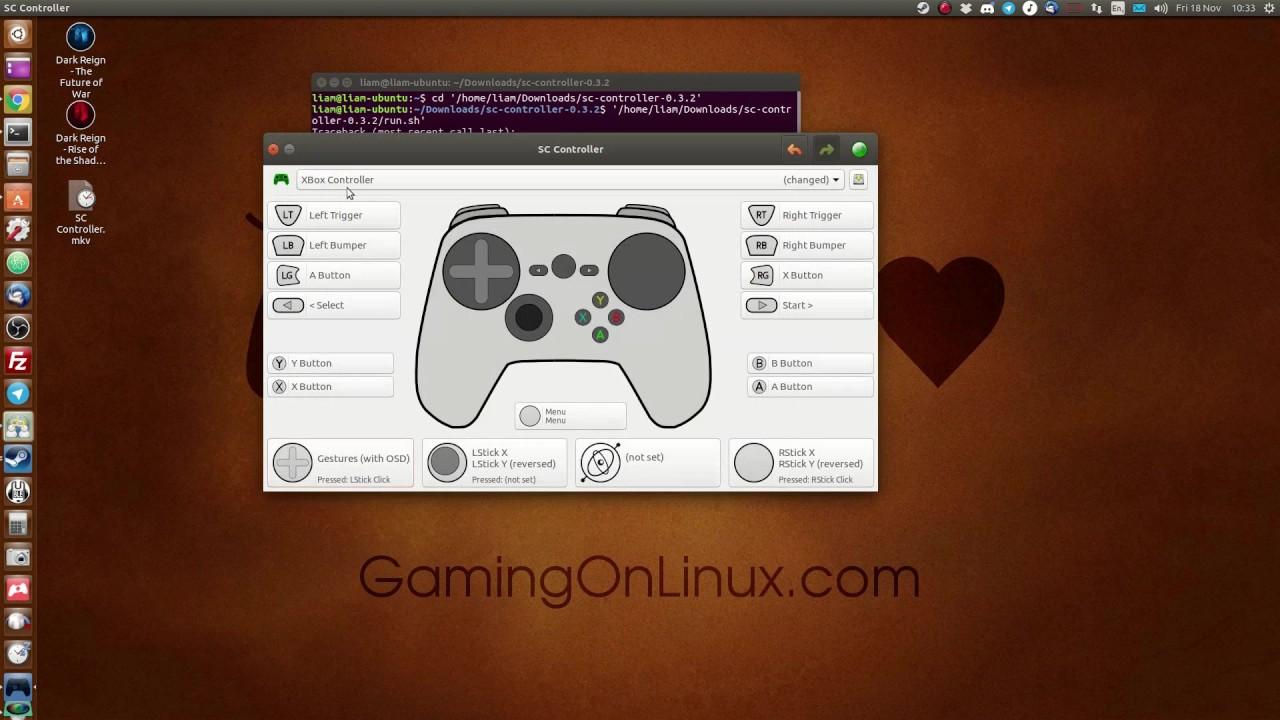
YouTube videos require cookies, you must accept their cookies to view. View cookie preferences.
Direct Link
Direct Link
Essentially, it's swiping your finger on the left or right pad in a shape you define yourself to perform various actions. So I set swiping up on the left pad, to emulate pressing number 1 on the keyboard.
What you're seeing in the video when it shows the shape being drawn, is me actually drawing that shape on the left pad of the Steam Controller. I am not manually typing in the arrows, it's picking that up by me drawing directly on the pad.
I imagine this would be useful for a number of things, it certainly expands your available options for what combinations you can have stored.
From what I can tell, this is an original feature for SC Controller too, as it's not present in Steam itself.
What's great is that it can happily work alongside Steam, as you can turn off SC Controller at any time.
Some you may have missed, popular articles from the last month:
All posts need to follow our rules. For users logged in: please hit the Report Flag icon on any post that breaks the rules or contains illegal / harmful content. Guest readers can email us for any issues.
Looks cool! Here's hoping someone creates a qt version some day.
3 Likes, Who?
Doesn't SC stand for Steam Controller?
2 Likes, Who?
Doesn't SC stand for Steam Controller?Well, the application itself controls the Steam Controller, so technically it really is a Steam Controller...Controller :D
2 Likes, Who?
It is broken for me. Installed it from their repo and nothing. Complains about errors in some files. Tried download the source and run it as told by their page, same thing. Dependencies are installed, obviously.
0 Likes
It is broken for me. Installed it from their repo and nothing. Complains about errors in some files. Tried download the source and run it as told by their page, same thing. Dependencies are installed, obviously.I did a fresh install of it today and it works great for me, be sure to report issues to the github and help make it better :)
0 Likes
It is broken for me. Installed it from their repo and nothing. Complains about errors in some files. Tried download the source and run it as told by their page, same thing. Dependencies are installed, obviously.
What does "errors in some files" mean? Works perfectly okay here: Ubuntu 16.04, 64Bit, openSUSE repo.
0 Likes
It show this:
clesio@HAL9000:~$ sc-controller
Traceback (most recent call last):
File "/usr/bin/sc-controller", line 26, in <module>
from scc.gui.app import App
File "/usr/lib/python2.7/dist-packages/scc/gui/app.py", line 11, in <module>
from scc.gui.controller_widget import TRIGGERS, PADS, STICKS, GYROS, BUTTONS
File "/usr/lib/python2.7/dist-packages/scc/gui/controller_widget.py", line 14, in <module>
from scc.constants import SCButtons, STICK, GYRO, LEFT, RIGHT
File "/usr/lib/python2.7/dist-packages/scc/constants.py", line 26, in <module>
from scc.uinput import Axes, Keys
File "/usr/lib/python2.7/dist-packages/scc/uinput.py", line 55, in <module>
Keys.KEY_ESC: 0x70029,
File "/usr/lib/python2.7/dist-packages/scc/lib/enum.py", line 422, in __getattr__
raise AttributeError(name)
AttributeError: KEY_ESC
0 Likes
Thanks for the video, Liam! Alas, I don't know what I just saw, though I watched it four times. Lol. Please tell me it's because I have no experience with either SC controller or Dota 2. But having used mouse gestures in various browsers, I think I might have an idea what is being discussed.
What really caught my attention was your saying, "What's great is that it can happily work alongside Steam, as you can turn off SC Controller at any time." What happens when the two drivers are on at the same time? For example, if I'm using SCC on the desktop, yeah? And I use it to start Steam, could I keep using it while Steam runs, or must I hurriedly turn SCC off immediately after starting Steam? What happens if Steam starts and I still have SCC running?
Why don't I just install it and find out for myself? That is a good question to which I have no good answer. I'll say it's because I hadn't thought to do that until just now. :D Time to install SCC!
Last edited by Nanobang on 18 Nov 2016 at 1:34 pm UTC
What really caught my attention was your saying, "What's great is that it can happily work alongside Steam, as you can turn off SC Controller at any time." What happens when the two drivers are on at the same time? For example, if I'm using SCC on the desktop, yeah? And I use it to start Steam, could I keep using it while Steam runs, or must I hurriedly turn SCC off immediately after starting Steam? What happens if Steam starts and I still have SCC running?
Why don't I just install it and find out for myself? That is a good question to which I have no good answer. I'll say it's because I hadn't thought to do that until just now. :D Time to install SCC!
Last edited by Nanobang on 18 Nov 2016 at 1:34 pm UTC
0 Likes
Essentially, it's swiping your finger on the left or right pad in a shape you define yourself to perform various actions. So I set swiping up on the left pad, to emulate pressing number 1 on the keyboard.
If you have SC Controller on and you load up Steam, Steam detects it as a normal gamepad. You can then use SC Controller to make any adjustments as and when needed.
If you have Steam open first, SC Controller cannot be used as Steam takes over control of it.
If you have SC Controller on and you load up Steam, Steam detects it as a normal gamepad. You can then use SC Controller to make any adjustments as and when needed.
If you have Steam open first, SC Controller cannot be used as Steam takes over control of it.
0 Likes
@Picoboom If you want to use the steam driver and are just after gestures, there are a number of apps that should work for that, such as [easystroke](http://easystroke.sourceforge.net/).
Last edited by N30N on 18 Nov 2016 at 3:58 pm UTC
Last edited by N30N on 18 Nov 2016 at 3:58 pm UTC
0 Likes
Doesn't SC stand for Steam Controller?Well, the application itself controls the Steam Controller, so technically it really is a Steam Controller...Controller :D
So if you wrote an app that did things like apply packaged-up gesture schemes to SC, would that be a Steam Controller Controller Controller?
0 Likes
Looks like a pretty nice feature.
It is a bit hard for me to get just how it works though. I guess there's this one crucial moment that makes things unclear for me--when you're inputting the "gesture". So from the looks of it, you don't input a gesture by, like, recording it or something, you type in arrow keys to represent directional movement? So that brief moment when you appeared to type in an up arrow and maybe a down arrow into a dialog box, that was inputting the gesture? 'Cause I think that's really the key moment and it goes by in a flash so I was left scratching my head thinking "Did he do what I thought he did?" And that uncertainty distracts me so it's harder to twig to the next bit where you're specifying which input method the gesture applies to.
(Watching again I realize most of that stuff I said is totally wrong, so I definitely was confused)
Basically I think it's easier/quicker to do something yourself than to assimilate seeing someone else do it, at least if it's new to the viewer, so if you're showing computer stuff in a video it's probably useful to slow it down significantly relative to what feels comfortable in terms of just performing the action.
Last edited by Purple Library Guy on 19 Nov 2016 at 8:43 am UTC
It is a bit hard for me to get just how it works though. I guess there's this one crucial moment that makes things unclear for me--when you're inputting the "gesture". So from the looks of it, you don't input a gesture by, like, recording it or something, you type in arrow keys to represent directional movement? So that brief moment when you appeared to type in an up arrow and maybe a down arrow into a dialog box, that was inputting the gesture? 'Cause I think that's really the key moment and it goes by in a flash so I was left scratching my head thinking "Did he do what I thought he did?" And that uncertainty distracts me so it's harder to twig to the next bit where you're specifying which input method the gesture applies to.
(Watching again I realize most of that stuff I said is totally wrong, so I definitely was confused)
Basically I think it's easier/quicker to do something yourself than to assimilate seeing someone else do it, at least if it's new to the viewer, so if you're showing computer stuff in a video it's probably useful to slow it down significantly relative to what feels comfortable in terms of just performing the action.
Last edited by Purple Library Guy on 19 Nov 2016 at 8:43 am UTC
0 Likes
Looks like a pretty nice feature.Added this in to be clear:
It is a bit hard for me to get just how it works though. I guess there's this one crucial moment that makes things unclear for me--when you're inputting the "gesture". So from the looks of it, you don't input a gesture by, like, recording it or something, you type in arrow keys to represent directional movement? So that brief moment when you appeared to type in an up arrow and maybe a down arrow into a dialog box, that was inputting the gesture? 'Cause I think that's really the key moment and it goes by in a flash so I was left scratching my head thinking "Did he do what I thought he did?" And that uncertainty distracts me so it's harder to twig to the next bit where you're specifying which input method the gesture applies to.
(Watching again I realize most of that stuff I said is totally wrong, so I definitely was confused)
Basically I think it's easier/quicker to do something yourself than to assimilate seeing someone else do it, at least if it's new to the viewer, so if you're showing computer stuff in a video it's probably useful to slow it down significantly relative to what feels comfortable in terms of just performing the action.
What you're seeing in the video when it shows the shape being drawn, is me actually drawing that shape on the left pad of the Steam Controller. I am not manually typing in the arrows, it's picking that up by me drawing directly on the pad.
1 Likes, Who?
Got it, thanks.
0 Likes
Will this/can this fix the ATS/ETS2 issue of not recognizing the steam controller as a gamepad?
0 Likes
Will this/can this fix the ATS/ETS2 issue of not recognizing the steam controller as a gamepad?Probably! Fixes it in other games for me.
0 Likes


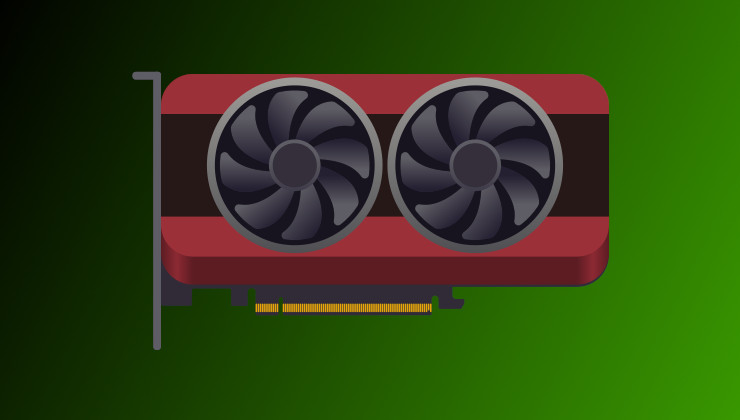





 How to set, change and reset your SteamOS / Steam Deck desktop sudo password
How to set, change and reset your SteamOS / Steam Deck desktop sudo password How to set up Decky Loader on Steam Deck / SteamOS for easy plugins
How to set up Decky Loader on Steam Deck / SteamOS for easy plugins
See more from me