I sure have been kept busy this year! Here’s my take on Deus Ex: Mankind Divided now that it’s out for Linux. I thought the recent port of Mad Max to Linux was our highlight of the year, but Deus Ex: Mankind Divided is a whole ‘nother level of fun.
I have to say, I’m damn impressed at not only how many games Feral Interactive have ported this year, but also at the fact that Deus Ex: Mankind Divided came to Linux so soon after the original Windows release! Not quite the day-1 releases we need, but damn close.
I played through and completed the previous game in the series, Deus Ex: Human Revolution, back when I still had an Xbox 360, so I’m already a big fan of the setting.
Livestream: I will be doing a livestream tonight, so be sure you're following us on Twitch: https://www.twitch.tv/gamingonlinux
Required Specifications
Note: AMD GPUs aren't supported. The likely reason is that Mesa doesn't officially have high enough OpenGL support (the new release doesn't officially expose 4.4/4.5 yet), and it may have some performance issues to sort out.
You will need plenty of space, as it’s around 55GB.
Minimum
Intel Core i3-4130 or AMD FX8350 processor
8GB RAM
2GB Nvidia 680 graphics card (driver version 367.57)
Recommended
Intel Core i7-3770K
16GB RAM with a 6GB
Nvidia 1060 graphics card (driver version 367.57)
Gameplay video
It’s an incredibly CPU-heavy game, so I needed to re-compile FFMPEG with Nvidia’s NVENC support to be able to record anything from it. Without doing the encoding on the GPU, recording while playing made performance really bad (the only game to ever give me this problem). Thankfully, doing so was actually quite painless.
This is my example of how not to be stealthy, spoilers may be found:

Direct Link
Benchmarks
All benchmarks done using the built-in benchmarking tool. To find it, go into the “Extras” menu.
I should note, that general gameplay can be very up and down and will differ quite a bit to the benchmark. I’ve seen gameplay performance go much higher than the Max FPS the benchmark gave me.
All benchmarks ran multiple times to ensure their accuracy. Also, I wouldn’t put too much thought into comparing my benchmarks with others, unless they have the exact same setup. My test machine isn’t top-end, but it’s certainly not low-end either. I run it on a slower CPU than what’s in my main machine to give you a better idea of what you’re likely to get.
Using my test machine: Ubuntu 16.04 64bit, Intel i5 4670K, 16GB DDR3 RAM, Standard Hard Drive, 1920x1080 resolution.
Note: The Ultra setting requires more than 4GB VRAM.
980ti
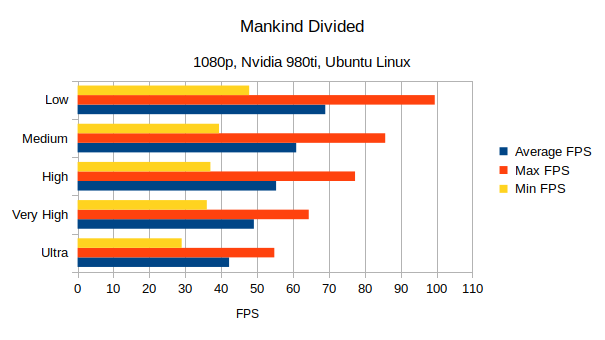
970
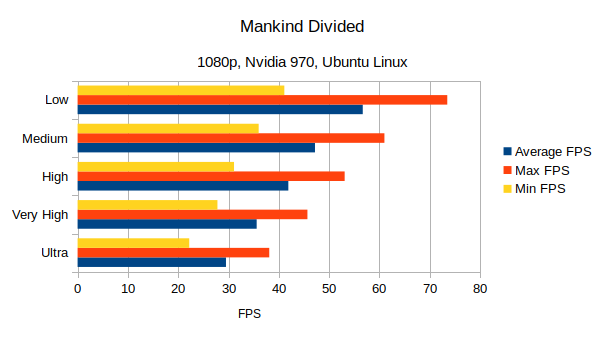
Linux comparison - average FPS
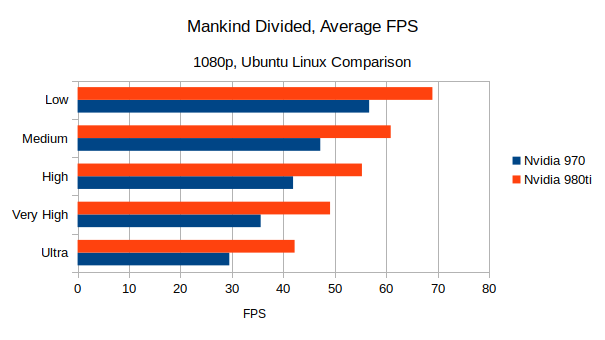
Windows was tested on the exact same test PC, using the latest available driver 375.70.
Linux vs Windows
980ti
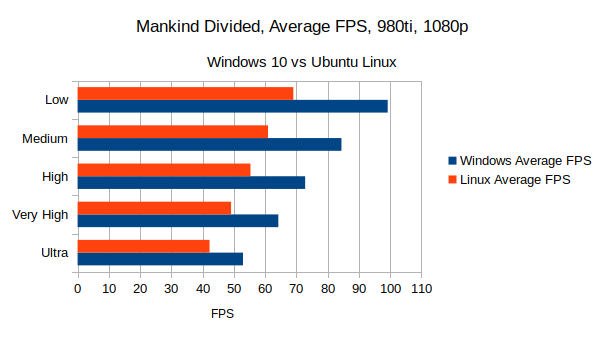
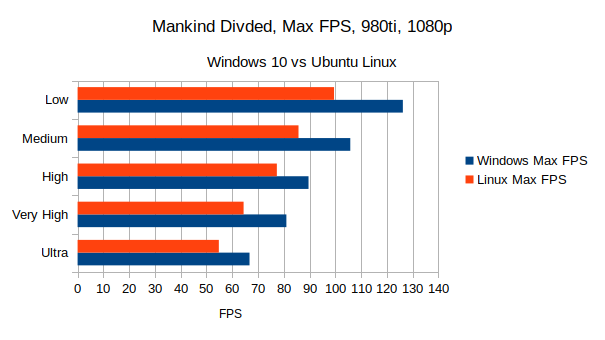
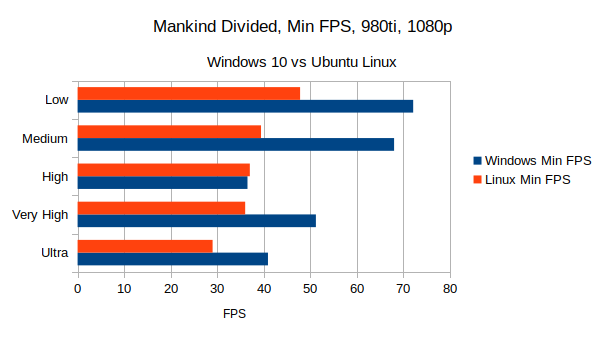
970
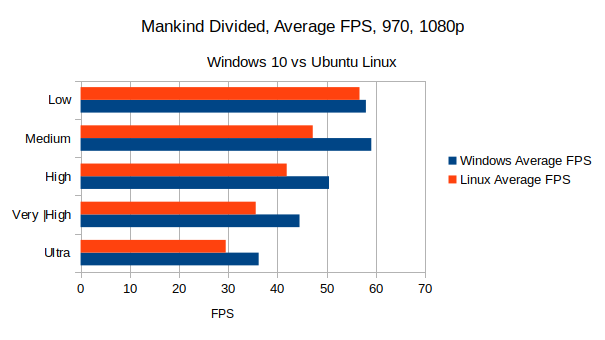
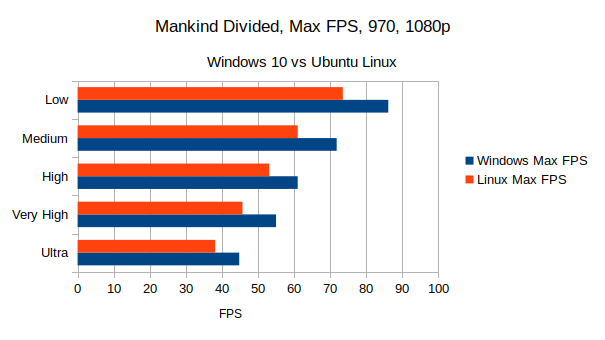
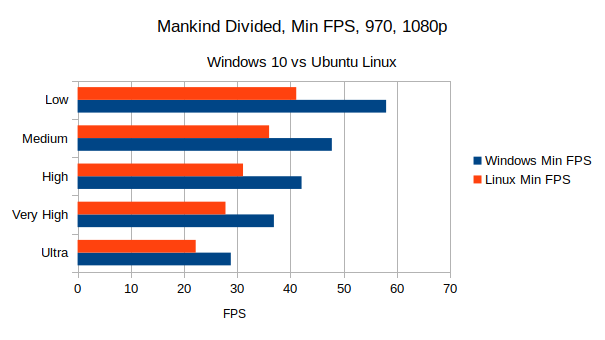
Port report
Holy loading times Jensen!
Prepare a coffee, as the first run takes a few minutes to load everything in. It seems it’s doing some sort of optimization and cache, so it will take about 3-ish minutes to even load enough to get to the Feral Interactive logo screen. This usually only happens once, but in some cases it may happen more often.
When you initially load a saved game at the main menu, it will take an additional 2 or 3 minutes of loading to get in, this game seems like it would certainly benefit from being on an SSD.
Travelling between different areas is another 2 or so minutes to load. There’s a fair bit of waiting around in this game.
Performance-wise I’m actually quite surprised considering how heavy the game is on Windows. Do make sure VSYNC is turned off though, as it will utterly destroy the performance.
On "Very High" settings with my Intel i7/980ti on my main computer, I’ve actually been seeing mostly around 60FPS, with a few minor dips just below that. Often well above that, so it’s actually working rather nicely! It certainly feels smooth and responsive, which has enabled me to enjoy it a lot. Do expect to have to turn the settings down much lower if you have a slower CPU/GPU.
The game is also pretty big on the RAM use, playing it on High used up over 6GB RAM for an hour’s playtime, so be careful there if you have other apps open in the background, as you could end up having major issues if you aren’t keeping an eye on it with lower RAM.
The port is pretty stable for me, in all the time I’ve put into it, I've had one single crash on Linux. I can’t say the same for doing the benchmarks on Windows—three crashes in 30 minutes.
Ram use - 1 hour playtime
Very High - 7.6GB
High - 6.3GB
Medium - 6.2GB
Low - 5.8GB
I wouldn't want a lot open in the background while playing this one.
Here’s a look at the graphical options it offers:
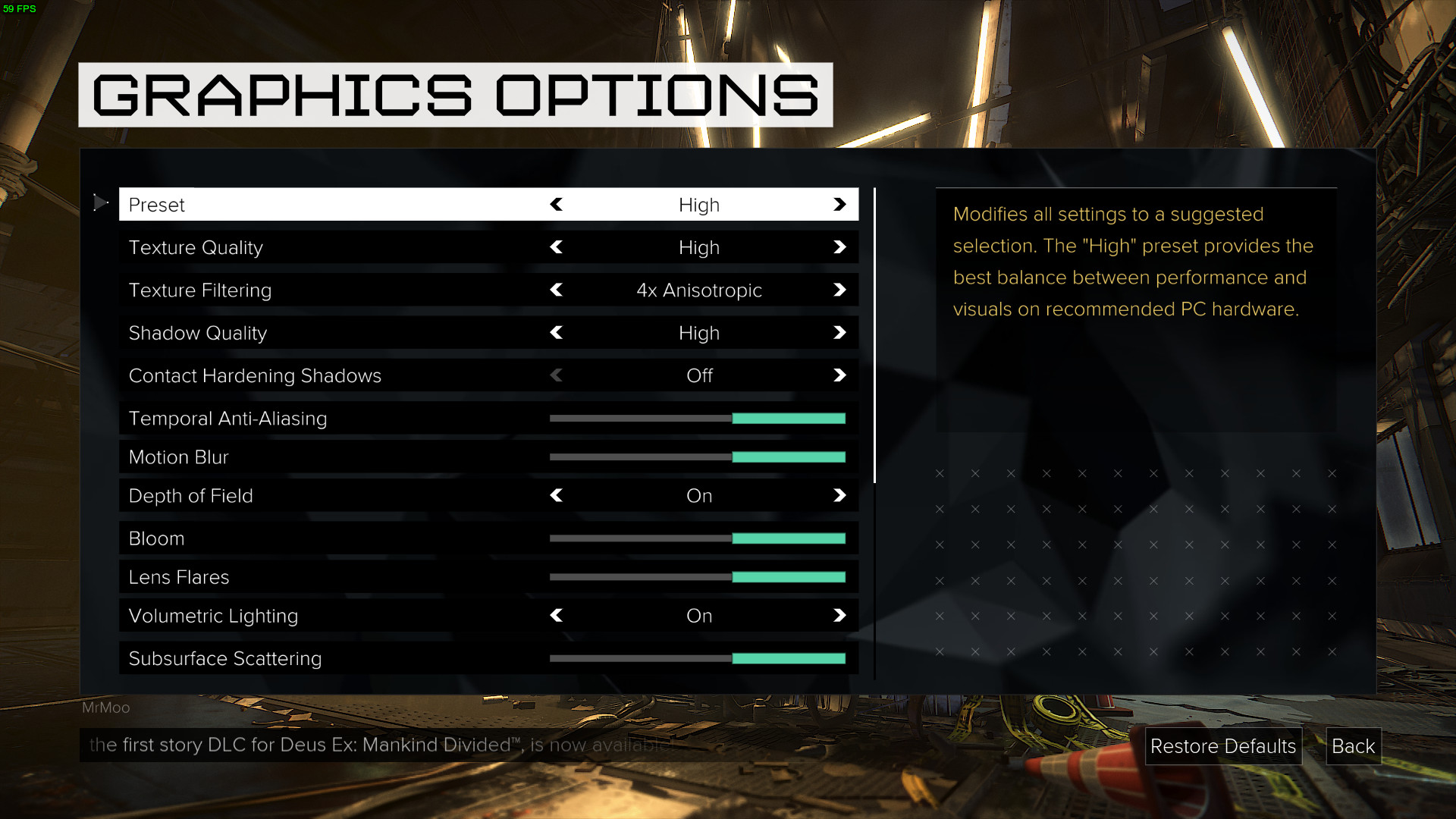
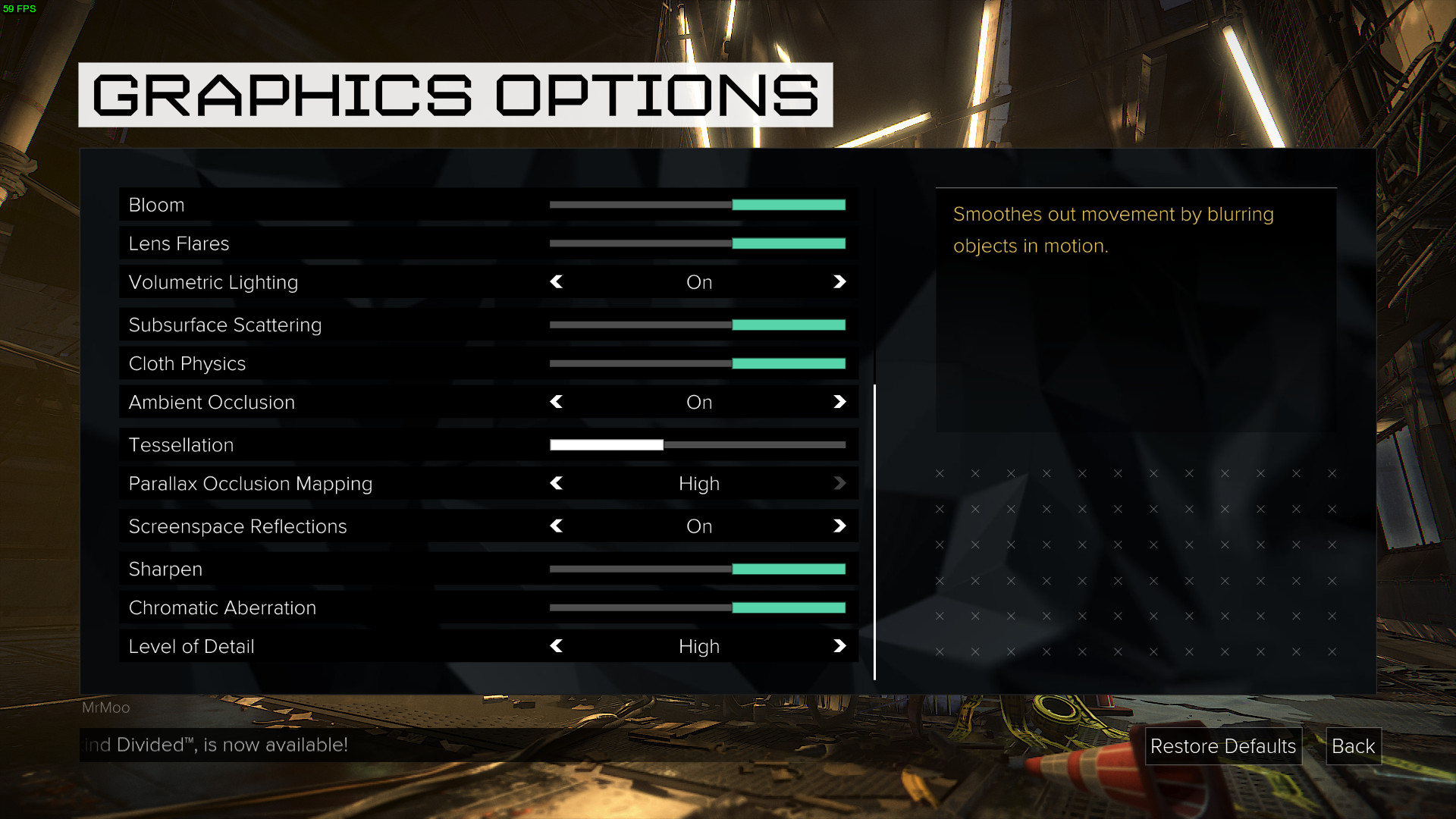
There's a lot available to tweak to get the best experience on your machine. It seems the Linux version has the same features available as the Windows version.
Review
I already told you to prepare a coffee for the initial loading time, but you may want a second cup! If you haven’t played Human Revolution, the game offers a 12 minute video to explain what happened and I do recommend it. It will at least give you a general idea of what happened before.
You play as Adam Jensen, an augment, a human with cybernetic implants that enhance your abilities beyond your imagination. Augmented humans are now looked down upon and treated badly after the events of Human Revolution. Even though you’re working for an anti-terror organisation, you will be repeatedly stopped by police to check your papers. You will be also be called an array of colourful names, which is Deus Ex attempting to deal with racism.
It’s feels like being part of some sort of cyberpunk movie, with the interesting story, the great cutscenes and dialog options.
The game is damn exciting from the moment you actually get dropped into it! You’re part of an anti-terrorist squad whose leader doesn’t entirely trust you as you’re the only augmented human on the team. What I especially love is that you’re greeted with options straight away on how you want to go about the mission from lethal to nonlethal, and your choice of weaponry. This will affect how you play the beginning of the game as well, since you keep the weapons you’re given. So, you’re stuck with them until you acquire more by whatever means you can.
The game doesn’t give you separate tutorial modes; instead it merges the tutorial modes into the levels as you play them, giving you the choice to do them or not. Once you finish each tutorial, it will reset you to the start of the room to do it for real. I really like this, even though it interrupts the gameplay, it’s fun to try out your abilities in the actual level without having consequences while you’re learning the game mechanics.
You will come across doors, computers and other devices that are locked down. You can choose to hack them with a hacking mini-game, or gain access by other means, like locating a keycard, a password and so on.
It’s a mix between a first-person shooter and an RPG. There’s a fair amount of augmentation upgrades to spend your PRAXIS points on, which you gain mainly from levelling up:
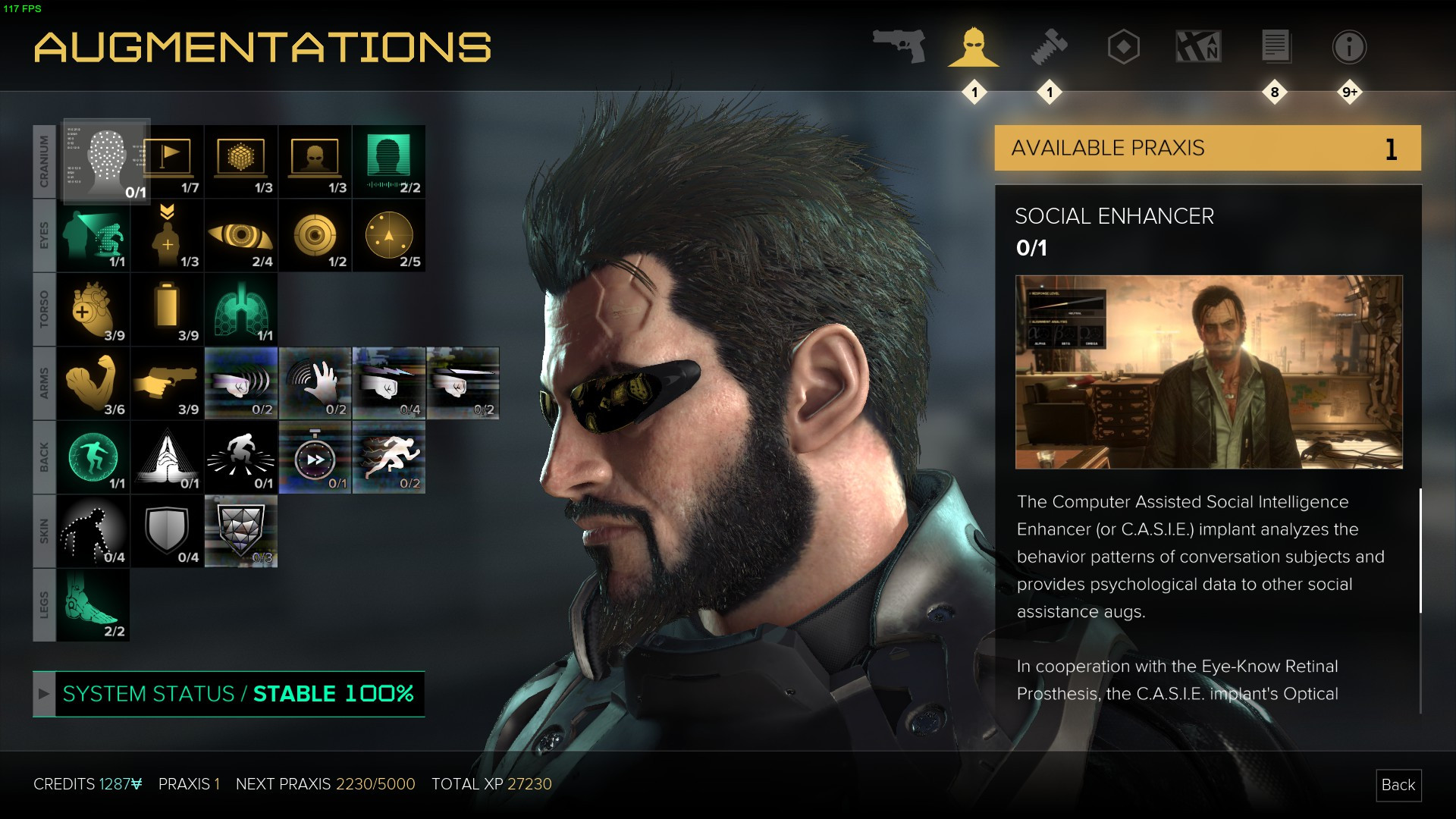
You can improve your hacking skills, silence your footsteps, gain an invisibility ability and so on. There’s also a bunch of ‘experimental’ augments which require a balancing act not to overload Adam, so you may need to turn off augments you aren’t using.
There are ability upgrades to suit both a guns-blazing and stealthy style of play, and there’s plenty of freedom in how you want to play the game. That’s why I love this game, there’s so many damn options to choose from!
You can even customize your weapons:

I love how there’s often multiple entryways into an objective, sometimes you really do need to spend a while scouting out an objective to be sure you get the best way in. Of course you can go in guns blazing, but that’s often rather difficult, and sneaking in is always more challenging and fun. You do also get extra experience points by finding interesting ways into buildings, so it’s well worth looking around.
Both ways of completing an objective have their upsides and downsides, so it’s more to do with who you want to be as a person. Putting someone to sleep isn’t as noisy as killing them, but they can be found and woken up. Whereas killing them outright is quite noisy. I love the options, as I can pick and choose how I want to deal with each situation. I find stealth to be the most fun; taking down an enemy, looting their body and then dragging them away into a secluded spot is really damn fun. Or taking them down, and leaving their body to be a distraction for another guard, leaving me an opening to take them out quickly and silently too.
It’s a game that will reward you for not rushing anything, take your time and look around for loot!
Graphically, the game is very impressive. It could easily be the most graphically intense game available on Linux right now. The characters faces, the environment, everything is just damn beautiful and Eidos Montreal did a fantastic job in the style department. I much prefer the colouring of the environment in Mankind Divided over the previous game, the yellowing in the previous game looks really odd now.
As a game it’s gorgeous, full of options, and it’s exciting to play and watch the story unfold. As a shooter, it’s easily one of the best shooters I’ve played on Linux—ever. Thanks to the myriad of options in how you play it, it’s also quite replayable. I’m looking forward to doing a proper stealth playthrough, with non-lethal weapons and abilities.
For those worried about the talk of microtransactions by the wider press, don't worry. The only time you see it in the main game is a "shop menu" in the pause menu, which only seems to sell PRAXIS kits which you never need to be bothered about. You unlock PRAXIS as you level up, as it's a normal game mechanic. You can literally ignore it.
I’ve seen two minor issues in my playtime: one is a physics issue, where you can throw a box and it won’t ever land. It just infinitely bounces, making a really annoying noise. The other was when a random NPC got stuck somewhere they shouldn’t be able to go, once he saw me, he just sort of phased through the wall, but that was quite amusing.
The only other real issue I have with the game is just how demanding it is. You really do need a decent rig.
I haven't been able to test out the Breach mode, as it seems to be missing from the access I have. The menu option for it just isn't there for me.
You can find Deus Ex: Mankind Divided on the Humble Store, Feral Store and Steam.
btw, did you guys have a similar issue for Tomb Raider? I wonder if the problem I was having with that game was the same thing.
No, I did not have this issue, TR was working straight away.
However, disk usage is only 16 GB. Cache validation is successful. Could it be a Steam issue?
That's the same size as my Deus Ex download, so looks like that might be the problem! I'll update my ticket with the information requested.
Thanks with your info I think I've fixed that for you and everyone else with the same setup :) Just restart the Steam client and you should get a ~30GB download :)
Thank you, the size looks fine now :)
Prepare a coffee, as the first run takes a few minutes to load everything in. It seems it’s doing some sort of optimization and cache, so it will take about 3-ish minutes to even load enough to get to the Feral Interactive logo screen. This usually only happens once, but in some cases it may happen more often.
When you initially load a saved game at the main menu, it will take an additional 2 or 3 minutes of loading to get in,
Woa, that's an absolute deal breaker. I save and load often and having to wait a couple of minutes to continue playing absolutely breaks the immersion for me.
I'll pass then and continue playing the game on the PS4 instead.
Prepare a coffee, as the first run takes a few minutes to load everything in. It seems it’s doing some sort of optimization and cache, so it will take about 3-ish minutes to even load enough to get to the Feral Interactive logo screen. This usually only happens once, but in some cases it may happen more often.
When you initially load a saved game at the main menu, it will take an additional 2 or 3 minutes of loading to get in,
Woa, that's an absolute deal breaker. I save and load often and having to wait a couple of minutes to continue playing absolutely breaks the immersion for me.
I'll pass then and continue playing the game on the PS4 instead.
I'm really curious to see the load times on my SSD. The ~10 second load times on Mad Max drives me crazy.
anyway got it installed finally and made a quick gameplay video.
View video on youtube.com
Framerate Report:
@ 1920x1080, MSAA 2x
low: 45-90fps, mostly around 60
medium: 45-90, mostly around 50
high: 35-70, mostly around 45
very high: 30-70, mostly around 43
ultra: 30-60, mostly around 40
Prepare a coffee, as the first run takes a few minutes to load everything in. It seems it’s doing some sort of optimization and cache, so it will take about 3-ish minutes to even load enough to get to the Feral Interactive logo screen. This usually only happens once, but in some cases it may happen more often.
When you initially load a saved game at the main menu, it will take an additional 2 or 3 minutes of loading to get in,
Woa, that's an absolute deal breaker. I save and load often and having to wait a couple of minutes to continue playing absolutely breaks the immersion for me.
I'll pass then and continue playing the game on the PS4 instead.
I'm really curious to see the load times on my SSD. The ~10 second load times on Mad Max drives me crazy.
The first time run it takes 3 mins no matter what hardware you have.
It took 3 mins on a raid SSD, 64GB RAM :P
[wolfyrion@w ~]$ sudo hdparm -Tt /dev/md127
/dev/md127:
Timing cached reads: 22046 MB in 2.00 seconds = 11032.97 MB/sec
Timing buffered disk reads: 3182 MB in 3.00 seconds = 1060.64 MB/sec
Prepare a coffee, as the first run takes a few minutes to load everything in. It seems it’s doing some sort of optimization and cache, so it will take about 3-ish minutes to even load enough to get to the Feral Interactive logo screen. This usually only happens once, but in some cases it may happen more often.
When you initially load a saved game at the main menu, it will take an additional 2 or 3 minutes of loading to get in,
Woa, that's an absolute deal breaker. I save and load often and having to wait a couple of minutes to continue playing absolutely breaks the immersion for me.
I'll pass then and continue playing the game on the PS4 instead.
I'm really curious to see the load times on my SSD. The ~10 second load times on Mad Max drives me crazy.
The first time run it takes 3 mins no matter what hardware you have.
It took 3 mins on a raid SSD, 64GB RAM :P
[wolfyrion@w ~]$ sudo hdparm -Tt /dev/md127
/dev/md127:
Timing cached reads: 22046 MB in 2.00 seconds = 11032.97 MB/sec
Timing buffered disk reads: 3182 MB in 3.00 seconds = 1060.64 MB/sec
After the first run, between scenes and saves?
After the first run, between scenes and saves?
The first run is the graphics driver compiling and caching shaders to optimise the game experience and avoid in level stutters. After the first run the Nvidia cache in the driver should mean much faster loading (exact time depends on your hardware) updating the drivers will require the cache to be rebuilt but apart from that it should be a one shot deal.
As mentioned earlier in this thread Mesa doesn't have caching support yet so you have a longer load every time but that will go away once Mesa impliment the caching mechanism in the future.
Last edited by edddeduck_feral on 3 Nov 2016 at 10:08 pm UTC
Good work guys, another reason you are awesomesauce.
If like me you don't like the blurry and pixelated image caused by all FX used to give a photographic aspect to the game, you could try them and give your feedback:
-Texture Quality = Very High
-Texture Filtering (Anisotropic)= 8
-Shadow Quality = Medium
-Contact Hardening Shadows = Off
-Temporal Anti Aliasing = On
-Motion Blur = Off
-Depth of Field = Off
-Bloom = On
-Lens Flare = Off
-Volumetric Lighting = On
-Surface Scatering = On
-Cloth Physics = On
-Ambient Occlusion = On
-Tessalation = Off
-Parallax Occlusion Mapping = High
-Screenspace Reflections = On
-Sharpen = On
-Chromatic Aberration = Off
-Level of Detail = Very High
There might be a way to tweak it a bit more to improve quality without loosing fps.
Final Result:
Min: 28.2fps
Average: 45.2fps
Maximum: 69.7fps
Ultra settings was at 34.9 on average.
Specs: GTX970, i7 2600 (@3,9GHz), 12GB Ram, 1440*900 resolution
I took me a while, but I finaly found settings to make the game look "okay" with "okay" average fps. I find it looking sharper than on ultra. (and it runs as fast as normal presets for me) Some effects are better on ultra, but you won't notice them that much while playing, and some of them I really don't like.
If like me you don't like the blurry and pixelated image caused by all FX used to give a photographic aspect to the game, you could try them and give your feedback:
Specs: GTX970, i7 2600 (@3,9GHz), 12GB Ram, 1440*900 resolution
Very cool work thanks for sharing I hope others find it useful.
Here is a benchmark on my system running on Medium settings @ 1080p with a GTX 1070 and game installed onto a 850 evo SSD.
Average - 58.5
Minimum - 41.3
Maximum - 85.3
I plan to have a play around in the settings to see if I can improve.
Once again I would like to say thankyou to feral for another great port.
Last edited by finaldest on 3 Nov 2016 at 10:49 pm UTC
Once again I would like to say thankyou to feral for another great port.
Thanks it's been great seeing everyone enjoying the game today!
Last edited by edddeduck_feral on 3 Nov 2016 at 11:13 pm UTC
Just a quick question before I buy: Do you get a larger cut if I buy on the feral store instead of directly through steam? I would prefer to give the largest possible share of my purchase to you.
After the first run, between scenes and saves?
The first run is the graphics driver compiling and caching shaders to optimise the game experience and avoid in level stutters. After the first run the Nvidia cache in the driver should mean much faster loading (exact time depends on your hardware) updating the drivers will require the cache to be rebuilt but apart from that it should be a one shot deal.
As mentioned earlier in this thread Mesa doesn't have caching support yet so you have a longer load every time but that will go away once Mesa impliment the caching mechanism in the future.
I've seen this before, in Dying Light. Every time I updated the graphics drivers the game would take a couple minutes on the first load.
[email protected] (Below official spec, but the game runs acceptably for me on Windows)
GTX 760 (4GB) on NVIDIA 370.28
8GB DDR3
Manjaro KDE 64-bit
my download failed 2 times with disk write error, though i had enough space (over 120GB free) on my SSD
anyway got it installed finally and made a quick gameplay video.
View video on youtube.com
Framerate Report:
@ 1920x1080, MSAA 2x
low: 45-90fps, mostly around 60
medium: 45-90, mostly around 50
high: 35-70, mostly around 45
very high: 30-70, mostly around 43
ultra: 30-60, mostly around 40
I read Steam Linux Client had a download bug and to fix it enable beta channel.
No wonder so many mixed reviews when so few people can play this without owning a 2,000$ PC.











 How to set, change and reset your SteamOS / Steam Deck desktop sudo password
How to set, change and reset your SteamOS / Steam Deck desktop sudo password How to set up Decky Loader on Steam Deck / SteamOS for easy plugins
How to set up Decky Loader on Steam Deck / SteamOS for easy plugins
See more from me