Update: This has since been fixed.

I'm quite sad about this one. Firewatch [Official Site] is currently rather broken on Linux. You are unable to move your mouse once you get in-game, making it essentially unplayable.
It seems to have been broken since the end of September too, locking out Linux gamers (like me) from enjoying it. I had planned to finish it during tomorrow's livestream, but it looks like that will be replaced by another game.
You can see a forum post here on Steam with over 100 posts in it.
This problem is Linux specific too, meaning the game simply wasn't tested for any length of time on Linux with the patch in September. This is sadly a recurring problem I see all too often. You can argue that the developers might not have thought that update would break mouse movement, but loading up a game on a platform you're supposed to support for even 5 minutes for each patch to make sure it's still playable is a must.
I'm not happy with this, but it seems GOL contributor "Cheeseness" is currently in talks with the developer to help fix it, so cookies to him.

I'm quite sad about this one. Firewatch [Official Site] is currently rather broken on Linux. You are unable to move your mouse once you get in-game, making it essentially unplayable.
It seems to have been broken since the end of September too, locking out Linux gamers (like me) from enjoying it. I had planned to finish it during tomorrow's livestream, but it looks like that will be replaced by another game.
You can see a forum post here on Steam with over 100 posts in it.
This problem is Linux specific too, meaning the game simply wasn't tested for any length of time on Linux with the patch in September. This is sadly a recurring problem I see all too often. You can argue that the developers might not have thought that update would break mouse movement, but loading up a game on a platform you're supposed to support for even 5 minutes for each patch to make sure it's still playable is a must.
I'm not happy with this, but it seems GOL contributor "Cheeseness" is currently in talks with the developer to help fix it, so cookies to him.
Some you may have missed, popular articles from the last month:
All posts need to follow our rules. For users logged in: please hit the Report Flag icon on any post that breaks the rules or contains illegal / harmful content. Guest readers can email us for any issues.
You're unable to move in a walking simulator...Perfect
5 Likes
Has a recent patch done this? played this and finished it a few months back and it was fine, Great game.
0 Likes
I cannot even pass the start screen, the game freezes. Using the radeonsi driver in a RX 470.
0 Likes
well at least controller is working fine :D
0 Likes
The game worked nicely -before- that patch, so it must be that. I am happy that I already finished it. But yeah, if you officially support a platform, you need to test your release candidates against it. Gah!
3 Likes
I last played it on the 7:th of October (second playthrough, picked up the new achievments) and it worked fine then.
Still, this issue sounds like the one I had when the game was first released. The mouse only worked properly in the menues then, but in the game itself control was almost impossible, this was quickly fixed with a patch though.
Still, this issue sounds like the one I had when the game was first released. The mouse only worked properly in the menues then, but in the game itself control was almost impossible, this was quickly fixed with a patch though.
0 Likes
For anyone who hasn't read the thread;
it apparently works fine! You just can't use the mouse if you continue from a saved game.
it apparently works fine! You just can't use the mouse if you continue from a saved game.
0 Likes
The problem does not seems to affect all users, first you need to have not played the game in one go like most gamers will do, second you need to be using the mouse and not a controller, third even here it seems to depend on how far you are in the game.
Given that, I don't think you can blame the developers for not seeing this bug during the testing phase.
But I do agree that such a bug should be given priority and would probably already have been fixed if this was the case.
Last edited by Nyamiou on 17 Nov 2016 at 9:48 pm UTC
Given that, I don't think you can blame the developers for not seeing this bug during the testing phase.
But I do agree that such a bug should be given priority and would probably already have been fixed if this was the case.
Last edited by Nyamiou on 17 Nov 2016 at 9:48 pm UTC
3 Likes
For anyone who hasn't read the thread;The two parts of that sentence don't really work together ;)
it apparently works fine! You just can't use the mouse if you continue from a saved game.
4 Likes
This is a game I intend to play at some point. Hopefully it'll get fixed soon.
0 Likes
It's a shame, it's in my wish list, more testing for the Linux platform if you want to support it, it's not the first time.
0 Likes
I picked the game up recently on sale. I probably won't be playing it for a few weeks tho. I hope they have it fixed by then.
0 Likes
The problem does not seems to affect all users, first you need to have not played the game in one go like most gamers will do, second you need to be using the mouse and not a controller, third even here it seems to depend on how far you are in the game.The first two points are correct, but I believe it happens no matter where you are in the game when you load a saved game (I've had multiple complete playthroughs since the bug was introduced and can reliably reproduce it on any day).
I'm not happy with this, but it seems GOL contributor "Cheeseness" is currently in talks with the developer to help fix it, so cookies to him.
Not sure if "talks" is the right word, but this is more or less true. We've also pulled in someone from Unity to help look at this and other, less critical Linux issues. It's a bit of a curly situation, but the problem has been getting attention for some time. A possible workaround (that is, a workaround within the codebase rather than something users would have to do) for the mouse locking issue has been found. I can't say whether it will turn out to be suitable for deployment or how long it will take to identify that, but I'll continue to do whatever I can to help along the way.
Last edited by Cheeseness on 18 Nov 2016 at 12:15 am UTC
6 Likes
but I'll continue to do whatever I can to help along the way.
Do you have a Patreon? I would be willing to chip in a few bucks a month in exchange for all you do in making Linux gaming better, some other folk may too.
3 Likes
but I'll continue to do whatever I can to help along the way.
Do you have a Patreon? I would be willing to chip in a few bucks a month in exchange for all you do in making Linux gaming better, some other folk may too.
I do, but it's for my own games/writing rather than for the help I give other developers. Helping others is its own reward :)
Last edited by Cheeseness on 18 Nov 2016 at 3:45 am UTC
5 Likes
For anyone who hasn't read the thread;The two parts of that sentence don't really work together ;)
it apparently works fine! You just can't use the mouse if you continue from a saved game.
Fine being relative. Like how Dungeon Defenders works fine on Linux... so long as you stay in bird's eye view.
0 Likes
It's a shame, it's in my wish list, more testing for the Linux platform if you want to support it, it's not the first time.
I picked the game up recently on sale. I probably won't be playing it for a few weeks tho. I hope they have it fixed by then.
I would have bought the game during the last sale if that bug hadn’t been present. Hopefully for the christmas sale they’ll have fixed it…
According to what I read here, no-one of you will meet the problem:
For anyone who hasn't read the thread;
it apparently works fine! You just can't use the mouse if you continue from a saved game.
0 Likes
And how many are likely to finish it in one sitting? I won't recommend a game that currently breaks if you load a saved game, no one should.It's a shame, it's in my wish list, more testing for the Linux platform if you want to support it, it's not the first time.
I picked the game up recently on sale. I probably won't be playing it for a few weeks tho. I hope they have it fixed by then.
I would have bought the game during the last sale if that bug hadn’t been present. Hopefully for the christmas sale they’ll have fixed it…
According to what I read here, no-one of you will meet the problem:
For anyone who hasn't read the thread;
it apparently works fine! You just can't use the mouse if you continue from a saved game.
0 Likes
And how many are likely to finish it in one sitting? I won't recommend a game that currently breaks if you load a saved game, no one should.
*gna* I misinterpreted it. I thought the save game has to be from the pre-patch version.
(While I would recomment playing it in a single session, of course you must not be forced to do so.)
0 Likes
I just got up and haven't had a chance to check the main branch yet, but I believe the fix is live now.
Go enjoy that game! \o/
Edit: Wait, no. It didn't get up by close of business, so Ben's thrown it up in a public branch for people to access.
Last edited by Cheeseness on 19 Nov 2016 at 3:20 am UTC
Go enjoy that game! \o/
Edit: Wait, no. It didn't get up by close of business, so Ben's thrown it up in a public branch for people to access.
Last edited by Cheeseness on 19 Nov 2016 at 3:20 am UTC
1 Likes

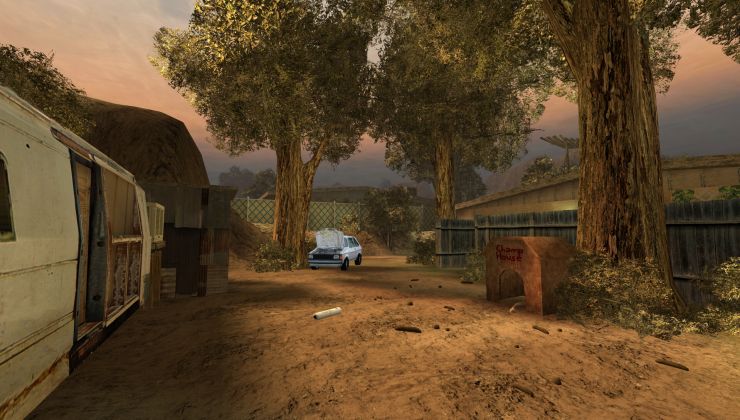










 How to set, change and reset your SteamOS / Steam Deck desktop sudo password
How to set, change and reset your SteamOS / Steam Deck desktop sudo password How to set up Decky Loader on Steam Deck / SteamOS for easy plugins
How to set up Decky Loader on Steam Deck / SteamOS for easy plugins
See more from me