The latest Nvidia driver 375.20 is now available. The interesting change is that it increases the OpenGL shader cache size, which may help with games like Deus Ex Mankind Divided on Linux.
One of the issues Deus Ex has, is that it will often re-cache everything when you load it up (that long loading time when you first open it), this driver should hopefully be a fix for that. I can't test it yet myself, as I am waiting for the PPA to be updated.
On top of that it also adds in support for newer GPU models, adds in support for xorg 1.19 and more. It's nice to see Nvidia so quick to ready their drivers for newer versions of xorg.
Find the full changelog here.
One of the issues Deus Ex has, is that it will often re-cache everything when you load it up (that long loading time when you first open it), this driver should hopefully be a fix for that. I can't test it yet myself, as I am waiting for the PPA to be updated.
On top of that it also adds in support for newer GPU models, adds in support for xorg 1.19 and more. It's nice to see Nvidia so quick to ready their drivers for newer versions of xorg.
Find the full changelog here.
Some you may have missed, popular articles from the last month:
All posts need to follow our rules. For users logged in: please hit the Report Flag icon on any post that breaks the rules or contains illegal / harmful content. Guest readers can email us for any issues.
Could it be that it affects KDE5/Plasma users while composite/OpenGL effects are on? The reported bug says it happens when there are several OGL apps working. Xpander, you report you do not have this issue and you use MATE desktop environment. Could I be onto something there?
I will try KDE after deactivating the effects to see if this fixes the issue.
EDIT: deactivating compositor in KDE does not fix the issue. Does not mean that OGL is not running anyway. For instance, SDDM crashes when trying to logout from KDE. This driver leads to some peculiar issues.
Last edited by zeb on 19 Nov 2016 at 9:56 pm UTC
I will try KDE after deactivating the effects to see if this fixes the issue.
EDIT: deactivating compositor in KDE does not fix the issue. Does not mean that OGL is not running anyway. For instance, SDDM crashes when trying to logout from KDE. This driver leads to some peculiar issues.
Last edited by zeb on 19 Nov 2016 at 9:56 pm UTC
0 Likes
Just tried opening a bunch of Glxgears, after 11 succcessful runs the 12th came black. While the Glxgears were running I also loaded Unreal-Gold which resulted in a black screen (sound only) > Game worked fine after I closed all the Glxgears and relaunching it.
For the record I'm using Mint 17.3 with Mate desktop and a GTX 960 (composite/any effects off).
This seems to affect only those who open multiple OpenGL windows as I've been using the driver the whole day and I haven't encountered any other issues.
For the record I'm using Mint 17.3 with Mate desktop and a GTX 960 (composite/any effects off).
This seems to affect only those who open multiple OpenGL windows as I've been using the driver the whole day and I haven't encountered any other issues.
0 Likes
This seems to affect only those who open multiple OpenGL windows as I've been using the driver the whole day and I haven't encountered any other issues.
I am using Plasma/KDE5 but do not use multiple OGL windows when launching Steam. This is strange.
0 Likes
I can confirm it seems to affect 970 users, as i've also got a EVGA 970, and DX:MD crashed after a few seconds each when playing. Or instantly, when opening a menu.
So, better NOT update to this driver!
Last edited by Tjelfe on 19 Nov 2016 at 11:11 pm UTC
So, better NOT update to this driver!
Last edited by Tjelfe on 19 Nov 2016 at 11:11 pm UTC
0 Likes
With GTX 980 ti no problems with 375.20 for now.
0 Likes
I didn't see anything odd when starting up Deus Ex, however I did notice for sure that I can reproduce the reported issue where subsequent GL windows opened simultaneously eventually end up with just a black render. For me it took about 15 or so instances of GLXGEARS.
0 Likes
I have an Asus GTX960 and am having issues, also running KDE Neon (Ubuntu 16.04 based) with plasma/kde5 desktop.
0 Likes
Hm I see, suddenly I can't use the menu in DXMD (after playing for a bit). Going to downgrade and see if that fixes it.
Yep, reverted to the 370 branch and no more hanging when trying to use the in-game menu. Sad, I was hoping to not have to sit through the 3 minute load anymore.
Last edited by Mblackwell on 20 Nov 2016 at 7:04 am UTC
Yep, reverted to the 370 branch and no more hanging when trying to use the in-game menu. Sad, I was hoping to not have to sit through the 3 minute load anymore.
Last edited by Mblackwell on 20 Nov 2016 at 7:04 am UTC
0 Likes
same problem with new drivers with dxmd, it run at frame per each 10 seconds. totally unusuable.
0 Likes
Is there a possibility to limit the game to constant 30 fps?You can try [libstrangle](https://github.com/torkel104/libstrangle). I use it to limit Mad Max and Dying Light to 60 FPS so it’s likely it will work with Deus Ex too.
That's a great little program. Thanks! It makes Mad Max much more playable for me.
0 Likes
So then Linux users will have to wait for the PPA to get updated,
No. Ubuntu users might want to. Other Linux users probably not.
For Debian, you'll get 370.28 in experimental, but if you want newer ones, you can clone a repo from here: https://anonscm.debian.org/viewvc/pkg-nvidia/packages/nvidia-graphics-drivers/branches/ and build the packages yourself. See here: https://wiki.debian.org/NvidiaGraphicsDrivers#Building_newer_releases_from_SVN for how to do that. And this will get you perfect packages for your distribution, with no screwed up dependencies to foreign repos.
1 Likes, Who?
I have a GTX 650 TI BOOST and I install the drivers manually. When I'm in a game and OBS, I got crash after some time of streaming with 375.20 version. I returned to the previous stable version 370.28, in which I have no problems.
0 Likes
Yes, I got the driver this morning for my Fedora machine from negatvo17 repo and I'm extra happy because of Xorg 1.19 support, so I won't have to wait for the proprietary driver to catch up before updating to Fedora 25 on Tuesday. I haven't had any driver performance problems up until this point and I hope to stay in this state as long as it's possible.
I wonder how will Nvidia proprietary driver deal with Wayland on Fedora 25 (Fedora/Red Hat developers have implemented this EGLstreams thing to enable it or so they say), has anyone tried it, does it affect anything?
I wonder how will Nvidia proprietary driver deal with Wayland on Fedora 25 (Fedora/Red Hat developers have implemented this EGLstreams thing to enable it or so they say), has anyone tried it, does it affect anything?
0 Likes
Don't know if related, but in Saints Row IV characters started glitching out after about 40 mins of gameplay after upgrading to this driver, and not in a way they're supposed to. (You know what I mean if you've played it.) I think I'll go back to the 370 series for now.
0 Likes
Looks like quality control at Nvidia is decreasing. A few days ago they released a broken driver on Windows as well (not that it affected me :P). Here a stable Linux driver that cannot start recent AAA games with mainstream cards on popular desktop environment. Wow!
0 Likes
I am using Plasma and have a GTX980 , worst drivers ever for me :O
These drivers really destroy plasma 5 , Plasma was half functioning. right panel bar not showing .
Plasma Freezing if you click anything from system settings.
And the worst of all is that I couldn't even launch a game to play!
Reverted back to 370.28
These drivers really destroy plasma 5 , Plasma was half functioning. right panel bar not showing .
Plasma Freezing if you click anything from system settings.
And the worst of all is that I couldn't even launch a game to play!
Reverted back to 370.28
0 Likes
Still no problem here with 375.20.
No crash or rendering errors, but i have only 2 games right now in the system, Dawn Of War 2 with expansion and Rocket League.
Last edited by Lordpkappa on 21 Nov 2016 at 12:24 am UTC
No crash or rendering errors, but i have only 2 games right now in the system, Dawn Of War 2 with expansion and Rocket League.
Last edited by Lordpkappa on 21 Nov 2016 at 12:24 am UTC
0 Likes
Still no problem here with 375.20.
No crash or rendering errors, but i have only 2 games right now in the system, Dawn Of War 2 with expansion and Rocket League.
I had no noticeable problems in Rocket League, but Deus Ex: Mankind Divided is completely unplayable.
I also have a very noob-ish question, but what's the best way to roll back the drivers in Antergos?
Last edited by johndoe86x on 21 Nov 2016 at 2:03 am UTC
0 Likes
Well, just got this update working. Fixed Dolphin's Vulkan renderer for me.
1 Likes, Who?
Still no problem here with 375.20.
No crash or rendering errors, but i have only 2 games right now in the system, Dawn Of War 2 with expansion and Rocket League.
I had no noticeable problems in Rocket League, but Deus Ex: Mankind Divided is completely unplayable.
I also have a very noob-ish question, but what's the best way to roll back the drivers in Antergos?
look in /var/cache/pacman/pkg/ for a cached version of your previous drivers. ls nvidia* - then use sudo pacman -U <drivers>
This should be 4 different files, the base driver file then libgl, settings and utils for the version you want to use.
another method is using downgrade or downgrader both use slightly different methods. downgrade generally will give a list. I used the pacman -U method to revert back to 375.10 for now. since this version has worked fine for me.
1 Likes, Who?

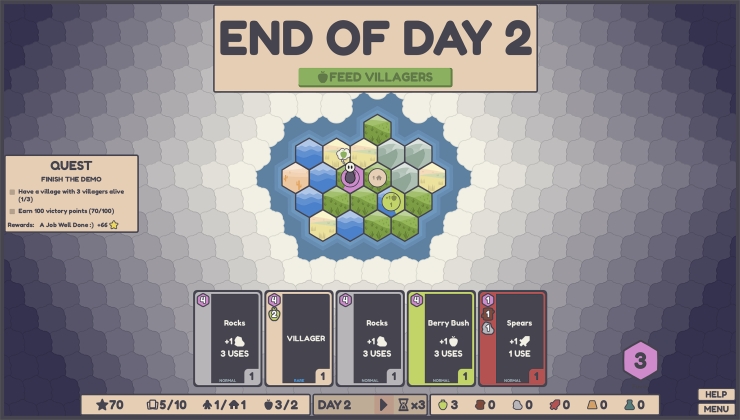










 How to set, change and reset your SteamOS / Steam Deck desktop sudo password
How to set, change and reset your SteamOS / Steam Deck desktop sudo password
See more from me