The latest Nvidia driver 375.20 is now available. The interesting change is that it increases the OpenGL shader cache size, which may help with games like Deus Ex Mankind Divided on Linux.
One of the issues Deus Ex has, is that it will often re-cache everything when you load it up (that long loading time when you first open it), this driver should hopefully be a fix for that. I can't test it yet myself, as I am waiting for the PPA to be updated.
On top of that it also adds in support for newer GPU models, adds in support for xorg 1.19 and more. It's nice to see Nvidia so quick to ready their drivers for newer versions of xorg.
Find the full changelog here.
One of the issues Deus Ex has, is that it will often re-cache everything when you load it up (that long loading time when you first open it), this driver should hopefully be a fix for that. I can't test it yet myself, as I am waiting for the PPA to be updated.
On top of that it also adds in support for newer GPU models, adds in support for xorg 1.19 and more. It's nice to see Nvidia so quick to ready their drivers for newer versions of xorg.
Find the full changelog here.
Some you may have missed, popular articles from the last month:
All posts need to follow our rules. For users logged in: please hit the Report Flag icon on any post that breaks the rules or contains illegal / harmful content. Guest readers can email us for any issues.
I'll switch to 375.xx also in my secondary machine, with GTX 750 1 gb, i'll let you know if i find some problem, i have installed Broken Age and Never Alone.
0 Likes
Still no problem here with 375.20.
No crash or rendering errors, but i have only 2 games right now in the system, Dawn Of War 2 with expansion and Rocket League.
It seems that the common denominator is the use of Plasma or a DE that uses Open GL. What is your desktop?
0 Likes
Unity, also the GTX 750 works fine.
0 Likes
Still no problem here with 375.20.
No crash or rendering errors, but i have only 2 games right now in the system, Dawn Of War 2 with expansion and Rocket League.
I had no noticeable problems in Rocket League, but Deus Ex: Mankind Divided is completely unplayable.
I also have a very noob-ish question, but what's the best way to roll back the drivers in Antergos?
look in /var/cache/pacman/pkg/ for a cached version of your previous drivers. ls nvidia* - then use sudo pacman -U <drivers>
This should be 4 different files, the base driver file then libgl, settings and utils for the version you want to use.
another method is using downgrade or downgrader both use slightly different methods. downgrade generally will give a list. I used the pacman -U method to revert back to 375.10 for now. since this version has worked fine for me.
Thank you for your response. I'll give that a shot later, today.
Still no problem here with 375.20.
No crash or rendering errors, but i have only 2 games right now in the system, Dawn Of War 2 with expansion and Rocket League.
It seems that the common denominator is the use of Plasma or a DE that uses Open GL. What is your desktop?
Can confirm Plasma desktop user with Deus Ex: Mankind Divided problems.
Last edited by Huddle on 21 Nov 2016 at 5:41 pm UTC
0 Likes
On Archlinux, if you cannot find old packages in your cache, you can always download them from https://archive.archlinux.org.
1 Likes
There is a bug report opened by nvidia developers, so we hopefully will get a corrected driver soon.
Last edited by zeb on 21 Nov 2016 at 8:20 pm UTC
Last edited by zeb on 21 Nov 2016 at 8:20 pm UTC
0 Likes
Is there a possibility to limit the game to constant 30 fps?
Yes there is double and triple buffering old school options in the vsync tab. It's hard to describe but the fps tends to be stable wherever you go. It's just that in some place you will get stable 30fps with whatever settings, and other place like elevator it will climb to 80/100fps. In Praha it's a tiny 30fps average, and most of other place it's around 40 or more.
Similar to Tomb raider port, when the fps drops below 30fps it still looks somehow smoother than the windows version. I'd even say the game at 30fps will look as smooth as on ps4 (with slightly better graphics).
Last edited by Jahimself on 21 Nov 2016 at 8:56 pm UTC
0 Likes
https://devtalk.nvidia.com/default/topic/977518/problems-with-multiple-opengl-applications-running-simultaneously-with-375-20-on-a-gtx970/?offset=9
FYR guys.
FYR guys.
0 Likes
I'm using a GTX 760 and updated to 375.20 via the PPA from 370.28. However I've reverted back to 370.28 after a couple of days, as I've been playing a lot of Rocket League recently and the new drivers introduced some stuttering as the camera pans about and some mild graphical glitch in shadowing near the half-way line on some occasions. I'm pretty happy with 370.28 as I haven't got Deus Ex, though I hope they will fix the new driver; it's never nice to see regressions.
0 Likes
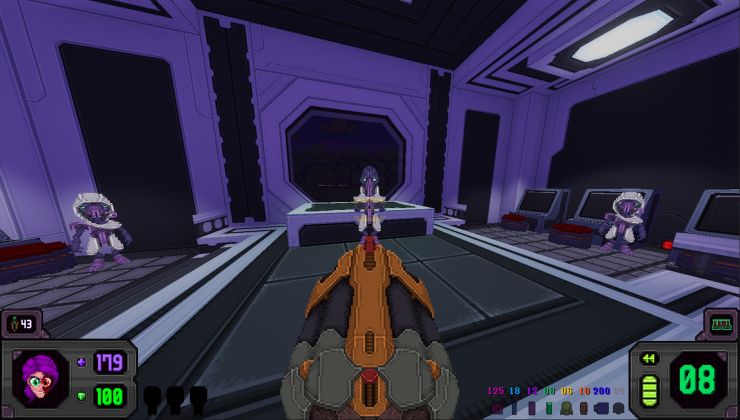


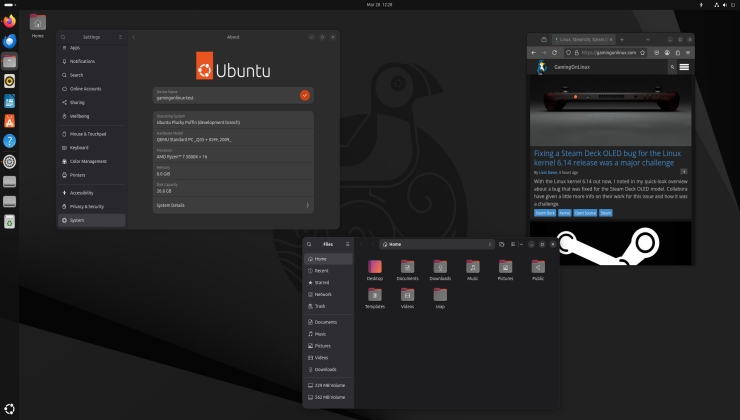



 How to set, change and reset your SteamOS / Steam Deck desktop sudo password
How to set, change and reset your SteamOS / Steam Deck desktop sudo password How to set up Decky Loader on Steam Deck / SteamOS for easy plugins
How to set up Decky Loader on Steam Deck / SteamOS for easy plugins
See more from me