Valve have updated Steam as promised with a fresh homepage, but they still haven't fixed it so when you select to only see Linux games, that you really do only see Linux games.
On the featured slider, there's now a dropdown menu if you hover over the tiny icon which leads to a preferences page where this sits at the bottom:
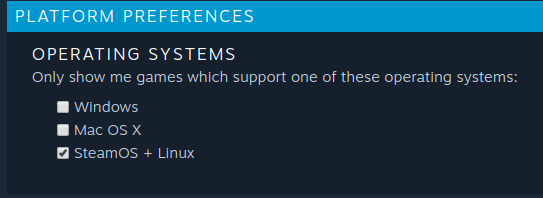
As you can see, mine is clearly set, but what's this on the Steam homepage for me:
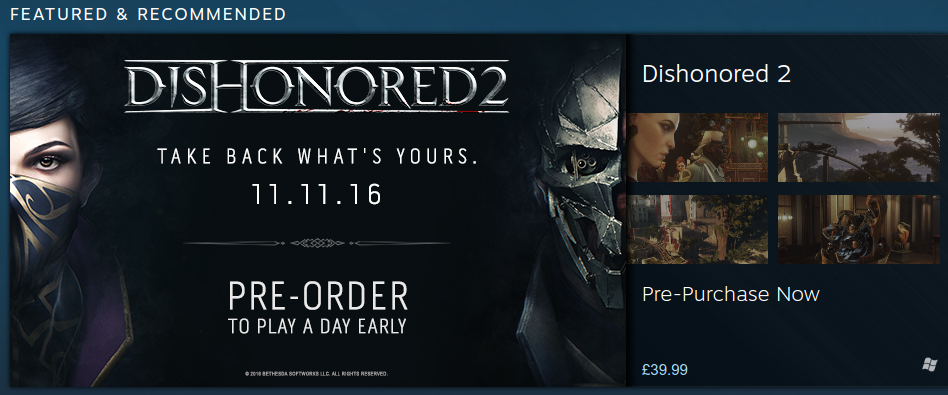
That's right, the option still doesn't bloody work. Other Windows-only games are also featured for me, which is frustrating as Linux gamer.
It really does worry me that Valve can't get such basic filtering to work. It's yet another simple little thing that affects Linux/SteamOS. I guess we have to keep waiting for someone at Valve to bother to fix it for us.
They have expanded some of the options in the left-hand menu, like storing links to recently visited titles. That's actually quite nice, as I often hop between games:
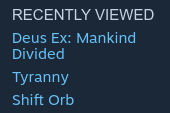
They have also made other lists on their homepage a bit smarter, like filtering out games you already own from new popular new releases, or previously marked as not interested by you. The normal pages don't filter them out though of course, this is just the homepage.
See the Valve news update on it here, for the full rundown of the new look for Steam.
I'm going to be honest, I rarely need or even feel the need to scroll down on Steam's homepage to bother with any of this, do you? It looks pretty crammed and messy. I generally only need to view the newly released or upcoming lists, the rest is just noise to me.
How do you feel about the change?
On the featured slider, there's now a dropdown menu if you hover over the tiny icon which leads to a preferences page where this sits at the bottom:
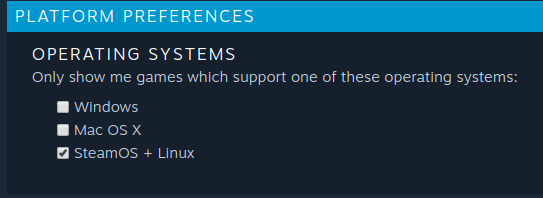
As you can see, mine is clearly set, but what's this on the Steam homepage for me:
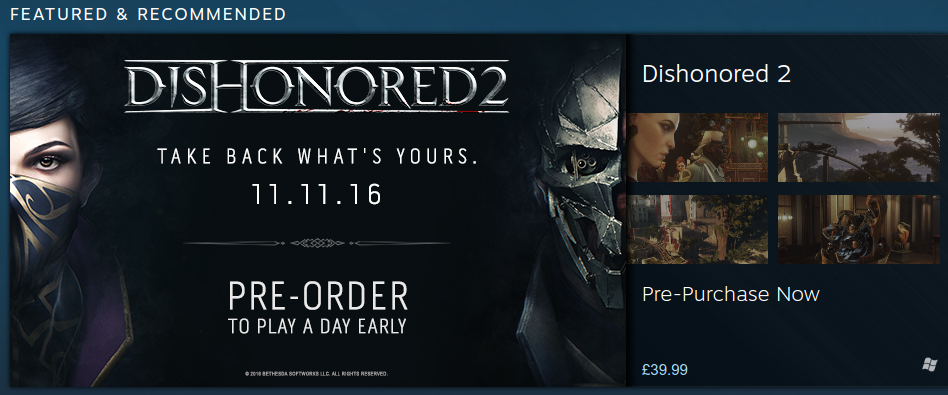
That's right, the option still doesn't bloody work. Other Windows-only games are also featured for me, which is frustrating as Linux gamer.
It really does worry me that Valve can't get such basic filtering to work. It's yet another simple little thing that affects Linux/SteamOS. I guess we have to keep waiting for someone at Valve to bother to fix it for us.
They have expanded some of the options in the left-hand menu, like storing links to recently visited titles. That's actually quite nice, as I often hop between games:
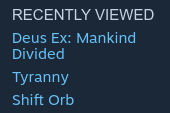
They have also made other lists on their homepage a bit smarter, like filtering out games you already own from new popular new releases, or previously marked as not interested by you. The normal pages don't filter them out though of course, this is just the homepage.
See the Valve news update on it here, for the full rundown of the new look for Steam.
I'm going to be honest, I rarely need or even feel the need to scroll down on Steam's homepage to bother with any of this, do you? It looks pretty crammed and messy. I generally only need to view the newly released or upcoming lists, the rest is just noise to me.
How do you feel about the change?
Some you may have missed, popular articles from the last month:
All posts need to follow our rules. For users logged in: please hit the Report Flag icon on any post that breaks the rules or contains illegal / harmful content. Guest readers can email us for any issues.
In a lot of places it's a lot better, including big-picture mode and the discovery queue.
Last edited by SketchStick on 7 Nov 2016 at 11:27 pm UTC
Last edited by SketchStick on 7 Nov 2016 at 11:27 pm UTC
0 Likes
I wonder if it works better with Hidpi than before or the same ? Can't check on my desktop until December because I'm outside of the country for vacations :D
0 Likes
I like it; too bad now Enhanced Steam freezes the page for me.
0 Likes
At least it's Dishonored 2, whose predecessor was really good, and ran nicely on wine.
But I actually only need the "Popular new releases" and the "Specials" lists.
I love that I now can exclude everything, everywhere that is tagged with "Soccer". Sadly, hat feature doesn't work yet in real life.
Last edited by Seegras on 7 Nov 2016 at 11:36 pm UTC
But I actually only need the "Popular new releases" and the "Specials" lists.
I love that I now can exclude everything, everywhere that is tagged with "Soccer". Sadly, hat feature doesn't work yet in real life.
Last edited by Seegras on 7 Nov 2016 at 11:36 pm UTC
2 Likes, Who?
The changes are just meh! :|
0 Likes
I've been using the Steam client to find Linux games on the main store page, and I've only seen Linux only games so far. The only issue I've found is when I use the Discovery Queue; I did come across only one game that didn't have Linux support.
1 Likes, Who?
Me, I'm annoyed that there still isn't an easy way to remove a game from the wishlist.
I can add it with one click on the store page, but then instead of letting me remove the game from the wishlist by clicking the same button, the button then turns into a link to my whole wishlist (why?!?). So to remove the game, I have to load the whole wishlist (which, yes, is getting a bit long, so takes a few seconds to load), and search for the game I want to remove, clicking the remove there (which then reloads the whole list). That is a bit annoying.
I can add it with one click on the store page, but then instead of letting me remove the game from the wishlist by clicking the same button, the button then turns into a link to my whole wishlist (why?!?). So to remove the game, I have to load the whole wishlist (which, yes, is getting a bit long, so takes a few seconds to load), and search for the game I want to remove, clicking the remove there (which then reloads the whole list). That is a bit annoying.
10 Likes, Who?
Yeah, I personally don't really care much about the homepage itself - my most useful view is just my bookmarked 'recently-released-on-Linux' search. The one thing I still want is a way to exclude Early Access titles from there, and that's still missing. I have no idea why that's not just an option under "show selected types."
1 Likes, Who?
I've been using the Steam client to find Linux games on the main store page, and I've only seen Linux only games so far. The only issue I've found is when I use the Discovery Queue; I did come across only one game that didn't have Linux support.
You really ARE an idiot. Your Level Of ViolencE is lacking and you need more EXecution Points.
Knowing that the user might one day find the setting... it fills you with DETERMINATION.
Last edited by ElectricPrism on 8 Nov 2016 at 2:56 am UTC
0 Likes
Me, I'm annoyed that there still isn't an easy way to remove a game from the wishlist.
I can add it with one click on the store page, but then instead of letting me remove the game from the wishlist by clicking the same button, the button then turns into a link to my whole wishlist (why?!?)
To purposefully make it harder to de-list. The obvious functionality used to exist as you may recall but they removed it.
RE topic: there must be a browser extension to fix most of the steam usability problems like these, surely?
Myself, I won't use the bloody steam client to browse the store for one reason: no tabs. This not the 1990s.
1 Likes, Who?
It started to work for me like 2 months ago. It's weird that it doesn't work for you :/
0 Likes
Btw, it works perfectly in Big Picture mode (by default, it only shows content for your OS, you can enable other content with one simple setting).
But in Desktop mode, it's not the default behavior, the setting is obscure and well hidden and when you finally find the setting and apply it, it does not work.
Also, it's inconsistent. For the columns, in For "New Releases", "Top Sellers" and "Specials" it only shows me Linux/SteamOS games but for "Upcoming", it shows me everything including Windows stuff. So that's where the bug probably is.
To fix it, they can make it default behavior. Show only for your OS.
Last edited by [email protected] on 8 Nov 2016 at 6:06 am UTC
But in Desktop mode, it's not the default behavior, the setting is obscure and well hidden and when you finally find the setting and apply it, it does not work.
Also, it's inconsistent. For the columns, in For "New Releases", "Top Sellers" and "Specials" it only shows me Linux/SteamOS games but for "Upcoming", it shows me everything including Windows stuff. So that's where the bug probably is.
To fix it, they can make it default behavior. Show only for your OS.
Last edited by [email protected] on 8 Nov 2016 at 6:06 am UTC
0 Likes
Yeah, I personally don't really care much about the homepage itself - my most useful view is just my bookmarked 'recently-released-on-Linux' search. The one thing I still want is a way to exclude Early Access titles from there, and that's still missing. I have no idea why that's not just an option under "show selected types."
Yep on both counts. I use this link to access Steam's web page and ignore its useless front page entirely:
http://store.steampowered.com/search/?sort_by=Released_DESC&category1=998&os=linux
Still get Early Access games though, which is a royal pain.
The global O/S filter did work for me for about a week or so about a fortnight ago, then I started seeing Windows games pop up again, so back to using my search link.
Last edited by scaine on 8 Nov 2016 at 7:31 am UTC
0 Likes
Wow that option is hard to find !
It says "may take a few minutes" when you activate it, though. I take this as: "there's something asynchronous going on" and it's not surprising it might not work at all in some cases (especially with Steam). Might be worth trying de-activating and re-activating it, for people having problems (I'm still waiting for a few minutes to see if I have them).
It says "may take a few minutes" when you activate it, though. I take this as: "there's something asynchronous going on" and it's not surprising it might not work at all in some cases (especially with Steam). Might be worth trying de-activating and re-activating it, for people having problems (I'm still waiting for a few minutes to see if I have them).
0 Likes
Three Windows-only games out of 13 in the Featured section - and one of these three is recommended by a friend, which might override user settings. All games displayed in the special offers section support Linux. I'd say not bad.
The Featured section is basically adverts. It is possible, that publishers can pay extra to override user filter settings. Why I think so? Apart from the one game recommended by a friend, two other Windows-only games in my Featured list are Dishonored 2 and COD:IW.
Does it suck? I don't care that much, honestly. I would only like Valve to be transparent about it.
The Featured section is basically adverts. It is possible, that publishers can pay extra to override user filter settings. Why I think so? Apart from the one game recommended by a friend, two other Windows-only games in my Featured list are Dishonored 2 and COD:IW.
Does it suck? I don't care that much, honestly. I would only like Valve to be transparent about it.
1 Likes, Who?
If I were to hazard a guess I would say that Dishonored 2 and Call of Fanchise war are paid promotions, which is why they are still being displayed.
Bit annoying that you can only choose 3 tags to show fewer of - not even block, show *fewer* of. Still one can hope that adding visual novel to the list will stem the flood of crappy pixel boobs shovelware that keeps cropping up
Bit annoying that you can only choose 3 tags to show fewer of - not even block, show *fewer* of. Still one can hope that adding visual novel to the list will stem the flood of crappy pixel boobs shovelware that keeps cropping up
4 Likes, Who?
I like it; too bad now Enhanced Steam freezes the page for me.
works for me, or maybe it got updated?, has few bugs though. doesnt show linux icon when hovering over top list of games, shows that bloody steamOS icon.
i don't like the new store page. it looks like its designed for tablets or big picture mode.
i have to scroll a lot more to check the new popular releases or upcoming titles list.
recently viewed section is pretty neat though
my 2 cents
0 Likes
The Featured section is basically adverts. It is possible, that publishers can pay extra to override user filter settings. Why I think so? Apart from the one game recommended by a friend, two other Windows-only games in my Featured list are Dishonored 2 and COD:IW.In addition to those I get a few recommendations of obscure non-Linux indie games which are definitely not paid adverts, apparently due to tags shared with games I've played. An obvious bug I think.
EDIT: Screenshots everywhere. I like it. Much less clicking through to individual store pages to know what a game is about.
Last edited by tuubi on 8 Nov 2016 at 9:43 am UTC
0 Likes
Just about to post this, but Guppy beat me to it. Pretty sure they would be paid promotions.
0 Likes
Featured & Recommended went from 6 non linux supported games to 9 after I clicked the option to show only Linux supported games, hopefully they can fix that.
0 Likes












 How to set, change and reset your SteamOS / Steam Deck desktop sudo password
How to set, change and reset your SteamOS / Steam Deck desktop sudo password How to set up Decky Loader on Steam Deck / SteamOS for easy plugins
How to set up Decky Loader on Steam Deck / SteamOS for easy plugins
See more from me