As promised by Valve at SteamDevDays, Steam now has native support the for the PS4 Dual Shock Controller, giving it the config ability like Steam Controllers have.
Valve note this feature is obviously in Beta, so it may have a few issues here and there.
They also added in a new control mode "Joystick Mouse", which is aimed at "stick based controllers".
There was also a nice Linux-specific fix:
Another major feature is Valve state they have improved downloading and patching speeds for normal non-SSD hard drives. That's a pretty welcome feature for sure.
See the full update notes here.
That's a pretty damn nice client update, if I do say so myself!
Valve note this feature is obviously in Beta, so it may have a few issues here and there.
They also added in a new control mode "Joystick Mouse", which is aimed at "stick based controllers".
There was also a nice Linux-specific fix:
QuoteFixed issues when installing games into filesystems such as ZFS which report an abnormally large sector size
Another major feature is Valve state they have improved downloading and patching speeds for normal non-SSD hard drives. That's a pretty welcome feature for sure.
See the full update notes here.
That's a pretty damn nice client update, if I do say so myself!
Some you may have missed, popular articles from the last month:
All posts need to follow our rules. For users logged in: please hit the Report Flag icon on any post that breaks the rules or contains illegal / harmful content. Guest readers can email us for any issues.
Excellent news, Dual Shock 4 is a excellent controller for most genres of games. Also, no more ds4drv which should be nice.
0 Likes
I bought a DS4 2 weeks ago - I could config it from the very beginning. The only thing I do miss is a proper DS4 picture for the configuration instead of the default Steam Controller picture.
0 Likes
Also, no more ds4drv which should be nice.Ah this is the difference! So steam does detect it independently from the kernel, HID devices and ds4drv? :)
0 Likes
Good to see the announcement followed so quickly by action - hopefully we'll get other controllers in quick succession.
0 Likes
Well, if I recall correctly it is still not a XInput device which would be potentially problematic with some games. Microsoft recently released Xbox One S controller which support Bluetooth and XInput. Eventhough personally I prefer traditional DualShock design, I desire no config hurdles. So, next time I will get a new controller I am likely to go for Xbox One S controller.
0 Likes
+1 to @cRaZy-bisCuiT question - how do you connect by bluetooth to Steam directly? I try to do it but it does not work for me.Also, no more ds4drv which should be nice.Ah this is the difference! So steam does detect it independently from the kernel, HID devices and ds4drv? :)
0 Likes
can you map the ds4 to xinput with the steam beta? it would save me a lot of trouble getting it to work on modern games... i might buy one if you can, otherwise i'm probably getting an xbox controller instead
0 Likes
can you map the ds4 to xinput with the steam beta? it would save me a lot of trouble getting it to work on modern games... i might buy one if you can, otherwise i'm probably getting an xbox controller instead
As assume you can, is it not how the steam controller work when you use it with a gamepad configuration ?
I thinking to get one as well. My wife does not like the Steam Controller (she say it is weird but did not give it a chance) and I have some trouble with the Steam controller on the last 2 (Halloween sale) games I bought:
* Firewatch: mouse not working when loading from a save, I can use the SC as a dual stick gamepad but I hate doing that
* Mad Max: Can not use the mouse for the camera while moving using the stick. Again I would have to use the right track pad as a stick :(
Both of those issues are bug in the games no the Steam Controller.
Anyway, I heard a new version of the DS4 (2.0?) is out, which one should I get? Are they both working? What are the difference?
Edit: Additional question.
Can I charge the DS4 using a power bank or wall adapter and still be playing ? (I could not with the DS3)
Last edited by MaxPower on 1 Nov 2016 at 1:28 pm UTC
0 Likes
You can just either use bluetoohtctl or blueman (frontend for bluetoothctl) to pair your devise and configure it with steam. Voila!
0 Likes
Very Good news, but I don't have DS4 controllers. I would like that Valve do the same with DS3 (unwired). I've got 2 DS3 and I would like use It again. DS3 controllers is very confortable to me, specially to Play Racing games.
0 Likes
Well, I tried this in my Arch Linux install and it doesn't seem to work. When I enable the option for it and reconnect the controller, it no longer becomes recognized by Steam and won't control the BPM interface until I turn the option off and and reconnect the controller again. Seems like it may be an issue with the Steam client that will require Valve to fix it.
It did work better in Windows. However, its functionality is too close to that of a Steam controller, which isn't great for games which natively support the Steam Controller(where the configuration isn't good for a DS4 controller) or the DS4 controller(where Steam will only make the controller recognized as an XInput controller, making DS4 controller prompts unavailable).
Last edited by Aimela on 1 Nov 2016 at 3:02 pm UTC
It did work better in Windows. However, its functionality is too close to that of a Steam controller, which isn't great for games which natively support the Steam Controller(where the configuration isn't good for a DS4 controller) or the DS4 controller(where Steam will only make the controller recognized as an XInput controller, making DS4 controller prompts unavailable).
Last edited by Aimela on 1 Nov 2016 at 3:02 pm UTC
0 Likes
Well, I tried this in my Arch Linux install and it doesn't seem to work. When I enable the option for it and reconnect the controller, it no longer becomes recognized by Steam and won't control the BPM interface until I turn the option off and and reconnect the controller again. Seems like it may be an issue with the Steam client that will require Valve to fix it.
Same under Ubuntu 16.04 *sigh*.. The "good" news is that it also stopped working under bluetooth (which means it is recognized as a PS4 controller that way), so this could be just a missing kernel rule (or unloaded rule, considering the fact that I haven't yet restarted my machine after updating Steam) just like the Steam Controller initially required.
I'll report back is I find something interesting after work..
0 Likes
Anyone else getting a lot of disk write errors in this beta?
0 Likes

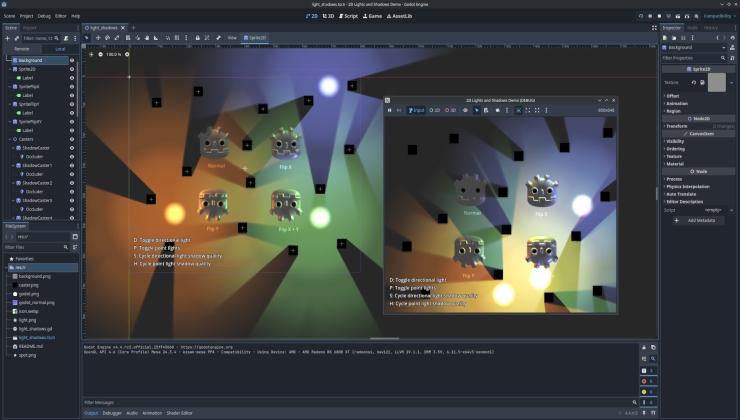







 How to set, change and reset your SteamOS / Steam Deck desktop sudo password
How to set, change and reset your SteamOS / Steam Deck desktop sudo password How to set up Decky Loader on Steam Deck / SteamOS for easy plugins
How to set up Decky Loader on Steam Deck / SteamOS for easy plugins
See more from me