Recently, Valve put out a Beta of the Steam Client that broke downloads and updates, but the latest Beta that just released should sort it out.
I am personally staying on the stable client now, until the Beta client has something that would be worth covering here on GOL directly. Too much to do without having to worry about Beta client issues in the background.
Great to see Valve fix it so promptly!
Full changelog below:
I am personally staying on the stable client now, until the Beta client has something that would be worth covering here on GOL directly. Too much to do without having to worry about Beta client issues in the background.
Great to see Valve fix it so promptly!
Full changelog below:
QuoteGeneral
Improved error messages when unable to launch a game that requires a third-party key.
Linux and Mac OS
Fixed disk error messages when downloading updates.
Steam Controller
Added Support for PS4 Slim v2 controller.
Dismiss quit menu when minimizing or turning off a controller.
PS4 controllers connected via the Sony Wireless Receiver will now disconnect from Steam if the controller powers off or loses connection for an extended period.
Calibration step for PS4 controller has been sped up and will widen its threshold to allow for noisy IMUs when necessary.
Controllers now support a default Rumble Preference to be On or Off. Games can override this setting or use the default preference for that controller. Setting is available under each controllers Preferences in Controller Settings in Big Picture.
Fixed double input for PS4 controllers using Steam Configurations in games using Raw Input.
Individual games can opt out of using Steam Configuration support for the PS4 controller under each game’s Controller Settings. If a game has native PS4 support this allows it to continue to be recognized directly.
Fixed a bug where rumble would send to the incorrect controller and could cause controllers to control the incorrect player.
Some you may have missed, popular articles from the last month:
All posts need to follow our rules. For users logged in: please hit the Report Flag icon on any post that breaks the rules or contains illegal / harmful content. Guest readers can email us for any issues.
I should dig my Dual Shock 4 out of the car and see if it's improved enough to replace my X360 for FPS.
Side note -- Could porting of Square PC games lead to Final Fantasy 15 & Final Fantasy 7 remake? If so guys buy all the Square games!
Side note -- Could porting of Square PC games lead to Final Fantasy 15 & Final Fantasy 7 remake? If so guys buy all the Square games!
0 Likes
Oooh! That's why I couldn't download Planet Explorers.
1 Likes, Who?
I should dig my Dual Shock 4 out of the car and see if it's improved enough to replace my X360 for FPS.
Did it work for you? I've been trying it since the first beta, but the DS4 controllers just stop working when I set Steam to recognize them as such.
1 Likes, Who?
Oooh! That's why I couldn't download Planet Explorers.
Yes, that one was particularly adversely affected :)
It still didn't work even when I reverted back to the stable client, so either something cached on my end prevented it, or maybe on Valve's side. It downloaded fine now after this update, will play it again once it is out of beta.
On Settings | Downloads, There's an option to Clear Download Cache. That might have worked.
1 Likes, Who?
Yes that really annoyed me, but a quick change back in settings to opt out of the beta and all was fixed :)
That was a 1st in a long time that anything was seriously wrong for me. Which makes me ask the question where exactly does one report issues with regards to the Steam client?
Give [this](https://github.com/ValveSoftware/steam-for-linux/issues) a try.
1 Likes, Who?
I should dig my Dual Shock 4 out of the car and see if it's improved enough to replace my X360 for FPS.
Did it work for you? I've been trying it since the first beta, but the DS4 controllers just stop working when I set Steam to recognize them as such.
I switched back to stable like a month ago, but never had problems with DS4. Using both Steam Controller and DS4, although DS4 only wired. How do You connect Your DS4? Do You use official Sony adapter or some other dongle?
0 Likes
For some time now I'm having a problem with Big Picture overlay when playing a game. After pressing the Steam button on a Steam Controller, the overlay only covers 2/3 of the screen. Anybody having the same issue? I'm using the radeonsi driver.
0 Likes


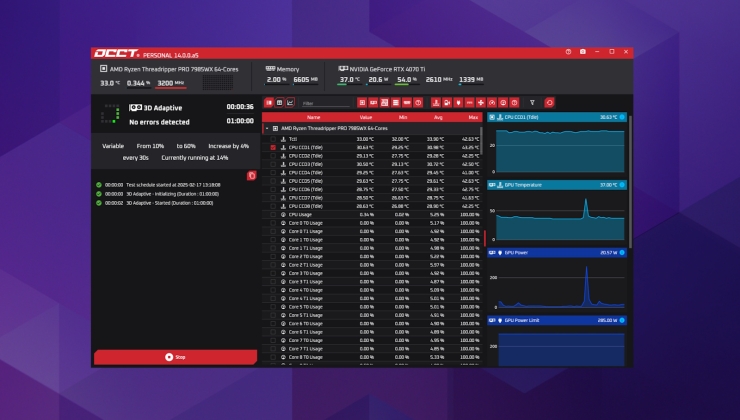






 How to set, change and reset your SteamOS / Steam Deck desktop sudo password
How to set, change and reset your SteamOS / Steam Deck desktop sudo password How to set up Decky Loader on Steam Deck / SteamOS for easy plugins
How to set up Decky Loader on Steam Deck / SteamOS for easy plugins
See more from me