X-Plane 11 is nearing release, so the developers have put up a beta and a demo of the beta for you to try before you buy.
The system requirements are a bit beastly too, with it recommending 16-24 GB RAM or more, but you can get away with 8GB at a minimum.
I tried installing the demo, but ran into missing lib errors to do with "libc++abi.so.1", so you may need to manually install that if you don't have it already.
The installer is nice though when you get it working:
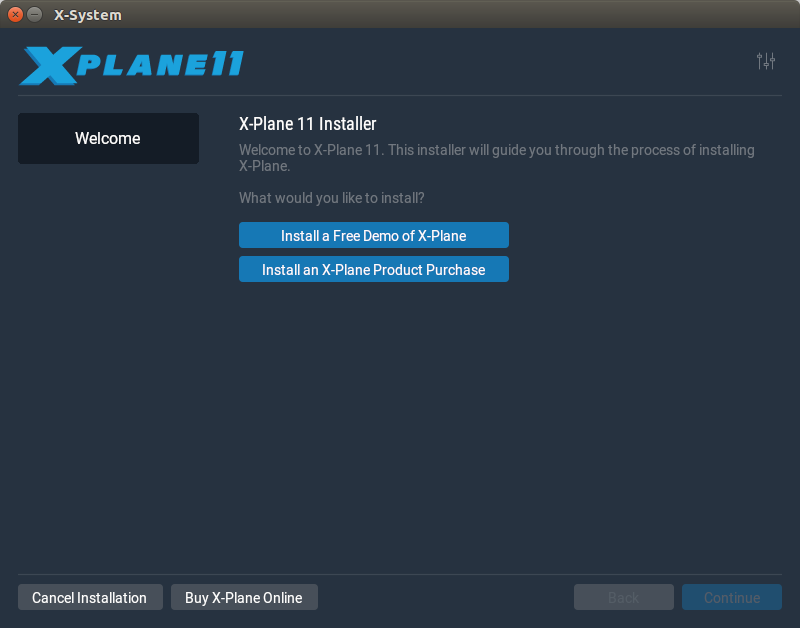
It's nice that it comes in a handy .zip so that any distribution can easily try it out.
You may want to brew some coffee, as the installer will download around 7GB when you pick your install location.
What surprised me, is that the game worked perfectly fine with my two monitors. It not only displays on the correct one, but it also gives me the correct resolution.
Once installed it will dump you into a tutorial mode to teach you some basics controls and it doesn't seem half bad.
Fun fact: I crashed the plane during the tutorial.
When loading a random flight the game completely locked up my computer, requiring a restart as nothing worked. Be careful, but it is in Beta so bugs are to be expected.
You can find the demo here.
The system requirements are a bit beastly too, with it recommending 16-24 GB RAM or more, but you can get away with 8GB at a minimum.
I tried installing the demo, but ran into missing lib errors to do with "libc++abi.so.1", so you may need to manually install that if you don't have it already.
The installer is nice though when you get it working:
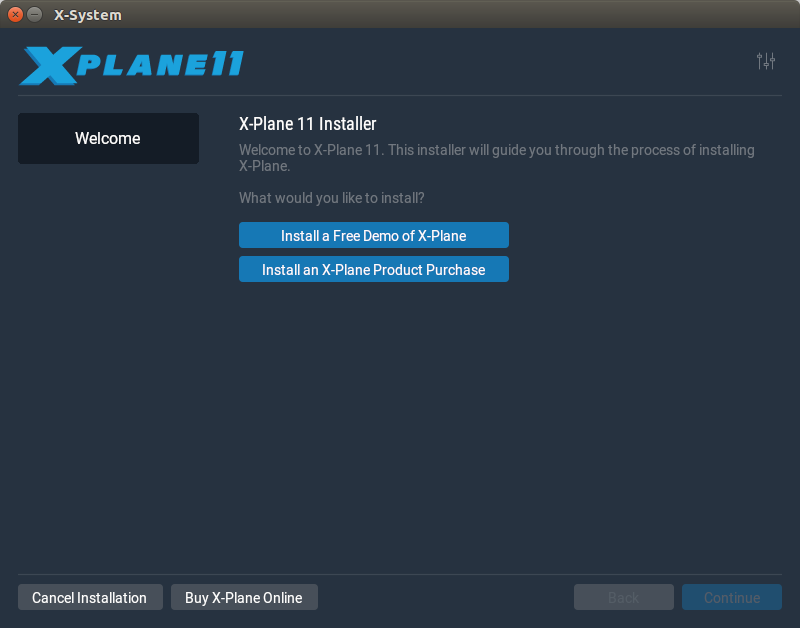
It's nice that it comes in a handy .zip so that any distribution can easily try it out.
You may want to brew some coffee, as the installer will download around 7GB when you pick your install location.
What surprised me, is that the game worked perfectly fine with my two monitors. It not only displays on the correct one, but it also gives me the correct resolution.
Once installed it will dump you into a tutorial mode to teach you some basics controls and it doesn't seem half bad.
Fun fact: I crashed the plane during the tutorial.
When loading a random flight the game completely locked up my computer, requiring a restart as nothing worked. Be careful, but it is in Beta so bugs are to be expected.
You can find the demo here.
Some you may have missed, popular articles from the last month:
All posts need to follow our rules. For users logged in: please hit the Report Flag icon on any post that breaks the rules or contains illegal / harmful content. Guest readers can email us for any issues.
Having trouble getting the installer to run on Arch, I installed libc++abi but it's still not finding it. Also tried symlinking and copying the lib into the same dir as the installer. Any ideas?
0 Likes
It has been a common [issue](http://forums.x-plane.org/index.php?/forums/topic/109851-x-plane-11-beta-linux-install-problems/), maybe they'll bundle these later.
Anyway, you might need libc++1 also to be installed according to that thread.
Installing the libc++ package alongside libc++abi did the trick, thanks for the pointer!
1 Likes
sudo pacman -S libc++did the for me on Manjaro. After that the installation went through without a hitch.
0 Likes
If you're on Ubuntu, don't forget to add a '1' to the package name. I tried to install libc++ and then it suggested to uninstall almost everything. ;)
0 Likes
Got it running with mesa thanks to some help in irc, gearsongallium and phoronix forums.
Runs great and it's awesome. I need to get a cheap flightstick now and buy this shit. Does someone want to buy my kidney?
Runs great and it's awesome. I need to get a cheap flightstick now and buy this shit. Does someone want to buy my kidney?
0 Likes
Apparently it does not run on open source drivers...
X-System Error:Installer won't even start... :(
X-Plane does not support the Gallium driver stack.
0 Likes
@Pit: Check the Log.txt in the install directory and see if it says anything useful.
0 Likes
Apparently it does not run on open source drivers...
X-System Error:Installer won't even start... :(
X-Plane does not support the Gallium driver stack.
You have to run it with --force_run
After installing you have to do some patching and dark magic.
https://www.phoronix.com/forums/forum/phoronix/latest-phoronix-articles/914404-x-plane-11-beta-now-available-demo-too?p=914522#post914522
https://www.gearsongallium.com/?p=3567
Last edited by tumocs on 29 Nov 2016 at 7:35 pm UTC
0 Likes
0 Likes
Interesting test results. Especially because Linux runs faster for a while, then after take off drops below Windows for a while until it picks up again. It'd be very interested in knowing why that happened. It could just be the timing of loading additional scenery though.
0 Likes
Interesting test results. Especially because Linux runs faster for a while, then after take off drops below Windows for a while until it picks up again. It'd be very interested in knowing why that happened. It could just be the timing of loading additional scenery though.
Indeed, I suspect Windows had difficulties in loading the scenery fast enough. I used a normal HDD while testing.
Likely with a SSD the overall performance could be very similar, but I don't have one big enough for both systems.
One thing that I didn't monitored was disk activity, it would've been something interesting to see.
Last edited by dubigrasu on 13 Dec 2016 at 11:18 am UTC
0 Likes
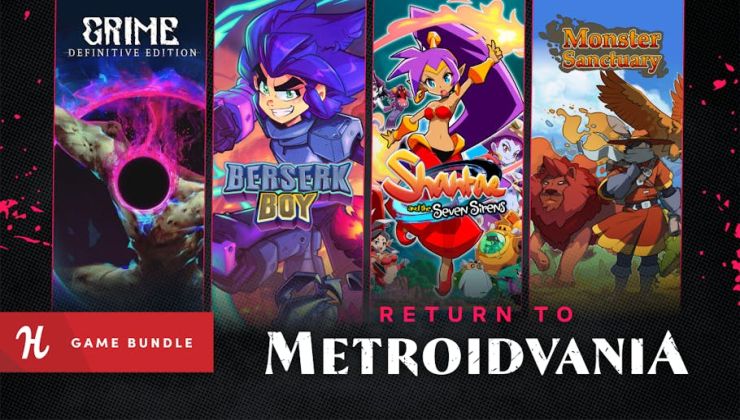







 How to set, change and reset your SteamOS / Steam Deck desktop sudo password
How to set, change and reset your SteamOS / Steam Deck desktop sudo password How to set up Decky Loader on Steam Deck / SteamOS for easy plugins
How to set up Decky Loader on Steam Deck / SteamOS for easy plugins
See more from me