Just a word of warning, the Nvidia 375.20 driver seems to have quite a number of issues in certain games bringing performance down a lot.
Not everyone will have issues, as it seems only certain people are affected. Some people have reported no issues, while others are being given black screens or outright terrible performance.
Nvidia recommend downgrading to the 375.10 driver.
The next 375.xx driver should have a fix available, but Nvidia said there is no workaround for the 375.20 driver.
Not everyone will have issues, as it seems only certain people are affected. Some people have reported no issues, while others are being given black screens or outright terrible performance.
Nvidia recommend downgrading to the 375.10 driver.
The next 375.xx driver should have a fix available, but Nvidia said there is no workaround for the 375.20 driver.
Some you may have missed, popular articles from the last month:
All posts need to follow our rules. For users logged in: please hit the Report Flag icon on any post that breaks the rules or contains illegal / harmful content. Guest readers can email us for any issues.
I already installed it on Kubuntu. Played some games today. Didn't have issues.
0 Likes
Ups thanks for the alert! I will downgrade and test DeusEx MD again (I'm having freezes during the dialogs)
2 Likes, Who?
GRID Autosport does't Start with 375.10. h.265 and h.264 habe a Bad support with the New nvidia driver. To mich CPU usage. GTX 1070 strix OC.
4k Gaming is very unstable with nvidia driver. I hope they will fix it.
Last edited by freerunnerlive on 26 Nov 2016 at 10:15 pm UTC
4k Gaming is very unstable with nvidia driver. I hope they will fix it.
Last edited by freerunnerlive on 26 Nov 2016 at 10:15 pm UTC
0 Likes
mdiluz said on the telegram chat (thanks search feature!) that it only affects Kepler and Maxwell based Nvidia cards. I have a Pascal based card, and have had no issues with this driver.
One interesting tidbit.. I am running Linux Mint 18. I realized very recently that I do not get tearing with Vsync turned off in games. BUt I also did not set up the ForceCompositionPipeline in xorg.conf (in fact, there is no xorg.conf or xorg.conf.d directory in /etc/X11 on Mint 18). But still no tearing. I don't know how that is working, and I don't know if it has always been this way with Mint 18, or if it's something with the newest driver. Maybe that option is somehow embedded in the newest driver, and if you have manually added it, maybe it is somehow causing a conflict and the performance issue?
One interesting tidbit.. I am running Linux Mint 18. I realized very recently that I do not get tearing with Vsync turned off in games. BUt I also did not set up the ForceCompositionPipeline in xorg.conf (in fact, there is no xorg.conf or xorg.conf.d directory in /etc/X11 on Mint 18). But still no tearing. I don't know how that is working, and I don't know if it has always been this way with Mint 18, or if it's something with the newest driver. Maybe that option is somehow embedded in the newest driver, and if you have manually added it, maybe it is somehow causing a conflict and the performance issue?
0 Likes
You might want to avoid Nvidia
Agreed
9 Likes, Who?
Ups thanks for the alert! I will downgrade and test DeusEx MD again (I'm having freezes during the dialogs)
I have the same problem and have the 375.20 Driver installed. I also downgrade to 370
0 Likes
370.28 is the newest here on Debian (unstable) anyway, as long as I don't decide to compile and build the packages myself. Usually I don't do that, unless there's a compelling reason to do so. Which there wasn't in that case anyway.
1 Likes, Who?
No issues here as well. Bought the metro redux bundle on sale today. Totally awesome and atmospheric games that both run smoothly on my machine :)
0 Likes
This is sad, because on Fedora 25 repository, these all only drivers available. So I can't downgrade to previous version.
0 Likes
This is sad, because on Fedora 25 repository, these all only drivers available. So I can't downgrade to previous version.
I guess you can always remove your current driver, download the binary from nvidia's website and just `chmod 755` it, then run. Never failed me in the past.
0 Likes
Does this only effect some games more than others? I haven't noticed much of a difference when playing Dying Light.
I have, however, been having some screen-tearing issues lately, but I'm not sure if that's from something I did or the driver.
I have, however, been having some screen-tearing issues lately, but I'm not sure if that's from something I did or the driver.
0 Likes
I run Manjaro Linux (Stable) and that has 370.28 as the newest, But on friday i upgrading from GTX 960 2gb to a GTX 1060 6gb and really wished i had not, Most of my games run the same or less frames per second than the 960, so i was hoping the 375 driver would help out the 1060 but after reading this topic maybe not then :'(
What's your CPU? I switched from AMD to Intel and easily gained 20 fps in Witcher II without changing GPU.
1 Likes, Who?
I am glad that philm from Manjaro Team decided to keep 370.28 on Stable and Testing repositories after we have reported him the problems we had with nvidia drivers on Plasma.
The bad thing about Manjaro is that they dont give us many Nvidia drivers to choose from, Just only one driver....:|
The bad thing about Manjaro is that they dont give us many Nvidia drivers to choose from, Just only one driver....:|
0 Likes
The drivers from the Nvidia website are safe to use, for over 2 years I've been installing them in this way and I can't say I've ever had any problems, so if you can't find what you need in the repo you might wanna give them a shot :-)
3 Likes, Who?
Look at the good side though, we can expect a new drivers coming soon ;)
0 Likes
Right after upgrading my system! Great!
0 Likes
Their SLI function is also BROKEN at 4k, forcing only 30hz option no matter what (at 4k, although it still looks 30hz at lower res). I only wanted to try SLI for select titles that have inbuilt support for it, but not at 30hz.
I guess I should pester NVIDIA about this on their forums sometime....
I guess I should pester NVIDIA about this on their forums sometime....
0 Likes
Fortunately I have no issues with this driver, and actually is a keeper. It gives a slight increase in performance in some benchmarks, for example in the Unreal Infiltrator demo (compared here with the previous stable driver):
367.57:
Min/avg/max frametimes (ms): 8.35 / 27.8543 / 304.27
Min/avg/max FPS: 3.28655 / 35.9011 / 119.76
50/90/95/99 percentiles (ms): 29.04 / 35.06 / 36.65 / 42.29
375.20:
Min/avg/max frametimes (ms): 10.48 / 26.298 / 308.28
Min/avg/max FPS: 3.2438 / 38.0256 / 95.4198
50/90/95/99 percentiles (ms): 26.29 / 31.78 / 33.90 / 37.38
Frametimes (375.20 in red):

367.57:
Min/avg/max frametimes (ms): 8.35 / 27.8543 / 304.27
Min/avg/max FPS: 3.28655 / 35.9011 / 119.76
50/90/95/99 percentiles (ms): 29.04 / 35.06 / 36.65 / 42.29
375.20:
Min/avg/max frametimes (ms): 10.48 / 26.298 / 308.28
Min/avg/max FPS: 3.2438 / 38.0256 / 95.4198
50/90/95/99 percentiles (ms): 26.29 / 31.78 / 33.90 / 37.38
Frametimes (375.20 in red):

2 Likes, Who?
375 caused Valley to crash for me when loading a new level. Going from 375 to 370 fixed it.
0 Likes
375 caused Valley to crash for me when loading a new level. Going from 375 to 370 fixed it.Valley is crashing with a number of other nvidia drivers and it does the same on AMD hardware. Is the game's fault.
1 Likes, Who?
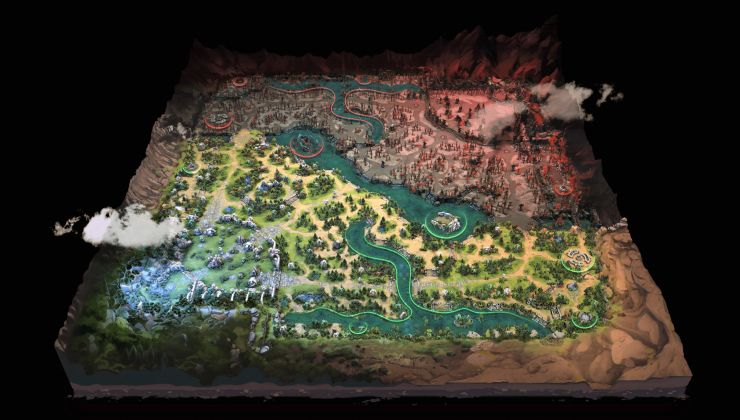












 How to set, change and reset your SteamOS / Steam Deck desktop sudo password
How to set, change and reset your SteamOS / Steam Deck desktop sudo password How to set up Decky Loader on Steam Deck / SteamOS for easy plugins
How to set up Decky Loader on Steam Deck / SteamOS for easy plugins
See more from me