Just a word of warning, the Nvidia 375.20 driver seems to have quite a number of issues in certain games bringing performance down a lot.
Not everyone will have issues, as it seems only certain people are affected. Some people have reported no issues, while others are being given black screens or outright terrible performance.
Nvidia recommend downgrading to the 375.10 driver.
The next 375.xx driver should have a fix available, but Nvidia said there is no workaround for the 375.20 driver.
Not everyone will have issues, as it seems only certain people are affected. Some people have reported no issues, while others are being given black screens or outright terrible performance.
Nvidia recommend downgrading to the 375.10 driver.
The next 375.xx driver should have a fix available, but Nvidia said there is no workaround for the 375.20 driver.
Some you may have missed, popular articles from the last month:
All posts need to follow our rules. For users logged in: please hit the Report Flag icon on any post that breaks the rules or contains illegal / harmful content. Guest readers can email us for any issues.
everything works/have been working fine for me with 375.20. no issues to report.
1 Likes, Who?
Fortunately I have no issues with this driver, and actually is a keeper. It gives a slight increase in performance in some benchmarks, for example in the Unreal Infiltrator demo (compared here with the previous stable driver):
367.57:
Min/avg/max frametimes (ms): 8.35 / 27.8543 / 304.27
Min/avg/max FPS: 3.28655 / 35.9011 / 119.76
50/90/95/99 percentiles (ms): 29.04 / 35.06 / 36.65 / 42.29
375.20:
Min/avg/max frametimes (ms): 10.48 / 26.298 / 308.28
Min/avg/max FPS: 3.2438 / 38.0256 / 95.4198
50/90/95/99 percentiles (ms): 26.29 / 31.78 / 33.90 / 37.38
Frametimes (375.20 in red):

Very good information
Thanks for made that
In my case stay working without problem with GTX 630 GK 208 and in my new card too (native and non native apps tested until now)
^_^
Last edited by mrdeathjr on 27 Nov 2016 at 10:38 am UTC
1 Likes, Who?
No issue with 375.20 too as far as I can tell (on Pascal). :)
Last edited by riusma on 27 Nov 2016 at 11:02 am UTC
Last edited by riusma on 27 Nov 2016 at 11:02 am UTC
0 Likes
Yeah, seems to not effect everyone. I am on a GTX970m (Maxwell) and the 375.20 driver seems to work just fine.
0 Likes
No troubles with 375.20, but I am playing on a laptop so it might be related...
Edit: I run an Nvidia GTX 950M on Linux Mint Cinnamon 18 and actually get less FPS drops in Mad Max. No problems so far to run several apps at the same time or in games that have been mentioned (Grid Autosport and Mad Max, as I don't own Deus EX)
Last edited by Mike on 27 Nov 2016 at 1:57 pm UTC
Edit: I run an Nvidia GTX 950M on Linux Mint Cinnamon 18 and actually get less FPS drops in Mad Max. No problems so far to run several apps at the same time or in games that have been mentioned (Grid Autosport and Mad Max, as I don't own Deus EX)
Last edited by Mike on 27 Nov 2016 at 1:57 pm UTC
0 Likes
375.20 is completely broken for me (GTX 970)...
With KDE:
I can't launch two OpenGL apps at the same time (the second hangs)
(blender + blender, Steam + some games like DE:MD, Mad Max, etc...)
KDE hangs itself when showing the lockscreen / shutdown window...
Basically, with KDE, the system is unusable...
With cinnamon things go better:
I can launch games from steam but for example: DE:MD runs horribly (~1 FPS?)
Downgraded to 375.10...
I guess I'll wait 375.30... :( :><:
With KDE:
I can't launch two OpenGL apps at the same time (the second hangs)
(blender + blender, Steam + some games like DE:MD, Mad Max, etc...)
KDE hangs itself when showing the lockscreen / shutdown window...
Basically, with KDE, the system is unusable...
With cinnamon things go better:
I can launch games from steam but for example: DE:MD runs horribly (~1 FPS?)
Downgraded to 375.10...
I guess I'll wait 375.30... :( :><:
0 Likes
This issue seems to affect some factory overclocked GeForce GTX 1060/1070/1080 cards and this appears to be the same problem that Windows users encountered with the 375.85 driver. With 375.20 on Linux I have noticed under PowerMizer that my card will not go higher than performance level 1 and the memory is locked at 1620 Mhz. I got massive frame drops in Grid Autosports, Deus Ex, Counter Strike and other games. Downgrading to 375.10 fixes the problem.
Windows users having a problem that appears to be the same
https://forums.geforce.com/default/topic/976786/nvidia-drivers-375-86-low-memory-clock/
Nvidia's response
https://forums.geforce.com/default/topic/977133/geforce-drivers/announcing-hot-fix-driver-375-95/
Windows users having a problem that appears to be the same
https://forums.geforce.com/default/topic/976786/nvidia-drivers-375-86-low-memory-clock/
Nvidia's response
https://forums.geforce.com/default/topic/977133/geforce-drivers/announcing-hot-fix-driver-375-95/
0 Likes
Maybe that option is somehow embedded in the newest driver, and if you have manually added it, maybe it is somehow causing a conflict and the performance issue?
If you click advanced in the display configuration you will see a check box that wasn't there in earlier drivers. It says "Force full composition pipeline". So it's basically on by default now.
Edit: Took them long enough...
Last edited by AlveKatt on 27 Nov 2016 at 11:37 am UTC
0 Likes
I hope they fix the composite pipeline ( if it is an issue ) because the smoothness of desktop / gameplay was worse with it enabled than the trusty but age old compiz compositor. That said, i haven't found a compositor as smooth as that yet other than kwin which is just too finicky to keep working.
0 Likes
The drivers from the Nvidia website are safe to use, for over 2 years I've been installing them in this way and I can't say I've ever had any problems, so if you can't find what you need in the repo you might wanna give them a shot :-)
Good luck doing that on Manjaro :P
(is possible but the effort/risk required to do that is just not worth it overall)
Last edited by wolfyrion on 27 Nov 2016 at 1:31 pm UTC
0 Likes
I downgraded to 370 and played with DeusEx:HM about 4 hours without issues. With 375 the Game gets stalled ramdomly and I have crashes to Desktop
0 Likes
Those of you using 370, you getting them from a certain PPA? I am using KDE Neon and highest is 367.57.
0 Likes
The drivers from the Nvidia website are safe to use, for over 2 years I've been installing them in this way and I can't say I've ever had any problems, so if you can't find what you need in the repo you might wanna give them a shot :-)
But, How to install the drivers from Nvidia website on Ubuntu 14 or 16???
0 Likes
Yeah I was having the same issue as well and went from 375.20 to 370.28 and my games work fine now.
0 Likes
I can confirm that with the 375.20 DeusEx MD was experimenting freezes but after downgrading to 370 now everything works fine.
1 Likes, Who?
370.28 is the newest here on Debian (unstable) anyway, as long as I don't decide to compile and build the packages myself. Usually I don't do that, unless there's a compelling reason to do so. Which there wasn't in that case anyway.
Was confused for a minute, 370.28 is in Experimental, unstable has 367.57.
Out of curiosity, do you have performance issues in Mad Max? Specifically in the area near Gastown (last area). Well or anyone else. I have the details set on Max, running a 1080GTX and in 1920x1080, but it stutters like a mofo in that area. All the garbage floating around, or something.
0 Likes
Out of curiosity, do you have performance issues in Mad Max? Specifically in the area near Gastown (last area). Well or anyone else. I have the details set on Max, running a 1080GTX and in 1920x1080, but it stutters like a mofo in that area. All the garbage floating around, or something.I had the same problem in that area running a GTX 970 with 370.28 driver.
0 Likes
The drivers from the Nvidia website are safe to use, for over 2 years I've been installing them in this way and I can't say I've ever had any problems, so if you can't find what you need in the repo you might wanna give them a shot :-)
But, How to install the drivers from Nvidia website on Ubuntu 14 or 16???
The driver version 375.20 from the NVIDIA website also has the problem
How to install the .run on Ubuntu
sudo apt-get install dkms
CTRL+ALT+F1
sudo /etc/init.d/lightdm stop && sudo sh /home/USER/Downloads/./DRIVER.run
CTRL+ALT+F7 or sudo reboot
Last edited by CJOR on 27 Nov 2016 at 6:24 pm UTC
0 Likes
installed 375.20 and noticed that certain apps I use at work crash (Blackmagic Fusion for example), while some seem to slow down. Hope Nvidia will issue a fix quickly - as I've recently upgraded to Fedora 25 with new Xorg downgrading will a bit trickier than usual (will have to downgrade Xorg first).
Thx for reporting Liam!
Last edited by PJ on 27 Nov 2016 at 8:29 pm UTC
Thx for reporting Liam!
Last edited by PJ on 27 Nov 2016 at 8:29 pm UTC
1 Likes, Who?
I have nvidia 375.20 running on 3 rigs here, no problems so far. Upgraded from nvidia-361, nvidia-367 and nvidia-370 and saw noticeable performance gains in all cases. Used the graphics-drivers ppa (nvidia-375).
Rig 1: i7-4790K, EVGA GTX980, kernel 4.8.0, nvidia-375, Mint 18, Cinnamon 3.2
Rig 2: i7-6700K, EVGA GTX780Ti, kernel 4.8.0, nvidia-375, Mint 18, Cinnamon 3.2
Rig 3: i7-4770K, MSI GTX980Ti, kernel 4.8.0, nvidia-375, Mint 18, Cinnamon 3.2
Nice rigs:)
0 Likes



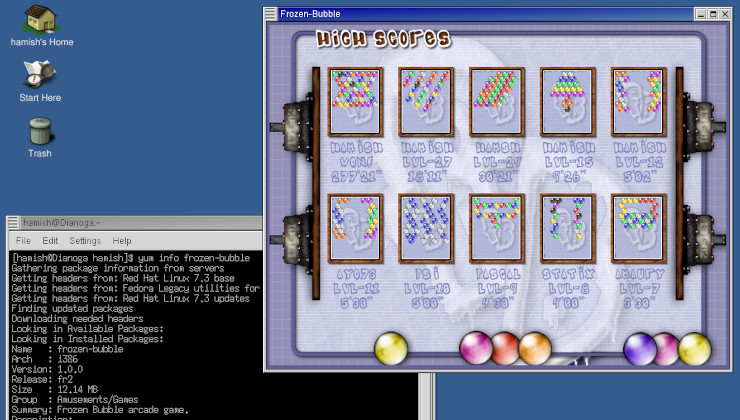









 How to set, change and reset your SteamOS / Steam Deck desktop sudo password
How to set, change and reset your SteamOS / Steam Deck desktop sudo password How to set up Decky Loader on Steam Deck / SteamOS for easy plugins
How to set up Decky Loader on Steam Deck / SteamOS for easy plugins
See more from me