Something I've wanted for a while was an easy way to make simple gif animations or videos of small sections of my screen. Thankfully, gifine [github] has come along and seems to fit my needs perfectly.
The tool is built by 'leafo' who runs itch.io and as usual (they do a lot of open stuff!) it's totally open source under the MIT license.
It's so damn simple to use which is why I love it! You draw a box on the screen and record away, then you can adjust the frames and export it to a gif or an MP4. It's simple and does the job.
Here's a small example of the fun that awaits you:
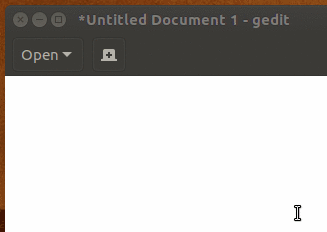
It could be incredibly useful for small snippets for games, tutorials and so on.
It would be fun to see some more people hack away at it and make it more stable, have more little features and so on.
The tool is built by 'leafo' who runs itch.io and as usual (they do a lot of open stuff!) it's totally open source under the MIT license.
It's so damn simple to use which is why I love it! You draw a box on the screen and record away, then you can adjust the frames and export it to a gif or an MP4. It's simple and does the job.
Here's a small example of the fun that awaits you:
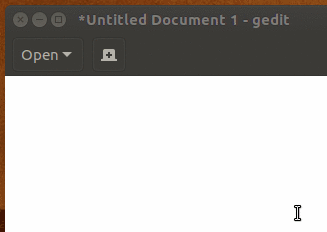
It could be incredibly useful for small snippets for games, tutorials and so on.
It would be fun to see some more people hack away at it and make it more stable, have more little features and so on.
Some you may have missed, popular articles from the last month:
All posts need to follow our rules. For users logged in: please hit the Report Flag icon on any post that breaks the rules or contains illegal / harmful content. Guest readers can email us for any issues.
*FLOSS plz, not open source.
0 Likes
I just felt a sudden urge to animate stuff. :)
0 Likes
I wish it also did webm. GIFs are going out the door
3 Likes, Who?
Neat it looks like it even has the gif optimization built right into the exporting. That goes a long way in making the program ridiculously easy to use and provides an actually useful result. Took me a while to figure out why my gif's were coming out so crappy and this software seems to take that issue right out of the equation.
0 Likes
I wish it also did webm. GIFs are going out the doorYeah, GIF is ancient and unnecessarily limited. Does the job though. Anyway, you can convert the result to webm or whatever with some ffmpeg magic if you don't mind the added lossy compression.
0 Likes
I prefer Silentcast :P
https://github.com/colinkeenan/silentcast

https://github.com/colinkeenan/silentcast

2 Likes, Who?
Nice, I'll give this a try.
In the meantime, for all my gif needs, I'm still using ffmpeg + imagemagick
ffmpeg -i someinput.file -r 14 -vf scale=320:-1 -f image2pipe -vcodec ppm - | convert -delay 7 -loop 0 - output.gif
Or even, ffmpeg alone :
ffmpeg -i someinput.file -vf scale=320:-1 -r 12 output.gif
In the meantime, for all my gif needs, I'm still using ffmpeg + imagemagick
ffmpeg -i someinput.file -r 14 -vf scale=320:-1 -f image2pipe -vcodec ppm - | convert -delay 7 -loop 0 - output.gif
Or even, ffmpeg alone :
ffmpeg -i someinput.file -vf scale=320:-1 -r 12 output.gif
1 Likes, Who?
I wish it also did webm. GIFs are going out the door
For those that use gnome-shell, I believe this functionality is built in.
Ironically one of the features of the Note 7 was to be able to make animated gifs by selecting a portion of your screen.
edit: Control+Alt+Shift+R is the keyboard shortcut for the gnome-shell screencast. Doesn't seem to be there currently for Debian Sid though, but then Gnome updated it's keyboard shortcuts dialog for 3.22.
Last edited by slaapliedje on 28 Dec 2016 at 12:09 am UTC
0 Likes
For gifs I prefer QGifer, https://github.com/int-0/QGifer even though it's a bit outdated and visually fails many times it's still the best thing to make gifs from video i've ever seen.
0 Likes
0 Likes
*FLOSS plz, not open source.really? semantics? you realize the "os" in floss is for open source?
5 Likes, Who?
In this case this was covered because (or at least this is my assumption) GIFs are fairly popular in the indie circles, particularly on Itch.io. Also, we have covered other tangentially relevant software projects such as OBS because they are used in the context of gaming even though OBS can be used for non-gaming related purposes.GamingOnLinux
3 Likes, Who?
The problem with gifs and videos is that you can't copy/paste. For command line tutorials there is the https://asciinema.org
It provides a very nice animation in javascript and can be selected and copied.
It provides a very nice animation in javascript and can be selected and copied.
0 Likes
*FLOSS plz, not open source.really? semantics? you realize the "os" in floss is for open source?
No I said that without knowing what floss mean ...
The semantical difference is important. FLOSS is a neutral term between the OSS and the Free Software philosophy.
Unless the autor wants to take side for OSS, he must say "FLOSS" to stay neutral.
I prefer Free software, but I don't expect people to say "Free software", though I expect neutral sources to talk about FLOSS rather than OSS, or FOSS.
1 Likes, Who?
*FLOSS plz, not open source.really? semantics? you realize the "os" in floss is for open source?
The semantical difference is important.
I am sorry, but it is not. Naming wars are not appreciated here as stated in [posting rules](https://www.gamingonlinux.com/index.php?module=rules).
6 Likes, Who?
*FLOSS plz, not open source.really? semantics? you realize the "os" in floss is for open source?
The semantical difference is important.
I am sorry, but it is not. Naming wars are not appreciated here as stated in [posting rules](https://www.gamingonlinux.com/index.php?module=rules).
Being neutral avoid those wars, for sure taking sides start them.
0 Likes
FLOSS isn't exactly neutral either you know. FLOSS is "free libre open source software" so essentially GNU definition of free software. Open source is the neutral one as it merely notes that something has source code available for free without going into further philosophical or ideological details. In simpler terms: free software is open source but open source is not necessarily free software. Easy.*FLOSS plz, not open source.really? semantics? you realize the "os" in floss is for open source?
The semantical difference is important.
I am sorry, but it is not. Naming wars are not appreciated here as stated in posting rules.
Being neutral avoid those wars, for sure taking sides start them.
5 Likes, Who?
FLOSS isn't exactly neutral either you know. FLOSS is "free libre open source software" so essentially GNU definition of free software. Open source is the neutral one as it merely notes that something has source code available for free without going into further philosophical or ideological details. In simpler terms: free software is open source but open source is not necessarily free software. Easy.*FLOSS plz, not open source.really? semantics? you realize the "os" in floss is for open source?
The semantical difference is important.
I am sorry, but it is not. Naming wars are not appreciated here as stated in [posting rules](https://www.gamingonlinux.com/index.php?module=rules).
Being neutral avoid those wars, for sure taking sides start them.
I'm subscribed to this thread so that I can get notifications if somebody has an opinion or information pertinent to gifine and GIF making. Stop talking about the terminology for the love of God, I don't want to get notifications because you people have a political agenda to push. As Linas said, it's against the rules to post about this.
3 Likes, Who?
FLOSS isn't exactly neutral either you know. FLOSS is "free libre open source software" so essentially GNU definition of free software. Open source is the neutral one as it merely notes that something has source code available for free without going into further philosophical or ideological details. In simpler terms: free software is open source but open source is not necessarily free software. Easy.*FLOSS plz, not open source.really? semantics? you realize the "os" in floss is for open source?
The semantical difference is important.
I am sorry, but it is not. Naming wars are not appreciated here as stated in [posting rules](https://www.gamingonlinux.com/index.php?module=rules).
Being neutral avoid those wars, for sure taking sides start them.
Sorry but no.
Open source software doesn't just mean you have the source for free. In fact Free software and OSS are practically almost the same, the differences being ideological.
Saying OSS is absolutly not neutral between OSS and Free software ! Damn that's choosing one between both terms !
And that's why FLOSS is neutral : the 2 terms in one. 2 terms that are very very close in their meaning, the essential difference being the emphasis, which is on Freedom with Free software and technical apsect with OSS.
Check that :
https://opensource.org/osd
That's more or less the same that FSF definition but in 10 points rather than 4.
I'm sorry Xicronic but I'm not going to stop talking for your convenience. The conversation isn't a GNU war but if Liam wants to delete it, then so be it. Until then I'm not going to shut it.
Last edited by Armand Raynal on 29 Dec 2016 at 2:35 pm UTC
0 Likes
Alright, can-it. I will not tolerate licensing wars or wars about semantics.
Saying "open source" is the only really neutral way, like Samsai said.
Any further comments arguing this will be removed, let's not turn GOL's comments into reddit please.
If you do want to debate such nonsense, please use the Forum.
Saying "open source" is the only really neutral way, like Samsai said.
Any further comments arguing this will be removed, let's not turn GOL's comments into reddit please.
If you do want to debate such nonsense, please use the Forum.
5 Likes, Who?












 How to set, change and reset your SteamOS / Steam Deck desktop sudo password
How to set, change and reset your SteamOS / Steam Deck desktop sudo password How to set up Decky Loader on Steam Deck / SteamOS for easy plugins
How to set up Decky Loader on Steam Deck / SteamOS for easy plugins
See more from me