Nvidia have pushed out three new driver updates today. One for their latest stable branch and two for older hardware.
375.26: here
340.101: here
304.134: here
In most cases you will want the 375.26 driver, unless you have pretty old hardware. It's primarily a bug-fix release with it fixing regressions.
The 340.101 and 304.134 releases aimed at older cards add support for xorg-server 1.19 as well as fix a bug in the nvidia-installer.
375.26: here
340.101: here
304.134: here
In most cases you will want the 375.26 driver, unless you have pretty old hardware. It's primarily a bug-fix release with it fixing regressions.
The 340.101 and 304.134 releases aimed at older cards add support for xorg-server 1.19 as well as fix a bug in the nvidia-installer.
Some you may have missed, popular articles from the last month:
All posts need to follow our rules. For users logged in: please hit the Report Flag icon on any post that breaks the rules or contains illegal / harmful content. Guest readers can email us for any issues.
Can anyone confirm this actually fixes the performance problems with 375.20? I see several regression fixes mentioned in the release notes, but nothing that seems relevant.
I'll test myself as soon as this appears in the PPA.
I'll test myself as soon as this appears in the PPA.
0 Likes
Can anyone confirm this actually fixes the performance problems with 375.20? I see several regression fixes mentioned in the release notes, but nothing that seems relevant.
I'll test myself as soon as this appears in the PPA.
did not have any performance issues with 375.20 so i can't really help in that matter.
installed the driver though, will start testing
edit: Deus Ex runs same as before. pretty bad performance in places :(
Last edited by Xpander on 14 Dec 2016 at 6:26 pm UTC
0 Likes
Deus Ex now seems to work properly (I loaded up the game, but didn't play for long while testing). I also opened up 20 instances of glxgears without issue, so I think they've addressed the big bug 375.20 introduced, but whether they've fixed all the regressions remains to be seen.
0 Likes
I'll test myself as soon as this appears in the PPA.
Command line it if you don't want to wait: sudo sh NVIDIA-Linux-x86_64-375.26.run
0 Likes
Deus Ex now seems to work properly.That's awesome and have been waiting to hear this good news. I have been waiting to play this game since it came out but it has not been able to start.
0 Likes
Deus Ex now seems to work properly (I loaded up the game, but didn't play for long while testing). I also opened up 20 instances of glxgears without issue, so I think they've addressed the big bug 375.20 introduced, but whether they've fixed all the regressions remains to be seen.I guess it's fixed then. Good news for KDE Plasma users. Weird that this got no mention in the release notes.
Command line it if you don't want to wait: sudo sh NVIDIA-Linux-x86_64-375.26.runThanks, but I know. :)
The PPA works fine, and I'm in no hurry.
1 Likes, Who?
What's considered "pretty old hardware"? - Q9550 w/ NVIDIA 680.
1 Likes, Who?
What's considered "pretty old hardware"? - Q9550 w/ NVIDIA 680.
The 375.26 driver is (basically) for 4xx cards and newer, so pretty old
0 Likes
What's considered "pretty old hardware"? - Q9550 w/ NVIDIA 680.Anything before the GeForce 400 series, so much older than yours. The GPU driver doesn't care about your CPU.
EDIT: I'm slow.
Last edited by tuubi on 14 Dec 2016 at 8:19 pm UTC
0 Likes
thx for reporting Liam. Installed and they seem to be working ok at first glance. Sadly those didn't help with one of the apps I use at work (Blackmagic Fusion namely), so for me 368 was the last really workable driver. Damn.
Last edited by PJ on 14 Dec 2016 at 10:29 pm UTC
Last edited by PJ on 14 Dec 2016 at 10:29 pm UTC
0 Likes
Hey Liam,
Thanks for posting the direct links to the driver updates, that's very helpful :-).
In my drunken opinion, you should do all Nvidia updates like that, it's helpful for those of us who are complete nerds and manage this stuff on our own :-).
(I get that distros have their own repo's for this kind of thing, but sometimes a direct link to the source can be better for some of us.)
Note: Drunk pirate alert.
Thanks for posting the direct links to the driver updates, that's very helpful :-).
In my drunken opinion, you should do all Nvidia updates like that, it's helpful for those of us who are complete nerds and manage this stuff on our own :-).
(I get that distros have their own repo's for this kind of thing, but sometimes a direct link to the source can be better for some of us.)
Note: Drunk pirate alert.
0 Likes
God, i still have vr 367.44 :P
1 Likes, Who?
God, i still have vr 367.44 :P
I was with 355.11 for over a year before moving on to these new ones. I upgraded only because of the increased shader cache.
Let's see how long it will be before I upgrade again :D :D
Last edited by Avehicle7887 on 15 Dec 2016 at 7:30 am UTC
0 Likes
In progress testing NVIDIA 375.26 :-)
For now all looks ok.
For now all looks ok.
1 Likes, Who?
It was added to the Ubuntu PPA a few hours ago at [https://launchpad.net/~graphics-drivers/+archive/ubuntu/ppa](https://launchpad.net/~graphics-drivers/+archive/ubuntu/ppa) and hopefully makes its way into the SolusOS repos soon. Solus currently has 375.20.
Last edited by t3g on 15 Dec 2016 at 3:31 pm UTC
Last edited by t3g on 15 Dec 2016 at 3:31 pm UTC
2 Likes, Who?
I have manually installed the driver 375.26 and I have used it extensively with no problems.
0 Likes
I just manually installed 375.26 and well, it fucked up my XServer. .xsession-errors revealed "cannot connect to brltty, no such file or directory". Never seen such a strange error, but also didn't bother looking it up. sudo apt purge nvidia* && apt install nvidia-370 fixed it, didn't want to bother with 375.20 from the stable repos either. So a bit of a warning seems to be appropriate for Ubuntu 16.04 users.
0 Likes
Why do Ubuntu users install manually when there's a PPA maintained by Ubuntu staff? A mystery for the ages. Or at least for me.
1 Likes, Who?
Why do Ubuntu users install manually when there's a PPA maintained by Ubuntu staff? A mystery for the ages. Or at least for me.The ppa is relatively new.
You can install the driver without waiting for the ppa to be updated.
The same way I install it in Debian and other distributions.
I've installed it manually since forever.
0 Likes
Why do Ubuntu users install manually when there's a PPA maintained by Ubuntu staff? A mystery for the ages. Or at least for me.
You get Arch users doing the same thing, despite the official repositories having the latest Nvidia driver available. It's usually down to a lack of knowledge, or a lack of patience. Packages take a little while to be updated by their maintainers, and some people just aren't capable of waiting for that to happen.
0 Likes

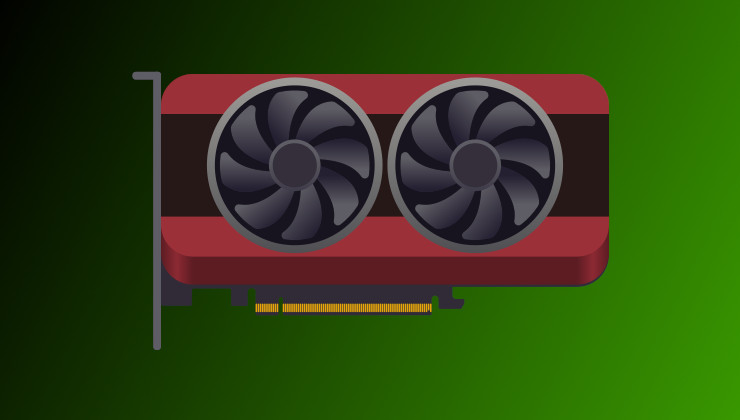









 How to set, change and reset your SteamOS / Steam Deck desktop sudo password
How to set, change and reset your SteamOS / Steam Deck desktop sudo password How to set up Decky Loader on Steam Deck / SteamOS for easy plugins
How to set up Decky Loader on Steam Deck / SteamOS for easy plugins
See more from me