The itch.io [Official Site] developers sure do work fast, as another two versions of this open source game client has been released.
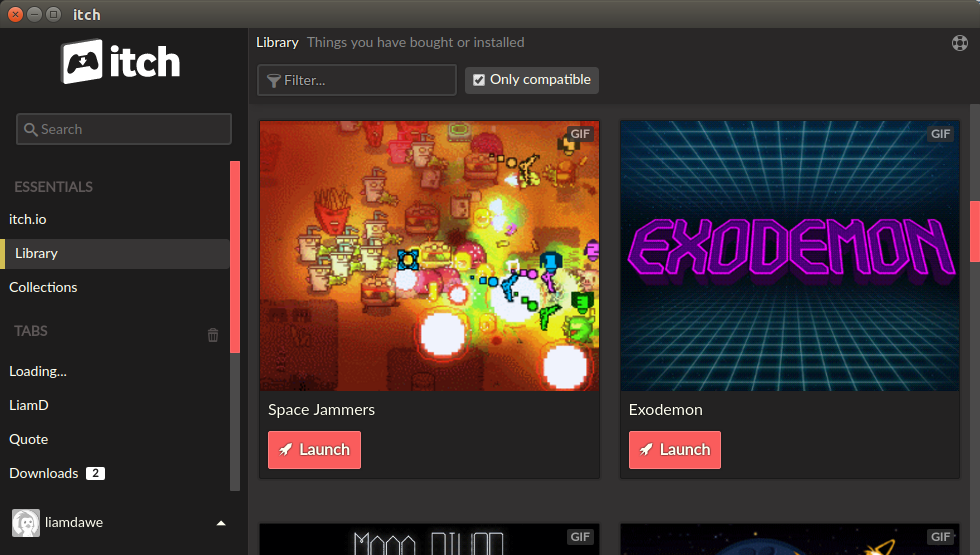
What's new?
UX improvements:
- bring back tab icons
- ink when pressing buttons
- circular progress indicators for download/install
- new tab animation
- tab loading indicators
- moved new tab button
Features
- Add support for Twine games
- Correctly remember save data for all HTML games
You can find all downloads and release notes on github here.
Great improvements as always, great client.
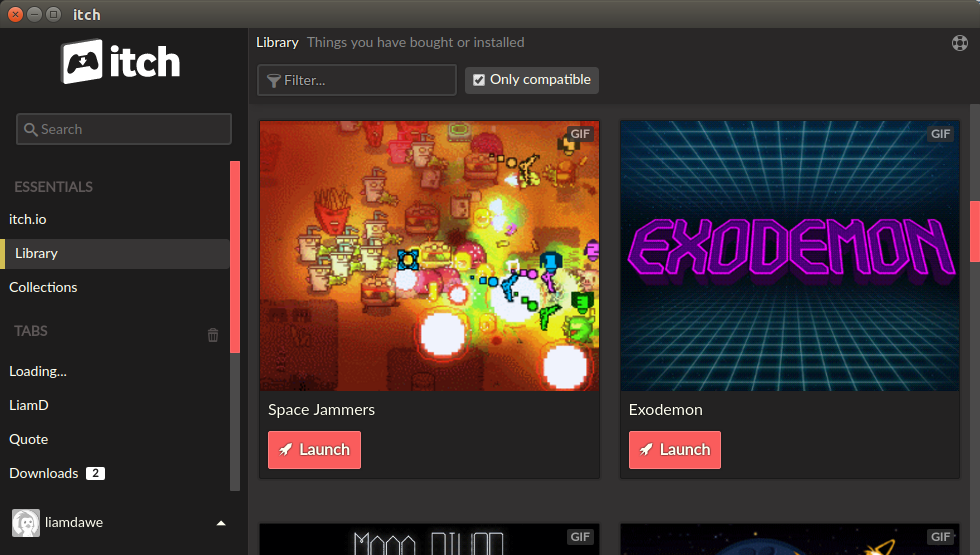
What's new?
UX improvements:
- bring back tab icons
- ink when pressing buttons
- circular progress indicators for download/install
- new tab animation
- tab loading indicators
- moved new tab button
Features
- Add support for Twine games
- Correctly remember save data for all HTML games
You can find all downloads and release notes on github here.
Great improvements as always, great client.
Some you may have missed, popular articles from the last month:
6 comments
Awesome, I especially like this:
- Add support for Twine games
- Correctly remember save data for all HTML games
Perfect.
- Add support for Twine games
- Correctly remember save data for all HTML games
Perfect.
0 Likes
Again? They work fast indeed!
0 Likes
Just looked at the code the first time.. it's written completely in TypeScript? Wow...
I still consider applications written in JS mostly unreadable or very bad readable.
Things like this freak me out, it's so bad to read:
I still consider applications written in JS mostly unreadable or very bad readable.
Things like this freak me out, it's so bad to read:
Quoteexport default function reducer <State> (
initialState: State,
cb: IActionHandlerCallback<State>): Reducer<State, State> {
const actionReducers: IActionReducers<State> = {};
cb(<Payload> (actionCreator: IActionCreator<Payload>, reducer: IActionReducer<State, Payload>) => {
const sampleAction = actionCreator({} as any);
if (actionReducers[sampleAction.type]) {
throw new Error(`reducing same action type twice: ${sampleAction.type}`);
}
actionReducers[sampleAction.type] = reducer;
});
2 Likes, Who?
I ticked the box for sandboxing, now the client won't start. And since it doesn't start, I can't untick the option. I guess that feature isn't ready yet (although, if that's actually true, then why include it in the gui?).
Anyone know where the client keeps its config? Time for a wipe.
Anyone know where the client keeps its config? Time for a wipe.
0 Likes
Quoting: scaineI ticked the box for sandboxing, now the client won't start. And since it doesn't start, I can't untick the option. I guess that feature isn't ready yet (although, if that's actually true, then why include it in the gui?).Be sure you report that, I have the sandbox enabled without issues.
Anyone know where the client keeps its config? Time for a wipe.
0 Likes
Sandboxing is in the client, but it's marked experimental.
The config path is done by app.getPath( "UserData" ) which seems to come with electron and default to getPath( "appData" ).
Judging the code, it should store it in ~/.config/itch/config.json ...
I didn't install it yet though, but that's what I'd say where the config is...
Last edited by STiAT on 20 December 2016 at 11:25 am UTC
The config path is done by app.getPath( "UserData" ) which seems to come with electron and default to getPath( "appData" ).
Judging the code, it should store it in ~/.config/itch/config.json ...
I didn't install it yet though, but that's what I'd say where the config is...
Last edited by STiAT on 20 December 2016 at 11:25 am UTC
0 Likes


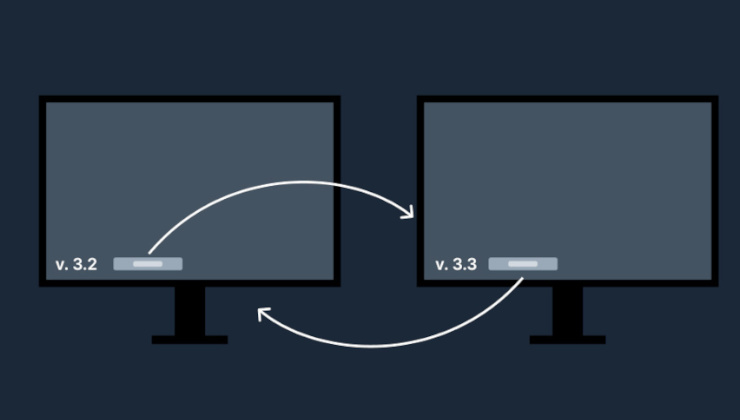






See more from me