Feral Interactive's call for a stable Mesa PPA has already made progress, as there's now a stable PPA available for Mesa.
Paulo Dias "Padoka" has setup another PPA here: https://launchpad.net/~paulo-miguel-dias/+archive/ubuntu/pkppa
Note: This is a community-run PPA, so it's possible it may someday go out of date and/or have issues at times.
This is likely a stop-gap measure until something more official is done.
It currently hosts Mesa 13.0.2 and LLVM 3.9 along with RADV and ANV the AMD and Intel open source Vulkan drivers.
If you're on Ubuntu, or one of its derivatives you can install this PPA by doing this command:
Followed by:
That's all you should need to do now on Ubuntu to get a stable and up to date version of Mesa.
Thanks for pointing it out calexil.
Paulo Dias "Padoka" has setup another PPA here: https://launchpad.net/~paulo-miguel-dias/+archive/ubuntu/pkppa
Note: This is a community-run PPA, so it's possible it may someday go out of date and/or have issues at times.
This is likely a stop-gap measure until something more official is done.
It currently hosts Mesa 13.0.2 and LLVM 3.9 along with RADV and ANV the AMD and Intel open source Vulkan drivers.
If you're on Ubuntu, or one of its derivatives you can install this PPA by doing this command:
sudo add-apt-repository ppa:paulo-miguel-dias/pkppaFollowed by:
sudo apt-get updateThat's all you should need to do now on Ubuntu to get a stable and up to date version of Mesa.
Thanks for pointing it out calexil.
Some you may have missed, popular articles from the last month:
All posts need to follow our rules. For users logged in: please hit the Report Flag icon on any post that breaks the rules or contains illegal / harmful content. Guest readers can email us for any issues.
Quite possibly one of the reasons these reports might not be representative. Also the reason why I added the "on my hardware" qualifier to my own test results.It's likely that the performance disparity is not nearly as apparent on stronger hardware. Phoronix seems to have used Intel integrated graphics while the other test used Radeon R7 integrated.Which is why I used the other link in the first instance... The point is two independent tests show that XFCE is slower when gaming.And a quick googling will produce tests where it isn't. In my own tests on my systems against Mate and a couple of others left Xfce somewhere in the middle with insignificantly small differences overall (on my hardware at least), so I saw no reason to ditch the DE I'm most comfortable with.
0 Likes
It's likely that the performance disparity is not nearly as apparent on stronger hardware. Phoronix seems to have used Intel integrated graphics while the other test used Radeon R7 integrated. I will probably try out some other DE on my laptop and see if it makes a difference. Probably won't care enough to replace Xfce on my desktop though.And a quick googling will produce tests where it isn't. In my own tests on my systems against Mate and a couple of others left Xfce somewhere in the middle with insignificantly small differences overall (on my hardware at least), so I saw no reason to ditch the DE I'm most comfortable with.The Phoronix test uses Ubuntu's default settings with the compositors enabled.I loved XFCE until I found out it was the slowest desktop for gaming even with compositing off.That benchmark is far from scientific though. Seems like every single test gets conflicting results.
[Source](https://www.reddit.com/r/linux_gaming/comments/38by78/xfce_mate_and_lxde_gpu_performance_benchmarks/)
Don't know why you say conflicting results, XFCE comes last in every single test. Scientific or not without counter-evidence it stands. :P
[Phronix did similar tests too.](https://www.phoronix.com/scan.php?page=article&item=ubuntu-1610-desktops&num=1)
Which is why I used the other link in the first instance... The point is two independent tests show that XFCE is slower when gaming.
The motivation behind my original comment wasn't to discredit XFCE as some people will likely believe due to my overly brief initial comment. It's my favourite DE too. I just thought it would be interesting fodder for a gaming community to point out that contrary to what one might think due to XFCE's lightweight nature it doesn't appear to be the fastest DE for gaming.
Hope you will consider publishing your findings. :)
0 Likes
Hope you will consider publishing your findings. :)If you're talking about mine, I'm sorry to say I didn't bother saving the results after my informal tests. They were done on impulse and I didn't think there was anything useful to report. Basically everything I tested performed within a percentage point or two of each other in the few real-world tests I did, and my Xfce installation was running a tweaked Compton as the compositor so not exactly OOTB. There might have been slightly bigger variation on my work desktop with the Intel Haswell iGPU than my i7 / Nvidia gaming box, but I'd never game on the work machine anyway. I only did it on both systems because it was easy (had a spare SSD with all the desktops installed and configured) and I was curious.
EDIT: Of course you were talking to Samsai, not me.
Last edited by tuubi on 16 Dec 2016 at 4:38 pm UTC
0 Likes
Hope you will consider publishing your findings. :)If you're talking about mine, I'm sorry to say I didn't bother saving the results after my informal tests. They were done on impulse and I didn't think there was anything useful to report. Basically everything I tested performed within a percentage point or two of each other in the few real-world tests I did, and my Xfce installation was running a tweaked Compton as the compositor so not exactly OOTB. There might have been slightly bigger variation on my work desktop with the Intel Haswell iGPU than my i7 / Nvidia gaming box, but I'd never game on the work machine anyway. I only did it on both systems because it was easy (had a spare SSD with all the desktops installed and configured) and I was curious.
Why would you assume a reply to someone else would be about you?
0 Likes
Why would you assume a reply to someone else would be about you?Because I was in a hurry and skimmed it. I did edit the post after I saw my mistake. Sorry for the noise.
0 Likes
Why would you assume a reply to someone else would be about you?Because I was in a hurry and skimmed it. I did edit the post after I saw my mistake. Sorry for the noise.
Not a problem. Have a great day.
0 Likes

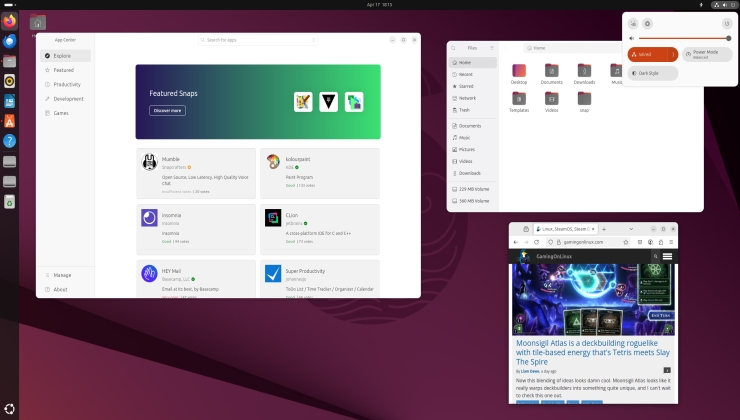




 How to set, change and reset your SteamOS / Steam Deck desktop sudo password
How to set, change and reset your SteamOS / Steam Deck desktop sudo password How to set up Decky Loader on Steam Deck / SteamOS for easy plugins
How to set up Decky Loader on Steam Deck / SteamOS for easy plugins
See more from me