After another Linux site listed ARK in their top games list, the ARK Twitter account tweeted out publicly to let everyone know that ARK: Survival Evolved [Steam] will move to Vulkan for Linux.

Thanks for the shout-out! We're aiming to support Vulkan & Metal for ARK on Linux & Mac in 2017! (major graphics improvement) https://t.co/f3UxGuB6uS
— ARK (@survivetheark) December 29, 2016
This would be extremely welcome, as every time I try to play ARK it runs like utter junk even with my 980ti. The Linux experience right now is pretty bad, so I haven't put a lot of time into it. It's a shame, as it looks damn good on Windows and performs much better.
Some you may have missed, popular articles from the last month:
All posts need to follow our rules. For users logged in: please hit the Report Flag icon on any post that breaks the rules or contains illegal / harmful content. Guest readers can email us for any issues.
I think that ARK's performance is unacceptable. People try to defend it by calling it "early access," but the performance is much worse than what an "early access" game should be. All I can figure is that either they don't know how to improve the performance or refuse to profile. I know it's Unreal Engine, but that doesn't stop people from writing bad code. OpenGL isn't the reason that the game performs poorly; so, swapping it with Vulkan isn't going to do much.
I know that people are immediately going to accuse me of being a moron and not understanding how engines work. To quell those accusations, I am working on a game engine myself. It is written with C++ and OpenGL. It works on both Linux and Windows and even performs well on MESA. I am also only a year away from earning a BA in Computer Science.
I can understand why people like the game, but the performance is abysmal.
Last edited by MaxterTheTurtle on 3 Jan 2017 at 4:47 pm UTC
I know that people are immediately going to accuse me of being a moron and not understanding how engines work. To quell those accusations, I am working on a game engine myself. It is written with C++ and OpenGL. It works on both Linux and Windows and even performs well on MESA. I am also only a year away from earning a BA in Computer Science.
I can understand why people like the game, but the performance is abysmal.
Last edited by MaxterTheTurtle on 3 Jan 2017 at 4:47 pm UTC
3 Likes, Who?
Love this game. 600+ hours played, performance could be better but runs pretty good on my 960 everything on high, The only time I get serious FPS hit is when I fly into my huge base, masive walled off compound with a metal pyramid built over water, and many captured dinos in it. There are graphical glitches as mentioned already. Usually turn shadows and bloom off in caves using in game terminal command solves it. But nothing game breaking. The devs have won my trust, in my opinion have done a fantastic job. The game keeps getting better and better.
Can you please share the terminal commands you're speaking of? I would really appreciate it....
This is off the top of my head but here are some helpful ones.
console = press tab
r.shadowquality 0
r.bloomquality 0
r.lightshafts 0
every time you relog it resets back to default.
0 Likes
I'd love to play this on a private server with buddies, really only waiting for reports on good performance on Linux before purchase.
I would be happy to give you access to my little PVE server if you ever wanted to give it a go.
I'd love to give it a shot, got this game ages ago but didn't play it as there were rendering issues with Tonga at the time
0 Likes
Wait a minute. Vulkan on Mac? Did I miss something? Do they support Vulkan at all?
0 Likes
Wait a minute. Vulkan on Mac? Did I miss something? Do they support Vulkan at all?
You just missunderstood that tweet.
Vulkan for Linux
Metal for Mac
1 Likes, Who?
Love this game. 600+ hours played, performance could be better but runs pretty good on my 960 everything on high, The only time I get serious FPS hit is when I fly into my huge base, masive walled off compound with a metal pyramid built over water, and many captured dinos in it. There are graphical glitches as mentioned already. Usually turn shadows and bloom off in caves using in game terminal command solves it. But nothing game breaking. The devs have won my trust, in my opinion have done a fantastic job. The game keeps getting better and better.
Can you please share the terminal commands you're speaking of? I would really appreciate it....
This is off the top of my head but here are some helpful ones.
console = press tab
r.shadowquality 0
r.bloomquality 0
r.lightshafts 0
every time you relog it resets back to default.
You can disable bloom and lightshafts directly in the configuration theese days.
0 Likes
Finaly some love to the Linux version!
Under linux this game runs insanly bad, it can freeze in the menu, also in the loading screen.
And its insanly slow to respond in the menu.
Once you manage to get in to the game, cause dont expect to be in a server after the 10th attempt to join.
Well once your in the game runs well, but the linux client also seems to be missing alooot of texters and they all seem to be low ress, setting the game settings to high doesnt seem to do mutch at all.
Under linux this game runs insanly bad, it can freeze in the menu, also in the loading screen.
And its insanly slow to respond in the menu.
Once you manage to get in to the game, cause dont expect to be in a server after the 10th attempt to join.
Well once your in the game runs well, but the linux client also seems to be missing alooot of texters and they all seem to be low ress, setting the game settings to high doesnt seem to do mutch at all.
1 Likes, Who?
Does that mean it MAY ACTUALLY be playable! lol :P
1 Likes, Who?
Does that mean it MAY ACTUALLY be playable! lol :P
it has been playable very long time :) its not brilliant with its performance, but lot better than many unity4.x based games. unity5.x games are running much better ofc.
Last edited by Xpander on 4 Jan 2017 at 2:36 pm UTC
1 Likes, Who?
Guys, just for interest, the bug with the glowing mess after you go out of inventory has dissappeared, and the light rays look better. I don't think it's necessarily Vulkan, but they've certainly tidied up the Linux version I think.
1 Likes, Who?
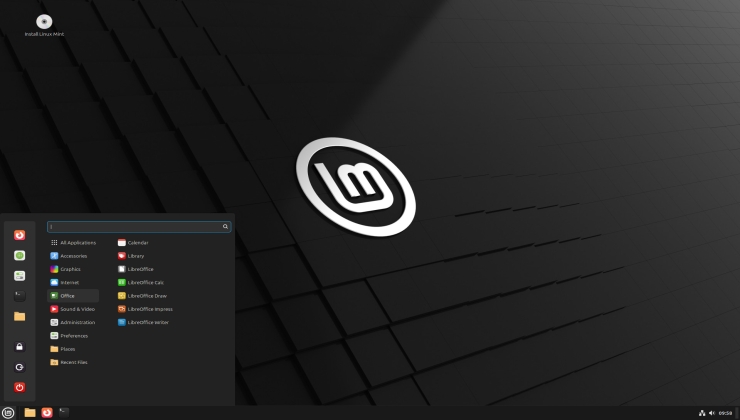







See more from me