If you are using Mesa (FOSS OpenGL/Vulkan drivers on Linux), you can be in situation when it introduces some new features upstream, but it didn't make it into your distribution yet and it can take quite a long time for that to happen. Certain games can become playable with that change, or it can be a performance optimization that speeds up already working games, or may be you simply want to test the newest Mesa itself - either way, you might be interested in running the latest development version of Mesa for various reasons. At the same time you don't want to mess up your system with an unstable graphics stack.
I started a guide on the GamingOnLinux Wiki, to explain how to build and use Mesa for playing games while keeping your system Mesa intact. It's focused on Debian (testing), but you can use same ideas and adjust it to any distribution if you use a different one.
I started a guide on the GamingOnLinux Wiki, to explain how to build and use Mesa for playing games while keeping your system Mesa intact. It's focused on Debian (testing), but you can use same ideas and adjust it to any distribution if you use a different one.
Some you may have missed, popular articles from the last month:
All posts need to follow our rules. For users logged in: please hit the Report Flag icon on any post that breaks the rules or contains illegal / harmful content. Guest readers can email us for any issues.



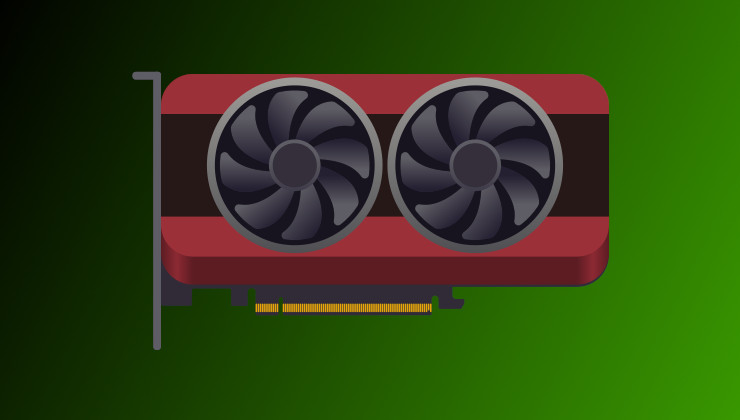
 How to set, change and reset your SteamOS / Steam Deck desktop sudo password
How to set, change and reset your SteamOS / Steam Deck desktop sudo password How to set up Decky Loader on Steam Deck / SteamOS for easy plugins
How to set up Decky Loader on Steam Deck / SteamOS for easy plugins
As for other distributions, it would be nice if they did the same as well but seeing as Ubuntu is the go to the choice for a lot of developers and end users it makes sense for them to do it at least.
Last edited by Johners on 13 Jan 2017 at 10:14 am UTC
The PPA system is a working compromise for many Ubuntu users. You don't need to restrict yourself to the official repositories.
I also use `make install` to install, and am not sure why that wasn't suggested on the wiki. You only need to temporarily allow write access to the target directory (/opt/mesa-master/ in the example) which can easily be reverted afterwards - and the instructions even do this anyway with the `chown root:root` command.
In my case, everything is scripted. I also have LIBGL_DRIVERS_PATH exported from a file in /etc/profile.d/ and I add my custom library paths to a file under /etc/ld.so.conf.d/ and use ldconfig so that's one less environment variable to worry about.
I also avoid setting VK_ICD_FILENAMES by adding ICD JSON files under /etc/vulkan/icd.d, which is within the default search path and doesn't seem touched by any current Debian packages.
This should be a great help for noobs who haven't gotten to compiling yet :-)
Edit: I am currently face-planting into PHP code fixing up some new admin features for GOL, so content from me will come later tonight.
Last edited by Liam Dawe on 13 Jan 2017 at 3:28 pm UTC
Yeah, in theory, you might want to chase the latest developments in the kernel drivers (amdgpu for instance), libdrm and llvm. But that's a whole different level of complexity. This guide assumes that you only update Mesa itself, and all the dependencies are same as the rest of the system. I didn't try building libdrm and llvm myself yet. If I'll get to it, I'll document it on the wiki :)
Last edited by Shmerl on 13 Jan 2017 at 3:57 pm UTC
Yes, chroot or even a full blown VM is probably a cleaner approach - I mention it in the guide. It's not hard to figure out how to do it, once you know the main process.
You can, but I wanted only a minimal set of files. make install would deploy more stuff, and also if you mess up your prefix by mistake, it will clutter or let alone mess up some system directories. So I'd rather avoid using it in the guide. If you script it all, there is less chance of mistakes once it's tested, then it's more reasonable to use it.
I didn't want to make global overrides. The whole point was to only use custom Mesa on demand, when you want it, and let the rest of the system and applications use default Mesa. If you are confident that it works well - you can always add those global overrides in /etc/profile.d/ and /etc/vulkan/icd.d as you mentioned.
Last edited by Shmerl on 13 Jan 2017 at 3:56 pm UTC
llvm 3.9 is available in Debian testing, yes. Using an unstable compiler is in general not the best idea, unless you really need it for some reason.
Last edited by Shmerl on 13 Jan 2017 at 7:14 pm UTC
This discussion is moot. If you want a modern distribution with a modern update process you would go with a rolling release distro. "Stable" distros, particulary ones that aim for the server market like Ubuntu, does not make an awful lot of sense for home users, least of all gamers.
Don't get me wrong, Ubuntu is great at what it does. However, if you want the latest and greatest software, Ubuntu is not your distro. Sure, you can bridge the gap somewhat with PPAs, but that's not really a great solution to something rolling releases solves by default.
I didn't use it myself yet, so can't speak from experience. But if you'll figure out how to do it - feel free to add a section about Gallium 9 to the wiki :)
In my case, I chown my /opt/<mesa> directory so `make install` simply has no privileges to write anywhere else. :)
Fair enough, that's a good idea when starting out. I actually install to /opt/mesa-<arch>-<release/date+hash> and symlink that to /opt/mesa-arch so I can always go back by just changing a symlink.
Good work in writing it all up!
Last edited by boltronics on 14 Jan 2017 at 2:11 am UTC
Quake 2 on my Voodoo Banshee ...
And the times I compiled M.A.M.E. (again for glide support).
I'm getting old.
Luckily, turtles live many years.