Discord, the insanely popular chat and VOIP client primarily aimed at gamers is now officially supported on Linux and out of beta.
Be sure to join our Discord channel to hook up with everyone: https://discord.gg/0rxBtcSOonvGzXr4
Stoked to announce our super sick app for LINUX. Chris was massaging this for ages but it's like super sick now https://t.co/hQtQpZO95c pic.twitter.com/lVyDkBD3cN
— Discord (@discordapp) January 11, 2017
Download it here. It provides either a .deb or a .tar.gz and you need to be 64bit to use it.
Personally, I think it's great. You don't actually need a client to use it, as you can use it directly in the browser which makes it rather useful.
I've seen people worried about their terms and conditions, with it stating that by using it you grant rights to your content to the parent Company. To make it clear, this is no different to Reddit, Facebook and almost every site/application that you put content into.
typing in a nickname of your choice and using an email adresse of your choice will not harm you in any way if they sell it later because they already have my email adresse from amazon or netflix or whatever.It's not our emails or personal details we're talking about, but anything we write or say using their services. You know, content, whether it's public or private. It's okay if that doesn't bother you personally.
For Mumble you will need a server, of course. But for everything else you will also need a server. For mail, homepage, wiki, blog, jabber, nginx and simply everything else you do online. You can use different services for all this and distribute your virtual identity across all possible companies like so many people do. But at the end of your life you will not have saved time. People spend years of there life just feeding companies.Discord never announced it but if you check their blog you can see something "secret" that they are working on called Discord Nitro which is basically a premium service that will give you things that aren't necessary such as larger file uploads, custom emojis across servers and you can upload animated avatars/profile pics.
Discord is just a Mumble clone. They've used many parts of the mumble sources I've heard. What is their business model? I'll tell you: In a few years, they will sell everything to Microsoft or whoever with all our data.
Thumb rule: Only use services if there are indispensable advantages. Valuable services are e.g.: Steam, Twitch, GitHub and some more.
Things like Discord are simply superfluous. It is a private closed system for which you do not have to pay anything. This should make everyone suspicious. How do they earn their money?
So basically they'll gain something and keep everyone with core features 100% free.
Of course the reason they haven't announced this it's because they want to see what people think of it and what could change.
https://blog.discordapp.com/shhhh/
Anyway thanks for the heads up, I didn't get any notification that the client was out.
I'll stick to two cups and some string thank very much :PIsn't that one cup, two...
Nevermind.
I've seen people worried about their terms and conditions, with it stating that by using it you grant rights to your content to the parent Company. To make it clear, this is no different to Reddit, Facebook and almost every site/application that you put content into.It's as bad as other services, therefore we can use it? Seriously?
For some reason I don't use any of them except for Google - which I really have to get rid off.
For Mumble you will need a server, of course. But for everything else you will also need a server. For mail, homepage, wiki, blog, jabber, nginx and simply everything else you do online.
Granted, but that doesn't address my complaint that I don't know how to set up a server, let alone maintain it. (And I've found scant "how-to" set up Murmur written for the clueless, such as me.) There seems to me to be a vast difference between "needing" to use a server and setting up and maintaining a server to use it. I'm rarely (by which I think I mean "never") required to set up and maintain servers for anything I do online.
Thumb rule: Only use services if there are indispensable advantages. Valuable services are e.g.: Steam, Twitch, GitHub and some more.I agree. And Discord offers me one such "indispensable advantage:" I myself don't have to set up and maintain a server to use it. THAT feature alone marks Discord as a very "Valuable service" indeed!
... at the end of your life you will not have saved time.Au contraire mon ami! Look at all the time I've already saved using servers set up and maintained by others, Discord not least among them!
How do they earn their money?However they do it, it's more ethical than Microsoft, Halliburton, Union Carbide, AT&T, Chase Manhattan ... or countless other bottom-line feeders lurking in the murky waters of international capitalism.
Discord, probably collects data to sell. So be it. I use the internet; I'm going to leave a data trail. But I do what I can to minimize my trail by using duckduckgo instead of Google; subscribing to a reputable VPN service; using Firefox with a host of privacy add-ons, and clearing session cookies, LSOs, and history upon closing; and regularly testing my system with tools such as [doileak.com](https://www.doileak.com/) and [DNS leak test
](https://www.dnsleaktest.com/)
I don't need people telling me to use open-source software, I need open-source people telling people like me --- normal, non-technically-minded people --- how to use their software. Until then I'll make do with what tools are avalable to me.
Last edited by Nanobang on 12 Jan 2017 at 4:19 pm UTC
I don't need people telling me to use open-source software, I need open-source people telling people like me --- normal, non-technically-minded people --- how to use their software. Until then I'll make do with what tools are avalable to me.If your cry for help is serious, I can probably write short instructions for you to run a Murmur server if you know how to install Linux. Murmur is one of the easiest things to host. Maintenance of the server can be set up to be mostly automatic as well. The process of doing so is pretty short.
I don't need people telling me to use open-source software, I need open-source people telling people like me --- normal, non-technically-minded people --- how to use their software. Until then I'll make do with what tools are avalable to me.If your cry for help is serious, I can probably write short instructions for you to run a Murmur server if you know how to install Linux. Murmur is one of the easiest things to host. Maintenance of the server can be set up to be mostly automatic as well. The process of doing so is pretty short.
It is indeed. And if you are able to write clear, specific, step-by-step instructions for setting up a mumble server, then you would be helping not only me but the entire Linux community. There simply isn't enough of this sort of how-to being written by knowledgeable people for beginners and average users.
So yes, I am quite, quite serious. And thank you for stepping up and offering to help. :)
What kind of guide is needed? A guide for installing Murmur on a local machine (home server or your gaming desktop), or on a rented server with full access? There are also many hosters who are offering servers for Mumble. https://wiki.mumble.info/wiki/Hosters
It's less a matter of "what kind?" than "which one first?" And I would imagine that beginning and average Linux users would be most likely to be using a solitary desktop to game on, for starters.
I'm glad you mentioned "hosters." Thanks for posting that link. I personally don't team game with anything like the kind of regularity that would push me to pay for a hosting service. Scanning the list, and discounting the invalid links and non-english services, I'm left with [guildbit](https://guildbit.com/), which is exactly the sort of site that beginners and average users need: Simple and jargon-free. Is it secure? I couldn't say. But if Mumble and Murmer were rolled into a client that offered guildbit level user-friendliness, I wouldn't be writing any of this. I'd be using it.
Guildbit accolades aside, the home-desktop gaming crowd needs simple instructions to set up a server if they are going to use M&M, I think.
apt-get install mumble-server
systemctl enable mumble-serverKeep your system updated with security patches automatically:
apt-get install unattended-upgrades
vim /etc/apt/apt.conf.d/20auto-upgradesMake sure the contents are thus:
APT::Periodic::Update-Package-Lists "10";
APT::Periodic::Unattended-Upgrade "1";
APT::Periodic::Download-Upgradeable-Packages "10";
APT::Periodic::AutocleanInterval "30";When you're ready to go live, open ports 64738 (TCP and UDP) to your server's IP address.
Every now and then, like every month or two, you should log into the server and run:
apt-get update && apt-get upgradeOnce it's done, if you notice a new kernel installed, you should reboot the server.
Want to dig in more? There is a config file at /etc/mumble-server.ini. It's fine to run at defaults if you don't want to go through the file.
If you need help with networking, like NAT or dynamic public IP or DNS issues, let me know.
Scanning the list, and discounting the invalid links and non-english services, I'm left with [guildbit](https://guildbit.com/), which is exactly the sort of site that beginners and average users need: Simple and jargon-free. Is it secure? I couldn't say. But if Mumble and Murmer were rolled into a client that offered guildbit level user-friendliness, I wouldn't be writing any of this. I'd be using it.
Yeah, that site is cool. Just fire it up, tell your friends the address, and there you go. About the security of such sites: You can't know. It's best practice to assume your data isn't safe, if you are not in control of the hardware. But I don't think there's any big data kraken behind it, it's a rather small site.
Guildbit accolades aside, the home-desktop gaming crowd needs simple instructions to set up a server if they are going to use M&M, I think.
You are right. There is no easy way for regular users to get Murmur running. But even then, you have the problem that you would have to tell your friends your new IP every day, except you have a Dynamic DNS account and configured it with your hardware. Yet another thing that is absolutely not common to do or know (how to) for the regular user.
It would be nice to have a single and portable executable file (murmur.appimage), that you just fire up and you're done. For that to work without Dynamic DNS, there would need to be a master server that just tells clients where to find a certain Murmur server - nothing more. The actual communication does not run over this master server. Syncthing is doing it like this.
There are many guides how to set up DDNS, and there are many guides how to set up Murmur. But none of them match what the regular user needs. I think it has to be done in software, just like you suggested. Hm...
You are right. There is no easy way for regular users to get Murmur running. But even then, you have the problem that you would have to tell your friends your new IP every day, except you have a Dynamic DNS account and configured it with your hardware. Yet another thing that is absolutely not common to do or know (how to) for the regular user.
It would be nice to have a single and portable executable file (murmur.appimage), that you just fire up and you're done. For that to work without Dynamic DNS, there would need to be a master server that just tells clients where to find a certain Murmur server - nothing more. The actual communication does not run over this master server. Syncthing is doing it like this.
There are many guides how to set up DDNS, and there are many guides how to set up Murmur. But none of them match what the regular user needs. I think it has to be done in software, just like you suggested. Hm...
It's clear you absolutely get what I"m talking about, and I can't tell you how nice that is. You see not only the gaps in the knowledge of beginning and average users, but the way problems ripple out from those gaps. It all becomes very complicated very fast for the likes of us. If M&M (and perhaps Linux itself) is ever going to reach a wider audience, I feel it will take folks like you, who can see the problems and imagine solutions, that will get it there.


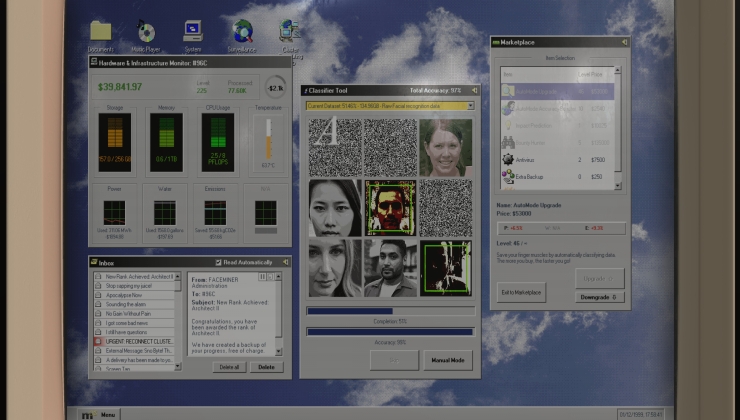







 How to set, change and reset your SteamOS / Steam Deck desktop sudo password
How to set, change and reset your SteamOS / Steam Deck desktop sudo password How to set up Decky Loader on Steam Deck / SteamOS for easy plugins
How to set up Decky Loader on Steam Deck / SteamOS for easy plugins
See more from me