Divinity: Original Sin [Official Site] is one game that the stable open source Mesa drivers currently cannot run without hacks, but it looks like the Mesa team has been testing it.
Just today a commit was sent in to Mesa which mentioned "drirc: Allow extension midshader for Divinity: Original Sin (EE)". It's interesting to see game-specific changes like this, as some games will sadly need them.
You can see the commit here, which has already landed in Mesa-git. You can see the actual bug report about it here.
Hopefully with this patch landed, it means more people can enjoy another highly rated Linux-native game on open source drivers. It might still need other hacks to run, as previously it needed more than one change.
While this is only changing a config file to have this game-specific change in by default, it's still nice that users don't have to look up what to do to get it working.
I cannot test it personally, as I don't have an AMD card to test with.
Just today a commit was sent in to Mesa which mentioned "drirc: Allow extension midshader for Divinity: Original Sin (EE)". It's interesting to see game-specific changes like this, as some games will sadly need them.
You can see the commit here, which has already landed in Mesa-git. You can see the actual bug report about it here.
Hopefully with this patch landed, it means more people can enjoy another highly rated Linux-native game on open source drivers. It might still need other hacks to run, as previously it needed more than one change.
While this is only changing a config file to have this game-specific change in by default, it's still nice that users don't have to look up what to do to get it working.
I cannot test it personally, as I don't have an AMD card to test with.
Some you may have missed, popular articles from the last month:
All posts need to follow our rules. For users logged in: please hit the Report Flag icon on any post that breaks the rules or contains illegal / harmful content. Guest readers can email us for any issues.
I'll test it for sure when released, don't worry! ;)
0 Likes
I can't wait. I have 17 hours played with Catalyst a few months ago but I changed distro and I'm too happy with Mesa to install Catalyst again..
Last edited by Al3s on 7 Jan 2017 at 10:53 pm UTC
Last edited by Al3s on 7 Jan 2017 at 10:53 pm UTC
0 Likes
I am not sure this will be enough, you will probably also need Karol Herbst's patches/hack to override driver vendor.
0 Likes
Will test this when it hits. Runs fine with all the previously needed hacks.
0 Likes
Before they said it's something that has to be fixed in the game, and Larian completely ignored this bug. Some even suggested that they don't have any Linux developers left in the studio.
1 Likes, Who?
Before they said it's something that has to be fixed in the game, and Larian completely ignored this bug. Some even suggested that they don't have any Linux developers left in the studio.They are too busy with Divinity: Original Sin 2, wich I'm not going to buy seeing that Linux support is a second thought like they did with the first.
0 Likes
Before they said it's something that has to be fixed in the game, and Larian completely ignored this bug. Some even suggested that they don't have any Linux developers left in the studio.They are too busy with Divinity: Original Sin 2, wich I'm not going to buy seeing that Linux support is a second thought like they did with the first.
But they don't need to develop novel solution. They have to just fix one simple thing that is provided in one of these "hacks". Edit one file and recompile, push changes to Steam. Hell, its hour of work at max.
0 Likes
But they don't need to develop novel solution. They have to just fix one simple thing that is provided in one of these "hacks". Edit one file and recompile, push changes to Steam. Hell, its hour of work at max.
Exactly. Which only highlights how much they care about the Linux version.
3 Likes, Who?
I look forward to playing this as I have had it for over a year but have not tried it yet due to the fact that I use mesa. Thanks for this news Liam. ^_^
Last edited by Joeyboots80 on 8 Jan 2017 at 7:17 am UTC
Last edited by Joeyboots80 on 8 Jan 2017 at 7:17 am UTC
0 Likes
I look forward to playing this as I have had it for over a year but have nt tried it yet due to the fact that I use mesa. Thanks for this news Liam. ^_^
This won't solve the issue fully. The workaround for Mesa helps, so you can as well apply it today.
1 Likes, Who?
Thank you for the clarification Shmerl.I look forward to playing this as I have had it for over a year but have nt tried it yet due to the fact that I use mesa. Thanks for this news Liam. ^_^
This won't solve the issue fully. The workaround for Mesa helps, so you can as well apply it today.
0 Likes
Just to clarify:
You can play Divinity: Original Sin right now with stable Mesa, and you don't need any patches to mesa to get it running.
All you need is to set the environment variable allow_glsl_extension_directive_midshader=true, and you'll need to LD_PRELOAD the preload-shim linked in the upstream bug report ([link](https://bugs.freedesktop.org/attachment.cgi?id=125302)).
Step by step guide:
1) Download the [source for the LD_PRELOAD shim](https://bugs.freedesktop.org/attachment.cgi?id=125302)
2) Compile it using the command given inside the just downloaded patch file. This will give you a divos-hack.so file.
3) Copy the just created divos-hack.so file to your Divinity: Original Sin game folder (the subfolder called game, within the install path)
4) now, from said game folder, run Divinity using the following command:
Edit:
Thanks, cRaZy-bisCuiT, for bringing this up. The instructions above are for the GoG version of PoE. For Steam multiplayer and overlay support you'll need to preserve Steam's LD_PRELOAD settings when launching the game, meaning that you'll have to run it through Steam. To do this, first create the divos-hack.so file as above, and then go to the preferences of Divinity: OS in your Steam Library (right click on the entry -> Preferences), and open the "Set Launch Options" dialogue. There, put the following:
It might be necessary to give the full path to divos-hack.so for Steam (I haven't tested it, as I bought the game on GoG).
Last edited by soulsource on 11 Jan 2017 at 1:24 pm UTC
You can play Divinity: Original Sin right now with stable Mesa, and you don't need any patches to mesa to get it running.
All you need is to set the environment variable allow_glsl_extension_directive_midshader=true, and you'll need to LD_PRELOAD the preload-shim linked in the upstream bug report ([link](https://bugs.freedesktop.org/attachment.cgi?id=125302)).
Step by step guide:
1) Download the [source for the LD_PRELOAD shim](https://bugs.freedesktop.org/attachment.cgi?id=125302)
2) Compile it using the command given inside the just downloaded patch file. This will give you a divos-hack.so file.
gcc -s -O2 -shared -fPIC -o divos-hack.{so,c} -ldl3) Copy the just created divos-hack.so file to your Divinity: Original Sin game folder (the subfolder called game, within the install path)
4) now, from said game folder, run Divinity using the following command:
allow_glsl_extension_directive_midshader=true LD_PRELOAD="divos-hack.so" ./runner.shEdit:
Thanks, cRaZy-bisCuiT, for bringing this up. The instructions above are for the GoG version of PoE. For Steam multiplayer and overlay support you'll need to preserve Steam's LD_PRELOAD settings when launching the game, meaning that you'll have to run it through Steam. To do this, first create the divos-hack.so file as above, and then go to the preferences of Divinity: OS in your Steam Library (right click on the entry -> Preferences), and open the "Set Launch Options" dialogue. There, put the following:
allow_glsl_extension_directive_midshader=true LD_PRELOAD="divos-hack.so:$LD_PRELOAD" %command%It might be necessary to give the full path to divos-hack.so for Steam (I haven't tested it, as I bought the game on GoG).
Last edited by soulsource on 11 Jan 2017 at 1:24 pm UTC
5 Likes, Who?
I also recommend setting this for the game, otherwise it will clutter your $HOME:
HOME=${HOME}/.local/share
1 Likes, Who?
Just to clarify:This is my point, some sort of hacks are needed. This is one step towards letting it run without manual work.
You can play Divinity: Original Sin right now with stable Mesa, and you don't need any patches to mesa to get it running.
1 Likes, Who?
After all it's just a new default entry for .drirc o_O I don't get the hype.
0 Likes
After all it's just a new default entry for .drirc o_O I don't get the hype.The point is as stated, not making users resort to hacks to get a game working on open source drivers.
1 Likes, Who?
The point is as stated, not making users resort to hacks to get a game working on open source drivers.I know ... but changing a configuration value should not be called "hack" IMHO. DriConf isn't a driver hacking tool either, it's a configuration utility.
Edit: [More informations about DRI's configuration infrastructure](https://dri.freedesktop.org/wiki/ConfigurationInfrastructure/)
Last edited by crt0mega on 8 Jan 2017 at 12:43 pm UTC
0 Likes
So... can I play it on Debian 8 with Intel HD4000 ?
Thanks
Thanks
0 Likes
Let's not get pedantic about semantics. The end result is the same, users don't have to fuss around and search around for solutions.The point is as stated, not making users resort to hacks to get a game working on open source drivers.I know ... but changing a configuration value should not be called "hack" IMHO. DriConf isn't a driver hacking tool either, it's a configuration utility.
Edit: More informations about DRI's configuration infrastructure
1 Likes, Who?
The end result is the same, users don't have to fuss around and search around for solutions.I agree. Let's hope Larian makes the next step which renders [this hack](https://bugs.freedesktop.org/attachment.cgi?id=125302) unnecessary.
Edit: About unnecessary things – was it really necessary to drag this discussion to Twitter and even change my message by cherry-picking and ignoring the term "IMHO"? :|
Last edited by crt0mega on 8 Jan 2017 at 1:54 pm UTC
0 Likes
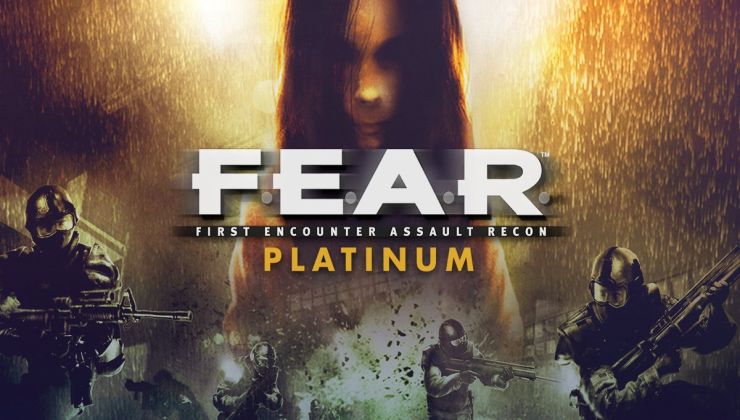

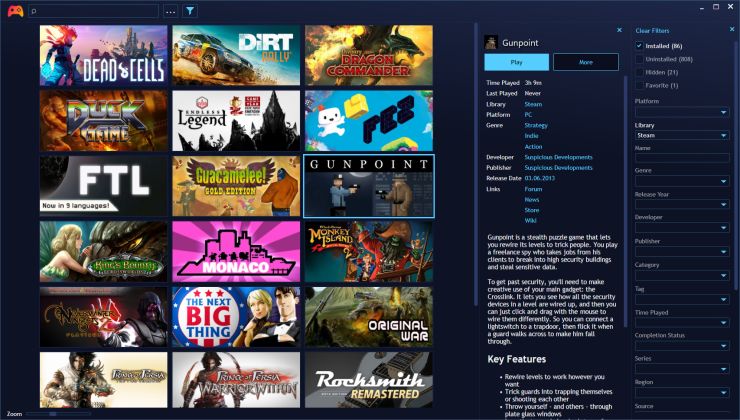


 7 Jan 2017
7 Jan 2017






 How to set, change and reset your SteamOS / Steam Deck desktop sudo password
How to set, change and reset your SteamOS / Steam Deck desktop sudo password How to set up Decky Loader on Steam Deck / SteamOS for easy plugins
How to set up Decky Loader on Steam Deck / SteamOS for easy plugins
See more from me