That's right, post-Microsoft purchase Minecraft is still seeing great support for Linux. Their shiny new launcher is now available.
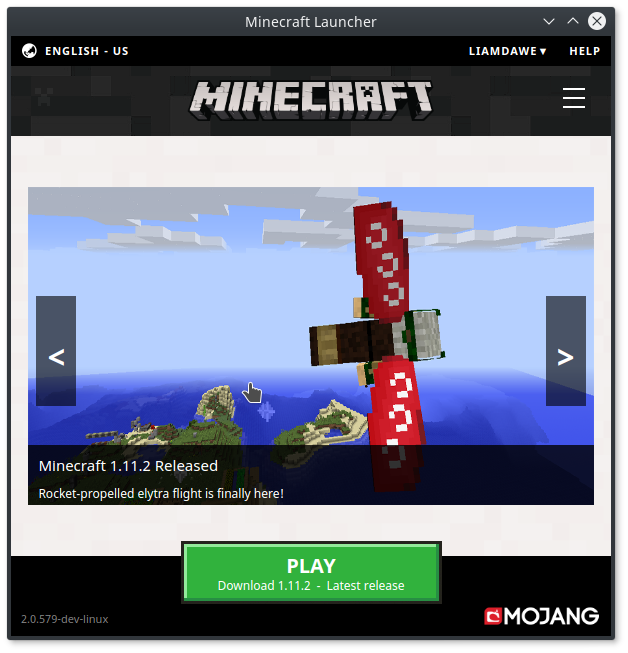
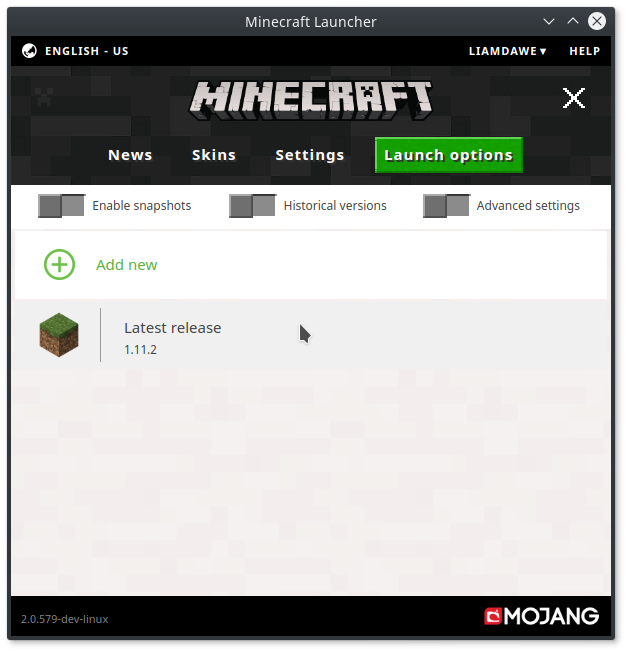
Click to make each bigger - Far sexier than the old launcher that's for sure.
My son adores Minecraft, so having continued support for it on Linux is really great news for me. It looks like Mojang actually hired people with more Linux knowledge, so that's a good sign. One of their developers appears to be an Arch user, wow.
The Minecraft developers are looking to get their own Linux repository setup, but for now they are giving you direct downloads.
It's not 100% finished yet, but it should soon replace their dated and ugly old launcher that used Java.
They are including downloads of a .tar.gz for everyone, a .deb file and they also have an official package in the Arch AUR. Find all the info on this reddit post. Be sure to let them know about missing dependencies!
I've tested the launcher on Antergos, and it works perfectly.
What's the point of the new launcher? It doesn't depend on Java and with their proper installers (like .deb and being in the AUR) it will bring in any dependencies it needs without causing gamers hassle. It's exactly what a launcher should be, essentially.
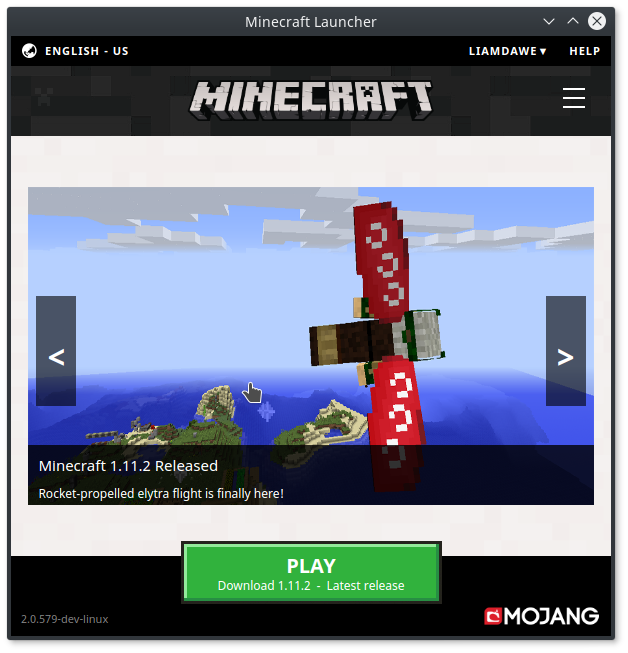
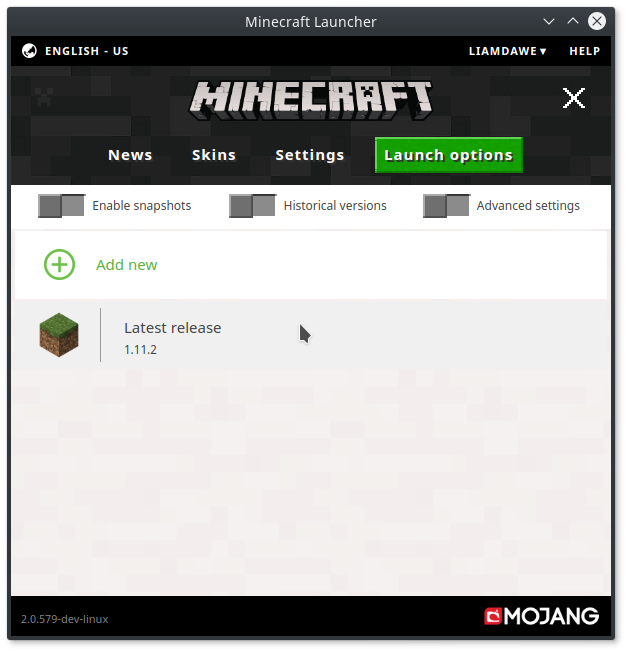
Click to make each bigger - Far sexier than the old launcher that's for sure.
My son adores Minecraft, so having continued support for it on Linux is really great news for me. It looks like Mojang actually hired people with more Linux knowledge, so that's a good sign. One of their developers appears to be an Arch user, wow.
The Minecraft developers are looking to get their own Linux repository setup, but for now they are giving you direct downloads.
It's not 100% finished yet, but it should soon replace their dated and ugly old launcher that used Java.
They are including downloads of a .tar.gz for everyone, a .deb file and they also have an official package in the Arch AUR. Find all the info on this reddit post. Be sure to let them know about missing dependencies!
I've tested the launcher on Antergos, and it works perfectly.
What's the point of the new launcher? It doesn't depend on Java and with their proper installers (like .deb and being in the AUR) it will bring in any dependencies it needs without causing gamers hassle. It's exactly what a launcher should be, essentially.
Some you may have missed, popular articles from the last month:
Can someone help me? For someone reason I can't figure out to use the new launcher. What do I do after I download it?
0 Likes
Got the following error after installing the new launcher from the .deb file on Devuan Jessie:
It looks like the .deb file did not pull in all necessary dependencies. Any advice on locating the dependencies manually?
$ minecraft-launcher
./launcher: error while loading shared libraries: libicui18n.so.57: cannot open shared object file: No such file or directoryIt looks like the .deb file did not pull in all necessary dependencies. Any advice on locating the dependencies manually?
0 Likes




See more from me