Since Feral Interactive noted performance fixes in the recent Shadow of Mordor [Steam, Feral Store] patch I went ahead and test some benchmarks on my testing box for you.
These are in comparison to my original results, run on the same hardware but with a newer NVIDIA driver and the latest Shadow of Mordor patch. I would have compared it directly with the original NVIDIA driver I used, but back then I didn't list it. The old version also isn't available to opt in, so I have to go by the original results (the machine setup is exactly the same, minus driver). This is essentially a dual test of newer drivers + latest patch optimizations.
Of course, these were run multiple times to ensure of their accuracy. The game was also restarted after each setting change to allow things to get properly refreshed.
Intel i5-4670K, Nvidia 970 (375.26 driver), Ubuntu 64bit:
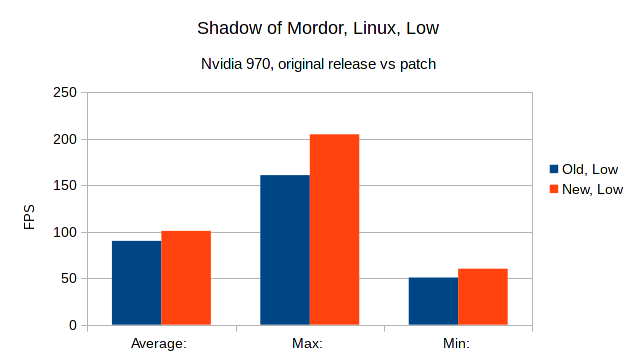
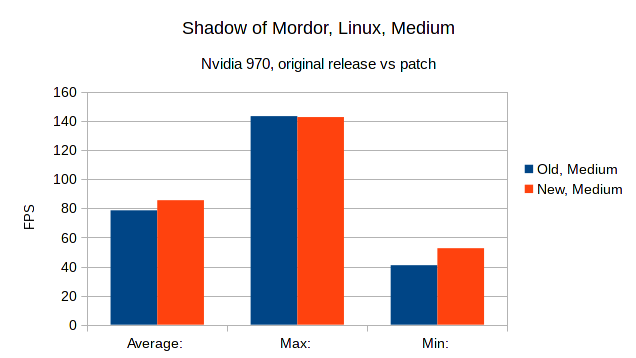
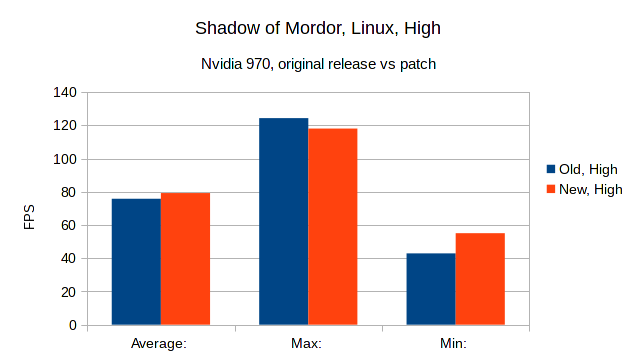
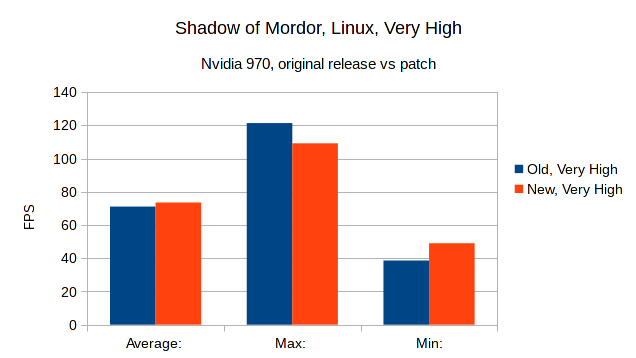
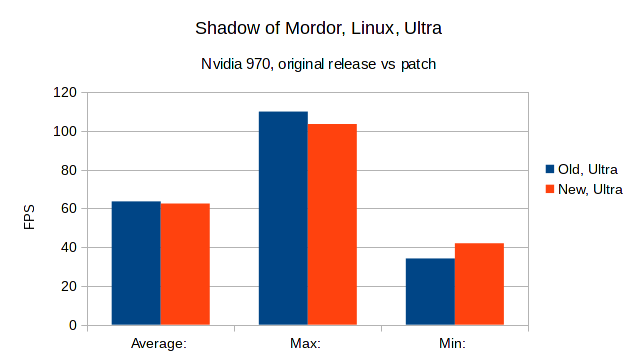
As you can see, it has improved a fair bit. The most important items to me, are the Minimum and Average FPS, which show improvements no matter the setting. The Ultra setting is the odd one out, since my 970 card isn't good enough, as Ultra recommends a 6GB VRAM card which my 970 is not. Minimum FPS not dropping so hard will result in a much smoother game overall.
The reason the improvement isn't as great on the higher settings is due to the optimizations that were done. Previously it would have been CPU-bound which showed especially well at the lower levels, so now a better GPU and CPU will be even more useful than before. Along with driver updates from NVIDIA, Shadow of Mordor on Linux should be a much smoother experience.
These are in comparison to my original results, run on the same hardware but with a newer NVIDIA driver and the latest Shadow of Mordor patch. I would have compared it directly with the original NVIDIA driver I used, but back then I didn't list it. The old version also isn't available to opt in, so I have to go by the original results (the machine setup is exactly the same, minus driver). This is essentially a dual test of newer drivers + latest patch optimizations.
Of course, these were run multiple times to ensure of their accuracy. The game was also restarted after each setting change to allow things to get properly refreshed.
Intel i5-4670K, Nvidia 970 (375.26 driver), Ubuntu 64bit:
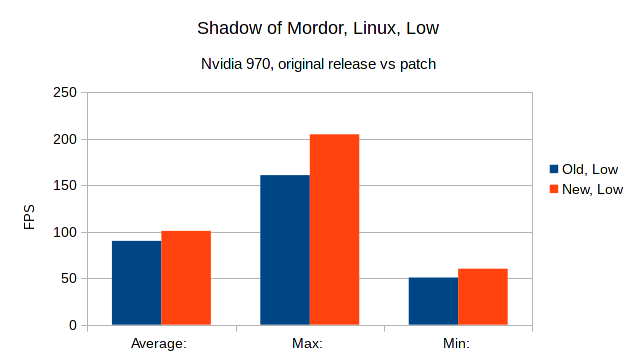
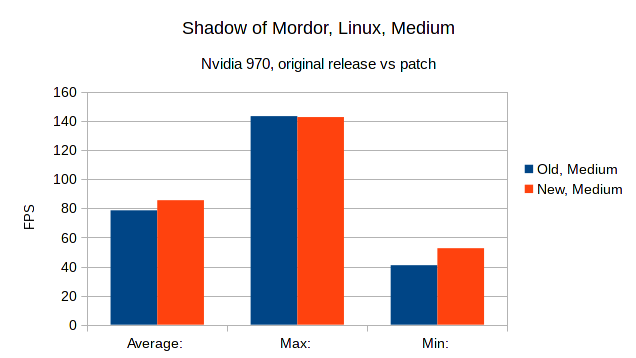
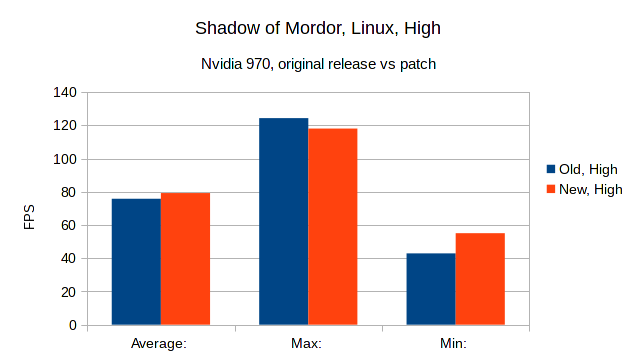
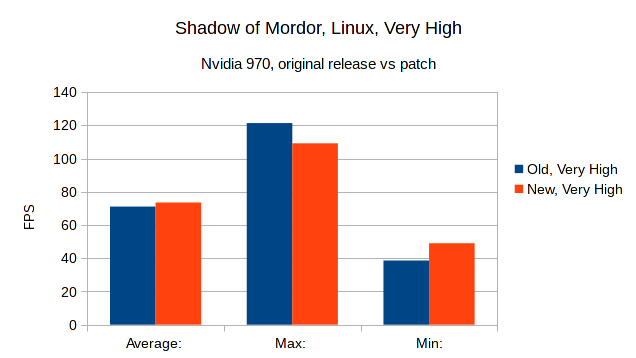
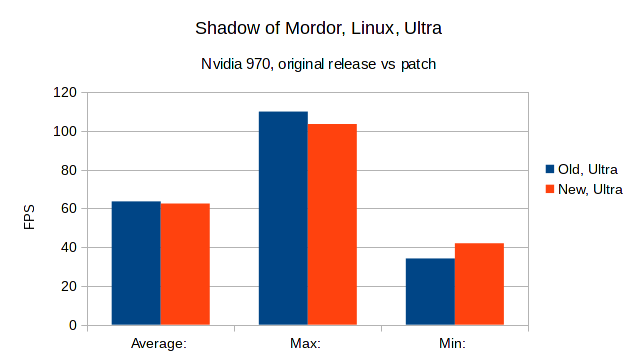
As you can see, it has improved a fair bit. The most important items to me, are the Minimum and Average FPS, which show improvements no matter the setting. The Ultra setting is the odd one out, since my 970 card isn't good enough, as Ultra recommends a 6GB VRAM card which my 970 is not. Minimum FPS not dropping so hard will result in a much smoother game overall.
The reason the improvement isn't as great on the higher settings is due to the optimizations that were done. Previously it would have been CPU-bound which showed especially well at the lower levels, so now a better GPU and CPU will be even more useful than before. Along with driver updates from NVIDIA, Shadow of Mordor on Linux should be a much smoother experience.
Some you may have missed, popular articles from the last month:
All posts need to follow our rules. For users logged in: please hit the Report Flag icon on any post that breaks the rules or contains illegal / harmful content. Guest readers can email us for any issues.
Thanks. Seems like my experience should be a bit smoother should I ever decide to slog through the rest of the game. The minimum and average numbers are indeed the ones that matter.
0 Likes
Great to see this game still getting improvements (not just the texture fix) so long after launch. Keep up the good work, Feral.
0 Likes
So, more stable and more fluent on average. Good job!
0 Likes
This is great news. Very nice to see that they still give love to Shadow of Mordor. Feel that it is time to give this title an honest chance now. :D
0 Likes
Good job, Feral.
Pity I didn't wait with playing SoM a few weeks more. I finished it in early January :(
Pity I didn't wait with playing SoM a few weeks more. I finished it in early January :(
0 Likes
Gentoo User here, I had to copy some libraries from ./ubuntu12_32/steam-runtime/amd64/usr/lib/x86_64-linux-gnu/ to ./steamapps/common/ShadowOfMordor/lib/x86_64/
I didn't have to do this when I first got the game, I'm not sure if it was caused by the Mordor update or a Steam client update, or simply the libraries on my system being too new now
To be clear the STEAM_RUNTIME is enabled so it should be using the provided libraries rather than the system ones (which are now too new to be compatible)
I didn't have to do this when I first got the game, I'm not sure if it was caused by the Mordor update or a Steam client update, or simply the libraries on my system being too new now
To be clear the STEAM_RUNTIME is enabled so it should be using the provided libraries rather than the system ones (which are now too new to be compatible)
0 Likes
How much RAM did you have ? 8Gb or 16Gb ?
0 Likes
@Liam i was under the impression the improvements would come in a more CPU limited scenario ? As such a i5-4670K might not see the same gains say as a low end AMD CPU / APU. I need to test this now as i have a crappy CPU that might benefit.
0 Likes
Here are my numbers, using this PC:
Did the test setting the graphics quality to "Medium", except for "Texture Quality" set to "Low" because my gfx card has only 1Gb RAM, "Mesh quality" set to "High", "Antialiasing" set to "FXAA + camera", tesselation and dept of field was checked.
720p:
AVG: 33, MAX: 70, MIN: 13
1080p:
AVG: 30, MAX: 55, MIN: 7
Was it playable? YES. Was it enjoyable? NO.
Same machine, under Windows 10, latest AMD Gfx drivers, same "medium" settings:
720p:
AVG: 90, MAX: 134, MIN: 59
1080p:
AVG: 60, MAX: 81, MIN: 41
Was it playable? YES. Was it enjoyable? YES.
The numbers speaks for themselves: I'll never run this game again under Linux. Anyway, thanks a lot Feral for your dedication, is much appreciated!
System: Host: accipigna Kernel: 4.9.2-1-MANJARO x86_64 (64 bit) Desktop: KDE Plasma 5.8.5
Distro: Manjaro Linux
Machine: Device: desktop Mobo: ASRock model: FM2A88X Extreme4+
UEFI [Legacy]: American Megatrends v: P3.30 date: 05/13/2016
CPU: Dual core AMD A10-7850K Radeon R7 12 Compute Cores 4C+8G (-HT-MCP-) cache: 4096 KB
clock speeds: max: 3700 MHz 1: 2400 MHz 2: 2400 MHz 3: 1700 MHz 4: 1700 MHz
Graphics: Card: Advanced Micro Devices [AMD/ATI] Pitcairn PRO [Radeon HD 7850 / R7 265 / R9 270 1024SP]
Display Server: X.Org 1.19.1 driver: radeon Resolution: [email protected]
GLX Renderer: Gallium 0.4 on AMD PITCAIRN (DRM 2.48.0 / 4.9.2-1-MANJARO, LLVM 3.9.1)
GLX Version: 3.0 Mesa 13.0.3
Audio: Card-1 Advanced Micro Devices [AMD] FCH Azalia Controller driver: snd_hda_intel
Card-2 Advanced Micro Devices [AMD/ATI] Cape Verde/Pitcairn HDMI Audio [Radeon HD 7700/7800 Series]
driver: snd_hda_intel
Sound: Advanced Linux Sound Architecture v: k4.9.2-1-MANJARO
Network: Card: Qualcomm Atheros QCA8171 Gigabit Ethernet driver: alx
IF: enp5s0 state: up speed: 1000 Mbps duplex: full mac: d0:50:99:26:b3:1cDid the test setting the graphics quality to "Medium", except for "Texture Quality" set to "Low" because my gfx card has only 1Gb RAM, "Mesh quality" set to "High", "Antialiasing" set to "FXAA + camera", tesselation and dept of field was checked.
720p:
AVG: 33, MAX: 70, MIN: 13
1080p:
AVG: 30, MAX: 55, MIN: 7
Was it playable? YES. Was it enjoyable? NO.
Same machine, under Windows 10, latest AMD Gfx drivers, same "medium" settings:
720p:
AVG: 90, MAX: 134, MIN: 59
1080p:
AVG: 60, MAX: 81, MIN: 41
Was it playable? YES. Was it enjoyable? YES.
The numbers speaks for themselves: I'll never run this game again under Linux. Anyway, thanks a lot Feral for your dedication, is much appreciated!
1 Likes, Who?
I've got this problem as well, and exporting the variable you provided fixes it.Gentoo User here, I had to copy some libraries from ./ubuntu12_32/steam-runtime/amd64/usr/lib/x86_64-linux-gnu/ to ./steamapps/common/ShadowOfMordor/lib/x86_64/It could be caused by the recent change in the way the Steam client handles the runtime and local libs. I have no idea what they did, but setting STEAM_RUNTIME_PREFER_HOST_LIBRARIES=0 reverts to the old behaviour.
I didn't have to do this when I first got the game, I'm not sure if it was caused by the Mordor update or a Steam client update, or simply the libraries on my system being too new now
To be clear the STEAM_RUNTIME is enabled so it should be using the provided libraries rather than the system ones (which are now too new to be compatible)
I've got to tell that it affects all Feral games. I'll see if I can find any other workaround.
0 Likes
On my Fury X with the latest patch at Ultra details at 2560x1440 (because that's how I game), I get the following:
Debian Stretch, Mesa 17-rc2 results:
Average FPS: 55.06
Max FPS: 131.56
Min FPS: 8.85
Ubuntu 16.04.1, AMDGPU Pro 16.60 results:
Average FPS: 34.42
Max FPS: 84.70
Min FPS: 4.18
Ubuntu 14.04.5, Catalyst 15.302-151217a results:
Yuck! The requirements list 14.04.2 as the minimum OS requirement, so there's no reason this shouldn't work. Fortunately Feral haven't broken the libraries they ship with Dawn of War 2 (yet), so we can just use those.
This works, except the graphics are all corrupted on Ultra rendering the game now unplayable (which I'm sure never used to be the case) so we have to select Very High. We then get the results:
Average FPS: 28.39
Max FPS: 114.70
Min FPS: 8.09
In short, anyone using proprietary drivers should switch, and while it's really nice to see Feral update their games, it seems their QA for these updates are somewhat lacking.
Last edited by boltronics on 29 Jan 2017 at 6:43 am UTC
Debian Stretch, Mesa 17-rc2 results:
Average FPS: 55.06
Max FPS: 131.56
Min FPS: 8.85
Ubuntu 16.04.1, AMDGPU Pro 16.60 results:
Average FPS: 34.42
Max FPS: 84.70
Min FPS: 4.18
Ubuntu 14.04.5, Catalyst 15.302-151217a results:
/mnt/gaming/steam/steamapps/common/ShadowOfMordor/bin/ShadowOfMordor: /usr/lib/x86_64-linux-gnu/libstdc++.so.6: version `CXXABI_1.3.8' not found (required by /mnt/gaming/steam/steamapps/common/ShadowOfMordor/bin/../lib/x86_64/libicui18n.so.51)
/mnt/gaming/steam/steamapps/common/ShadowOfMordor/bin/ShadowOfMordor: /usr/lib/x86_64-linux-gnu/libstdc++.so.6: version `CXXABI_1.3.8' not found (required by /mnt/gaming/steam/steamapps/common/ShadowOfMordor/bin/../lib/x86_64/libicuuc.so.51)Yuck! The requirements list 14.04.2 as the minimum OS requirement, so there's no reason this shouldn't work. Fortunately Feral haven't broken the libraries they ship with Dawn of War 2 (yet), so we can just use those.
/mnt/gaming/steam/steamapps/common/ShadowOfMordor/lib/x86_64/
cp ../../../Dawn\ of\ War\ 2/lib/x86_64/libicu* .This works, except the graphics are all corrupted on Ultra rendering the game now unplayable (which I'm sure never used to be the case) so we have to select Very High. We then get the results:
Average FPS: 28.39
Max FPS: 114.70
Min FPS: 8.09
In short, anyone using proprietary drivers should switch, and while it's really nice to see Feral update their games, it seems their QA for these updates are somewhat lacking.
Last edited by boltronics on 29 Jan 2017 at 6:43 am UTC
0 Likes
I've got this problem as well, and exporting the variable you provided fixes it.Gentoo User here, I had to copy some libraries from ./ubuntu12_32/steam-runtime/amd64/usr/lib/x86_64-linux-gnu/ to ./steamapps/common/ShadowOfMordor/lib/x86_64/It could be caused by the recent change in the way the Steam client handles the runtime and local libs. I have no idea what they did, but setting STEAM_RUNTIME_PREFER_HOST_LIBRARIES=0 reverts to the old behaviour.
I didn't have to do this when I first got the game, I'm not sure if it was caused by the Mordor update or a Steam client update, or simply the libraries on my system being too new now
To be clear the STEAM_RUNTIME is enabled so it should be using the provided libraries rather than the system ones (which are now too new to be compatible)
I've got to tell that it affects all Feral games. I'll see if I can find any other workaround.
I found this also. I tried to play a Feral game the other day and couldn't, after fiddling around with other settings and no luck decided to try a different Feral game. None of them launched. STEAM_RUNTIME_PREFER_HOST_LIBRARIES=0 fixes the problem on Fedora 24. That Steam update really played a number on me, first my steam controller was all mucked up and then no Feral games worked. Luckily I got it straightened out but I wouldn't expect that much breakage after a routine update.
0 Likes


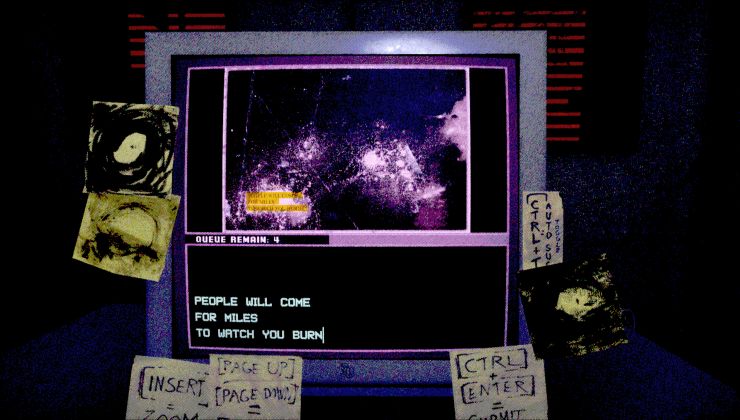









 How to set, change and reset your SteamOS / Steam Deck desktop sudo password
How to set, change and reset your SteamOS / Steam Deck desktop sudo password How to set up Decky Loader on Steam Deck / SteamOS for easy plugins
How to set up Decky Loader on Steam Deck / SteamOS for easy plugins
See more from me