Note: Article updated a few times.
Thanks to a Patreon supporter request, we now have a nifty new feature for you to use.
You can now bookmark Articles, Comments, Forum Topics & Replies. GOL Supporter "Creak" suggested it and it is a pretty useful feature so I've spent this morning doing it.
Inside articles right by the article like section, near the article tags you will see this new icon:
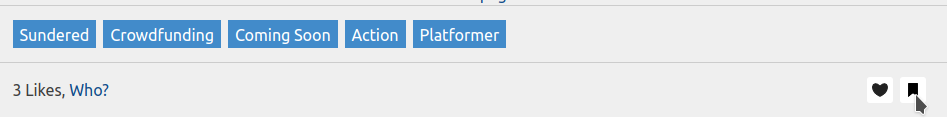
On Comments and the Forum, there's a new button next to the "link to this comment" button:
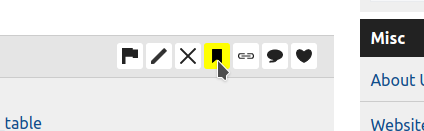
It turns golden/yellow for comments/forum posts you have bookmarked.
Bookmarks will sit in a new page on your User Control Panel.
It uses the same styling as the notification system, with a little cross by the bookmarks to remove them from your list.
The Bookmark system uses Javascript and will do it without reloading the page, so you won't lose anything.
You will find a quick link to the bookmarks in the user menu (click your avatar) on the top navigation bar.
I've also done a few styling adjustments (both suggested by "Creak" on Patreon):
- The article title inside an article is now a link, to make copying super easy
- The subscribe to comments button is now inside the "Comments" header bar, to save some scrolling space.
Thanks to a Patreon supporter request, we now have a nifty new feature for you to use.
You can now bookmark Articles, Comments, Forum Topics & Replies. GOL Supporter "Creak" suggested it and it is a pretty useful feature so I've spent this morning doing it.
Inside articles right by the article like section, near the article tags you will see this new icon:
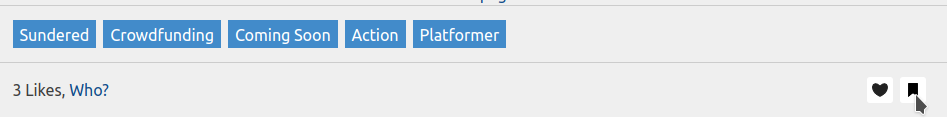
On Comments and the Forum, there's a new button next to the "link to this comment" button:
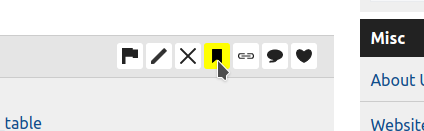
It turns golden/yellow for comments/forum posts you have bookmarked.
Bookmarks will sit in a new page on your User Control Panel.
It uses the same styling as the notification system, with a little cross by the bookmarks to remove them from your list.
The Bookmark system uses Javascript and will do it without reloading the page, so you won't lose anything.
You will find a quick link to the bookmarks in the user menu (click your avatar) on the top navigation bar.
I've also done a few styling adjustments (both suggested by "Creak" on Patreon):
- The article title inside an article is now a link, to make copying super easy
- The subscribe to comments button is now inside the "Comments" header bar, to save some scrolling space.
Some you may have missed, popular articles from the last month:
All posts need to follow our rules. For users logged in: please hit the Report Flag icon on any post that breaks the rules or contains illegal / harmful content. Guest readers can email us for any issues.
I love these additions.
One pet peeve, though. I think it's a bad idea to -- visually at least -- create two ways of bookmarking things.
Bookmarking of comments using the icon is fine. The "Bookmark" link to bookmark icons feels wrong somehow. What if you were to move this next to the article "like"-icon? And then use comment bookmark icon for articles as well.
Last edited by chtk on 19 Jan 2017 at 1:33 pm UTC
One pet peeve, though. I think it's a bad idea to -- visually at least -- create two ways of bookmarking things.
Bookmarking of comments using the icon is fine. The "Bookmark" link to bookmark icons feels wrong somehow. What if you were to move this next to the article "like"-icon? And then use comment bookmark icon for articles as well.
Last edited by chtk on 19 Jan 2017 at 1:33 pm UTC
2 Likes, Who?
It's not very easy to find the bookmark list, if you don't know where it is. Could you make it available directly from the top bar, instead of going trough the control panel? Maybe a bookmark icon next to the envelope (notification) icon?
Edit: Clarified what I actually meant.
Last edited by Linas on 19 Jan 2017 at 1:59 pm UTC
Edit: Clarified what I actually meant.
Last edited by Linas on 19 Jan 2017 at 1:59 pm UTC
0 Likes
I love these additions.Oh yes, great feedback and I fully agree. I will adjust it so that it sits next to the like icon.
One pet peeve, though. I think it's a bad idea to -- visually at least -- create two ways of bookmarking things.
Bookmarking of comments using the icon is fine. The "Bookmark" link to bookmark icons feels wrong somehow. What if you were to move this next to the article "like"-icon? And then use comment bookmark icon for articles as well.
You're right that it makes much more sense to do so.
0 Likes
Okay, the article bookmark system now uses the same icon system as comments, I agree it works much better :)
1 Likes, Who?
It's not very easy to find the bookmark list, if you don't know where it is. Could you make it available directly from the top bar, instead of going trough the control panel? Maybe a bookmark icon next to the envelope (notification) icon?I've added a link to the Bookmarks directly into the user menu :)
Edit: Clarified what I actually meant.
1 Likes, Who?
Although I use external system for bookmarks, I think this is a dope feature!
0 Likes
Nice improvements! Awesome!
Last edited by beniwtv on 20 Jan 2017 at 8:50 am UTC
Last edited by beniwtv on 20 Jan 2017 at 8:50 am UTC
0 Likes
Liam, I just noticed on a comment that the bookmark button gets replaced by
Edit: and the text by the button inside comments, including code blocks (added a space before the column to avoid this)
:D
Last edited by Liam Dawe on 20 Jan 2017 at 11:07 am UTC
{ :bookmark} when not logged in.Edit: and the text by the button inside comments, including code blocks (added a space before the column to avoid this)
:D
Last edited by Liam Dawe on 20 Jan 2017 at 11:07 am UTC
0 Likes
Thanks, have fixed it to not show that when logged in.
And oh my, that's hilarious I wonder if that's an issue with other templating tags...
Edit: Turns out it is, uh oh :D
Edit: That little hole in our templating system has now been fixed, see:
{:bookmark}
Last edited by Liam Dawe on 20 Jan 2017 at 11:40 am UTC
And oh my, that's hilarious I wonder if that's an issue with other templating tags...
Edit: Turns out it is, uh oh :D
Edit: That little hole in our templating system has now been fixed, see:
{:bookmark}
Last edited by Liam Dawe on 20 Jan 2017 at 11:40 am UTC
1 Likes, Who?
Sweet. No longer do I have to add the web link to my Android home screen :)
0 Likes
One more thing.
The bookmark icon on a ticked button is pretty much invisible when using the dark theme.
The bookmark icon on a ticked button is pretty much invisible when using the dark theme.
0 Likes
One more thing.Ah yes, you're right. I've toned that down quite a bit for the dark theme it's much more visible now.
The bookmark icon on a ticked button is pretty much invisible when using the dark theme.
1 Likes, Who?
I've also just added a dark version of the default avatar, so it's not so glaring on the dark theme :)
1 Likes, Who?
One more thing.
The bookmark icon on a ticked button is pretty much invisible when using the dark theme.
Wait --- what?! There's a dark theme!? It's like someone just told me I could buy my bread pre-sliced! Ok, I'll find and check that box wherever it may be.
What I really wanted to do was thank Liam for these new features and give a shout-out to Creak for the wonderful suggestion.
[Update:] FIXED! Mmmmmm, daaaarrrrk.
Last edited by Nanobang on 20 Jan 2017 at 12:54 pm UTC
2 Likes, Who?
Small update, I've adjusted the pagination above comments to sit in the "Comments" black header bar. So instead of pagination above comments taking up an entire big line, it's a bit more compacted. Looks better :)
1 Likes, Who?










 How to set, change and reset your SteamOS / Steam Deck desktop sudo password
How to set, change and reset your SteamOS / Steam Deck desktop sudo password How to set up Decky Loader on Steam Deck / SteamOS for easy plugins
How to set up Decky Loader on Steam Deck / SteamOS for easy plugins
See more from me