I did it, I jumped ship from Ubuntu to Antergos and I honestly can’t see myself going back. Here’s some thoughts on that.
Why I switched
There’s many reasons for my switch, but the main one has been stability. Ubuntu has been getting more problem-filled with every new release for me so I had enough. Not only that, but due to it being dependent on GNOME packages, stuff was being stripped away too and it’s just a mess now. Some applications have normal title-bars, some have GNOME’s new styling with everything sodding hidden and it’s just all mashed together.
Audacity would constantly screw up and just skip over audio while trying to record or playback, or just flat out not work.
Multiple games wouldn’t give me audio until I killed PulseAudio and reloaded it or did other trickery. It was becoming a nuisance, especially when I want to livestream and “oh sorry guys, let me fix my audio, fuc…”.
It seems Ubuntu has a lot of problems with their setup of PulseAudio. I don’t know what they’re doing to it, but they’re murdering the poor thing.
Antergos, I choose you!
If Antergos is anything, it’s like walking in heavy rain without a coat and — suddenly the clouds part and the almighty sun is shining down on you to make everything better. Something like this essentially (thanks Samsai):

I’mdefinitely probably not overselling it — okay maybe a little.
I adore the Arch User Repository (AUR) and have found it so incredibly useful for multiple applications I use on a daily basis, especially when those same applications on Ubuntu could be out of date for weeks and months. The brand new Minecraft launcher was in it the day it was release by the official developers, the itch.io app is in it, everything I need is right there and tested by tons of people. It’s essentially a far better PPA-like system. It’s easier to understand too, thanks to a much clearer layout on the actual website.
Just don't outright trust everything on the AUR, make sure you read a few comments before installing a random package. I'm sure you're all smart enough to know to do that anyway.
Getting used to KDE after being on GNOME or GNOME-like desktops for many years has been a challenge by itself, but wow, it’s actually a lot nicer. Things aren’t hidden away where I don’t expect them to be, if I want something it’s usually right where I would expect it in a proper menu.
There was two “gotchas” I had to sort out. I couldn’t figure out why OBS Studio wouldn’t pick up any video, so eventually I tested gaming and games ran at 5 FPS. Turns out that installing the nvidia drivers didn’t come with the 32bit libs as a dependency. So, if you do decide to check out Antergos with Nvidia, make sure “lib32-nvidia-libgl” is installed too. This took me a good day to figure out too, as I didn’t think to test games until the next day and that made me realize it was a driver issue.
The second was that one day I booted up to a black screen with a cursor, as the system booted so fast that LightDM didn't load (Arch Wiki entry). I had to edit "/etc/lightdm/lightdm.conf" to include:
I also learnt about bash aliases thanks to being on Arch, so instead of running something I can never remember like “Yuarty -sYusudaadasdas” to update, I have it setup so I just run “upall” in terminal and it updates everything for me — glorious! It’s easy to do as well, simply edit:
Add at the bottom:
You can substitute “yaourt -Syua” for anything, like “apt-get update && apt-get upgrade” for Debian/Ubuntu and so on.
And then save it.
Lastly, enjoy a shot of my KDE Antergos dual-desktop:
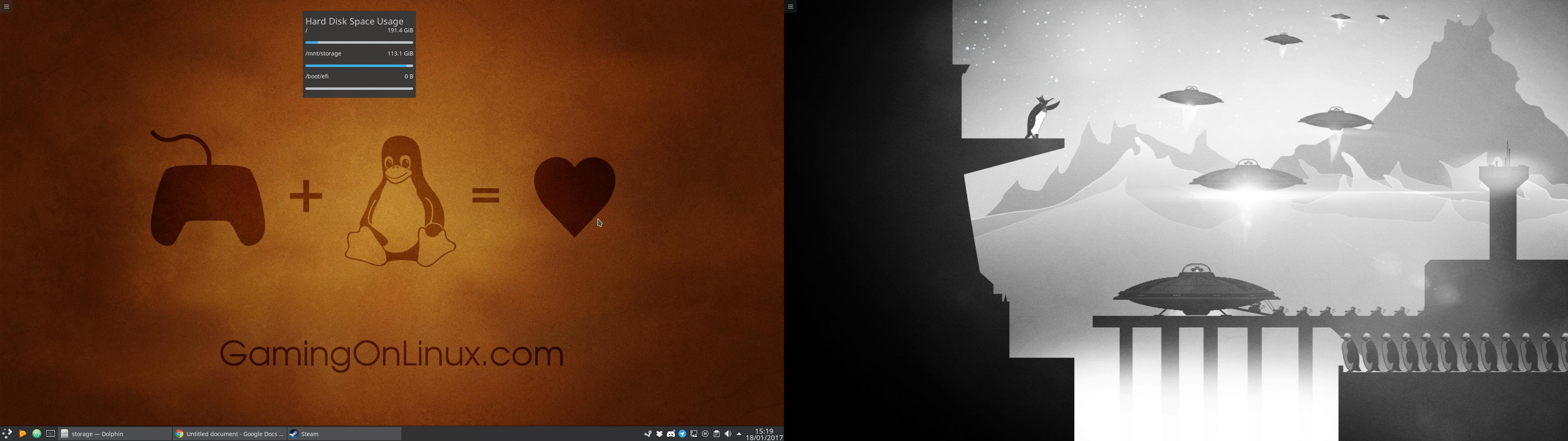
Seriously, you should give Antergos a try. It’s Arch, but a more tame Arch since it has a live-media option and you can pick what desktop you want from the installer. This was a key selling point for me, and the installer was a breeze too.
Why I switched
There’s many reasons for my switch, but the main one has been stability. Ubuntu has been getting more problem-filled with every new release for me so I had enough. Not only that, but due to it being dependent on GNOME packages, stuff was being stripped away too and it’s just a mess now. Some applications have normal title-bars, some have GNOME’s new styling with everything sodding hidden and it’s just all mashed together.
Audacity would constantly screw up and just skip over audio while trying to record or playback, or just flat out not work.
Multiple games wouldn’t give me audio until I killed PulseAudio and reloaded it or did other trickery. It was becoming a nuisance, especially when I want to livestream and “oh sorry guys, let me fix my audio, fuc…”.
It seems Ubuntu has a lot of problems with their setup of PulseAudio. I don’t know what they’re doing to it, but they’re murdering the poor thing.
Antergos, I choose you!
If Antergos is anything, it’s like walking in heavy rain without a coat and — suddenly the clouds part and the almighty sun is shining down on you to make everything better. Something like this essentially (thanks Samsai):

I’m
I adore the Arch User Repository (AUR) and have found it so incredibly useful for multiple applications I use on a daily basis, especially when those same applications on Ubuntu could be out of date for weeks and months. The brand new Minecraft launcher was in it the day it was release by the official developers, the itch.io app is in it, everything I need is right there and tested by tons of people. It’s essentially a far better PPA-like system. It’s easier to understand too, thanks to a much clearer layout on the actual website.
Just don't outright trust everything on the AUR, make sure you read a few comments before installing a random package. I'm sure you're all smart enough to know to do that anyway.
Getting used to KDE after being on GNOME or GNOME-like desktops for many years has been a challenge by itself, but wow, it’s actually a lot nicer. Things aren’t hidden away where I don’t expect them to be, if I want something it’s usually right where I would expect it in a proper menu.
There was two “gotchas” I had to sort out. I couldn’t figure out why OBS Studio wouldn’t pick up any video, so eventually I tested gaming and games ran at 5 FPS. Turns out that installing the nvidia drivers didn’t come with the 32bit libs as a dependency. So, if you do decide to check out Antergos with Nvidia, make sure “lib32-nvidia-libgl” is installed too. This took me a good day to figure out too, as I didn’t think to test games until the next day and that made me realize it was a driver issue.
The second was that one day I booted up to a black screen with a cursor, as the system booted so fast that LightDM didn't load (Arch Wiki entry). I had to edit "/etc/lightdm/lightdm.conf" to include:
[LightDM]
logind-check-graphical=trueI also learnt about bash aliases thanks to being on Arch, so instead of running something I can never remember like “Yuarty -sYusudaadasdas” to update, I have it setup so I just run “upall” in terminal and it updates everything for me — glorious! It’s easy to do as well, simply edit:
~/.bashrcAdd at the bottom:
alias upall='yaourt -Syua'You can substitute “yaourt -Syua” for anything, like “apt-get update && apt-get upgrade” for Debian/Ubuntu and so on.
And then save it.
Lastly, enjoy a shot of my KDE Antergos dual-desktop:
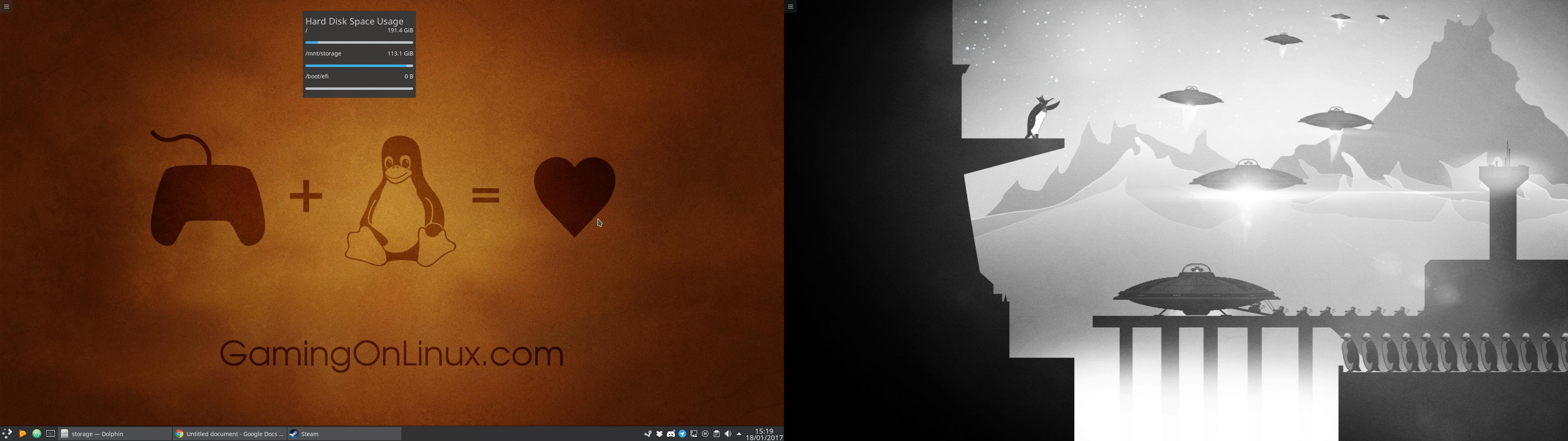
Seriously, you should give Antergos a try. It’s Arch, but a more tame Arch since it has a live-media option and you can pick what desktop you want from the installer. This was a key selling point for me, and the installer was a breeze too.
Some you may have missed, popular articles from the last month:
All posts need to follow our rules. For users logged in: please hit the Report Flag icon on any post that breaks the rules or contains illegal / harmful content. Guest readers can email us for any issues.
You should use pacaur or anything else than yaourt ;) https://wiki.archlinux.org/index.php/AUR_helpers#Comparison_table
10 Likes
Congratulations for choosing a Galician Distro (Antergos meaning "Ancients" in Galician)
6 Likes
The AUR is like the killer "feature" the arch universe has.
There are 2 places to look for packages. In the official repos. 'pacman -S <package-name>' or the AUR.
I hated having to 'install' serveral ppa's in ubuntu oder other distros to get different software.
This process always made the whole system more unstable.
There are 2 places to look for packages. In the official repos. 'pacman -S <package-name>' or the AUR.
I hated having to 'install' serveral ppa's in ubuntu oder other distros to get different software.
This process always made the whole system more unstable.
4 Likes
I think Ubuntu Gnome is still very nice and stable. No problems with Pulseaudio here...
11 Likes
I made the same swith from Ubuntu MATE a few months back. Applets kept crashing on me when I switched to 16.10, even on a clean install. I decided to give a rolling release a try and remembered Chris @ LAS talking about Antergos. I booted it up, liked their Gnome DE - which is saying something since I normally don't like Gnome - installed it, then put Cinnamon on it. I've been in love ever since.
1 Likes
Frankly as a KDE user I switched one year and a half ago from Kubuntu to Debian + backports and it is both damn stable and faster than Ubuntu. I do not regret my choice at any moment. Ubuntu rocked in its early days but now it has become a complete mess, and with Mir things will probably get even worse...
2 Likes
I'm pretty happy with my Manjaro KDE desktop. Thought I have not been using it much lately(SSE/FO4 etc.), it still works without issues.
2 Likes
There's just one thing... Be very wary of AUR packages, make sure to read all comments on them. It is absolutely entirely possible for a malicious package to be made and pushed through - not saying it's likely, just that it is possible.
My top distros have been: Antergos, Manjaro, OpenSUSE Tumbleweed, Fedora. Currently sticking with OpenSUSE now, because the RPM tools and the RPM format itself are absolutely rock solid with everything split properly in to devel, debug, and lang instead of all lumped together as in pacman based distro.
How is KDE so far for you? I almost always experience crashes in it. And the absurd amount of configuration available meant I was getting sidetracked trying to find the prefect config instead of working (same reason I ditched tilers). Which is why I use Gnome and apps built for it - they get out of my way and give only what is needed.
Having said all that, I almost always suggest Manjaro for new users these days. It's solid, rolling (but lags a little), works very well for gaming and graphics drivers, and has most software desired. I would recommend OpenSUSE, but Tumbleweed can sometimes have issues with updates (and it is the fastest rolling release I've seen at times), and the Leap variant, whilst stable and based on Enterprise SuSE, is just a wee bit outdated by the time a release is made - openSUSEs trump card is the YaST suite of tools, you really can't top it.
My top distros have been: Antergos, Manjaro, OpenSUSE Tumbleweed, Fedora. Currently sticking with OpenSUSE now, because the RPM tools and the RPM format itself are absolutely rock solid with everything split properly in to devel, debug, and lang instead of all lumped together as in pacman based distro.
How is KDE so far for you? I almost always experience crashes in it. And the absurd amount of configuration available meant I was getting sidetracked trying to find the prefect config instead of working (same reason I ditched tilers). Which is why I use Gnome and apps built for it - they get out of my way and give only what is needed.
Having said all that, I almost always suggest Manjaro for new users these days. It's solid, rolling (but lags a little), works very well for gaming and graphics drivers, and has most software desired. I would recommend OpenSUSE, but Tumbleweed can sometimes have issues with updates (and it is the fastest rolling release I've seen at times), and the Leap variant, whilst stable and based on Enterprise SuSE, is just a wee bit outdated by the time a release is made - openSUSEs trump card is the YaST suite of tools, you really can't top it.
6 Likes
You should use pacaur or anything else than yaourt ;) https://wiki.archlinux.org/index.php/AUR_helpers#Comparison_table
This table is very much outdated. Yaourt doesn't source anything before you check the PKGBUILD and it does that for every single AUR package. Also it doesn't ask for root password before it's really needed.
2 Likes
I made the switch to Antergos with KDE as well, since Debian Testing didn't have Chromium up to date and Manjaro refused to install kernels that I wanted (could've been my fault, but too late now). I use it on a laptop so I don't have any "actual" hardware to test it on, but I'm really happy with it. I hated their LightDM so I followed their instructions I found online and switched it out for SDDM.
0 Likes
welcome to the dark side :)
3 Likes
How is KDE so far for you? I almost always experience crashes in it. And the absurd amount of configuration available meant I was getting sidetracked trying to find the prefect config instead of working (same reason I ditched tilers). Which is why I use Gnome and apps built for it - they get out of my way and give only what is needed.I couldn't agree more.
Tested KDE2 years ago, thought it was bloated with useless configuration options everywhere.
Tried KDE4 a year ago, thought it was still bloated with useless configuration options *while* lacking basic features (for example, pressing the "calculator" key, didn't bring up the calculator application, had to configure the shortcut...). I was also completely pissed off by the fact that KDE doesn't follow standard key shortcuts conventions, like Ctrl+pageUp/pageDown.
After that I'm definitely convinced KDE is not for me.
I'm personally very happy with Linux Mint Cinnamon. Very sleek and stable experience for me.
You don't need that many PPAs to comfortably game with it (at least with a nvidia GPU).
I just use two of them : wine-staging and nvidia driver.
The only problem I've had with pulseaudio is on the PC hooked to the TV via a DVI->HDMI cable (and yes DVI supports sound too!). I had to manually force the output in pulseaudio config files. I also sometimes have sound lag but only on this PC and only with Hearthstone under Wine. Killing pulseaudio is enough to make it work perfectly ever after.
1 Likes
Welcome to the Bleeding Edge!!! :P
For me was either Manjaro or Antergos
I started with Manjaro since at that time Antergos was taking its first steps and stayed with Manjaro until today...
I dont plan at the moment to switch to any other distro since Manjaro satisfy my needs.
KDE at the beginning looks like an endless chaos but is the best DE available and when you master Everything you will understand its power.
I can tell you around 1000 tips for KDE but I will list just some
1. Dont forget to enable Window Behavior -> Active Screen Follows Mouse
That helps when you have 2-3 monitors the apps open where is your mouse
2. Windows Rules helps you to manage windows positions and many other options, for example I want to open clementine and twitter on second screen on startup, you can use windows rules for that.
3. I have my pc to autologin in order to run the applications I want(steam,clementine,twitter,firefox,firefox,netflix and so on and then to autolock
this is the command for autolock KDE just put it on autostart
qdbus org.freedesktop.ScreenSaver /ScreenSaver Lock
Thats all , have fun :)
For me was either Manjaro or Antergos
I started with Manjaro since at that time Antergos was taking its first steps and stayed with Manjaro until today...
I dont plan at the moment to switch to any other distro since Manjaro satisfy my needs.
KDE at the beginning looks like an endless chaos but is the best DE available and when you master Everything you will understand its power.
I can tell you around 1000 tips for KDE but I will list just some
1. Dont forget to enable Window Behavior -> Active Screen Follows Mouse
That helps when you have 2-3 monitors the apps open where is your mouse
2. Windows Rules helps you to manage windows positions and many other options, for example I want to open clementine and twitter on second screen on startup, you can use windows rules for that.
3. I have my pc to autologin in order to run the applications I want(steam,clementine,twitter,firefox,firefox,netflix and so on and then to autolock
this is the command for autolock KDE just put it on autostart
qdbus org.freedesktop.ScreenSaver /ScreenSaver Lock
Thats all , have fun :)
3 Likes
Can Antergos dualboot safely with Windows 10 on a UEFI system? I currently dual boot Ubuntu 16.04 with Windows 10 on my main gaming desktop. I would be willing to give Antergos a try, but I need to know that it can install easily and work with a Windows 10 dualboot situation. Ubuntu handles this situation very well but not all distros do.
0 Likes
Having used a bunch of command line installers before I have too many of those in my head. I'm going with hands off the CLI for installing packages. Antergos allows you to install packages and update them through a great, imo, GUI. You can even have it search AUR, confirm all prompts, etc. I like it a lot. Especially considering I still need yum commands for my daily job and don't want to clutter up my brain with more package management commands.
0 Likes
I used Ubuntu at first as well, to familiarize myself more with Linux, and a few days ago I hopped on board the rolling release train, with Arch Linux in my case.
I can safely say that it has been the best decision in my computing history so far.
I've never felt so empowered with an OS, and proud of my accomplishments in setting it up 100% as I like it.
I'm not going back to Ubuntu anymore, let alone Windows.
Arch has a massive package database and to top that all off there's the AUR for additional software, I love it.
I can safely say that it has been the best decision in my computing history so far.
I've never felt so empowered with an OS, and proud of my accomplishments in setting it up 100% as I like it.
I'm not going back to Ubuntu anymore, let alone Windows.
Arch has a massive package database and to top that all off there's the AUR for additional software, I love it.
7 Likes
How does this compare to Manjaro (also Arch based)? Because, I'm quite happy with Manjaro (XFCE Edition).
Last edited by Keyrock on 18 Jan 2017 at 9:48 pm UTC
Last edited by Keyrock on 18 Jan 2017 at 9:48 pm UTC
1 Likes
How does this compare to Manjaro (also Arch based)? Because, I'm quite happy with Manjaro (XFCE Edition).
Antergos uses same repos as Arch afaik, so there will be less package conflicts with AUR
Manjaro holds back some updates and maintains their own repositories which can be problematic with AUR compatibility in some cases
5 Likes
Switched from Linux Mint to Arch Linux couple of years back. What I like most is that it's a rolling release, meaning it's always up to date as long as you update the packages. You never have to update to the new major version etc. I have never reinstalled since my first installation. AUR is also extremely convenient.
1 Likes
Antergos seems to be a great project but it isn't based on Debian so nope, i don't think i want it.
Last edited by Eric1212 on 18 Jan 2017 at 10:18 pm UTC
Last edited by Eric1212 on 18 Jan 2017 at 10:18 pm UTC
0 Likes


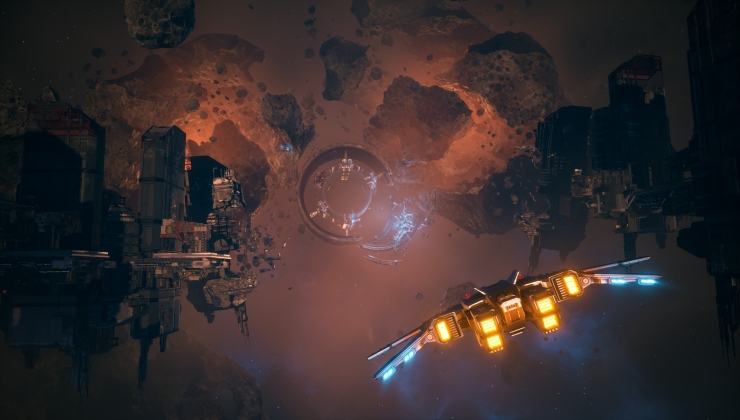










 How to set, change and reset your SteamOS / Steam Deck desktop sudo password
How to set, change and reset your SteamOS / Steam Deck desktop sudo password How to set up Decky Loader on Steam Deck / SteamOS for easy plugins
How to set up Decky Loader on Steam Deck / SteamOS for easy plugins
See more from me