I did it, I jumped ship from Ubuntu to Antergos and I honestly can’t see myself going back. Here’s some thoughts on that.
Why I switched
There’s many reasons for my switch, but the main one has been stability. Ubuntu has been getting more problem-filled with every new release for me so I had enough. Not only that, but due to it being dependent on GNOME packages, stuff was being stripped away too and it’s just a mess now. Some applications have normal title-bars, some have GNOME’s new styling with everything sodding hidden and it’s just all mashed together.
Audacity would constantly screw up and just skip over audio while trying to record or playback, or just flat out not work.
Multiple games wouldn’t give me audio until I killed PulseAudio and reloaded it or did other trickery. It was becoming a nuisance, especially when I want to livestream and “oh sorry guys, let me fix my audio, fuc…”.
It seems Ubuntu has a lot of problems with their setup of PulseAudio. I don’t know what they’re doing to it, but they’re murdering the poor thing.
Antergos, I choose you!
If Antergos is anything, it’s like walking in heavy rain without a coat and — suddenly the clouds part and the almighty sun is shining down on you to make everything better. Something like this essentially (thanks Samsai):

I’mdefinitely probably not overselling it — okay maybe a little.
I adore the Arch User Repository (AUR) and have found it so incredibly useful for multiple applications I use on a daily basis, especially when those same applications on Ubuntu could be out of date for weeks and months. The brand new Minecraft launcher was in it the day it was release by the official developers, the itch.io app is in it, everything I need is right there and tested by tons of people. It’s essentially a far better PPA-like system. It’s easier to understand too, thanks to a much clearer layout on the actual website.
Just don't outright trust everything on the AUR, make sure you read a few comments before installing a random package. I'm sure you're all smart enough to know to do that anyway.
Getting used to KDE after being on GNOME or GNOME-like desktops for many years has been a challenge by itself, but wow, it’s actually a lot nicer. Things aren’t hidden away where I don’t expect them to be, if I want something it’s usually right where I would expect it in a proper menu.
There was two “gotchas” I had to sort out. I couldn’t figure out why OBS Studio wouldn’t pick up any video, so eventually I tested gaming and games ran at 5 FPS. Turns out that installing the nvidia drivers didn’t come with the 32bit libs as a dependency. So, if you do decide to check out Antergos with Nvidia, make sure “lib32-nvidia-libgl” is installed too. This took me a good day to figure out too, as I didn’t think to test games until the next day and that made me realize it was a driver issue.
The second was that one day I booted up to a black screen with a cursor, as the system booted so fast that LightDM didn't load (Arch Wiki entry). I had to edit "/etc/lightdm/lightdm.conf" to include:
I also learnt about bash aliases thanks to being on Arch, so instead of running something I can never remember like “Yuarty -sYusudaadasdas” to update, I have it setup so I just run “upall” in terminal and it updates everything for me — glorious! It’s easy to do as well, simply edit:
Add at the bottom:
You can substitute “yaourt -Syua” for anything, like “apt-get update && apt-get upgrade” for Debian/Ubuntu and so on.
And then save it.
Lastly, enjoy a shot of my KDE Antergos dual-desktop:
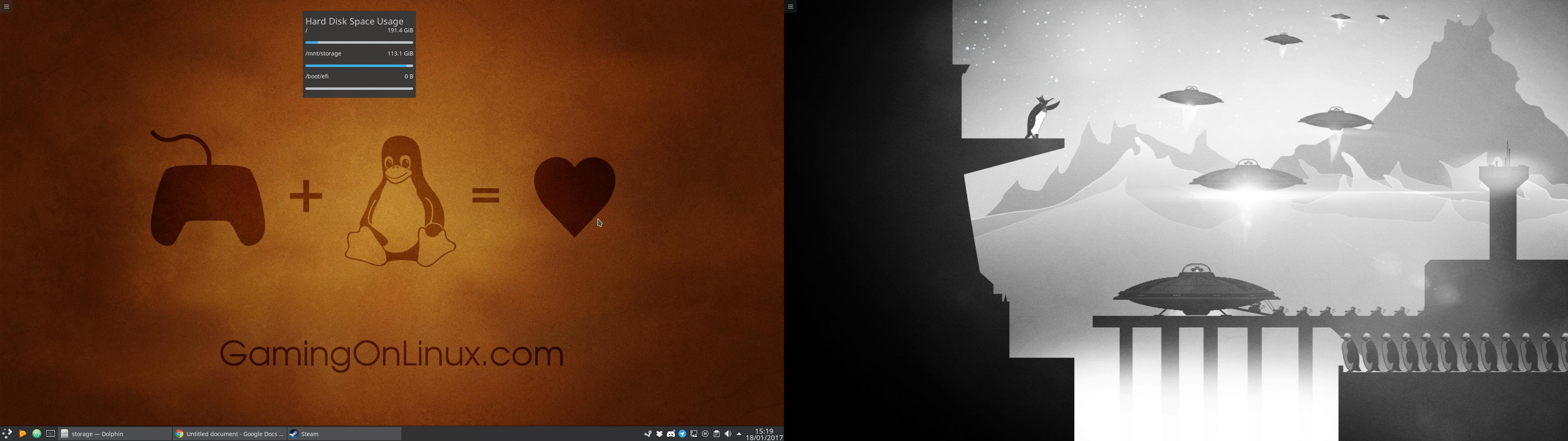
Seriously, you should give Antergos a try. It’s Arch, but a more tame Arch since it has a live-media option and you can pick what desktop you want from the installer. This was a key selling point for me, and the installer was a breeze too.
Why I switched
There’s many reasons for my switch, but the main one has been stability. Ubuntu has been getting more problem-filled with every new release for me so I had enough. Not only that, but due to it being dependent on GNOME packages, stuff was being stripped away too and it’s just a mess now. Some applications have normal title-bars, some have GNOME’s new styling with everything sodding hidden and it’s just all mashed together.
Audacity would constantly screw up and just skip over audio while trying to record or playback, or just flat out not work.
Multiple games wouldn’t give me audio until I killed PulseAudio and reloaded it or did other trickery. It was becoming a nuisance, especially when I want to livestream and “oh sorry guys, let me fix my audio, fuc…”.
It seems Ubuntu has a lot of problems with their setup of PulseAudio. I don’t know what they’re doing to it, but they’re murdering the poor thing.
Antergos, I choose you!
If Antergos is anything, it’s like walking in heavy rain without a coat and — suddenly the clouds part and the almighty sun is shining down on you to make everything better. Something like this essentially (thanks Samsai):

I’m
I adore the Arch User Repository (AUR) and have found it so incredibly useful for multiple applications I use on a daily basis, especially when those same applications on Ubuntu could be out of date for weeks and months. The brand new Minecraft launcher was in it the day it was release by the official developers, the itch.io app is in it, everything I need is right there and tested by tons of people. It’s essentially a far better PPA-like system. It’s easier to understand too, thanks to a much clearer layout on the actual website.
Just don't outright trust everything on the AUR, make sure you read a few comments before installing a random package. I'm sure you're all smart enough to know to do that anyway.
Getting used to KDE after being on GNOME or GNOME-like desktops for many years has been a challenge by itself, but wow, it’s actually a lot nicer. Things aren’t hidden away where I don’t expect them to be, if I want something it’s usually right where I would expect it in a proper menu.
There was two “gotchas” I had to sort out. I couldn’t figure out why OBS Studio wouldn’t pick up any video, so eventually I tested gaming and games ran at 5 FPS. Turns out that installing the nvidia drivers didn’t come with the 32bit libs as a dependency. So, if you do decide to check out Antergos with Nvidia, make sure “lib32-nvidia-libgl” is installed too. This took me a good day to figure out too, as I didn’t think to test games until the next day and that made me realize it was a driver issue.
The second was that one day I booted up to a black screen with a cursor, as the system booted so fast that LightDM didn't load (Arch Wiki entry). I had to edit "/etc/lightdm/lightdm.conf" to include:
[LightDM]
logind-check-graphical=trueI also learnt about bash aliases thanks to being on Arch, so instead of running something I can never remember like “Yuarty -sYusudaadasdas” to update, I have it setup so I just run “upall” in terminal and it updates everything for me — glorious! It’s easy to do as well, simply edit:
~/.bashrcAdd at the bottom:
alias upall='yaourt -Syua'You can substitute “yaourt -Syua” for anything, like “apt-get update && apt-get upgrade” for Debian/Ubuntu and so on.
And then save it.
Lastly, enjoy a shot of my KDE Antergos dual-desktop:
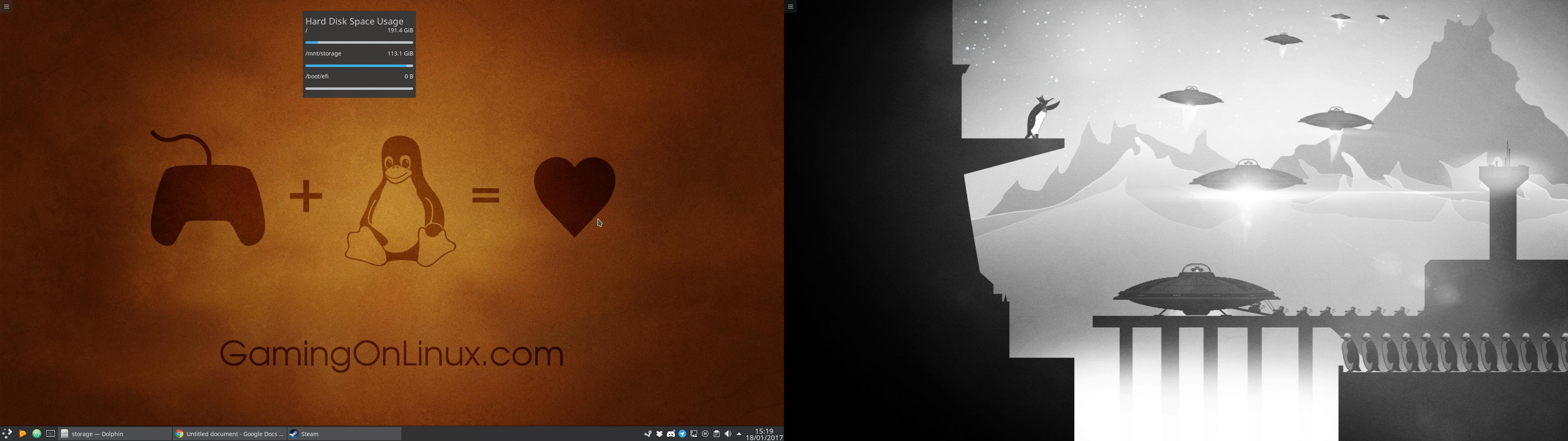
Seriously, you should give Antergos a try. It’s Arch, but a more tame Arch since it has a live-media option and you can pick what desktop you want from the installer. This was a key selling point for me, and the installer was a breeze too.
Some you may have missed, popular articles from the last month:
All posts need to follow our rules. For users logged in: please hit the Report Flag icon on any post that breaks the rules or contains illegal / harmful content. Guest readers can email us for any issues.
The big problem with rolling is the potential dependency hell/lack of stability. On most modern operating systems (Chromium OS is an exception, I think?), the 'core' OS is updated at a slower rate than the applications on top of them. One reason is that if an application depends on a certain shared dependency and that dependency is updated and changed, the application could break/behave differently to what the app author intended - and non-technical users don't want that to happen. Targeting Windows as an app/program developer is easy enough since there's only a certain number of releases to ensure your software works on and it's worth the time to test because there's so many users. Same for macOS, probably Android etc. With traditional desktop Linux distributions it's not the same, there's many different distributions all with different versions and an app developer has to make packages or hope packages are made for all of them and hope their program behaves well with the packages the distribution has bundled as dependencies.
The new Snappy/Flatpak/AppImage formats resolve the problem. App developers can bundle dependencies, thus they can depend on specific versions if necessary, or depend on the core system which has been tested as a unit rather than releasing updates for random libraries as they come in - if they happen to be OK with the core system's dependency versions. There's a cost to the size of applications, but given people have big hard drives and fast Internet these days, that's not really so much of a problem. I think the new Snappy/Flatpak/AppImage approach is a much better way to get stable, up-to-date applications and system than rolling releases are.
Edit: Just seen an example of why the rolling release system has problems, the first news article on the Antergos site is this: 'Updating to the latest version of the webkit2gtk package breaks the login screen (for users of lightdm-webkit2-greeter). We are currently investigating the issue.' When updating core OS libraries it can break programs that depend on it (in this case, another core OS feature, the login screen), as I was arguing, and I don't think these can be adequately tested in the very short period rolling releases give for testing the updates. Perhaps the testing period could be longer, but then you'd just be having a cadence release system with more frequent releases. Mark Shuttleworth did ask (when the rolling release idea was hot in the Ubuntu community) whether interim releases could be sped up to be monthly or even weekly - which is probably a better approach than pure rolling, but not as good as Snappy/Flatpak/AppImage.
Last edited by Ads20000 on 19 Jan 2017 at 2:04 pm UTC
The new Snappy/Flatpak/AppImage formats resolve the problem. App developers can bundle dependencies, thus they can depend on specific versions if necessary, or depend on the core system which has been tested as a unit rather than releasing updates for random libraries as they come in - if they happen to be OK with the core system's dependency versions. There's a cost to the size of applications, but given people have big hard drives and fast Internet these days, that's not really so much of a problem. I think the new Snappy/Flatpak/AppImage approach is a much better way to get stable, up-to-date applications and system than rolling releases are.
Edit: Just seen an example of why the rolling release system has problems, the first news article on the Antergos site is this: 'Updating to the latest version of the webkit2gtk package breaks the login screen (for users of lightdm-webkit2-greeter). We are currently investigating the issue.' When updating core OS libraries it can break programs that depend on it (in this case, another core OS feature, the login screen), as I was arguing, and I don't think these can be adequately tested in the very short period rolling releases give for testing the updates. Perhaps the testing period could be longer, but then you'd just be having a cadence release system with more frequent releases. Mark Shuttleworth did ask (when the rolling release idea was hot in the Ubuntu community) whether interim releases could be sped up to be monthly or even weekly - which is probably a better approach than pure rolling, but not as good as Snappy/Flatpak/AppImage.
Last edited by Ads20000 on 19 Jan 2017 at 2:04 pm UTC
2 Likes, Who?
Manjaro. It blends stability with bleeding edge, doesn't break as often as the more pure Arch(s)I don't like this false claim that "pure Arch(s)" break more often - or even ever break. It's just not true!
Maybe users still remember GTK2/3 applications crashing due to the Qt theming engines platform plugin once Qt 5.7 was released in Arch.
This is NOT a system crash, but it's still unfortunate enough for users.
Manjaro held the packages and updates back several weeks until there was a solution / fix for this. Arch / Antergos released them, and users had issues.
Nothing wrong with Arch though, somebody needs to test things, and distros like Manjaro can perfectly well judge updates just looking at Arch and how they deal with the issues (since they usually find solutions pretty fast) ;-). That's the risk of being really bleeding edge vs the release system Manjaro uses.
Last edited by STiAT on 19 Jan 2017 at 2:19 pm UTC
0 Likes
how much did they paid to you for that article?
1 Likes, Who?
how much did they paid to you for that article?Is that a serious question? Haha, nothing, obviously.
2 Likes, Who?
I've been using Linux at home since 1999 (I was introduced to it in 1998 at college while getting a CIS degree). I used to use Slackware for just about everything at home with some use of Debian at work, but when I started getting lazy about installing and maintaining my systems, I generally switched over to Debian and Ubuntu variations (but never Ubuntu itself). There are of course countless distributions that I haven't tried or haven't used recently enough to matter, so I will confine my comments to what has worked for me and people I've supported running Linux.
If I had a machine dedicated completely to gaming, I'd be more likely to run an Arch based distribution on it. However, since I am into photography and music, I have been running Ubuntu Studio (with KXStudio repositories added if needed) on my main machines (that's an Xfce based version of Ubuntu). I have also used Debian with a Liquorix kernel at times.
I've never been a fan of the more resource demanding desktops like KDE and GNOME. The environments you might spot on my computers could include at any given time Xfce, LXDE, Fluxbox, Openbox with a panel (I'm drawing a blank about the name of the panel I've used recently), or IceWM.
Recently, the computers I've prepared for others (mostly relatives) either had Ubuntu Studio or Lubuntu on them (I've also used Xubuntu and LXLE in the past). They're mostly Core 2 generation machines right now. I've kept them on LTS versions since they receive updates for a long time even if the person doesn't bring the machine back to me, which it's surprisingly difficult to get them to do, generally because they seem to like them the way they are.
As far as what Ubuntu based distribution to use for a dedicated gaming machine goes, I would lean toward a properly tweaked Lubuntu. By default, Lubuntu doesn't use PulseAudio, but it is very simple to add if it works better for you (you just install it).
Other distributions I use are Debian Stable for servers and Salix OS Fluxbox or Debian with my choice of desktop for really old machines.
Of course, I've tried many other distributions, including Arch in the past.
If I had a machine dedicated completely to gaming, I'd be more likely to run an Arch based distribution on it. However, since I am into photography and music, I have been running Ubuntu Studio (with KXStudio repositories added if needed) on my main machines (that's an Xfce based version of Ubuntu). I have also used Debian with a Liquorix kernel at times.
I've never been a fan of the more resource demanding desktops like KDE and GNOME. The environments you might spot on my computers could include at any given time Xfce, LXDE, Fluxbox, Openbox with a panel (I'm drawing a blank about the name of the panel I've used recently), or IceWM.
Recently, the computers I've prepared for others (mostly relatives) either had Ubuntu Studio or Lubuntu on them (I've also used Xubuntu and LXLE in the past). They're mostly Core 2 generation machines right now. I've kept them on LTS versions since they receive updates for a long time even if the person doesn't bring the machine back to me, which it's surprisingly difficult to get them to do, generally because they seem to like them the way they are.
As far as what Ubuntu based distribution to use for a dedicated gaming machine goes, I would lean toward a properly tweaked Lubuntu. By default, Lubuntu doesn't use PulseAudio, but it is very simple to add if it works better for you (you just install it).
Other distributions I use are Debian Stable for servers and Salix OS Fluxbox or Debian with my choice of desktop for really old machines.
Of course, I've tried many other distributions, including Arch in the past.
1 Likes, Who?
I've been on Ubuntu Mate for about 2 years now. Left Linux Mint on my main gaming rig. I use Lubuntu on some of my older rigs and machines. I've not had any issues with Pulse Audio or the like. Were you are on Ubuntu or some derivative? I've found Ubuntu problematic for me in the past. The DE does not help me get to what I need to go and there are many lib files I had to install to game properly.
I have questions for Antergos users:
* How are installs from GOG library?
* Is Vsync automatically dealt with like on Ubuntu Mate?
I don't know about Vsync but as someone who uses Antergos daily since I first installed it, our Linux installers have no issues installing on Antergos. I've verified this with quite a few Linux native games myself :)
0 Likes
Have they fixed the bug on 10xx series cards yet? tried the last two iso's. (Oss driver and pascal not good, Shocker!)
Was going to give Ant a go but due to the mouse bug unable to install. (Yes, I know I could text install. IT'S 2017 not 1991 )
Always used rpm based distro's tbh, never liked *buntu. Having trying Antergos on my daughters(AMD card) it is nice, No hunting for packages neither. Only down side to Mageia is packages available. No fault of the Mageia team, just lack of people. Chicken/egg think I guess.
Their KDE version seems rather stable, A lot of other distros don't seem to do KDE well for some unknown reason thus why I've stuck with Mandrake/Mandriva/Mageia over the years.
Was going to give Ant a go but due to the mouse bug unable to install. (Yes, I know I could text install. IT'S 2017 not 1991 )
Always used rpm based distro's tbh, never liked *buntu. Having trying Antergos on my daughters(AMD card) it is nice, No hunting for packages neither. Only down side to Mageia is packages available. No fault of the Mageia team, just lack of people. Chicken/egg think I guess.
Their KDE version seems rather stable, A lot of other distros don't seem to do KDE well for some unknown reason thus why I've stuck with Mandrake/Mandriva/Mageia over the years.
1 Likes, Who?
The new Snappy/Flatpak/AppImage formats resolve the problem. App developers can bundle dependencies, thus they can depend on specific versions if necessary, or depend on the core system which has been tested as a unit rather than releasing updates for random libraries as they come in - if they happen to be OK with the core system's dependency versions. There's a cost to the size of applications, but given people have big hard drives and fast Internet these days, that's not really so much of a problem. I think the new Snappy/Flatpak/AppImage approach is a much better way to get stable, up-to-date applications and system than rolling releases are.
You should realize that the reason things are different on Windows is that packages in Windows are basically like Snappy/Flatpak/AppImage packages rather than any deep, inherent difference about the system. Also, this type of package is not really a new concept in Linux either. For example, Zero Install and the original iteration of AppImage (known as Klik) have been around for quite some time (both more than twelve years). Besides those efforts, proprietary applications have used a similar approach in Linux as in Windows with their own installation scripts (games being a fairly prominent example) for a long time. Anything installed in /opt is going to tend to include most of its own dependencies.
The difference in the systems is mostly about the difference between open source software and proprietary software. Open source software involves a lot of use of shared libraries, while closed source software has tended to share fewer and fewer libraries over the years to avoid "dll hell." You're much more likely to find several versions of the same library in different application directories in Windows. Open source software solved this problem a different way with dependency managers, like apt, yum, etc.
The reason why efforts like Snappy/Flatpak/AppImage haven't taken off in Linux in the past is because people thought that the disadvantages outweighed the advantages when it came to open source software. However, that does not mean that it can never catch on, especially with closed source software.
Of course that doesn't mean that these packages are a panacea for all library/component conflict issues. For example, whatever version of OpenGL your systems supports isn't going to change because you run a program from a Flatpak, the same as your version of DirectX doesn't change with an application in Windows. Basic system component updates will still have to be managed by the distribution.
1 Likes, Who?
I started out with Ubuntu, but found many stability problems over the years, especially on big updates. I then switched to Debian when I went full time Linux. Super stable, but it's much harder to get the packages you want. I had been reading good things about Arch, so I tried Manjaro as an easy way to enter the world. Installation was a breeze but after a few months of tweaking I managed to destroy my installation (probably my own fault).
I wanted to build my own Arch system from scratch, but I found I didn't have the patience or time or experience to do it myself at that point. So I tried Antergos, and it's been fantastic... Easy to install and maintain, I use lordheavy's mesa-git repo to get the very latest drivers with gallium-nine enabled and it's been awesome to see the improvements over the last 2 years.
Lastly, I just switched to Gnome+Wayland as default for about a week now. The main thing blocking me from using Wayland was Kodi's buggyness through xwayland (I would get stuttering and flickering). I now use [Max Kellermann's fork of Kodi with Wayland support](https://github.com/MaxKellermann/xbmc), it's not perfect.. But there is no stuttering. Unfortunately this isn't on AUR yet, but if I ever get time to do some tinkering I may add it myself.
So, welcome to Antergos.. It's great =).
I wanted to build my own Arch system from scratch, but I found I didn't have the patience or time or experience to do it myself at that point. So I tried Antergos, and it's been fantastic... Easy to install and maintain, I use lordheavy's mesa-git repo to get the very latest drivers with gallium-nine enabled and it's been awesome to see the improvements over the last 2 years.
Lastly, I just switched to Gnome+Wayland as default for about a week now. The main thing blocking me from using Wayland was Kodi's buggyness through xwayland (I would get stuttering and flickering). I now use [Max Kellermann's fork of Kodi with Wayland support](https://github.com/MaxKellermann/xbmc), it's not perfect.. But there is no stuttering. Unfortunately this isn't on AUR yet, but if I ever get time to do some tinkering I may add it myself.
So, welcome to Antergos.. It's great =).
0 Likes
My couple cents regarding my distro hopping experience:
I was on the antergos ship for a while, but i found it quite unforgiving on mistakes and somewhat of lonely on the community side and then i broke the package manager after just 2 weeks (i also had a few issues with some games on steam, no biggy but still)
I then went fedora, nice distro, did enjoy, but then wayland came along and killed my gaming.
So i went to SUSE, those geeks and their songs do have a nice distro
And then as a prodigal son i returned to ubuntu (with some SOLUS on the side) and i highly praise those two distros
tl:dr theres a distro for all
Last edited by jd117 on 27 Feb 2017 at 1:15 pm UTC
I was on the antergos ship for a while, but i found it quite unforgiving on mistakes and somewhat of lonely on the community side and then i broke the package manager after just 2 weeks (i also had a few issues with some games on steam, no biggy but still)
I then went fedora, nice distro, did enjoy, but then wayland came along and killed my gaming.
So i went to SUSE, those geeks and their songs do have a nice distro
And then as a prodigal son i returned to ubuntu (with some SOLUS on the side) and i highly praise those two distros
tl:dr theres a distro for all
Last edited by jd117 on 27 Feb 2017 at 1:15 pm UTC
1 Likes, Who?
@liamdawe I'm sorry to hear that you've went KDE, but especially because you had troubles with GNOME... But reading your post, I'm not sure if you were using a regular Ubuntu or an Ubuntu GNOME spin, since you're talking about the mixes between "normal" and "GNOME’s new styling" title-bars. If you were running vanilla GNOME, you shouldn't have this kind of problem, all the applications look and feel are the same (at least on Fedora). So, could you clarify that please?This was on standard Ubuntu Unity.
0 Likes
"You will experience problems occasionally but I'd call these niggles and I've never had one I couldn't solve quickly just by checking the forums or Wiki. Call me perverse but I actually like problem solving any issues anyway!"
Haha, that describes me too.. I do run into issues occasionally when I'm upgrading packages, but it just forces me to do a little reading and applying work arounds. Normally 5-10 min distraction and everything is back up and running.
Last edited by lejimster on 19 Jan 2017 at 5:24 pm UTC
0 Likes
hello why not use manjaro is better than antergos more stable !
"This is only my opinion"
Cordialy
"This is only my opinion"
Cordialy
0 Likes
"You will experience problems occasionally but I'd call these niggles and I've never had one I couldn't solve quickly just by checking the forums or Wiki. Call me perverse but I actually like problem solving any issues anyway!"
Haha, that describes me too.. I do run into issues occasionally when I'm upgrading packages, but it just forces me to do a little reading and applying work arounds. Normally 5-10 min distraction and everything is back up and running.
As a GNOME 3 user I can tell you that Arch adopts their updates a little bit soon, and the DE generally becomes stable only when it gets released with Fedora... that's a problem I was tired of. Also, several years ago, a friend of mine was using XFCE on Arch and the image viewer (ristretto) was updated with a completely unstable version that they kept for quite a long time. So, not all of Arch's problems can be troubleshooted, but that's the deal when you use bleeding edge distros. Oh and I forgot about adopting systemd, we had to adapt all our config files and stuff, and write systemd config files from scratch, without really knowing how it worked. That's a great experience as a user, I made many bug reports and contributed a lot, which is rewarding.
On another hand, on Fedora there's the automatic bug reporting tool, and I still report more accurately when needed, but not quite as often as with Arch.
0 Likes
Man all this talk of switching to Arch, now I'm tempted to give it another shot :)Give a shot at Fedora, it's the future!
I tried a lot of distros for the past 10 years (from Debian to Arch), but at my surprise, I tried Fedora a year ago and I think it's one of the best so far.
I actually have given it a shot, but isn't rpmfusion/copr sorta the same as Ubuntu's ppas? I'm kinda tryin to get away from that, plus even though I like the idea of using Wayland + Gnome by default it lowers fps on games :(
0 Likes
Finally someone realize that the major problem with pulseaudio is the fact that Ubuntu developers are incapable of configuring the thing properly (it's the same on Gentoo as well) and that users of this distro will assume that it doesn't work for the wrong reasons.
Last edited by Nyamiou on 19 Jan 2017 at 6:34 pm UTC
Last edited by Nyamiou on 19 Jan 2017 at 6:34 pm UTC
0 Likes
Well, if we are here for the distro hype train, I want to shamelessly promote Solus. Since late last year it moved to a rolling release model, is heavily optimized for desktop use, blazing fast, integrates a native Steam runtime and much more. The repos are a bit thin, but steadily growing. Only thing that keeps me from using it for more than gaming is the fact that there is atm no way of mounting NFS like my NAS. But they are working on it.
Oh, and for work and duty I rely to my very stable Ubuntu 16.04, which runs all my dev tools and so on. I am also using Vagrant for web dev and the base image for Vagrant boxes is Ubuntu 16.04, so there is a good reason for using it. But to each his own :D
Oh, and for work and duty I rely to my very stable Ubuntu 16.04, which runs all my dev tools and so on. I am also using Vagrant for web dev and the base image for Vagrant boxes is Ubuntu 16.04, so there is a good reason for using it. But to each his own :D
1 Likes, Who?
I don't know about Vsync but as someone who uses Antergos daily since I first installed it, our Linux installers have no issues installing on Antergos. I've verified this with quite a few Linux native games myself :)
I am going to build a side gaming rig this weekend and test it out.
0 Likes
Now you also can avoid the whole Mir mess, and go along with Wayland transition.
4 Likes, Who?
Liam, nice choice :)
But I'm sure you'll see the light and come to Gentoo, once you notice that the coolest thing about Arch is AUR with its source builds, but that Gentoo does the same so much better ;) :D
Have fun!
But I'm sure you'll see the light and come to Gentoo, once you notice that the coolest thing about Arch is AUR with its source builds, but that Gentoo does the same so much better ;) :D
Have fun!
0 Likes














 How to set, change and reset your SteamOS / Steam Deck desktop sudo password
How to set, change and reset your SteamOS / Steam Deck desktop sudo password How to set up Decky Loader on Steam Deck / SteamOS for easy plugins
How to set up Decky Loader on Steam Deck / SteamOS for easy plugins
See more from me