Valve have been busy, as the latest Steam Beta Client makes some important improvements to the Linux client. The Steam Controller has also seen some improvements, like supporting configurations for XBox 360, Xbox One, and Generic X-Input controller configurator support.
Linux specific
- Improved interactions between the Steam runtime and host distribution libraries, which should let Steam work out of the box with open-source graphics drivers on modern distributions. If using an older distribution or running into problems, use STEAM_RUNTIME_PREFER_HOST_LIBRARIES=0 to revert to previous behavior.
- Unify close-to-tray behavior with other platforms. If using a distribution that doesn't have proper compatible tray support, use STEAM_FRAME_FORCE_CLOSE=0
That particular bug was one I specifically wrote about, as Valve had let it sit at the bottom of the pile for very close to 4 years. I'm actually amazed they fixed it. Funny that they fix it after I highlight it. I've tested it on Ubuntu, and it perfectly closes to the indicator in the top panel now. The only problem is that the indicator menu is now blank, so you have to have an icon somewhere else to click on to bring Steam back up.
- Added idle detection, friend status will now automatically switch to Away/Snooze
- Fixed Steam not obeying SIGTERM, Steam will now gracefully exit when logging out of a session
- Fixed keyboard input and cursor switching in overlay for Vulkan applications
- Update Vulkan loader in the Steam runtime to enable Xlib support
- Updated libxcb in the runtime with a fix for DRI3-related crashes on open-source graphics drivers
Linux specific
- Improved interactions between the Steam runtime and host distribution libraries, which should let Steam work out of the box with open-source graphics drivers on modern distributions. If using an older distribution or running into problems, use STEAM_RUNTIME_PREFER_HOST_LIBRARIES=0 to revert to previous behavior.
- Unify close-to-tray behavior with other platforms. If using a distribution that doesn't have proper compatible tray support, use STEAM_FRAME_FORCE_CLOSE=0
That particular bug was one I specifically wrote about, as Valve had let it sit at the bottom of the pile for very close to 4 years. I'm actually amazed they fixed it. Funny that they fix it after I highlight it. I've tested it on Ubuntu, and it perfectly closes to the indicator in the top panel now. The only problem is that the indicator menu is now blank, so you have to have an icon somewhere else to click on to bring Steam back up.
- Added idle detection, friend status will now automatically switch to Away/Snooze
- Fixed Steam not obeying SIGTERM, Steam will now gracefully exit when logging out of a session
- Fixed keyboard input and cursor switching in overlay for Vulkan applications
- Update Vulkan loader in the Steam runtime to enable Xlib support
- Updated libxcb in the runtime with a fix for DRI3-related crashes on open-source graphics drivers
Some you may have missed, popular articles from the last month:
All posts need to follow our rules. For users logged in: please hit the Report Flag icon on any post that breaks the rules or contains illegal / harmful content. Guest readers can email us for any issues.
I never knew about any of these problems, mostly because I don't interact with Steam in ways that would cause them to appear, I guess. The closing to the panel thing is the only one that I suppose would maybe have shown up, but it's not been a problem on Gnome 3.20 on Ubuntu 16.04 except for not re-launching Steam if double-clicked. I've just been clicking "Store" or "Library" and it re-opens.
The Big Bug for me has been, and continues to be, that the Steam Controller still won't work wirelessly without Steam running. Steam knows this and refuses to fix it just to make me cry. They like the flavor of my tears, the bastards!
Last edited by Nanobang on 6 Jan 2017 at 1:06 pm UTC
The Big Bug for me has been, and continues to be, that the Steam Controller still won't work wirelessly without Steam running. Steam knows this and refuses to fix it just to make me cry. They like the flavor of my tears, the bastards!
Last edited by Nanobang on 6 Jan 2017 at 1:06 pm UTC
1 Likes, Who?
so nobody else has font issues after this update? :(
[](https://www.upload.ee/image/6529230/ss_06012017_22.18.58.png)
for example:
Oddworld: New 'n' Tasty
Ravensword: Shadowlands
Saints Row Games
also happens on chat windows etc.. what got changed? really bad font also
seems it doesnt follow the system font's or dpi settings also
[](https://www.upload.ee/image/6529230/ss_06012017_22.18.58.png)
for example:
Oddworld: New 'n' Tasty
Ravensword: Shadowlands
Saints Row Games
also happens on chat windows etc.. what got changed? really bad font also
seems it doesnt follow the system font's or dpi settings also
0 Likes
@Xpander, have you used a different theme for Steam at any point?
0 Likes
@Xpander, have you used a different theme for Steam at any point?
yeah i have, but long time ago
0 Likes
My fonts are ok, i'm using air for steam though
0 Likes
I hope that one day they will fix the HiDPI issue:Actually one of the apps in a long list that look terrible in HiDPI, I ended up moving back to a 1080p monitor until things can be improved.
https://github.com/ValveSoftware/steam-for-linux/issues/3492
Right now everything on the screen is so tiny by default.
I kinda worked around it with this theme https://github.com/MoriTanosuke/HiDPI-Steam-Skin but it makes steam ugly and inconsistent.
Yeah I should have looked into that before I bought a laptop with a 3k screen.
0 Likes
apparently they fixed family sharing as well, possibly accidentaly
0 Likes
I am not sure how many people are actually working on linux client itself or if i have reported this bug to the right place, but they are still ignoring it..
https://github.com/ValveSoftware/steam-for-linux/issues/4013
How can they be taken seriously if they dont fix basic UI glitches?
https://github.com/ValveSoftware/steam-for-linux/issues/4013
How can they be taken seriously if they dont fix basic UI glitches?
0 Likes
now i want someone boosting my gtx 960 fps :-) i need 10fps more please
0 Likes
Ok i fixed my font problems. It seems infinality was the cause here which isnt updated anymore and recently also harfbuzz update broke nvidia-settings, dockbarx, virtualbox and so on. older steam version worked with this but new update not. so i removed infinality and switched back to default fontconfig of arch, luckly its not terrible anymore.
0 Likes
I am not sure how many people are actually working on linux client itself or if i have reported this bug to the right place, but they are still ignoring it..Maybe just because it seems to affect only you? I don't have that glitch.
https://github.com/ValveSoftware/steam-for-linux/issues/4013
How can they be taken seriously if they dont fix basic UI glitches?
0 Likes
I don't either, I'll go out on a limb and say you've messed with the font/sizes
0 Likes
There are three problems that have always been around that I assumed were not going to change:
1) If I let my computer go to sleep without exiting Steam first, I'll have to exit and relaunch it so I can sign in. If I don't go through that routine, I won't be logged in and nothing in Steam will work.
2) When I hit the X to close to tray (behavior in Windows), it goes to my task bar (KDE).
3) When I double-click on the Steam tray icon, nothing happens. In Windows, I like it to open my Friends list.
These issues are not really big ones, but it's never fun getting used to features and having them taken away.
Last edited by 14 on 15 Jan 2017 at 3:51 am UTC
1) If I let my computer go to sleep without exiting Steam first, I'll have to exit and relaunch it so I can sign in. If I don't go through that routine, I won't be logged in and nothing in Steam will work.
2) When I hit the X to close to tray (behavior in Windows), it goes to my task bar (KDE).
3) When I double-click on the Steam tray icon, nothing happens. In Windows, I like it to open my Friends list.
These issues are not really big ones, but it's never fun getting used to features and having them taken away.
Last edited by 14 on 15 Jan 2017 at 3:51 am UTC
0 Likes


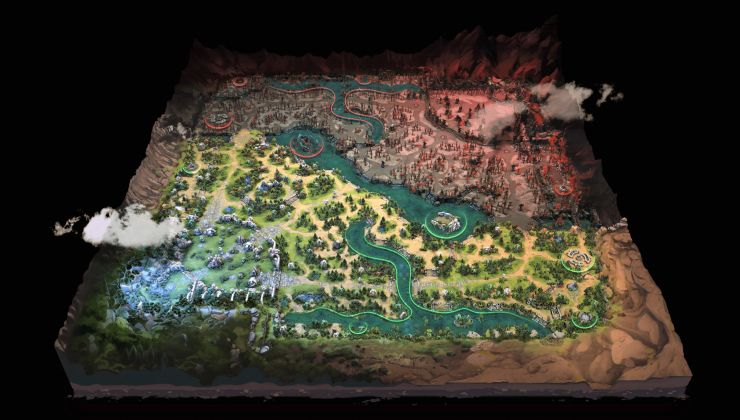







 How to set, change and reset your SteamOS / Steam Deck desktop sudo password
How to set, change and reset your SteamOS / Steam Deck desktop sudo password How to set up Decky Loader on Steam Deck / SteamOS for easy plugins
How to set up Decky Loader on Steam Deck / SteamOS for easy plugins
See more from me