This is likely something many of you who edit videos frequently already know, but here's a small tip for those of you (like me) who aren't massively familiar with all the video editing options available. This tip is about working with large files, like longer or high quality gameplay videos.
Kdenlive is a pretty great video editor, but it does have a problem when it comes to large files. Seeking through the timeline and the timeline video preview will be extremely slow and stutter a lot, if your file is on the large side. For me today, it got to a point where editing a particular video became so slow it was impossible to work with.
I had been looking around for other editors, but it turns out that the solution to this problem is already built into Kdenlive and has made me love it even more.
What you need, are proxies. It essentially makes a low quality copy of the videos files you're using while editing, to make it easier on your computer. Simply go to the Project menu at the top, then Project Settings and you will see something like this:
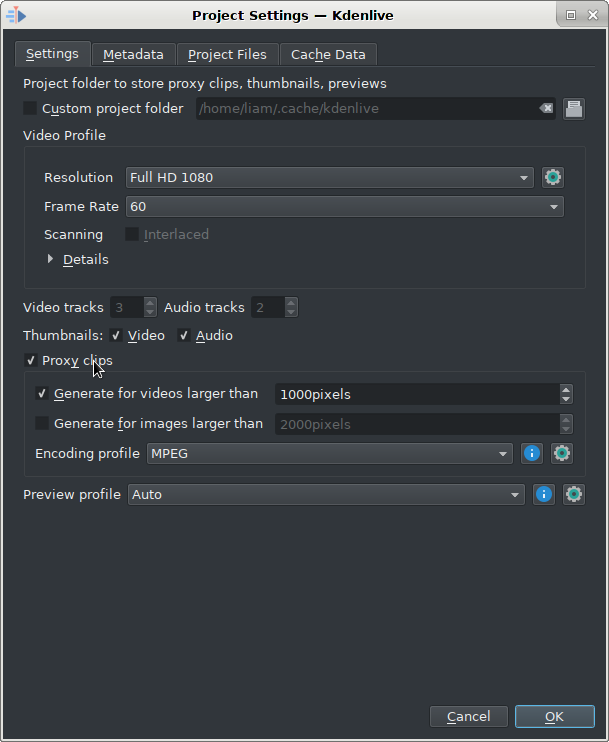
Make sure "Proxy clips" is ticked and then it will begin to make a proxy of your video clips, which will allow you to have a very smooth editing experience.
The drawback, is that it will use some extra hard drive space, but it makes things much easier to do.
Again, if you're a kdenlive or video editing pro, this is likely old news to you. It wasn't to me and likely isn't to others. Just another small handy tip I wanted to share for those making Linux gaming video content.
Kdenlive is a pretty great video editor, but it does have a problem when it comes to large files. Seeking through the timeline and the timeline video preview will be extremely slow and stutter a lot, if your file is on the large side. For me today, it got to a point where editing a particular video became so slow it was impossible to work with.
I had been looking around for other editors, but it turns out that the solution to this problem is already built into Kdenlive and has made me love it even more.
What you need, are proxies. It essentially makes a low quality copy of the videos files you're using while editing, to make it easier on your computer. Simply go to the Project menu at the top, then Project Settings and you will see something like this:
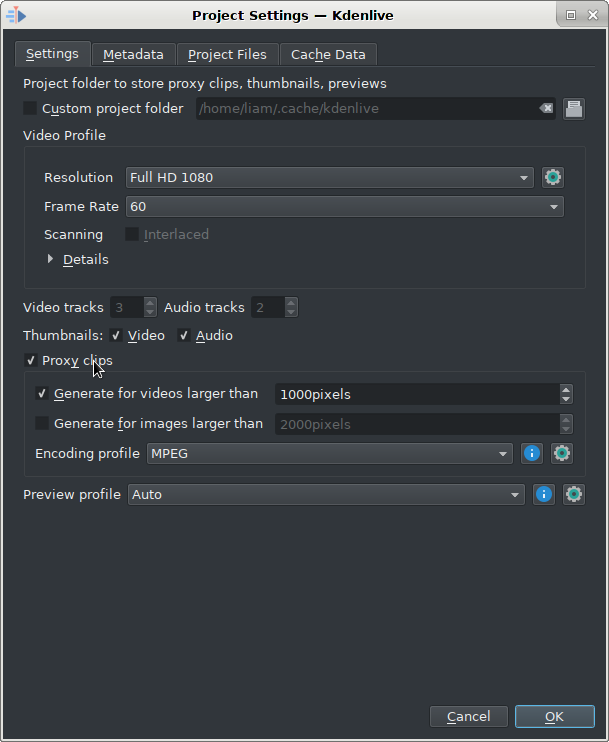
Make sure "Proxy clips" is ticked and then it will begin to make a proxy of your video clips, which will allow you to have a very smooth editing experience.
The drawback, is that it will use some extra hard drive space, but it makes things much easier to do.
Again, if you're a kdenlive or video editing pro, this is likely old news to you. It wasn't to me and likely isn't to others. Just another small handy tip I wanted to share for those making Linux gaming video content.
Some you may have missed, popular articles from the last month:
All posts need to follow our rules. For users logged in: please hit the Report Flag icon on any post that breaks the rules or contains illegal / harmful content. Guest readers can email us for any issues.
Some people say Blender is a very good editing program,which covered with rendering software id.
1 Likes
Some people say Blender is a very good editing program,which covered with rendering software id.No, Blender is a very good operating System, just like Emacs :P
6 Likes
Some people say Blender is a very good editing program,which covered with rendering software id.No, Blender is a very good operating System, just like Emacs :P
:D
1 Likes
Some people say Blender is a very good editing program,which covered with rendering software id.It is. The user interface is a bit unconventional but the program is fast, complete, and stable.
The only real BIG problem is that the final video rendering is singlethreaded, which can be an enormous waste of time.
1 Likes
Yep, proxies are pretty great. :D I'm glad you found them! Not that I consider myself a Kdenlive pro, I've just been using it for about 7–8 months.
If the extra file space is a problem, you can also delete the proxy file(s) after you're done rendering the movie, they can always be recreated if you want to use the raw footage again. If you leave them, though, and use the raw footage in another video project it'll have the proxy already available and not need to recreate it.
If the extra file space is a problem, you can also delete the proxy file(s) after you're done rendering the movie, they can always be recreated if you want to use the raw footage again. If you leave them, though, and use the raw footage in another video project it'll have the proxy already available and not need to recreate it.
0 Likes
I've found disabling the timeline video thumbnails to significantly improve performance.
1 Likes
Yeah, I've been using Blender for video editing. Tho never longer than 10 min flicks. I don't know how would it perform on bigger files...
0 Likes
It's nice that they have that. It almost seems like this should be turned on by default. I know they're probably leaving it off since it takes up more drive space, but if you're editing video you should already be aware that you need the extra drive space :)
Thanks for pointing that out Liam. I know this is a gaming website, but I do like the little extra tidbits like this from time to time :)
Thanks for pointing that out Liam. I know this is a gaming website, but I do like the little extra tidbits like this from time to time :)
1 Likes
I have found it's not really the size of the video, but rather the bitrate that makes kdenlive unresponsive.
When I record hours of gaming on Linux with OBS using CRF 18 I never had problems skipping through or watching the videos.
On the other hand, when recording with Relive or Shadowplay on Windows, with constant bitrate of 50MB/s, it is almost impossible to work with the video without using proxies.
Nice that you point this feature out, some people may not have known :)
When I record hours of gaming on Linux with OBS using CRF 18 I never had problems skipping through or watching the videos.
On the other hand, when recording with Relive or Shadowplay on Windows, with constant bitrate of 50MB/s, it is almost impossible to work with the video without using proxies.
Nice that you point this feature out, some people may not have known :)
0 Likes
Yeah, I've been using Blender for video editing. Tho never longer than 10 min flicks. I don't know how would it perform on bigger files...
I watched someone use Blender to edit 4 hours of Blu-Ray content, and it performed perfectly fine, so should be no problem there.
0 Likes
I watched someone use Blender to edit 4 hours of Blu-Ray content, and it performed perfectly fine, so should be no problem there.
sure. it also has proxies if you need them.. I've been using both forever, (over 10 years or so) and never had real problem with speed.. so these files mentioned here has to be very big..
actually, only time I had real problem with speed in kdenlive was some years ago when I was editing stuff that were in some AVCHD format, MTS I think.. it was slow there, and buggy for scrubbing so I just converted them.. later on the versions Kdenlive fixed those problems and I was able to edit them straight..
anyways, cool bit of news, I kind of knew about proxies.. never had a chance to use them yet tho...times are changing, maybe I have to start shooting/rendering with 4K like the rest of the people.
.b
0 Likes
You can also edit the profiles for rendering the proxies. I like to change g to 1 so that you always get frame accurate seeking and scrubbing on the proxies.
0 Likes
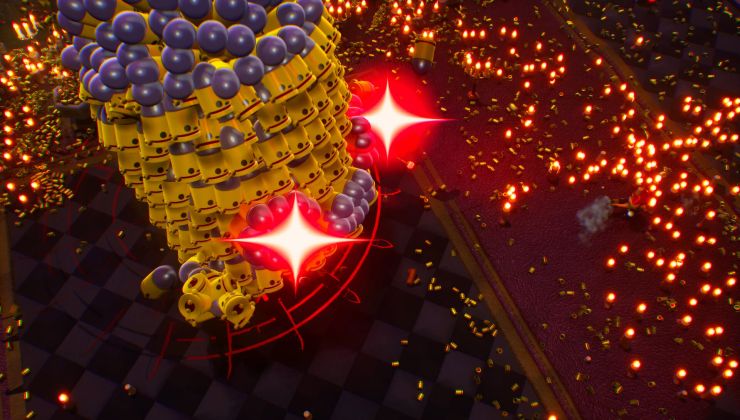









 How to set, change and reset your SteamOS / Steam Deck desktop sudo password
How to set, change and reset your SteamOS / Steam Deck desktop sudo password How to set up Decky Loader on Steam Deck / SteamOS for easy plugins
How to set up Decky Loader on Steam Deck / SteamOS for easy plugins
See more from me