Something I had been meaning to check out for a while is how to easily record videos of games, but have my microphone and the game audio in two different tracks. It turns out, it's actually quite easy.
First of all, you need to go into OBS Studio settings, click Output and then set the output mode to Advanced. When there, select "Recording" and tick 1 & 2 (or however many tracks you need) next to "Audio Track" like so:
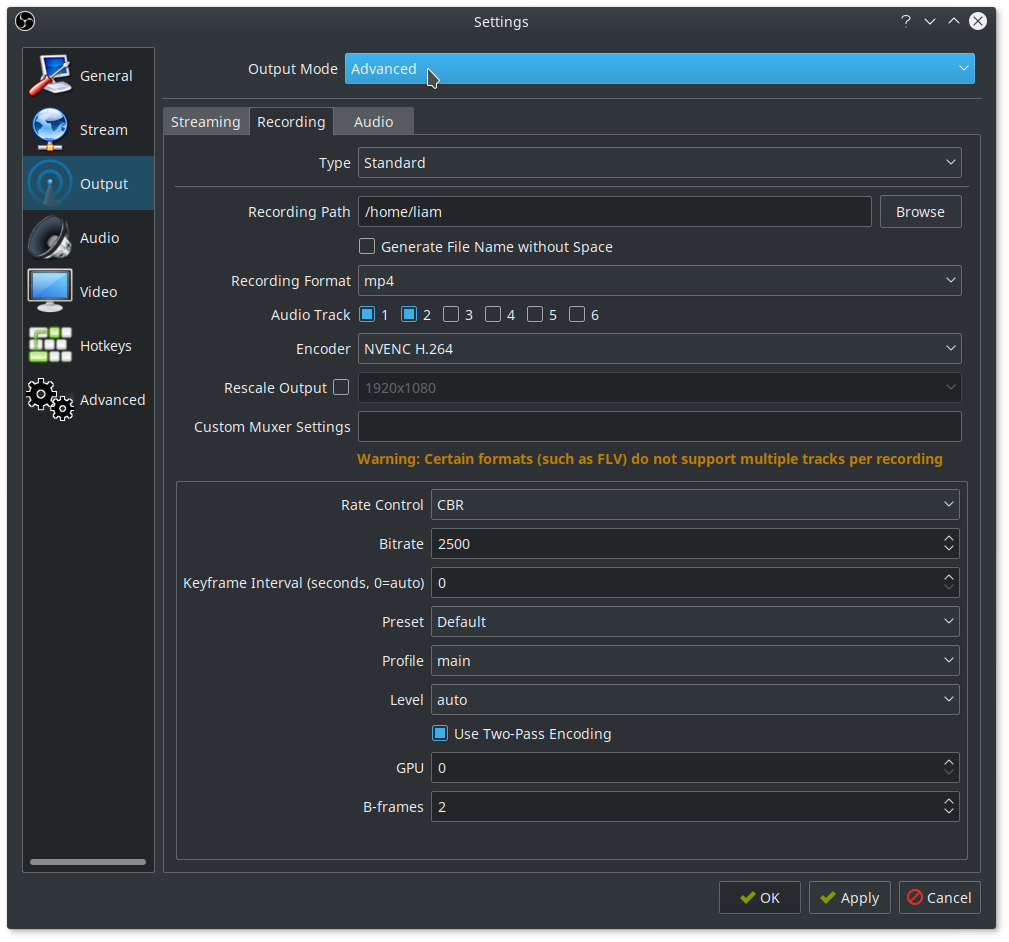
Next, you will need to go back to the main OBS Studio screen and hit the little cog next to "Mixer" is noted here:
Once there, you can then assign what audio devices go to what tracks:
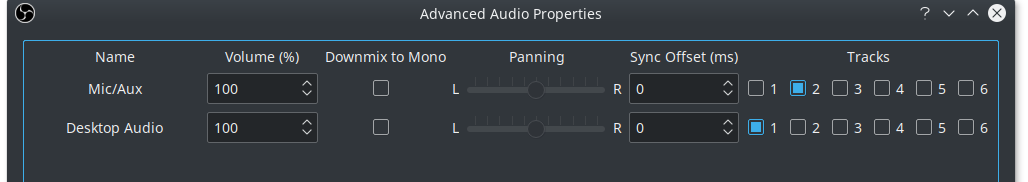
And that's it, you can record away. Sadly though, OBS Studio doesn't store audio files separately to the video as it's all mixed together, so you will still need to split the audio tracks from the recording. This is also super simple to do with the program "Avidemux" (available in most repositories).
Inside Avidemux, you just need to load the video file, then select the Audio menu from the top of the application and pick which track you want to export:
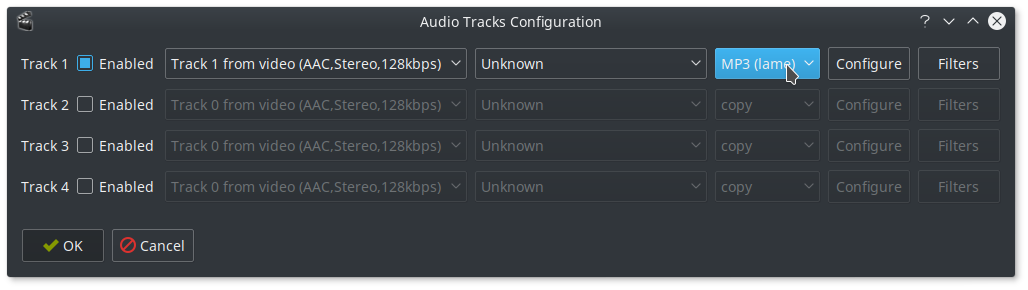
Once you have selected it, just select Save from the Audio menu at the top and then you have your audio track nicely separated.
Why is any of this useful? Well, you might want to edit what you actually say after the recording is done (audio levels, coughing, sneezing or whatever). You might also want to lower the game audio in the sections where you talk and so on.
There's many reasons why you may want to do this. For me personally, I don't like recording myself after I've played a game. I prefer to record myself while I play it to throw out thoughts as they come to me. Recording them together at exactly the same time means I don't have to mess about with matching up my microphone audio to the correct spots in the gameplay. It just makes things simpler!
There's ways to do this in the command line too of course, but this is the simplest solution for me personally and this is not meant as a command line tutorial. I say this, as there will likely be the inevitable "but but you can just do these commands!" in the comments. However, if you have a handy command line snippet that will rip all audio tracks from a video, be sure you do share it in the comments!
At the very least, I hope some people find this useful.
First of all, you need to go into OBS Studio settings, click Output and then set the output mode to Advanced. When there, select "Recording" and tick 1 & 2 (or however many tracks you need) next to "Audio Track" like so:
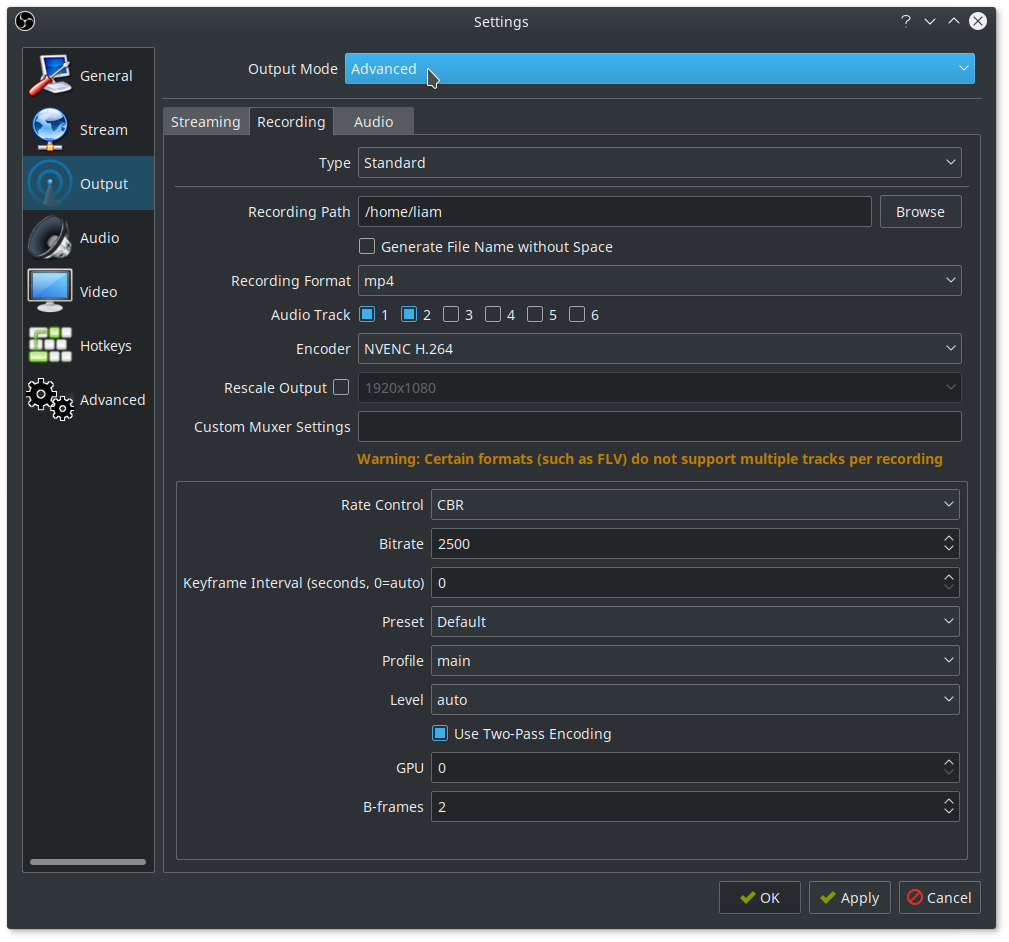
Next, you will need to go back to the main OBS Studio screen and hit the little cog next to "Mixer" is noted here:
Once there, you can then assign what audio devices go to what tracks:
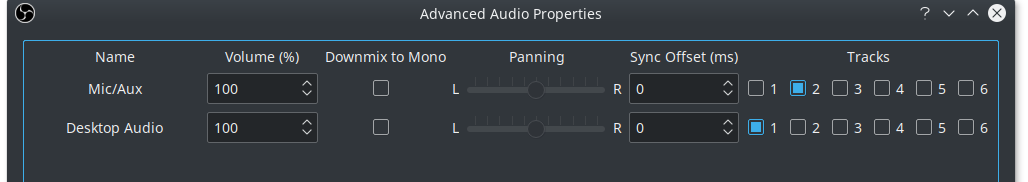
And that's it, you can record away. Sadly though, OBS Studio doesn't store audio files separately to the video as it's all mixed together, so you will still need to split the audio tracks from the recording. This is also super simple to do with the program "Avidemux" (available in most repositories).
Inside Avidemux, you just need to load the video file, then select the Audio menu from the top of the application and pick which track you want to export:
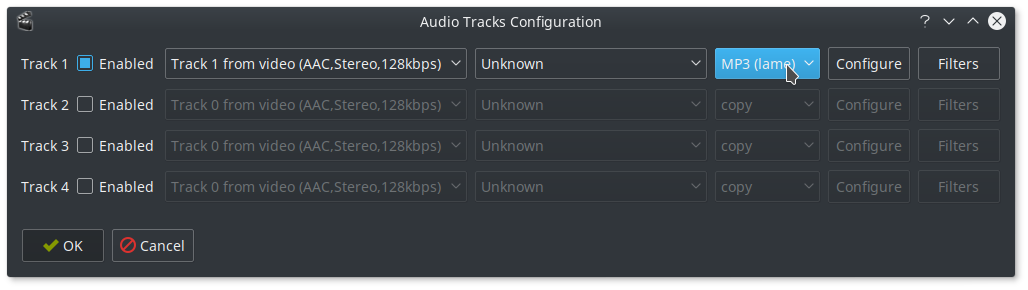
Once you have selected it, just select Save from the Audio menu at the top and then you have your audio track nicely separated.
Why is any of this useful? Well, you might want to edit what you actually say after the recording is done (audio levels, coughing, sneezing or whatever). You might also want to lower the game audio in the sections where you talk and so on.
There's many reasons why you may want to do this. For me personally, I don't like recording myself after I've played a game. I prefer to record myself while I play it to throw out thoughts as they come to me. Recording them together at exactly the same time means I don't have to mess about with matching up my microphone audio to the correct spots in the gameplay. It just makes things simpler!
There's ways to do this in the command line too of course, but this is the simplest solution for me personally and this is not meant as a command line tutorial. I say this, as there will likely be the inevitable "but but you can just do these commands!" in the comments. However, if you have a handy command line snippet that will rip all audio tracks from a video, be sure you do share it in the comments!
At the very least, I hope some people find this useful.
Some you may have missed, popular articles from the last month:
All posts need to follow our rules. For users logged in: please hit the Report Flag icon on any post that breaks the rules or contains illegal / harmful content. Guest readers can email us for any issues.
Wow thank's ! I have to record some video chat and this article just come in time ! Thank you for sharing Liam ! :)
0 Likes
This is more of a guide than it is "news".Eh? I've posted 3 articles that could be classed as guides this entire month. One last month, and before that the last was November 2016.
I'm thinking maybe a new section on the site should be for things like this? Kinda like the twitter/facebook feeds down the side.
I feel the news section is being oversaturated with non news articles.
Respectfully, I completely disagree.
4 Likes, Who?
I agree, could have "permanent articles" such as this guide, where to buy games (like, Humble vs G2A) and so.
Nice one, i tried OBS a little but i'm not into video, i prefer text, but articles like this makes me want to try more.
Nice one, i tried OBS a little but i'm not into video, i prefer text, but articles like this makes me want to try more.
0 Likes
You don't necessarily need Avidemux to split the audio track from the video, Audacity will do that as well. What I usually do is use Audacity to split the audio from the video file, add the mic track, clean it up a bit (noise reduction and such), merge the tracks together in Audacity, then merge the video file and the newly created audio track ising mkvtoolnix, since I have no need to reencode the video.
Last edited by Keyrock on 21 Feb 2017 at 12:45 pm UTC
Last edited by Keyrock on 21 Feb 2017 at 12:45 pm UTC
2 Likes, Who?
Eh? I said oversaturated with "non news", and that "this one" was a guide.Well GOL is a community site, not a news portal.
I counted 6 "non news" articles just on the first page.
0 Likes
Yeah that's a key point we need to work on communicating better, we aren't just a news website. News is just one of the things we do here.Eh? I said oversaturated with "non news", and that "this one" was a guide.Well GOL is a community site, not a news portal.
I counted 6 "non news" articles just on the first page.
What I will be looking to do is two things:
1) Allow people to filter out tags from their GOL homepage
2) Have a few featured tabs along the top of the latest articles to quickly go to certain tags like HowTo, Interviews and so on.
2 Likes, Who?
I personally like the mix of how tos, community posts, interviews and pure news articles. That said the below is a great solution to those who would like to filter certain content out without being detrimental to those who still enjoy it.
What I will be looking to do is two things:
1) Allow people to filter out tags from their GOL homepage
2) Have a few featured tabs along the top of the latest articles to quickly go to certain tags like HowTo, Interviews and so on.
0 Likes
Eh? I've posted 3 articles that could be classed as guides this entire month. One last month, and before that the last was November 2016.Eh? I said oversaturated with "non news", and that "this one" was a guide.
Respectfully, I completely disagree.
I counted 6 "non news" articles just on the first page.
6 in the front page? I had to go back to Feb 15th to find the last one, about how to find Linux releases on Steam. What are you terming 'non-news'?
Regardless, I like the mix, so maybe Liam's suggestion of changing the site to allow filerting by tag will keep everyone happy.
0 Likes
I've been doing separate recordings of game audio and microphone for a while now (though in a non-standard way*), and it really is great. Being able to adjust sound independently is fantastic.
*currently I'm using SimpleScreenRecorder for computer audio and an old smartphone to record my voice, which I put together during editing. Not exactly elegant, and when I have the funds for a new (good) microphone I hope to get this sort of thing working, but it works to establish the general principle.
*currently I'm using SimpleScreenRecorder for computer audio and an old smartphone to record my voice, which I put together during editing. Not exactly elegant, and when I have the funds for a new (good) microphone I hope to get this sort of thing working, but it works to establish the general principle.
0 Likes
One thing I've been trying to find for a while is how to record different programs on different tracks. EG: I want to separate Discord's audio from CS:GO's. Anyone know how to do that, since I can't seem to figure it out myself?
0 Likes
One thing I've been trying to find for a while is how to record different programs on different tracks. EG: I want to separate Discord's audio from CS:GO's. Anyone know how to do that, since I can't seem to figure it out myself?
A long time ago I used some software called JACK that would allow me to create custom audio pipes to either send other programs or to specific output channels on my "Sound Blaster Live!". That last bit should give you some clue about just how long ago we are talking xD but maybe it still works, certainly worth researching;
http://www.jackaudio.org/
0 Likes
A long time ago I used some software called JACK that would allow me to create custom audio pipes to either send other programs or to specific output channels on my "Sound Blaster Live!".Pulseaudio should handle this use case just fine. Jack is excellent for other reasons, but overkill for most of us.
0 Likes
Eh? I've posted 3 articles that could be classed as guides this entire month. One last month, and before that the last was November 2016.Eh? I said oversaturated with "non news", and that "this one" was a guide.
Respectfully, I completely disagree.
I counted 6 "non news" articles just on the first page.
6 in the front page? I had to go back to Feb 15th to find the last one, about how to find Linux releases on Steam. What are you terming 'non-news'?
Regardless, I like the mix, so maybe Liam's suggestion of changing the site to allow filerting by tag will keep everyone happy.
If he talk about TUTO, BUYPRICE & EXPERIENCE posts, i would say theses :
https://www.gamingonlinux.com/articles/black-ice-the-hack-and-shoot-fps-has-a-major-update-to-change-the-entire-game.9152
https://www.gamingonlinux.com/articles/a-look-at-bleed-2-the-crazy-action-game-from-ian-campbell.9161
https://www.gamingonlinux.com/articles/fumbling-around-with-tanks-in-war-thunder-on-linux-some-thoughts.9163
https://www.gamingonlinux.com/articles/wednesday-madness-a-quick-look-at-some-good-linux-gaming-deals.9159
https://www.gamingonlinux.com/articles/you-can-grab-civilization-v-super-cheap-and-get-money-off-civilization-vi-thanks-to-humble.9158
https://www.gamingonlinux.com/articles/how-to-record-videos-on-linux-using-obs-studio-with-separate-audio-tracks-for-gameplay-and-microphone.9153
0 Likes
A long time ago I used some software called JACK that would allow me to create custom audio pipes to either send other programs or to specific output channels on my "Sound Blaster Live!".Pulseaudio should handle this use case just fine. Jack is excellent for other reasons, but overkill for most of us.
Then perhaps you could enlighten @camoceltic as to how it's done?
0 Likes
Then perhaps you could enlighten @camoceltic as to how it's done?[This answer](http://askubuntu.com/a/388675) should give you (and him) an idea. Not entirely straight-forward, but should do the job. Someone should design a good gui for managing and redirecting pulseaudio sinks, but I guess those who actually need this stuff tend to use Jack.
0 Likes
Eh? I've posted 3 articles that could be classed as guides this entire month. One last month, and before that the last was November 2016.Eh? I said oversaturated with "non news", and that "this one" was a guide.
Respectfully, I completely disagree.
I counted 6 "non news" articles just on the first page.
6 in the front page? I had to go back to Feb 15th to find the last one, about how to find Linux releases on Steam. What are you terming 'non-news'?
Regardless, I like the mix, so maybe Liam's suggestion of changing the site to allow filerting by tag will keep everyone happy.
If he talk about TUTO, BUYPRICE & EXPERIENCE posts, i would say theses :
https://www.gamingonlinux.com/articles/black-ice-the-hack-and-shoot-fps-has-a-major-update-to-change-the-entire-game.9152
https://www.gamingonlinux.com/articles/a-look-at-bleed-2-the-crazy-action-game-from-ian-campbell.9161
https://www.gamingonlinux.com/articles/fumbling-around-with-tanks-in-war-thunder-on-linux-some-thoughts.9163
https://www.gamingonlinux.com/articles/wednesday-madness-a-quick-look-at-some-good-linux-gaming-deals.9159
https://www.gamingonlinux.com/articles/you-can-grab-civilization-v-super-cheap-and-get-money-off-civilization-vi-thanks-to-humble.9158
https://www.gamingonlinux.com/articles/how-to-record-videos-on-linux-using-obs-studio-with-separate-audio-tracks-for-gameplay-and-microphone.9153
Your definition of news is very... focused. Certainly a long way from my own, if you don't consider reviews or sales as being worthy of inclusion on the front page. Here's hoping you get your filters - you might consider supporting Liam's Patreon and asking for such a feature directly, although he has certainly already mentioned it in this thread anyway.
0 Likes
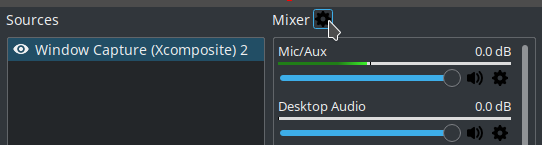
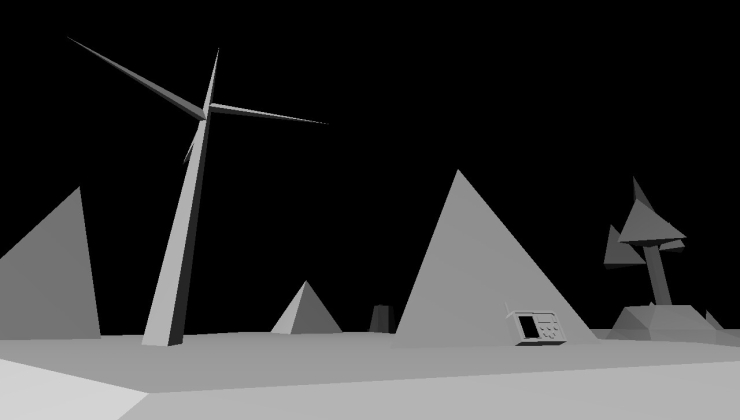










 How to set, change and reset your SteamOS / Steam Deck desktop sudo password
How to set, change and reset your SteamOS / Steam Deck desktop sudo password How to set up Decky Loader on Steam Deck / SteamOS for easy plugins
How to set up Decky Loader on Steam Deck / SteamOS for easy plugins
See more from me