NVIDIA has release the 378.13 stable driver which directly follows on from their work on the 378.09 beta driver.
Highlights
- This new stable driver has the OpenGL threaded optimizations on by default (from the previous beta). However, this will be disabled with Xinerama. It will also "self-disable" when it detects degrading performance.
- The nvidia-settings application will now show configured displays with PRIME.
- It fixes a bunch of bugs as well as adding support for seven more Quadro cards.
- Added support for X.Org xserver ABI 23 (xorg-server 1.19).
You can find the changelog here. You can also see the changelog from the 378.09 beta here which this stable driver includes. You can also download it manually here.
Highlights
- This new stable driver has the OpenGL threaded optimizations on by default (from the previous beta). However, this will be disabled with Xinerama. It will also "self-disable" when it detects degrading performance.
- The nvidia-settings application will now show configured displays with PRIME.
- It fixes a bunch of bugs as well as adding support for seven more Quadro cards.
- Added support for X.Org xserver ABI 23 (xorg-server 1.19).
You can find the changelog here. You can also see the changelog from the 378.09 beta here which this stable driver includes. You can also download it manually here.
Some you may have missed, popular articles from the last month:
All posts need to follow our rules. For users logged in: please hit the Report Flag icon on any post that breaks the rules or contains illegal / harmful content. Guest readers can email us for any issues.
Does it fix the screen tearing I experience with my GTX1060? I have checked the "advanced" composition boxes in nvidia settings on previous driver. Still not gòod.
0 Likes
Does it fix the screen tearing I experience with my GTX1060? I have checked the "advanced" composition boxes in nvidia settings on previous driver. Still not gòod.
You shouldn't have any tearing issues especially if you are using Plasma.
By default ALL Opengl Games/Applications disable compositor so you have to FORCE the compositor to stay on.
No compositor = tearing issues
with the newest Plasma fixes they have added an option to allow applications to block compositor...so this must be disabled(uncheck)
if this is not working you must add a window rule for this to work.
Last edited by wolfyrion on 14 Feb 2017 at 8:15 pm UTC
0 Likes
My experience with KDE suggests that leaving the compositor on kills your performance
The only reliable way to eliminate tearing with Nvidia is to enable the "force full composition pipeline" option in "xorg.conf". See the following article:
https://www.gamingonlinux.com/articles/how-to-an-update-on-fixing-screen-tearing-on-linux-with-an-nvidia-gpu.8892
The only reliable way to eliminate tearing with Nvidia is to enable the "force full composition pipeline" option in "xorg.conf". See the following article:
https://www.gamingonlinux.com/articles/how-to-an-update-on-fixing-screen-tearing-on-linux-with-an-nvidia-gpu.8892
0 Likes
Does it fix the screen tearing I experience with my GTX1060? I have checked the "advanced" composition boxes in nvidia settings on previous driver. Still not gòod.Have you run the nvidia-settings application as root? The display settings won't save otherwise, as those settings apply to your xorg.conf file.
0 Likes
My experience with KDE suggests that leaving the compositor on kills your performance
The only reliable way to eliminate tearing with Nvidia is to enable the "force full composition pipeline" option in "xorg.conf". See the following article:
https://www.gamingonlinux.com/articles/how-to-an-update-on-fixing-screen-tearing-on-linux-with-an-nvidia-gpu.8892
I dont have time to do the tests now with the new drivers but as far as I remember force full composition pipeline was giving me horrible frame rates and looked like the game was staling/laging
some others are using
export __GL_YIELD="USLEEP" (which is also causing problems on some games)
some other
export KWIN_TRIPLE_BUFFER=1
so now which is better for tearing and performance I have to do tests again but at the moment I will settle with KWIN_TRIPLE_BUFFER=1 and some other vsync settings on profile...
My profile looks like this....(the SDL settings is to stop SDL games taking all over my 3x monitors)
# /etc/profile
export __GL_SYNC_TO_VBLANK=1
#export __GL_SYNC_DISPLAY_DEVICE=DVI-I-1
#export __VDPAU_NVIDIA_SYNC_DISPLAY_DEVICE=DVI-I-1
#export __GL_SYNC_DISPLAY_DEVICE=DVI-I-1
#export SDL_VIDEO_FULLSCREEN_HEAD=1
#export SDL_VIDEO_FULLSCREEN_DISPLAY=1
#export SDL_VIDEO_MINIMIZE_ON_FOCUS_LOSS=0
export KWIN_TRIPLE_BUFFER=1
export KWIN_USE_BUFFER_AGE=0
Last edited by wolfyrion on 14 Feb 2017 at 10:12 pm UTC
0 Likes
Right after I said I hadn't been burned by the NVIDIA drivers -- this one got me. (My luck 100%!)
Had to chroot/roll back to 375.26 on Arch 4.9.9 (GTX 1070). I was happy to see what the Pascal features were, but we'll see.. going to try one more time with resetting a few pieces; wanted to warn others that there could be issues with non-boot/stuck at GDM (for me, idk about SDDM or others).
EDIT: All is well. For anyone else to has this problem, here is what I did to resolve it:
- Revert to 375.26 (Or whatever you came from)
- Comment out any mods that are 'exported' into the environment. Search with
- Remove any .nvidia-settings-rc file you have.
-
- Reinstall 378.13 driver
- Reboot
- Revert any changes you made and want to keep
- Good luck/ cheers -
Last edited by saildata on 15 Feb 2017 at 2:10 am UTC
Had to chroot/roll back to 375.26 on Arch 4.9.9 (GTX 1070). I was happy to see what the Pascal features were, but we'll see.. going to try one more time with resetting a few pieces; wanted to warn others that there could be issues with non-boot/stuck at GDM (for me, idk about SDDM or others).
EDIT: All is well. For anyone else to has this problem, here is what I did to resolve it:
- Revert to 375.26 (Or whatever you came from)
- Comment out any mods that are 'exported' into the environment. Search with
env | grep '__' (content face?!)- Remove any .nvidia-settings-rc file you have.
-
rm /etc/X11/xorg.conf (backup if you want to reuse it or reference it after reinstall.- Reinstall 378.13 driver
- Reboot
- Revert any changes you made and want to keep
- Good luck/ cheers -
Last edited by saildata on 15 Feb 2017 at 2:10 am UTC
0 Likes
Wait, so when Xinerama is on, opengl threaded optimizations are off.
Does that mean both nVidia twinview and X's xinerama? (Separate X screens). I'd have to use single monitor?
Does that mean both nVidia twinview and X's xinerama? (Separate X screens). I'd have to use single monitor?
0 Likes
It may be one of those "individual mileage will vary" things, but if you enable "force full composition pipeline" then make sure you turn vsync off in your software settings or it will impact performance. I get great performance across the board with no tearing.My experience with KDE suggests that leaving the compositor on kills your performance
The only reliable way to eliminate tearing with Nvidia is to enable the "force full composition pipeline" option in "xorg.conf". See the following article:
https://www.gamingonlinux.com/articles/how-to-an-update-on-fixing-screen-tearing-on-linux-with-an-nvidia-gpu.8892
I dont have time to do the tests now with the new drivers but as far as I remember force full composition pipeline was giving me horrible frame rates and looked like the game was staling/laging
0 Likes
Ok I guess I'm not following. I have Plasma 5.9.1 and I see the option "Allow Applications to Block Compositing", shouldn't this be CHECKED in order to increase performance for games? Also, will games in Steam block compositing in Plasma?
0 Likes
Very good driver! I have much improved fps in War Thunder.
0 Likes
I think it's pretty sad how vsync has become a lost pinnacle of technology that current developers struggle to once again reach and achieve. Remember 10 years ago when our graphics draws sync'd with the monitor refresh? Pepperidge Farms remembers.
This is an extraordinarily simple feature that doesn't instill confidence in the current driver team.
It's like someone studying for a PHD who forgot all potty training and started shitting themselves during class.
Last edited by jnrivers on 15 Feb 2017 at 8:57 am UTC
This is an extraordinarily simple feature that doesn't instill confidence in the current driver team.
It's like someone studying for a PHD who forgot all potty training and started shitting themselves during class.
Last edited by jnrivers on 15 Feb 2017 at 8:57 am UTC
1 Likes, Who?
By default ALL Opengl Games/Applications disable compositor so you have to FORCE the compositor to stay on.
That is not correct, many older games do not. Openarena for one (at lest the version phoronix-test-suite uses) and digital paint2. Both these games are about 1/4 slower if compositing is enabled.
0 Likes
I think it's pretty sad how vsync has become a lost pinnacle of technology that current developers struggle to once again reach and achieve. Remember 10 years ago when our graphics draws sync'd with the monitor refresh? Pepperidge Farms remembers.
Then again, in (hopefully less than) 10 years we will wonder why it was ever different from the monitor refresh being sync'd to the graphics draws.
0 Likes
This driver version works ok with wine 2.1 (in some titles appears improvement)
View video on youtube.com
View video on youtube.com
However deadfall adventures native try begins but menu appears in black, after this game crash (works correctly in 375)
^_^
Last edited by mrdeathjr on 17 Feb 2017 at 12:50 am UTC
View video on youtube.com
View video on youtube.com
However deadfall adventures native try begins but menu appears in black, after this game crash (works correctly in 375)
^_^
Last edited by mrdeathjr on 17 Feb 2017 at 12:50 am UTC
0 Likes
I made a forum post about this.
The solution is to create a profile to disable the optimizations that the driver introduces.
https://www.gamingonlinux.com/forum/topic/2534/page=2
Thanks
In my case game dont crash with profile but still in black, sound works without issues
^_^
0 Likes
In other issue lego jurassic world x64 DX11 works with this drivers in wine 2.1 staging (no csmt)
View video on youtube.com
However dont have lego jurassic world DX9 performance (used same graphic options for DX9 and DX11 tests), without forget some problem related with audio
View video on youtube.com
^_^
Last edited by mrdeathjr on 17 Feb 2017 at 1:15 am UTC
View video on youtube.com
However dont have lego jurassic world DX9 performance (used same graphic options for DX9 and DX11 tests), without forget some problem related with audio
View video on youtube.com
^_^
Last edited by mrdeathjr on 17 Feb 2017 at 1:15 am UTC
0 Likes
Working fine here ,I just checked it.
The profile is GL Threaded Optimizations and you put in the value 0 then save that as a profile.
Then make a new rule for process ADVGame and use that profile for it.
Don't forget to save it also. Other than that don't know what else to tell you.
In last test works without create profile, only needs add this to launch parameters in steam
__GL_THREADED_OPTIMIZATIONS=0
View video on youtube.com
System Specs Used in Test
Nvidia Drivers 378.13 (run package from nvidia drivers homepage)
Xubuntu 16.04 x64 - Kernel 4.8.0-34 generic (ubuntu mainline) - CPUFreq: Performance
CPU: INTEL Pentium G3258 (Haswell 22nm) 4.1Ghz + Artic Cooling Alpine 11 Plus
MEMORY: 8GB DDR3 1333 (2x4) Patriot value (dual channel: 21.3 gb/s)
GPU: Gigabyte Nvidia Geforce GTX 1050 OC (GP107 14nm: 640 Shaders / 40 TMUS / 32 ROPS) Windforce 2GB DDR5 7000Mhz 128Bit (110Gb/s)
MAINBOARD: MSI H81M E33
^_^
Last edited by mrdeathjr on 20 Feb 2017 at 3:21 pm UTC
0 Likes

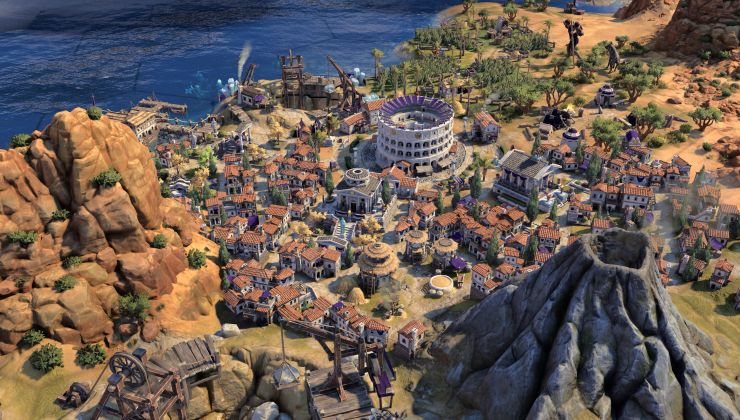









 How to set, change and reset your SteamOS / Steam Deck desktop sudo password
How to set, change and reset your SteamOS / Steam Deck desktop sudo password How to set up Decky Loader on Steam Deck / SteamOS for easy plugins
How to set up Decky Loader on Steam Deck / SteamOS for easy plugins
See more from me