Today I tried out GNOME Twitch [Github, Official Site], a native desktop application for watching Twitch streams and it's really quite amazing.

A shot I took today of the application running on my Arch Xfce desktop.
You can login to your Twitch account, so you can see who you follow and easily chat as it has chat integrated too. You can select the video quality, so if you're on a low speed connection (and Twitch allows it for that streamer) you can watch in lower quality.
It's a lot nicer than using Chrome or Firefox to watch a Twitch stream that's for sure.
It's regularly worked on too, with commits happening constantly. It has packages for Arch in the AUR, Ubuntu, Fedora, Gentoo, Debian and a Flatpak.
It's open source under the GPL, so anyone can join in and help with bugs and features.
I was so impressed, I showed it to the girlfriend who now also has it installed.

A shot I took today of the application running on my Arch Xfce desktop.
You can login to your Twitch account, so you can see who you follow and easily chat as it has chat integrated too. You can select the video quality, so if you're on a low speed connection (and Twitch allows it for that streamer) you can watch in lower quality.
It's a lot nicer than using Chrome or Firefox to watch a Twitch stream that's for sure.
It's regularly worked on too, with commits happening constantly. It has packages for Arch in the AUR, Ubuntu, Fedora, Gentoo, Debian and a Flatpak.
It's open source under the GPL, so anyone can join in and help with bugs and features.
I was so impressed, I showed it to the girlfriend who now also has it installed.
Some you may have missed, popular articles from the last month:
All posts need to follow our rules. For users logged in: please hit the Report Flag icon on any post that breaks the rules or contains illegal / harmful content. Guest readers can email us for any issues.
I use/prefer this one: https://github.com/streamlink/streamlink-twitch-gui (which is a continuation of this one: https://github.com/gregorym/livestreamer-twitch-gui). IMHO it looks better and is based on livestreamer :)
1 Likes
Personally I also prefer streamlink with twitch GUI on top, although it lacks internal chat client for now, so this seems like an alternative. What streamlink gives the user, though, is all the shortcuts and features of one's regular video player so, e.g. in case of mpv we're talking about playback speed which helps with the stream lag (watch at 1.2x until the stream is almost up to date, you can tell by the amount of buffered data, then set it back to 1.0x).
Last edited by cprn on 9 Mar 2017 at 12:09 pm UTC
Last edited by cprn on 9 Mar 2017 at 12:09 pm UTC
1 Likes
I can 3rd streamlink. I really liked Gnome Twitch, but it has been unstable for a good few months now and often crashes even though im running the latest versions.I used the browser version for a while but streamlink-twitch-gui seems promising so far.
One good thing about these apps is that they load so much quicker than using a browser with the endless ads and scripts needed to run. Especially if your selective about script usage on your system.
Last edited by on 9 Mar 2017 at 1:42 pm UTC
One good thing about these apps is that they load so much quicker than using a browser with the endless ads and scripts needed to run. Especially if your selective about script usage on your system.
Last edited by on 9 Mar 2017 at 1:42 pm UTC
0 Likes
Since i use gnome-twitch never used the webplayer anymore.Well there is Minitube which I've been using and enjoying for a long time but:
Some GTK3 app for reddit and youtube would be great too.
1. After a recent change in the GUI, there is always a visible thin line at the top in fullscreen.
2. It doesn't play stuff at 60 fps (as far as I can tell).
3. Seeking and pausing is broken (pausing a video for longer than a minute breaks playback and you can't really skip to where you were later either)
And yeah GNOME Twitch is pretty neat. It's very nice to browse streams using it too.
Last edited by qptain Nemo on 9 Mar 2017 at 6:29 pm UTC
0 Likes
streamlink-twitch-gui + chatty + VLC is all you need ! :D
you can watch many channels at once , enter in more than one chat rooms + many other nice features :D
you can watch many channels at once , enter in more than one chat rooms + many other nice features :D
0 Likes
Hey, that's me on the screen. Thank you for watching me! You probably might have got bored when watching me, cause I'm new on DiRT Rally :D
1 Likes
I am wondering where u log in , i really cant find the button ???
0 Likes
Since i use gnome-twitch never used the webplayer anymore.
Some GTK3 app for reddit and youtube would be great too.
[https://github.com/samdroid-apps/something-for-reddit](https://github.com/samdroid-apps/something-for-reddit)
I really liked Gnome Twitch, but it has been unstable for a good few months now and often crashes even though im running the latest versions.
Major patch is coming in version 4.0:
[https://github.com/vinszent/gnome-twitch/milestone/3](https://github.com/vinszent/gnome-twitch/milestone/3)
You can also try the different backends players GStreamer Cairo\OpenGL vs. GStreamer Clutter vs. MPV OpenGL.
I am wondering where u log in , i really cant find the button ???
Appmenu -> Login to Twitch
0 Likes
Thanks! But sadly nobody's updating it :CSince i use gnome-twitch never used the webplayer anymore.
Some GTK3 app for reddit and youtube would be great too.
[https://github.com/samdroid-apps/something-for-reddit](https://github.com/samdroid-apps/something-for-reddit)
https://github.com/samdroid-apps/something-for-reddit/graphs/contributors
Yah :(
The main developer started switching the project from Python to Vala but got busy with other things.
0 Likes
as a KDE user I like to use [Orion](https://github.com/alamminsalo/orion) which is made using Qt5/qml, and it's also cross-platform....you can choose between three backends (mpv (default), qtav or qt5-multimedia).
0 Likes
And then there is the well supported and maintained Kodi which also has an add-on for Twitch in it's official repository which you can access inside Kodi. Kodi is probably in every distribution repository nowadays but you need a fairly new version because Twitch changed their API some time ago and older versions of the Twitch Kodi add-on might not work.
You can choose different resolution options and your Twitch username so your followed streamers are easily accessible via Kodi.
You can choose different resolution options and your Twitch username so your followed streamers are easily accessible via Kodi.
0 Likes
Horrible captcha, but once you get past it, it looks to be the best twitch app on linux so far.
0 Likes

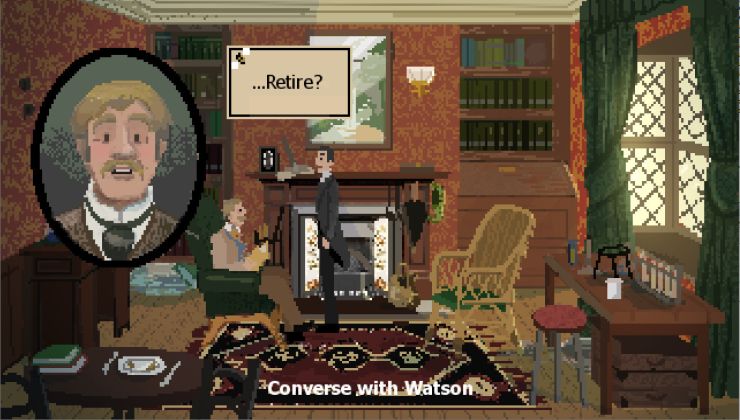
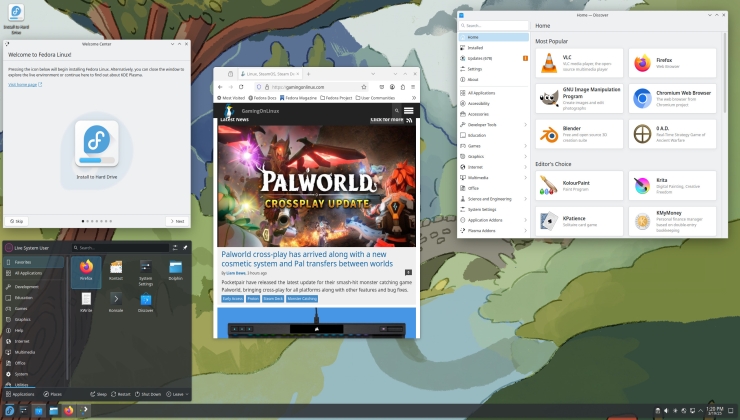








 How to set, change and reset your SteamOS / Steam Deck desktop sudo password
How to set, change and reset your SteamOS / Steam Deck desktop sudo password How to set up Decky Loader on Steam Deck / SteamOS for easy plugins
How to set up Decky Loader on Steam Deck / SteamOS for easy plugins
See more from me