Please Note: The benchmarks were re-done here, as Feral had an OpenGL performance regression which caused Vulkan to look at lot better than it was.
Mad Max [Feral Store, Steam] from Feral Interactive has been updated with a public beta as the Linux version is now able to use Vulkan and it brings some mighty performance changes.
Note: The beta does not support SteamOS currently, only normal desktop Linux distributions. Vulkan is only available in the Linux version, it is not in the Windows version.
To access the Beta, you need the password "livelongandprosper". Enter that into the games Betas tab on Steam to get in on the action. Once done, select "vulkan_beta." to update to it. See more info on this post from Feral.
First up, here’s a small comparison video that shows the very clear difference (Very High preset):
 This is one of the few areas in the game where you can basically guarantee all affects (weather, AI) being the same. So it’s a good point to compare for a video.
This is one of the few areas in the game where you can basically guarantee all affects (weather, AI) being the same. So it’s a good point to compare for a video.
I’ve tested it out myself privately before release and I’m really impressed with the difference it makes. It’s night and day in some areas the performance jump is quite impressive! Every part of the game feels massively smoother. I didn’t notice it before, but in the OpenGL version even moving the camera is slower than in the Vulkan version.
Places that previously dropped to 60FPS and below have been sailing at over 100FPS for me, keeping the action amazingly smooth. This is especially important for all the car chases and general combat on foot, previously some of the battles were a real struggle, but now it’s effortless.
You can turn Vulkan off to go back to OpenGL using the "Use Vulkan" tickbox in the Advanced section of the Feral launcher. I'm impressed by how solid the switching is after going back and forth too many times to count I haven't had an issue.
Note: If you turned off the Feral launcher, you can bring it back by holding down CTRL while it loads.
Here’s a few random screenshots showing again how the performance really is different (OpenGL left, Vulkan right - noted in each picture).
As you can see, no matter the area, weather, lighting and so on Vulkan destroys OpenGL in Mad Max.
Driver support: It works across NVIDIA, AMD and Intel, but there are some specific bits to be aware of. You can read about them on this post from Feral.
I should note, that the amount of difference you see will of course depend on what CPU and GPU combination you have. Lower-end CPU/GPU combinations will still see an improvement, but it likely won’t be as drastic as what I see here.
New benchmark mode
Feral have also put in a benchmark mode for the Linux version, which you can access by doing “--feral-benchmark” in their advanced launcher options. It will take whatever your in-game settings are for the benchmark. This is a unique feature for the Linux version, as the Windows version does not have a proper benchmark mode.
Warning: If you plan to play it through, you should be aware the benchmark uses cut-scenes from late in the game and may spoil a scene or two for you.
You will find the benchmark output in time and dated folders inside ”.local/share/feral-interactive/Mad Max/VFS/User/AppData/Roaming/WB Games/Mad Max/FeralBenchmark”.
Each single run of the benchmark takes about five minutes, so you might want to go make a coffee while it runs.
Benchmarks
These benchmarks show how some of the worst performing parts of the game perform differently on Vulkan. Not all of the game will see such an increase.
This isn’t just showing the power of Vulkan, this is also showing the level of commitment Feral Interactive have for their Linux ports overall. I continue to respect the work they do in bringing games to Linux, supporting and sending in patches to Mesa and giving me fantastic games to play. Not only that, but updating their games to use the Vulkan API is obviously extremely welcome.
Mad Max [Feral Store, Steam] from Feral Interactive has been updated with a public beta as the Linux version is now able to use Vulkan and it brings some mighty performance changes.
Note: The beta does not support SteamOS currently, only normal desktop Linux distributions. Vulkan is only available in the Linux version, it is not in the Windows version.
To access the Beta, you need the password "livelongandprosper". Enter that into the games Betas tab on Steam to get in on the action. Once done, select "vulkan_beta." to update to it. See more info on this post from Feral.
First up, here’s a small comparison video that shows the very clear difference (Very High preset):

YouTube videos require cookies, you must accept their cookies to view. View cookie preferences.
Direct Link
Direct Link
I’ve tested it out myself privately before release and I’m really impressed with the difference it makes. It’s night and day in some areas the performance jump is quite impressive! Every part of the game feels massively smoother. I didn’t notice it before, but in the OpenGL version even moving the camera is slower than in the Vulkan version.
Places that previously dropped to 60FPS and below have been sailing at over 100FPS for me, keeping the action amazingly smooth. This is especially important for all the car chases and general combat on foot, previously some of the battles were a real struggle, but now it’s effortless.
You can turn Vulkan off to go back to OpenGL using the "Use Vulkan" tickbox in the Advanced section of the Feral launcher. I'm impressed by how solid the switching is after going back and forth too many times to count I haven't had an issue.
Note: If you turned off the Feral launcher, you can bring it back by holding down CTRL while it loads.
Here’s a few random screenshots showing again how the performance really is different (OpenGL left, Vulkan right - noted in each picture).
As you can see, no matter the area, weather, lighting and so on Vulkan destroys OpenGL in Mad Max.
Driver support: It works across NVIDIA, AMD and Intel, but there are some specific bits to be aware of. You can read about them on this post from Feral.
I should note, that the amount of difference you see will of course depend on what CPU and GPU combination you have. Lower-end CPU/GPU combinations will still see an improvement, but it likely won’t be as drastic as what I see here.
New benchmark mode
Feral have also put in a benchmark mode for the Linux version, which you can access by doing “--feral-benchmark” in their advanced launcher options. It will take whatever your in-game settings are for the benchmark. This is a unique feature for the Linux version, as the Windows version does not have a proper benchmark mode.
Warning: If you plan to play it through, you should be aware the benchmark uses cut-scenes from late in the game and may spoil a scene or two for you.
You will find the benchmark output in time and dated folders inside ”.local/share/feral-interactive/Mad Max/VFS/User/AppData/Roaming/WB Games/Mad Max/FeralBenchmark”.
Each single run of the benchmark takes about five minutes, so you might want to go make a coffee while it runs.
Benchmarks
These benchmarks show how some of the worst performing parts of the game perform differently on Vulkan. Not all of the game will see such an increase.
This isn’t just showing the power of Vulkan, this is also showing the level of commitment Feral Interactive have for their Linux ports overall. I continue to respect the work they do in bringing games to Linux, supporting and sending in patches to Mesa and giving me fantastic games to play. Not only that, but updating their games to use the Vulkan API is obviously extremely welcome.
Some you may have missed, popular articles from the last month:
All posts need to follow our rules. For users logged in: please hit the Report Flag icon on any post that breaks the rules or contains illegal / harmful content. Guest readers can email us for any issues.
Does anyone else remember just a couple of months ago when this list only had three games on Vulkan? Dota 2, Doom and The Talos Principle?
There are now 12 games on the list with a current working Vulkan implementation:
https://en.wikipedia.org/wiki/List_of_games_with_Vulkan_support
DirectX12, despite being released nearly 2 years ago still only has 20 games on the list:
https://en.wikipedia.org/wiki/List_of_games_with_DirectX_12_support
The thing that strikes me is that many of the Vulkan ports are in beta, which as a developer says to me, "We really care about quality and feedback and want to give as good of an official release (first impression) as possible."
There are now 12 games on the list with a current working Vulkan implementation:
https://en.wikipedia.org/wiki/List_of_games_with_Vulkan_support
DirectX12, despite being released nearly 2 years ago still only has 20 games on the list:
https://en.wikipedia.org/wiki/List_of_games_with_DirectX_12_support
The thing that strikes me is that many of the Vulkan ports are in beta, which as a developer says to me, "We really care about quality and feedback and want to give as good of an official release (first impression) as possible."
9 Likes
I have tested this on my system:
This are the results for me with nvidia 760 card and driver 378.13
Hollow Point: 67,66FPS openGL - 118,41FPS vulkan + 75,01%
Stronghold : 30,91FPS openGL - 73,49FPS vulkan +137,75%
Hope, Glory : 70,43FPS openGL - 103,44FPS vulkan + 46,87%
Landmover : 89,35FPS openGL - 126,95FPS vulkan + 42,08%
So far the game seems stable for me.
Thanks you Feral! :)
This are the results for me with nvidia 760 card and driver 378.13
Hollow Point: 67,66FPS openGL - 118,41FPS vulkan + 75,01%
Stronghold : 30,91FPS openGL - 73,49FPS vulkan +137,75%
Hope, Glory : 70,43FPS openGL - 103,44FPS vulkan + 46,87%
Landmover : 89,35FPS openGL - 126,95FPS vulkan + 42,08%
So far the game seems stable for me.
Thanks you Feral! :)
8 Likes
I just tried the game last week and my CPU (i5-2400 3.1GHz) can't handle the game. It was between 10 and 30 FPS. Could vulkan help the CPU and use more the GPU? Because my GTX 960 is more than enough for this game.
Err, I played the whole game through on an i3-6100 + GTX950. On openGL, never an issue.
Are you using the proprietary drivers?
1 Likes
Ok, I was not going to buy this, as it doesn't look like my kind of game... But damn! These are some impressive results, so just to say thank you for the effort -- it is in the basket :)
4 Likes
Wouldn't a sixth-generation i3 fare better than a second-generation i5 with a CPU-bound game?I just tried the game last week and my CPU (i5-2400 3.1GHz) can't handle the game. It was between 10 and 30 FPS. Could vulkan help the CPU and use more the GPU? Because my GTX 960 is more than enough for this game.
Err, I played the whole game through on an i3-6100 + GTX950. On openGL, never an issue.
Are you using the proprietary drivers?
0 Likes
My laptop can't handle it well and I'm not so interested in the game. But I have to say: "Bravo"! Purchased the game and will clock a few hours to trully count as a Linux sale to support you guys. Keep'em coming..
5 Likes
Nice!!! Even on my 1080, it chugs at max settings in the last area.
0 Likes
Wouldn't a sixth-generation i3 fare better than a second-generation i5 with a CPU-bound game?I just tried the game last week and my CPU (i5-2400 3.1GHz) can't handle the game. It was between 10 and 30 FPS. Could vulkan help the CPU and use more the GPU? Because my GTX 960 is more than enough for this game.
Err, I played the whole game through on an i3-6100 + GTX950. On openGL, never an issue.
Are you using the proprietary drivers?
Oh... Yes indeed. I didn't pay attention to the gen number.
0 Likes
F**k, i want this game ! I want it DRM-Free...
@Feral It would be fair to pirate this game (because Steam) and make you a donation for the good work ?
As i see, i'm afraid that all games will have Vulkan support, they'll not be available DRM-Free, it would be quite sad...
@Feral It would be fair to pirate this game (because Steam) and make you a donation for the good work ?
As i see, i'm afraid that all games will have Vulkan support, they'll not be available DRM-Free, it would be quite sad...
0 Likes
No differences for me between Vulkan and OpenGL
around 100fps
i7 7700K@5Ghz, GTX1060, 16 Go RAM, SSD M2
Odd. I had - with quite the same configuration (i7 6700k stock, GTX1060, 16GB) - an increase between 50 and 100%.
See my first comment:
https://www.gamingonlinux.com/articles/mad-max-meets-vulkan-in-a-new-fully-public-beta-for-linux-benchmarks-and-opengl-vs-vulkan-comparisons.9345/comment_id=89745
I have the 375.39 driver in Ultra setting 1920x1080
100fps is very good I thing....
0 Likes
Possible witcher 3 dream? ^^ All of that power with a 24mb patch
Last edited by Jahimself on 30 Mar 2017 at 8:50 pm UTC
Last edited by Jahimself on 30 Mar 2017 at 8:50 pm UTC
3 Likes
I cranked everything to Ultra, turned on anti-aliasing, res 1920x1080.
On an i3-6100, 8gb ram, GTX950, I get 30fps+, never seems to dip below that, and feels smoooooooooth the whole time.
Yes, never dips below 30fps, with *everything* cranked to Ultra, on very entry-level type system.
On an i3-6100, 8gb ram, GTX950, I get 30fps+, never seems to dip below that, and feels smoooooooooth the whole time.
Yes, never dips below 30fps, with *everything* cranked to Ultra, on very entry-level type system.
1 Likes
This is just... SICK.
Just tried it at 3440X1440 with a 980TI at the highest settings with nary a stutter and the responsiveness is unreal. I was going to wait to finish DX:HR and Hitman before playing this through, but I think now this is gonna have to go down first.
Truly above and beyond expectations, Feral. Keep doing what you're doing and I'll keep doing what I'm doing; buying every last one of your ports.
Thank you!
Just tried it at 3440X1440 with a 980TI at the highest settings with nary a stutter and the responsiveness is unreal. I was going to wait to finish DX:HR and Hitman before playing this through, but I think now this is gonna have to go down first.
Truly above and beyond expectations, Feral. Keep doing what you're doing and I'll keep doing what I'm doing; buying every last one of your ports.
Thank you!
3 Likes
I just tried and there seems to be a little less stuttering, but the fps keep going under 20.
I'll try a little more and maybe I'll write to feral support.
Just to sum up my specs:
i5 2400, nvidia GTX 960 with nvidia drivers 375.26, 8 Go of RAM.
At "normal" settings, I get something between 10 and 30 fps...
Edit:
I've just tried again and unchecked the option "FPS smoothing" in the feral launcher. And it's way better. I've just played a bit and I get nearly constant 100 FPS on "normal" and between 70 and 80 in "high". I was on a part with the car (just after blowing the door with the gasoline) and if I drive "too fast", the game stutters but I think it is because the game is loading the assets. If I stop and wait a few seconds, it get back to normal.
I'll do more tests tomorrow.
Last edited by Skiski on 30 Mar 2017 at 9:41 pm UTC
I'll try a little more and maybe I'll write to feral support.
Just to sum up my specs:
i5 2400, nvidia GTX 960 with nvidia drivers 375.26, 8 Go of RAM.
At "normal" settings, I get something between 10 and 30 fps...
Edit:
I've just tried again and unchecked the option "FPS smoothing" in the feral launcher. And it's way better. I've just played a bit and I get nearly constant 100 FPS on "normal" and between 70 and 80 in "high". I was on a part with the car (just after blowing the door with the gasoline) and if I drive "too fast", the game stutters but I think it is because the game is loading the assets. If I stop and wait a few seconds, it get back to normal.
I'll do more tests tomorrow.
Last edited by Skiski on 30 Mar 2017 at 9:41 pm UTC
0 Likes
I am guessing the bigger part of the performance boost is coming from the OpenGL version not being as optimized as it should. There is no way Vulkan (or any API for that matter) can make this much difference. However, this is probably an indication that it's easier to optimize the code under Vulkan than it is under OpenGL, which by itself is enough reason to introduce Vulkan. Good job Feral, and Khronos too.
1 Likes
<...awesome reply as always...>
It's so great to have you amongst us here, Edddeduck. Thanks for the explanation, detailed enough to really explain things without getting too detailed for only the high end techies to understand. :)
Thanks again!
You're welcome
2 Likes
I just tried and there seems to be a little less stuttering, but the fps keep going under 20.
I'll try a little more and maybe I'll write to feral support.
Just to sum up my specs:
i5 2400, nvidia GTX 960 with nvidia drivers 375.26, 8 Go of RAM.
At "normal" settings, I get something between 10 and 30 fps...
That sounds like something is very wrong on your machine. :-( Please remember to send a support report from the pre game launcher as that will help us look into your exact hardware and driver info.
0 Likes
I am guessing the bigger part of the performance boost is coming from the OpenGL version not being as optimized as it should. There is no way Vulkan (or any API for that matter) can make this much difference. However, this is probably an indication that it's easier to optimize the code under Vulkan than it is under OpenGL, which by itself is enough reason to introduce Vulkan. Good job Feral, and Khronos too.
Your guess is wrong.
https://www.gamingonlinux.com/articles/mad-max-meets-vulkan-in-a-new-fully-public-beta-for-linux-benchmarks-and-opengl-vs-vulkan-comparisons.9345/comment_id=89759
0 Likes
Great news! Hopefully Vulkan will set the tone (I think it is already doing that) for future Linux versions of games. And kudos for the Feral guys. Great work.
Last edited by rafebelmont on 30 Mar 2017 at 9:59 pm UTC
Last edited by rafebelmont on 30 Mar 2017 at 9:59 pm UTC
0 Likes
Linux only.
So ironic, lol.
Now, DeusEX ????<3
I second that... Actually, I was almost certain the Vulkan game they were working on would be Deus Ex. :)
1 Likes









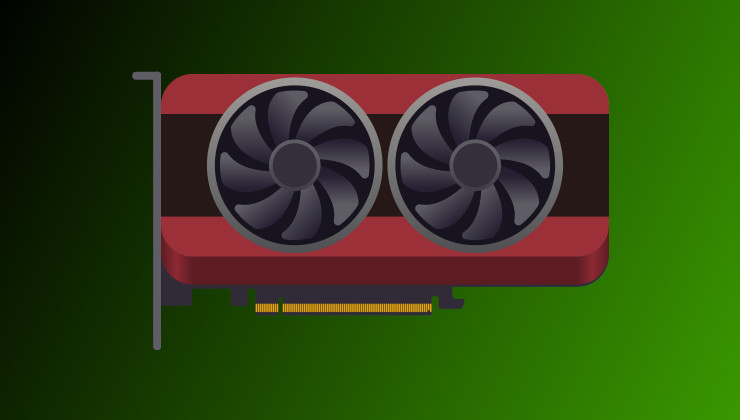







 How to set, change and reset your SteamOS / Steam Deck desktop sudo password
How to set, change and reset your SteamOS / Steam Deck desktop sudo password How to set up Decky Loader on Steam Deck / SteamOS for easy plugins
How to set up Decky Loader on Steam Deck / SteamOS for easy plugins
See more from me