For those of you using OBS Studio for livestreaming and recording, you might want to update as OBS Studio 18.0.1 is now available.
Arch already has the update available and I have it installed and it does seem to still work fine.
There's one Linux-specific change:
- Fixed a bug where main preview would not resize properly when window is resized
As for general changes there's quite a number of improvements, but sadly some of them are Windows/Mac only. Here's some general highlights:
- Added an audio compressor filter
- Added a warning message if starting stream/recording fails
- Added a checkbox to custom FFmpeg output that allows using any codec with a container format
- Fixed a performance issue with audio meters that could cause audio latency to increase unintentionally, or cause issues with some devices
- Added options to general settings: Always minimize to tray, save/restore projectors on startup/shutdown, and options to automatically start replay buffer
- Added separate timers to the status bar for streaming and recording
- Added a network connection stability indicator similar to classic, displays green for no congestion, yellow for increasing congestion, to red for beginning to drop frames
- Cleaned up the general pane of the settings dialog a bit
See the full release notes here.
Some nice work there from the OBS developers, really liking how the project has been going. It's way more stable than it used to be and I haven't really had any problems with it recently. It's the only application I need to run our livestreams and it's made life a lot easier.
Arch already has the update available and I have it installed and it does seem to still work fine.
There's one Linux-specific change:
- Fixed a bug where main preview would not resize properly when window is resized
As for general changes there's quite a number of improvements, but sadly some of them are Windows/Mac only. Here's some general highlights:
- Added an audio compressor filter
- Added a warning message if starting stream/recording fails
- Added a checkbox to custom FFmpeg output that allows using any codec with a container format
- Fixed a performance issue with audio meters that could cause audio latency to increase unintentionally, or cause issues with some devices
- Added options to general settings: Always minimize to tray, save/restore projectors on startup/shutdown, and options to automatically start replay buffer
- Added separate timers to the status bar for streaming and recording
- Added a network connection stability indicator similar to classic, displays green for no congestion, yellow for increasing congestion, to red for beginning to drop frames
- Cleaned up the general pane of the settings dialog a bit
See the full release notes here.
Some nice work there from the OBS developers, really liking how the project has been going. It's way more stable than it used to be and I haven't really had any problems with it recently. It's the only application I need to run our livestreams and it's made life a lot easier.
Some you may have missed, popular articles from the last month:
All posts need to follow our rules. For users logged in: please hit the Report Flag icon on any post that breaks the rules or contains illegal / harmful content. Guest readers can email us for any issues.
Updating OBS is a pain, because of NVENC we have to recompile and install OBS/ffmpeg manually. With these few changes is seems really not worthwhile. Still using version 15.
But thank you for reporting this.
Last edited by 0aTT on 7 Mar 2017 at 3:43 pm UTC
But thank you for reporting this.
Last edited by 0aTT on 7 Mar 2017 at 3:43 pm UTC
0 Likes
At the time of this post, they have not yet updated their Ubuntu PPA (it's still on 16.2.1). Hopefully that'll be coming soon.
https://launchpad.net/~obsproject/+archive/ubuntu/obs-studio
Edit: I have a copy of my .deb that I built from git on Ubuntu 16.10 64-bit here. Use at your own risk, of course. https://drive.google.com/open?id=0B_Ul-KHYc6utT25FUmZzVkxfRE0
There might be some dependencies you'll need.
Last edited by emptythevoid on 7 Mar 2017 at 5:10 pm UTC
https://launchpad.net/~obsproject/+archive/ubuntu/obs-studio
Edit: I have a copy of my .deb that I built from git on Ubuntu 16.10 64-bit here. Use at your own risk, of course. https://drive.google.com/open?id=0B_Ul-KHYc6utT25FUmZzVkxfRE0
There might be some dependencies you'll need.
Last edited by emptythevoid on 7 Mar 2017 at 5:10 pm UTC
1 Likes, Who?
I'll give it another shot, I've been using kazaam for screen caps, as OBS was being difficult last time I tried to use it.
0 Likes
The most annoying problems I have with OBS are:
Swapping colors when I change the focus.
Integration with StreamLabs using QtWebKit. Sound alerts do not work.
Swapping colors when I change the focus.
Integration with StreamLabs using QtWebKit. Sound alerts do not work.
0 Likes
I'm still waiting for AMD VCE hardware encoding support. While this is already working with vaapi and libx264 it's still considered to be a hack due to the fact there's no official support for it by AMD. :'(
0 Likes
Updating OBS is a pain, because of NVENC we have to recompile and install OBS/ffmpeg manually. With these few changes is seems really not worthwhile. Still using version 15.Well, on Arch it's pretty simple I don't have to do anything other than install the ffmpeg that has nvenc with it. Arch has made a lot of stuff surprisingly simple :)
But thank you for reporting this
2 Likes, Who?
Updating OBS is a pain, because of NVENC we have to recompile and install OBS/ffmpeg manually. With these few changes is seems really not worthwhile. Still using version 15.
But thank you for reporting this.
depends what distro you use.. Arch for example has nvenc included in default ffmpeg. not hard at all.
0 Likes
Well, on Arch it's pretty simple I don't have to do anything other than install the ffmpeg that has nvenc with it. Arch has made a lot of stuff surprisingly simple :)
Well on Manjaro there is version 17 for now. Using here Manjaro with open-rc on one system! :)
0 Likes
If anyone want NVENC or VAAPI in FFMPEG and in your system repo is only basic FFMPEG without this. You can use static build daily git from here: http://johnvansickle.com/ffmpeg/
and this build have both nvenc and vaapi. So you don't need compile it from source :)
and this build have both nvenc and vaapi. So you don't need compile it from source :)
0 Likes

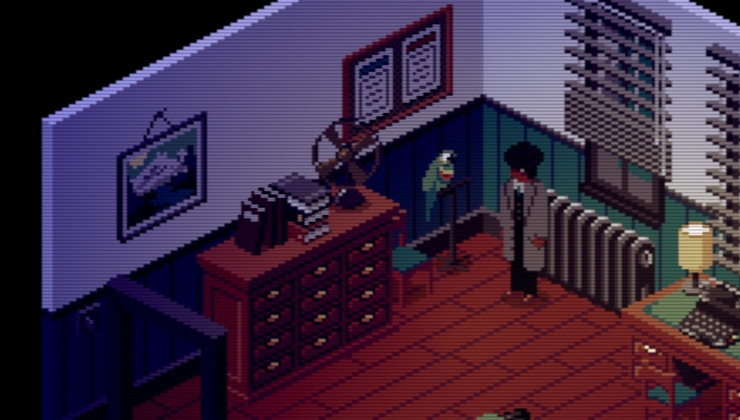







 How to set, change and reset your SteamOS / Steam Deck desktop sudo password
How to set, change and reset your SteamOS / Steam Deck desktop sudo password How to set up Decky Loader on Steam Deck / SteamOS for easy plugins
How to set up Decky Loader on Steam Deck / SteamOS for easy plugins
See more from me