Today I was sent a link to SDL2 Gamepad Tool from Seru on Discord, it's described as an alternative to the Steam Big Picture configurator for gamepads.
It's being developed by General Arcade, a porting house and game development studio. Sadly, it's not open source, but it does seem to work rather well and it's simple to use which makes me really like it.
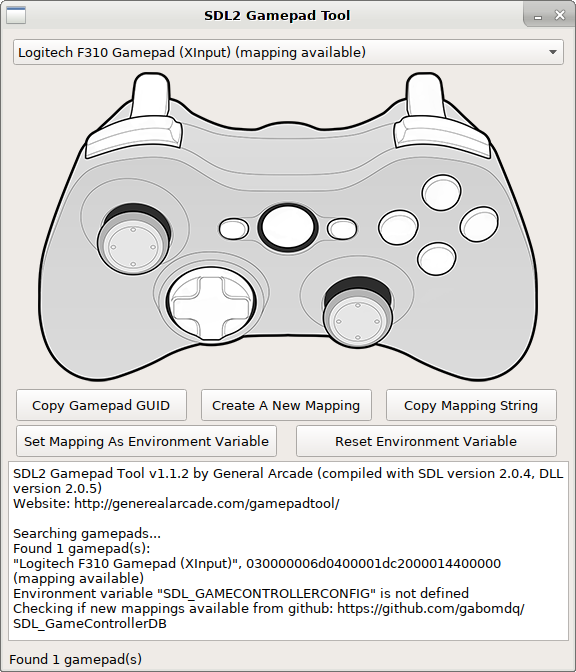
It's an interesting one, as it has all the button mapping done for you from this github. It also auto updates from that list.
It's available in a tar.gz. a deb and a snap package so it will suit all distributions. I tested it out on Arch and it worked to perfection. It picked up my Logitech F310 instantly. This might be my new go-to application when games have funky gamepad support and they use SDL.
If you're having problems with gamepad support in games that use SDL, it might be worth giving it a shot.
It's being developed by General Arcade, a porting house and game development studio. Sadly, it's not open source, but it does seem to work rather well and it's simple to use which makes me really like it.
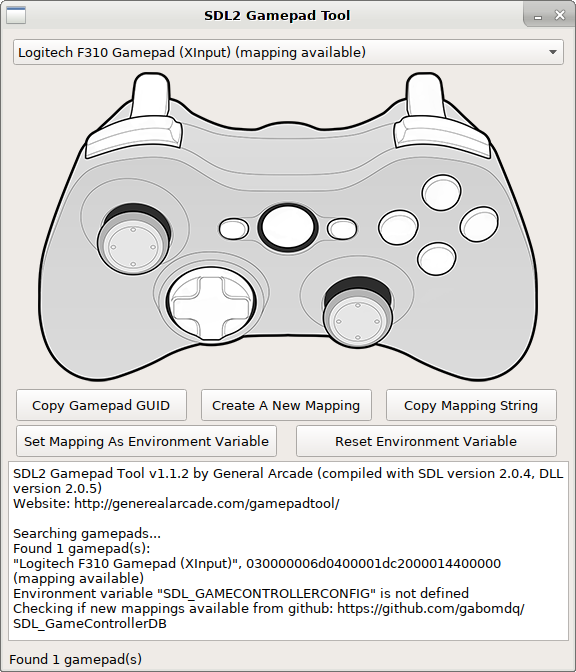
It's an interesting one, as it has all the button mapping done for you from this github. It also auto updates from that list.
It's available in a tar.gz. a deb and a snap package so it will suit all distributions. I tested it out on Arch and it worked to perfection. It picked up my Logitech F310 instantly. This might be my new go-to application when games have funky gamepad support and they use SDL.
If you're having problems with gamepad support in games that use SDL, it might be worth giving it a shot.
Some you may have missed, popular articles from the last month:
All posts need to follow our rules. For users logged in: please hit the Report Flag icon on any post that breaks the rules or contains illegal / harmful content. Guest readers can email us for any issues.
maybe a bit unrelated, there is a new tool for configuring wine with xpad or xbox controller, it's called koku https://github.com/KoKuToru/koku-xinput-wine . And it supports SDL2 mapping.It didn't worked in 64 bit mode and no force-feedback unfortunately.
It works better than the xbox emulator (xboxcemu).
1 Likes, Who?
It didn't worked in 64 bit mode and no force-feedback unfortunately.True about 64bit, force-feedback works fine for me.
0 Likes
Probably (like with x360ce) depends on the game.It didn't worked in 64 bit mode and no force-feedback unfortunately.True about 64bit, force-feedback works fine for me.
I did tried also https://github.com/kozec/dumbxinputemu ( and https://github.com/00cpxxx/wine-xinput )
with various degree of success, some things worked/some not, but so far the x360ce method seems to be the most compatible. Bit finicky to get the xinput files, but once you have them you only have to drop them in the game's folder.
Looking forward to when none of this is needed for Wine though.
1 Likes, Who?
SDL2 Gamepad Tool didn't work on *buntu 16.04 LTS :/
0 Likes
0 Likes
I'd rather recommend the devs who use SDL2 to include it (or use the lib if allowed) in their own DRM-free releases instead of reinventing a wheel (probably badly) and / or making the end user go through hoops of using external application. Just my two (euro)cents.
1 Likes, Who?
[/quote]
This is what I use and it is great. I have all kinds of gamepads from namebrand stuff to "literally" no name brands and this helps configures them all.
There's also Antimicro
https://github.com/AntiMicro/antimicro
This is what I use and it is great. I have all kinds of gamepads from namebrand stuff to "literally" no name brands and this helps configures them all.
0 Likes
As someone who owns a gamepad but uses it rarely and never used any "configuration tool", what is this good for? Most games allow you to define the button actions in the game config menu, so why is this better/more useful/different? Thanks for explanation.
1 Likes, Who?
As someone who owns a gamepad but uses it rarely and never used any "configuration tool", what is this good for? Most games allow you to define the button actions in the game config menu, so why is this better/more useful/different? Thanks for explanation.
Tools like this are great for many reasons
1) Many games do not support gamepads @ all
Which means you can make a game work with gamepads even when gamepads are not supported.
2) Each gamepad is different and developers usually support on for popular gamepads
This means you can take advantage gamepad features on ANY gamepad whether it's popular or not.
3) Predefined motions
Using tools like this can setup game combos with a button. So if you are playing a fighting game and are having issues with certain movies - you can program a button to be that exact move to help you learn it or use it better.
0 Likes
There's also Antimicro
https://github.com/AntiMicro/antimicro
I just discovered this last night when I found out Steamworld Dig did not work with my XBox Elite pad. It's really simple and great.
0 Likes
So I've been waiting for this tool for a while, but it doesn't run:
"./gamepad-tool: error while loading shared libraries: libQt5Widgets.so.5: cannot open shared object file: No such file or directory"
Last edited by DaiKaiser93 on 9 Mar 2017 at 5:46 pm UTC
"./gamepad-tool: error while loading shared libraries: libQt5Widgets.so.5: cannot open shared object file: No such file or directory"
Last edited by DaiKaiser93 on 9 Mar 2017 at 5:46 pm UTC
0 Likes
"./gamepad-tool: error while loading shared libraries: libQt5Widgets.so.5: cannot open shared object file: No such file or directory"
You need Qt5.
P.S. Works for me under "Fedora 23" (only needed to rip the actual "gamepad-tool" executable from the deb).
1 Likes, Who?
If it's not open source, I'm not really interested. Such things should for sure be open.
0 Likes
Im surprised no-one has mentioned sc-controller yet even though that is solely for Steam Controllers. Still neat AND open source.
0 Likes
Can't seem to be able to install Qt5 (forgive my n00bness): I try to install it with "sudo apt-get install qt5-default" but I get this:"./gamepad-tool: error while loading shared libraries: libQt5Widgets.so.5: cannot open shared object file: No such file or directory"
You need Qt5.
P.S. Works for me under "Fedora 23" (only needed to rip the actual "gamepad-tool" executable from the deb).
Spoiler, click me
The following packages have unmet dependencies:
console-setup : Depends: console-setup-linux but it is not going to be installed
Depends: keyboard-configuration (= 1.108ubuntu15.3) but it is not going to be installed
nvidia-prime : Depends: mdm but it is not going to be installed or
lightdm (>= 1.9.1) but it is not going to be installed or
gdm but it is not going to be installed or
kdm but it is not installable or
sddm but it is not going to be installed
pkg-config : Depends: dpkg-dev but it is not going to be installed
Depends: libdpkg-perl but it is not going to be installed
qt5-default : Depends: qtbase5-dev
E: Error, pkgProblemResolver::Resolve generated breaks, this may be caused by held packages.
console-setup : Depends: console-setup-linux but it is not going to be installed
Depends: keyboard-configuration (= 1.108ubuntu15.3) but it is not going to be installed
nvidia-prime : Depends: mdm but it is not going to be installed or
lightdm (>= 1.9.1) but it is not going to be installed or
gdm but it is not going to be installed or
kdm but it is not installable or
sddm but it is not going to be installed
pkg-config : Depends: dpkg-dev but it is not going to be installed
Depends: libdpkg-perl but it is not going to be installed
qt5-default : Depends: qtbase5-dev
E: Error, pkgProblemResolver::Resolve generated breaks, this may be caused by held packages.
Any ideas?
0 Likes
I try to install it with "sudo apt-get install qt5-default" but I get this:
Spoiler, click me
The following packages have unmet dependencies:
console-setup : Depends: console-setup-linux but it is not going to be installed
Depends: keyboard-configuration (= 1.108ubuntu15.3) but it is not going to be installed
nvidia-prime : Depends: mdm but it is not going to be installed or
lightdm (>= 1.9.1) but it is not going to be installed or
gdm but it is not going to be installed or
kdm but it is not installable or
sddm but it is not going to be installed
pkg-config : Depends: dpkg-dev but it is not going to be installed
Depends: libdpkg-perl but it is not going to be installed
qt5-default : Depends: qtbase5-dev
E: Error, pkgProblemResolver::Resolve generated breaks, this may be caused by held packages.
Any ideas?
I don't know how Ubuntu works (never used it) but it would appear you have several errors.
console-setup, nvidia-prime and pkg-config -- all have some dependency conflicts. I don't know what do they do, but it seems these packages were installed but were not configured properly because they are waiting for required packages to be installed (e.g. "nvidia-prime" is waiting for some sort of display manager to be available but you do not have any??? Or you do have "lightdm" but it is too old). They are preventing any progress till their issues are resolved. Try adding --force or --no-deps or similar key (see help) to bypass this safety measure.
Next, as for qt itself. Check this handy site. According to it "libQt5Widgets.so.5" is being provided (under Ubuntu 16.04) by libqt5widgets5_5.5.1+dfsg-16ubuntu7.2_amd64.deb and its 32bit counterpart. You probably need both.
And don't touch "qt5-default". It depends on "qtbase5-dev" -- a development package. They are for development, not run-time libraries.
0 Likes
force-feedback works fine for me.
Hiyo, I haven't had much luck with force-feedback and I'd be interested to hear all about your experiences, I made a forum post about it, maybe you could expand upon it with your experiences? https://www.gamingonlinux.com/forum/topic/2548
0 Likes
I try to install it with "sudo apt-get install qt5-default" but I get this:
Any ideas?
In Debian those errors are usually thrown out when you are trying to mix and match different dists (i.e. stable with testing or sid), if you've changed your sources doublecheck to make sure they're set back.
0 Likes
I try to install it with "sudo apt-get install qt5-default" but I get this:
Spoiler, click me
The following packages have unmet dependencies:
console-setup : Depends: console-setup-linux but it is not going to be installed
Depends: keyboard-configuration (= 1.108ubuntu15.3) but it is not going to be installed
nvidia-prime : Depends: mdm but it is not going to be installed or
lightdm (>= 1.9.1) but it is not going to be installed or
gdm but it is not going to be installed or
kdm but it is not installable or
sddm but it is not going to be installed
pkg-config : Depends: dpkg-dev but it is not going to be installed
Depends: libdpkg-perl but it is not going to be installed
qt5-default : Depends: qtbase5-dev
E: Error, pkgProblemResolver::Resolve generated breaks, this may be caused by held packages.
Any ideas?
I don't know how Ubuntu works (never used it) but it would appear you have several errors.
console-setup, nvidia-prime and pkg-config -- all have some dependency conflicts. I don't know what do they do, but it seems these packages were installed but were not configured properly because they are waiting for required packages to be installed (e.g. "nvidia-prime" is waiting for some sort of display manager to be available but you do not have any??? Or you do have "lightdm" but it is too old). They are preventing any progress till their issues are resolved. Try adding --force or --no-deps or similar key (see help) to bypass this safety measure.
Next, as for qt itself. Check this handy site. According to it "libQt5Widgets.so.5" is being provided (under Ubuntu 16.04) by libqt5widgets5_5.5.1+dfsg-16ubuntu7.2_amd64.deb and its 32bit counterpart. You probably need both.
And don't touch "qt5-default". It depends on "qtbase5-dev" -- a development package. They are for development, not run-time libraries.
Apparently libqt5core5 was broken so complete removal & installation fixed the broken dependencies but apparenty the newest version that gives me is (5.5.1+dfsg-16ubuntu7.2)and this actually needs 5.6, so I'm unable to use it ATM either way thank's for your response
0 Likes
Apparently libqt5core5 was broken so complete removal & installation fixed the broken dependencies but apparenty the newest version that gives me is (5.5.1+dfsg-16ubuntu7.2)and this actually needs 5.6, so I'm unable to use it ATM either way thank's for your response
Well, there are always backports. Just in case something is too progressive. ^͜^
0 Likes









 How to set, change and reset your SteamOS / Steam Deck desktop sudo password
How to set, change and reset your SteamOS / Steam Deck desktop sudo password How to set up Decky Loader on Steam Deck / SteamOS for easy plugins
How to set up Decky Loader on Steam Deck / SteamOS for easy plugins
See more from me