This is an interesting one, Snoost, a new cloud gaming service powered by Amazon AWS supports Linux. It uses Steam's in-home streaming with your own games library.
It actually launched only this month, so it is a very new service. That means there may be things that aren't quite as polished as you might hope. Things like miss-worded text can be forgiven for now, but I will still point it out though. Sadly the experience so far was not what I was expecting from a paid service.
One of the drawbacks to such a service, is that it can take a few minutes for an instance to load up for you. My first attempt to actually get into anything had me wait 5 minutes while a loading bar progressed:
Once that was done, I had to wait another minute or so while it said it was installing something. Installing what I don't know, I don't know if that was on my machine or on theirs as it was rather unclear.
Note: I was having issues getting games to actually run properly. So I powered down the cloud machine, turned it back on and was told I would have to now wait 17 minutes for it to come back on.
Once that was done, I then needed their client, but attention to details here it says:
QuotePlease open Snoost Connect on your Linux and login to your account.
Yet the download section says:
QuoteA client that allows your Mac to connect to your cloud gaming rig
Details people, details.
What you get is an "AppImage", a self-contained application that only requires you to give it permissions to be ran and away you go:
After that, you go back to the main browser window with it open and it requires you to log into Steam:
Then you're basically all set, your Steam is connected to Steam on their server, so you can then install your games onto your cloud machine like so:
I managed to try out Fallout 4 since it came free with my GPU some time ago, but sadly the experience right now is really poor. The stream will constantly quit forcing you to keep re-loading it:
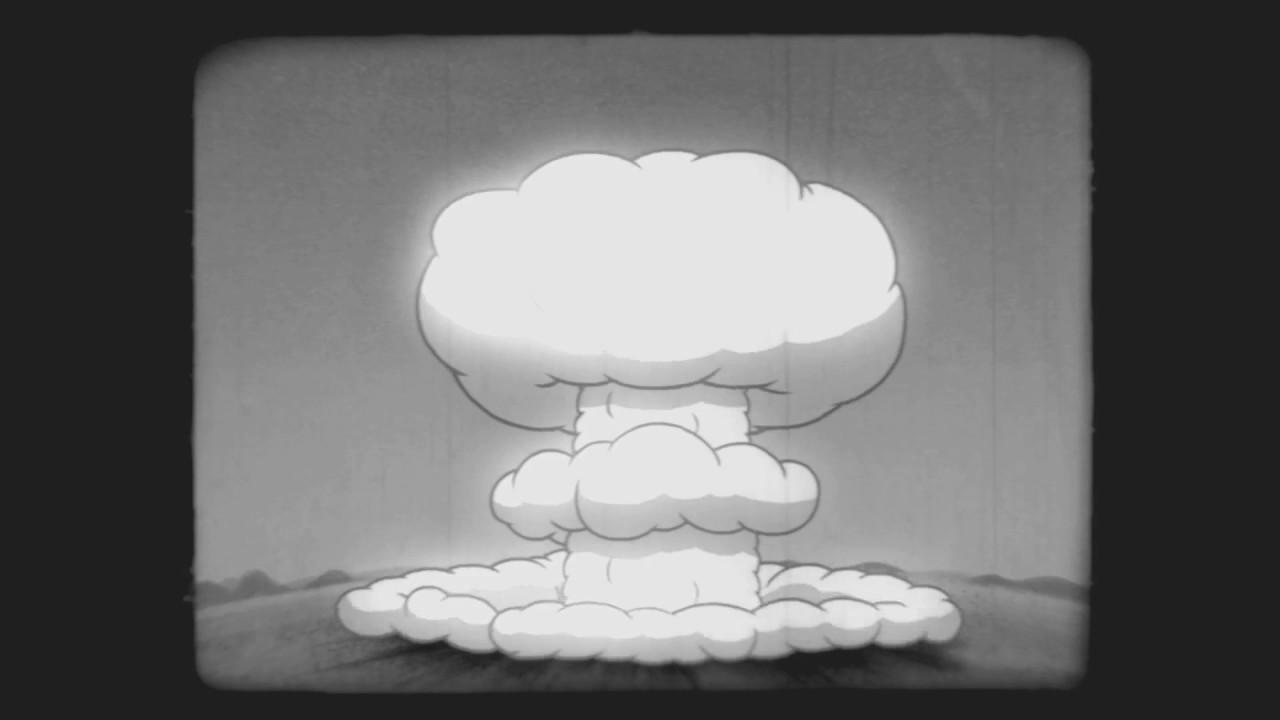
Direct Link
You will notice the keyboard input in the menu is also super fast, even when pressing a key once it seems to register input from the keyboard more than once.
I had a chat with Rune Dalton, one of the founders of Snoost who was very receptive of my feedback. They will be looking to replicate the issue and hopefully find a fix for it.
For Samsai, the experience was worse, as Steam wouldn't even load on his cloud machine, so they have a lot of teething issues to push through.
I do really like the idea of these services (as a big Netflix streaming fan), since it will enable people on low-end rigs to play some top-end games. For Linux gamers it's also an interesting approach to playing games from other platforms using your very own Steam account, so all the games are actually yours. It should go without saying I much prefer to play a native Linux game, rather than a game streamed from a cloud install of Windows. Running native games should hopefully give the best experience and if you're buying games to run in some cloud service like this, they might end up being classed as a Windows sale since the game is being installed and ran from a Windows cloud server. Still, it's fun to try out new and different things like this to see what the fuss is about.
The problem is that you need decent internet for it to work nicely and you have the monthly expenditure on top of that, so if you can't afford to continue paying you lose access. I don't think it's all that cheap either at 1,19€ per day (billed monthly). They do offer a completely free 3 day trial with no strings attached and no billing information needed, so it's at least easy to give it a proper test.
Another problem is how long these cloud units take to actually come on, likely due in part to demand, but if they can't keep up with demand people will leave rather quickly. I certainly wasn't impressed by the time it took to load up each time it was powered down. I get a new service will have teething issues, but most people won't care and would be put off rather quickly with such waiting times I imagine.
On top of that, you also have an issue of security. You're giving over your Steam login to another service. It's nothing like you're approving another computer for use, you're giving over your username and password to their servers. I'm not sure how I feel about that.
Would you make use of such a service? Let us know in the comments.
"Your Account, including any information pertaining to it (e.g.: contact information, billing information, Account history and Subscriptions, etc.), is strictly personal. You may therefore not sell or charge others for the right to use your Account, or otherwise transfer your Account, nor may you sell, charge others for the right to use, or transfer any Subscriptions other than if and as expressly permitted by this Agreement (including any Subscription Terms or Rules of Use) or as otherwise specifically permitted by Valve."
While you aren't selling your account, Snoost is monetizing your Steam account without Valve's permission, and I don't see them liking that too much.
Certainly I'd always prefer a Linux port, but this might be a solution for those few unported games which I desperately want to play but won't run in Wine (Planet Coaster I'm looking at you!)
Though at that price point I might as well buy a Windows Licence, dual boot and be done with it!
I wonder how Valve feels about this- especially the handing over of credentials to an unknown (to them) 3rd party. Sounds like it might run afoul of the EULA:
[...]
While you aren't selling your account, Snoost is monetizing your Steam account without Valve's permission, and I don't see them liking that too much.
Snoost could argue that it's no different from installing a Steam game at an internet cafe on a machine you're renting (and then deleting it when you're done). Would Valve object to that? I imagine Snoost are storing your login details as a convenience, they could re-work it so that you have to input them every time you want to play a game and they never store it at all.
I don't think there will be much people buying these services (since most gamers have powerful hardware & Windows), they need to concentrate on the possible targets: people rich enough to buy games and the service, poor enough for not having a powerful Windows PC or Laptop (I'm not saying that all Linux or Mac players are poor, but if the service cost more than have a powerful Windows machine less people would be interested)
A proper streaming service, where we can stream games that we don't own (at a fixed price), like we do for movies on Netflix, would be more interesting,... even only with retrogaming (PERFECT emulation) may be a success!
I am one of the gamers who made Snoost. :)
I saw the post and thought it would be appropriate to register and reply to some of your questions in here. :)
First of all, thanks for the mention - We're really excited to see more people trying it out.
Snoost is rather new (we just launched our first Alpha) and thus there will probably be a ton of improvements coming in the next few months (we've already eliminated a big load of bugs since release) and we're working really hard to collect feedback and optimise the experience based on the response we're getting.
In short, we did not want to make this product if we were not able to accomplish three main goals. 1) Give users access to install any game they own, and not just a restricted selection (which we would need to with a licensing model) and 2) to provide unlimited hours of gaming, no matter if you play 50 hours or 300 hours per month 3) to be able to offer all of the above for just a dollar a day.
We actually think the price is rather fair (in any case, due to server costs we can't go any lower). Some services have limited hours per month (e.g. 20 hours, for $20 to $30 per month), while Snoost is completely unlimited. That means you could literally play 10-20 hours a single day, and still just have spent a dollar. That was our goal, because we (as gamers ourselves) sometimes play a lot some weekends (some more than others) and we would hate to worry about "how many hours we have left". I hope this makes sense. :-)
The reason we decided to go for a "any game you own" approach, is that we simply didn't want to restrict the selection, as that would only have enabled gamers to play the games that we had the regional commercial licenses for, which is something that other companies have tried and yes... ended up with a very limited offering of games, plus we saw it as a something that could drive the costs up and thus make it impossible to offer cloud gaming for the price that we wanted.
In regards to the login, Steam etc., I just want to make clear that Snoost is not in any way storing any Steam account login credentials. You sign in to your Steam account directly on the cloud gaming server, in a closed environment that only you have access to, just as if it was your own computer. And that is exactly what Snoost is: A personal server (or cloud rig if you will) that you can use to play your game on, and we have just automated all the steps required to launch it and seamlessly use Steam In-Home Streaming. We've also automated backup processes, cloud storage etc., to make it all work. I admit though, there might still be a lot of work left to address issues with some games or systems.
I'm sorry for the first impression you had Liam, but we're already setting up a new Linux environment and will try to see if we can provoke the same experience with Fallout 4 and fix it as soon as possible. It may be an issue with the Steam client, but we will look into it right away.
Oh, and about the "linux"->"Mac". That will be fixed in an update tomorrow. Thanks for pointing it out! :-)
I hope this answered some questions. :) We're just really excited for what we will learn in the coming months, and can't wait to give the service some more features and improve it day by day.
Thanks for the awesome feedback! :-)
Regards, Rune
Last edited by runedalton on 28 Mar 2017 at 8:08 pm UTC
I hope we can resolve any bugs there might be, so it will become a great solution for some Linux users. Please let us know if you have any other questions. We're super happy for all the feedback and support we can get! :-)
Anytime. :) We have a couple of Linux users (myself included) working on the project, so there's definitely been a lot of motivation to make sure it worked on Linux. And I actually just got a message in right after my last post, that one of the guys found out that the "stream randomly quitting after 5 seconds" that Liam experienced, might be due to a bug in the VPN setup with bitrate transferring consistently, so we'll look into it right away. :)This looks fantastic, i was waiting on LiquidSky closed beta key for a month as they had native linux client aswell, but as they launched open beta (2.0) there are no indication of linux support, though it looks like its working with wine (nobody isn't currently able to login with wine) so im going with your service as this looks more promising :)
I hope we can resolve any bugs there might be, so it will become a great solution for some Linux users. Please let us know if you have any other questions. We're super happy for all the feedback and support we can get! :-)
Last edited by Sadistic on 28 Mar 2017 at 8:50 pm UTC
Big drawback is of course the performance, most solutions like these are highly dependant on the ping, and were too mediocre for my requirements (even for my fibre connection). This seem to use AWS, so there's no instances in France for me (yet), and lag spikes are to be expected. I'm used to the 144fps and low input lag nowadays.
Also 60GB hard drive is disappointing this doesn't fit GTA+DOOM.
Still will test as there's a free try possibility. It seems you can add non-steam too, anyone tried that? how does it work? Can you mount a CD and install there? Copy files?
@LIAM, did you or anyone logged in with 2FA?
We actually think the price is rather fair (in any case, due to server costs we can't go any lower). Some services have limited hours per month (e.g. 20 hours, for $20 to $30 per month), while Snoost is completely unlimited. That means you could literally play 10-20 hours a single day, and still just have spent a dollar.what if you play 10 hours in a single day of the month?
The website states "Billed monthly", do you only pay for the day you used the service, or do you pay 32$ every month?
Last edited by minidou on 28 Mar 2017 at 9:31 pm UTC
This type of service really could be the future of gaming for many I think, and I wouldn't be surprised if one of these companies gets picked up by Valve at some point. I think the first success will happen when the pricing becomes right though.
Also 60GB hard drive is disappointing this doesn't fit GTA+DOOM.
While most games (even modern ones) will be fine with the 60GB limit, we realise that there are a few that won't. However, the 60GB was the only way it made sense with the infrastructure (and price) here in the beginning. We have tested out a lot of other disk size options, and this is one of the areas we'll be looking to improve in the future. Thanks for the interest, and we'll make sure to keep you posted once we are ready with more disk space. :)
Still will test as there's a free try possibility. It seems you can add non-steam too, anyone tried that? how does it work? Can you mount a CD and install there? Copy files?
Yup, anything can be installed. Simply install it as you would any other game (e.g. downloading and running a game installer). After installing, just add it as a "Non-Steam game" in your Steam library, and it will be available to stream. :)
what if you play 10 hours in a single day of the month?
The website states "Billed monthly", do you only pay for the day you used the service, or do you pay 32$ every month?
I agree that playing 10 hours per month probably wouldn't justify using Snoost. Then again, at a local game cafe here in Denmark, you pay $4 an hour to play. Playing 10 hours with Snoost ($1 a day) would still be less than that. Not ideal, and probably not convincing ( :P ), but just a small comparison. We wanted to keep things simple in the beginning, for instance just having one single plan that provided an unlimited amount of hours of gaming. We'll be looking into offering other plans in the future, but for now a daily plan just didn't seem to make sense. However, we'll be keeping an eye on discussions and with enough support we might add it later on. :)
Again, since we're rather new one of our main focuses is to check discussions like these, to get an idea of which areas people want us to improve on, and then work day and night to get there. :) So thanks for the support guys, we're really excited to see where we can take cloud gaming. :)
God, I miss OnLive.
Last edited by hardpenguin on 29 Mar 2017 at 8:08 am UTC
So basically you have to login to your precious Steam account on a third-party machine you know nothing about, only to be greeted by a Windows desktop? For a dollar per day? No, thanks.
Same feeling here. If we start playing on cloud windows devices, how will we count as a Linux sale ? Not to mention trust issues when it comes to someone else's computer (or « cloud computing » as we call it today).
btw there is "steam link" install a windows machine stream your games play in your linux box almost same thing and pay for nothing monthly.




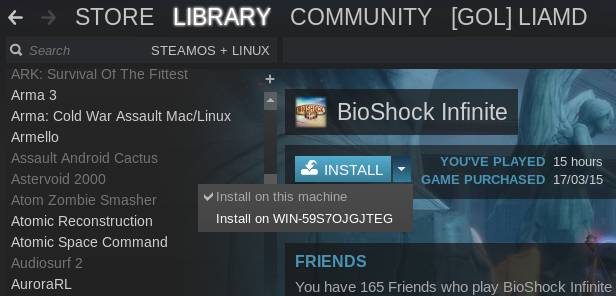











 How to set, change and reset your SteamOS / Steam Deck desktop sudo password
How to set, change and reset your SteamOS / Steam Deck desktop sudo password How to set up Decky Loader on Steam Deck / SteamOS for easy plugins
How to set up Decky Loader on Steam Deck / SteamOS for easy plugins
See more from me